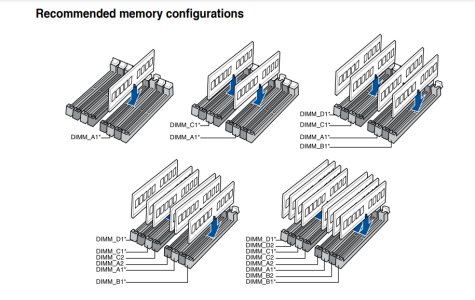SLP Firehawk
Limp Gawd
- Joined
- Jan 30, 2020
- Messages
- 184
Hello. I have 2 PCs, one has this motherboard: PRIME TRX40-PRO S
The other has this motherboard PRIME TRX40-PRO.
I bought a 128GB RAM set for each PC. Working great.
So I would be not be using the 2 DIMM slots by the CPU.
ASUS tech said it should be okay but not recommended to mix memory kits.
Whatdoyouguys think?
The other has this motherboard PRIME TRX40-PRO.
I bought a 128GB RAM set for each PC. Working great.
G.SKILL Trident Z Royal Series 128GB (4 x 32GB) 288-Pin PC RAM DDR4 3200 (PC4 25600) Desktop Memory Model F4-3200C16Q-128GTRG
- DDR4 3200 (PC4 25600)
- Timing 16-18-18-38
- CAS Latency 16
- Voltage 1.35V
So I would be not be using the 2 DIMM slots by the CPU.
ASUS tech said it should be okay but not recommended to mix memory kits.
Whatdoyouguys think?
![[H]ard|Forum](/styles/hardforum/xenforo/logo_dark.png)