Delicieuxz
[H]ard|Gawd
- Joined
- May 11, 2016
- Messages
- 1,668
Should the thermal sticker on an m.2 drive be removed before installing a motherboard's heatsink on top of them? The heatsinks have thermal pads on them that will press onto the m.2 drives.
And the manual for my Asus ROG Strix X670E-A mobo says to add a rubber spacer to the rubber standoff that supports the back of the m.2 drive when installing an m.2 drive that's single-sided, as mine are. I've installed one of the rubber spacer pads, and there's still a significant gap between the standoff and the back of the m.2 drive. So, the additional rubber spacer made no difference. Does it matter if I install the heatsink shroud with that gap there?

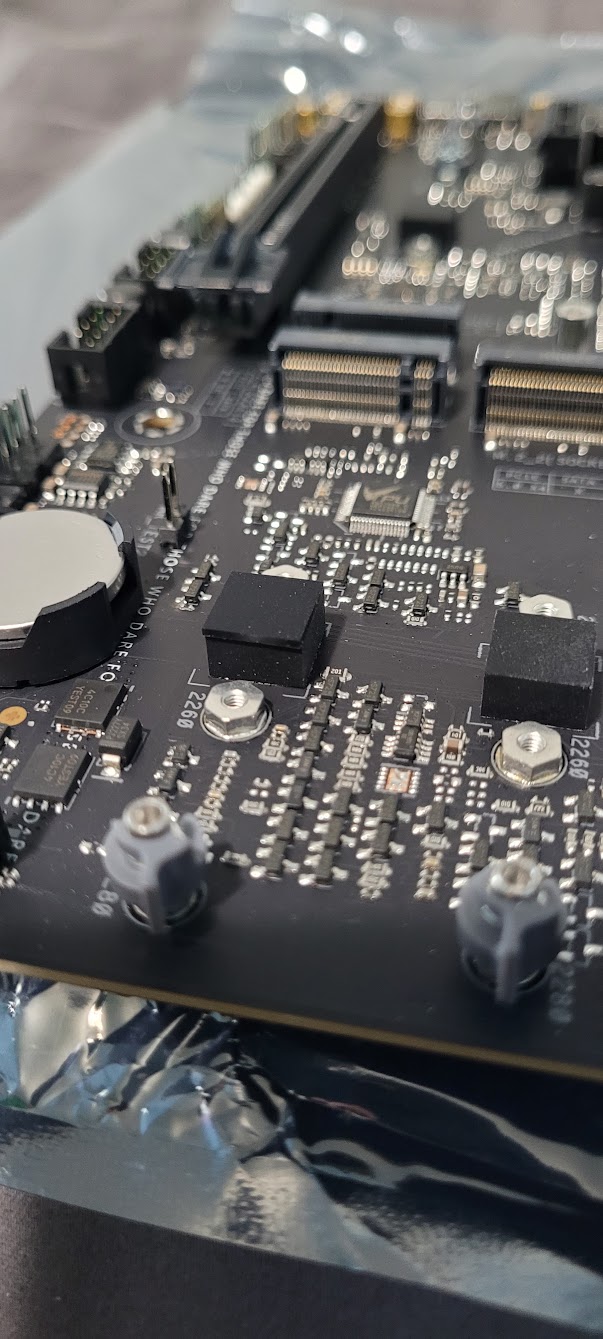

And the manual for my Asus ROG Strix X670E-A mobo says to add a rubber spacer to the rubber standoff that supports the back of the m.2 drive when installing an m.2 drive that's single-sided, as mine are. I've installed one of the rubber spacer pads, and there's still a significant gap between the standoff and the back of the m.2 drive. So, the additional rubber spacer made no difference. Does it matter if I install the heatsink shroud with that gap there?

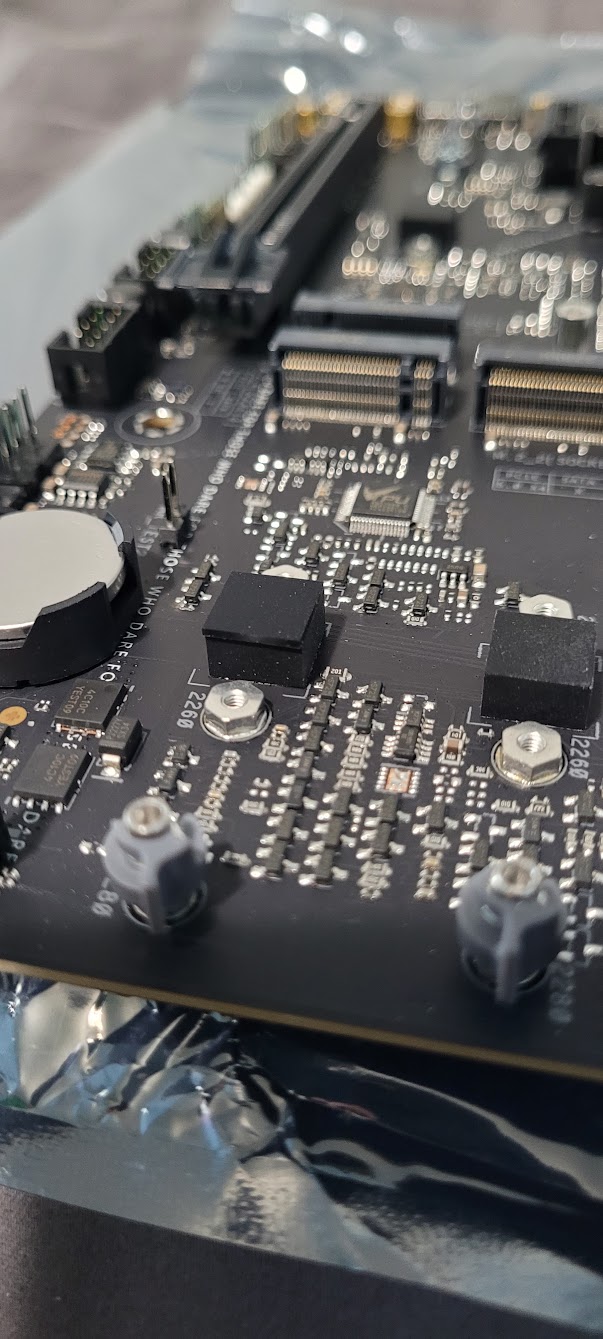

![[H]ard|Forum](/styles/hardforum/xenforo/logo_dark.png)
