Zarathustra[H]
Extremely [H]
- Joined
- Oct 29, 2000
- Messages
- 38,941
So, if you have a modern high end Asus motherboard you have probably seen these quirky dual M.2 risers that go into a specially keyed RAM-like slot on the motherboard to provide extra NVME storage options:
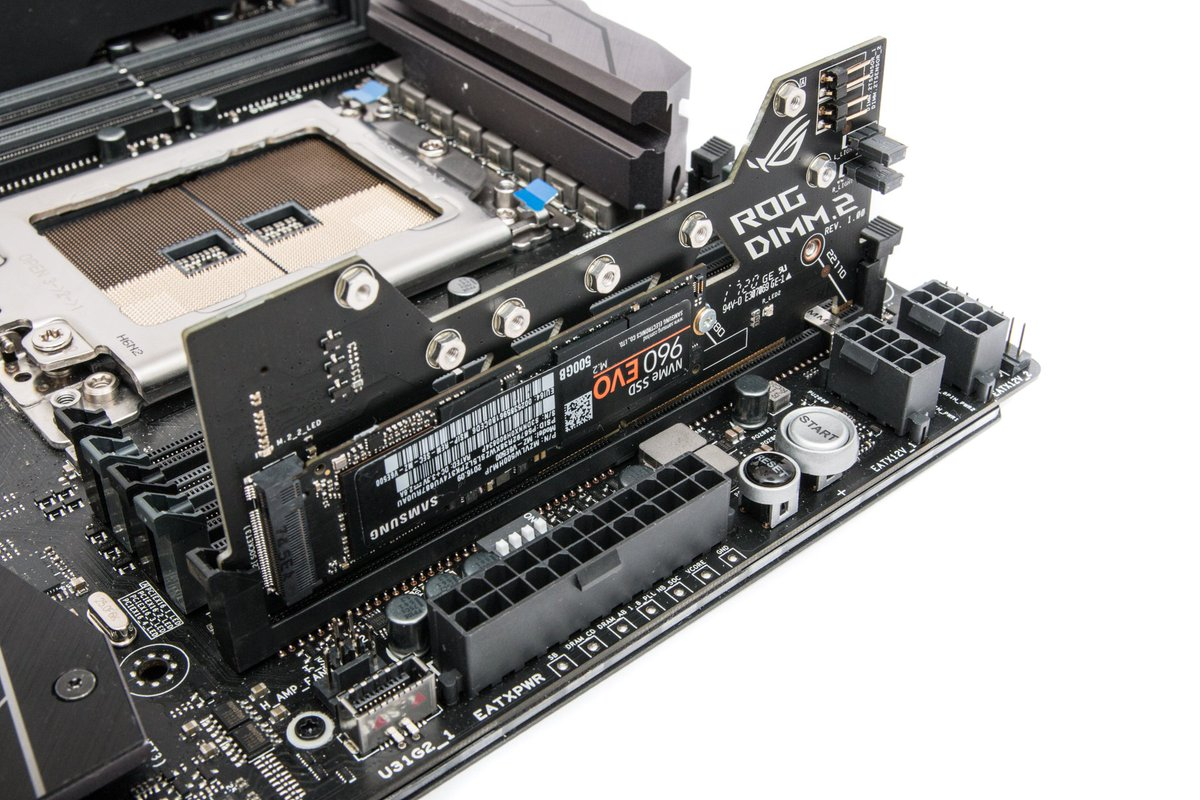

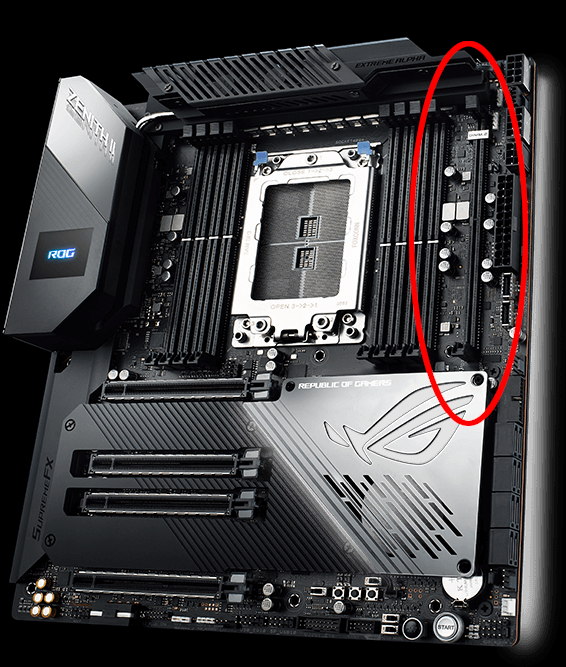
I'm here to tell you that these get HOT unless you provide them with extra airflow.
So, I was previously booting off of a 2TB Samsung 980 Pro, and used my old 2TB Sabrent Rocket 4 as my steam library drive (because I don't trust it for data I can't replace, and I can always just redownload the steam library...
Anyway, Amazon's Prime Day sale on the 2TB 990 Pro's was too good to pass on at $129 each, so I decided to just get a couple.
I replaced the 980 Pro and the Sabrent Rocket 4 in the motherboards first two m.2 slots with the new 990 Pro's, and stuck the old ones in the DIMM.2 modules.
I proceeded to boot up from a Linux USB stick in order to duplicate the two old drives to the new 990 Pro's.
I used the dd command under Linux as follows:
dd if=/dev/<source drive> bs=100M status=progress of=/dev/<target drive>
I thought it was odd and disappointing that the average transfer speed was only ~1.4GB/s, but I figured these are TLC drives so I guess I just consumed the faster cache when doing an entire drive image.
Then when it was done, I shut the computer down and removed the DIMM.2 device to do a test boot before I wiped the old drives.
Damn, the DIMM.2 module was hotter than the sun. Like, I'm the kind of guy who when at a restaurant the server says "watch out, this plate is hot" I always have to touch it to feel it for myself. I've never felt a plate that was as hot as this DIMM.2 module. I could barely hold on to it long enough to get it out of the slot. We are talking right up there at the pain threshold, whatever that is.
I can only presume my low speeds were due to thermal throttling. I never monitored the drive temps during the copy operation, but there is no way they weren't at Tj max.
So, if you are going to use this slot, you may need to get extra cooling. At least if you plan to simultaneously sequentially read the entirety of two 2TB drives both in the DIMM.2 module.
I was going to leave the drives in there as extra storage space since I already have them, but now I am questioning that. Maybe they won't get as hot during typical use. After all, it's not every day you sequentially read the entirety of a drive, let alone both of them on the module at the same time.
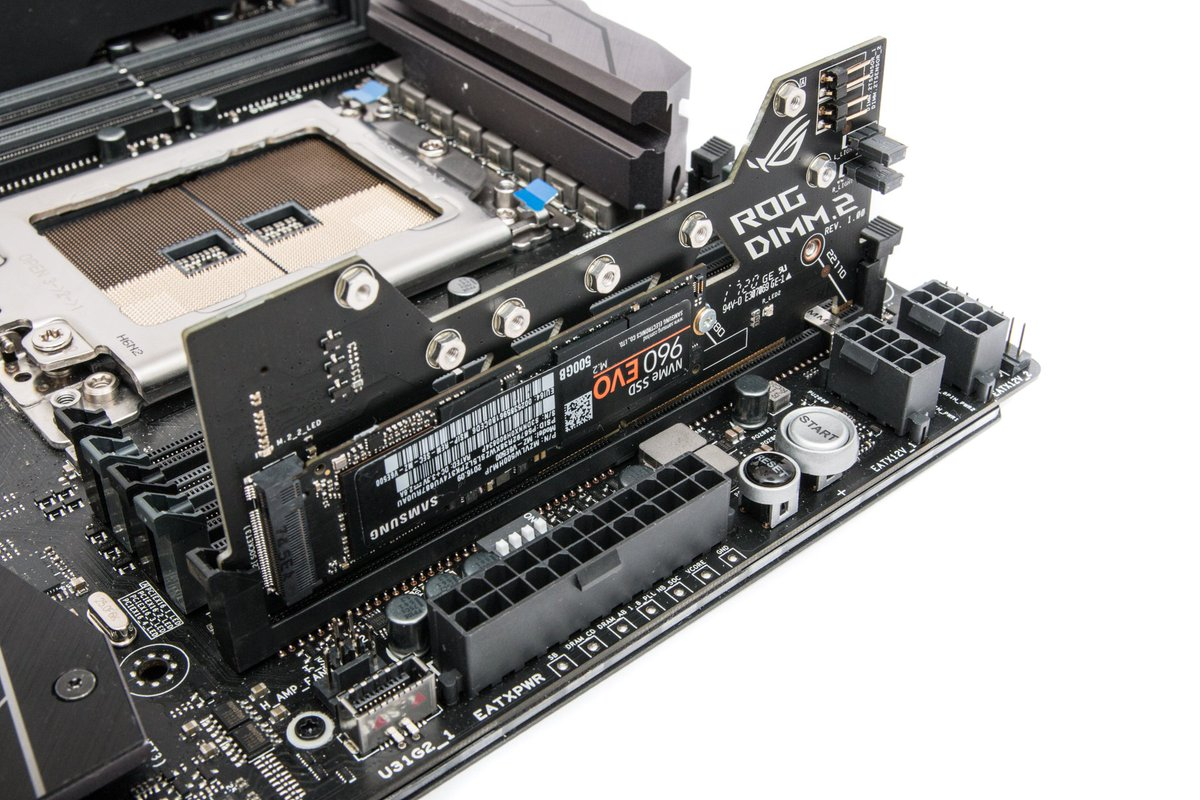

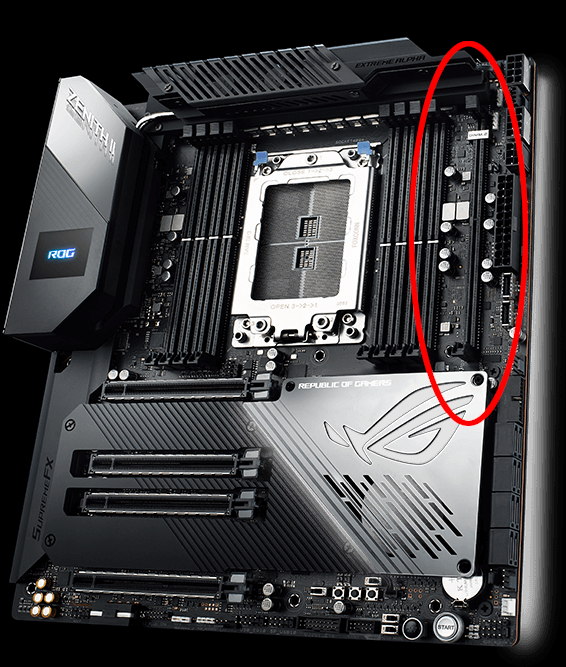
I'm here to tell you that these get HOT unless you provide them with extra airflow.
So, I was previously booting off of a 2TB Samsung 980 Pro, and used my old 2TB Sabrent Rocket 4 as my steam library drive (because I don't trust it for data I can't replace, and I can always just redownload the steam library...
Anyway, Amazon's Prime Day sale on the 2TB 990 Pro's was too good to pass on at $129 each, so I decided to just get a couple.
I replaced the 980 Pro and the Sabrent Rocket 4 in the motherboards first two m.2 slots with the new 990 Pro's, and stuck the old ones in the DIMM.2 modules.
I proceeded to boot up from a Linux USB stick in order to duplicate the two old drives to the new 990 Pro's.
I used the dd command under Linux as follows:
dd if=/dev/<source drive> bs=100M status=progress of=/dev/<target drive>
I thought it was odd and disappointing that the average transfer speed was only ~1.4GB/s, but I figured these are TLC drives so I guess I just consumed the faster cache when doing an entire drive image.
Then when it was done, I shut the computer down and removed the DIMM.2 device to do a test boot before I wiped the old drives.
Damn, the DIMM.2 module was hotter than the sun. Like, I'm the kind of guy who when at a restaurant the server says "watch out, this plate is hot" I always have to touch it to feel it for myself. I've never felt a plate that was as hot as this DIMM.2 module. I could barely hold on to it long enough to get it out of the slot. We are talking right up there at the pain threshold, whatever that is.
I can only presume my low speeds were due to thermal throttling. I never monitored the drive temps during the copy operation, but there is no way they weren't at Tj max.
So, if you are going to use this slot, you may need to get extra cooling. At least if you plan to simultaneously sequentially read the entirety of two 2TB drives both in the DIMM.2 module.
I was going to leave the drives in there as extra storage space since I already have them, but now I am questioning that. Maybe they won't get as hot during typical use. After all, it's not every day you sequentially read the entirety of a drive, let alone both of them on the module at the same time.
![[H]ard|Forum](/styles/hardforum/xenforo/logo_dark.png)