Zarathustra[H]
Extremely [H]
- Joined
- Oct 29, 2000
- Messages
- 38,929
So,
My network briefly went down today while I was working on some updates, and while it was down, I decided I needed to edit a Word file, and tried to do so using my work laptop with Office 365.
I was greeted with a "We could not verify your Office Subscription" and invited me to a "view only" mode.
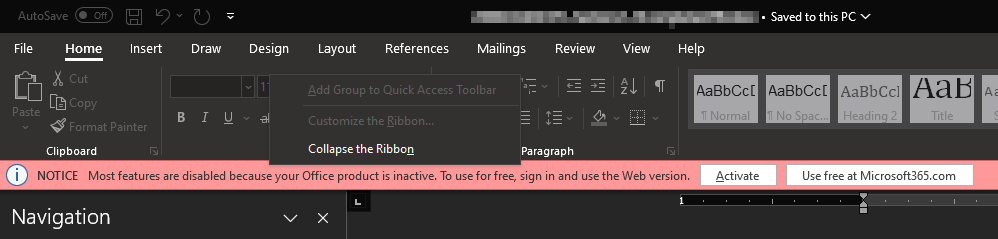
I did some testing in my VM, and indeed, this is what happens. Disable network interface, Office forces you into "view only" mode, enable it again, you can freely edit your document.
Is that really where we are now? An assumption of "always online"? What if you are on a plane without internet service? Or just plain out of WIFI range, or what if the network goes down? It's insane.
This enraged me to no end when it was single player games, but for something like Office, this enters a "blow up Microsoft Headquarters" level of outrage.
An "always online" assumption is COMPLETELY unacceptable.
Our local machines are not, and should not be considered "part of the internet". They are a local machine that may or may not be connected to the internet at any given time and should be treated as such.
This is not the future I was promised. This shit is fundamentally stupid and infuriating. Technology keeps getting "better" yet the user experience keeps getting worse.
Every day there is more and more evcidence that we just need to nuke everything tech related since ~2005-2007 some time and have a redo. We are in some mix of a future dystopia / Idiocracy become reality, and it needs to end, at any cost.
My network briefly went down today while I was working on some updates, and while it was down, I decided I needed to edit a Word file, and tried to do so using my work laptop with Office 365.
I was greeted with a "We could not verify your Office Subscription" and invited me to a "view only" mode.
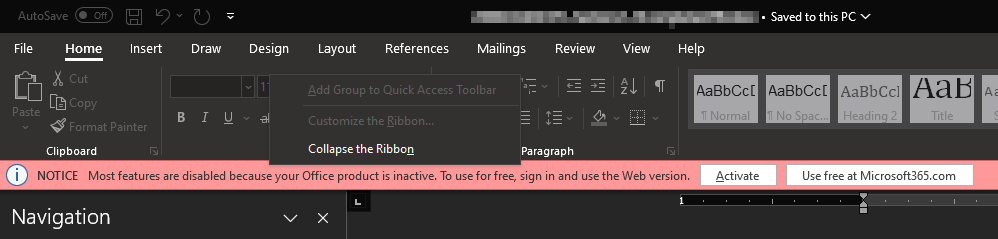
I did some testing in my VM, and indeed, this is what happens. Disable network interface, Office forces you into "view only" mode, enable it again, you can freely edit your document.
Is that really where we are now? An assumption of "always online"? What if you are on a plane without internet service? Or just plain out of WIFI range, or what if the network goes down? It's insane.
This enraged me to no end when it was single player games, but for something like Office, this enters a "blow up Microsoft Headquarters" level of outrage.
An "always online" assumption is COMPLETELY unacceptable.
Our local machines are not, and should not be considered "part of the internet". They are a local machine that may or may not be connected to the internet at any given time and should be treated as such.
This is not the future I was promised. This shit is fundamentally stupid and infuriating. Technology keeps getting "better" yet the user experience keeps getting worse.
Every day there is more and more evcidence that we just need to nuke everything tech related since ~2005-2007 some time and have a redo. We are in some mix of a future dystopia / Idiocracy become reality, and it needs to end, at any cost.
Last edited:
![[H]ard|Forum](/styles/hardforum/xenforo/logo_dark.png)