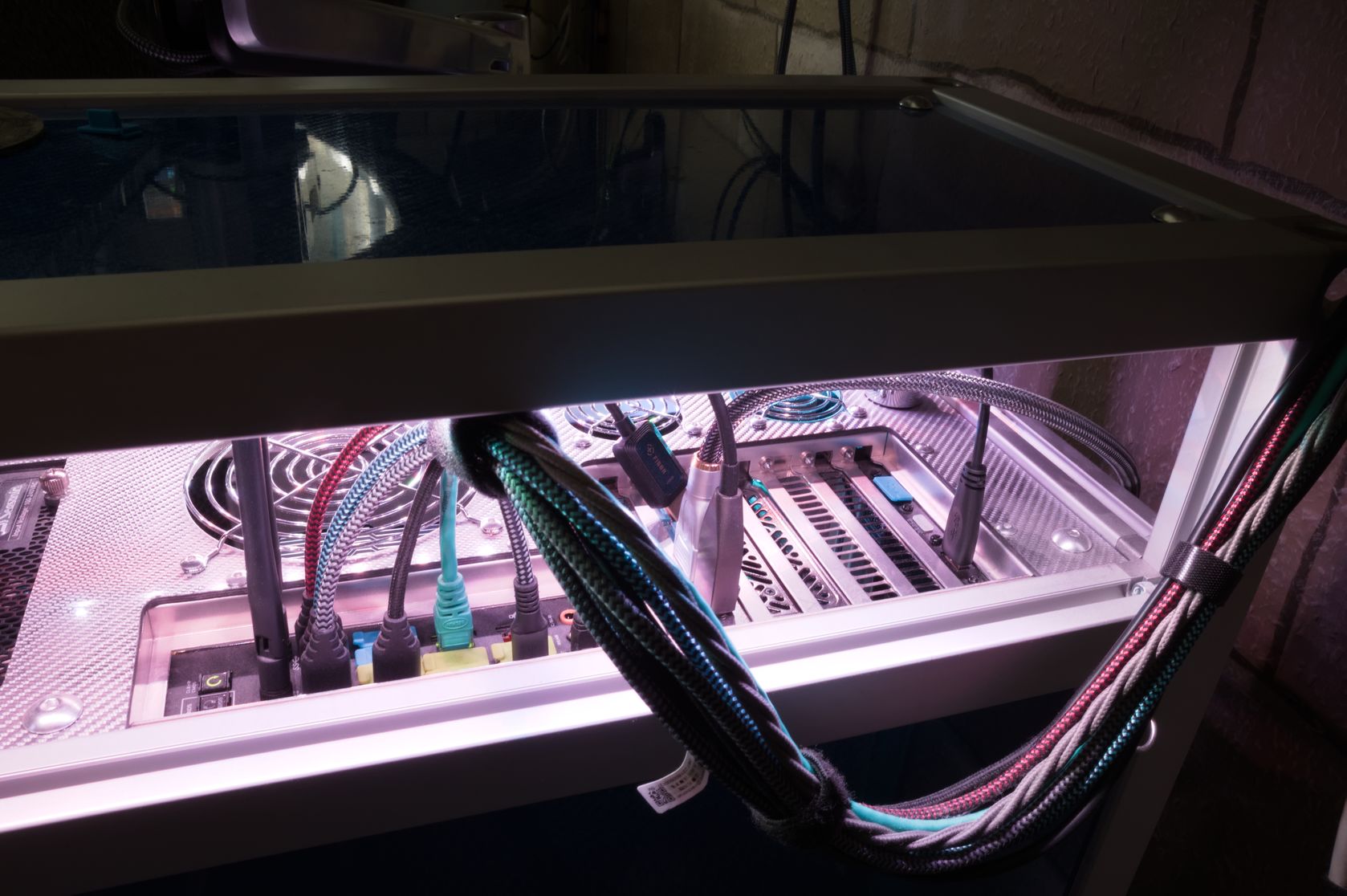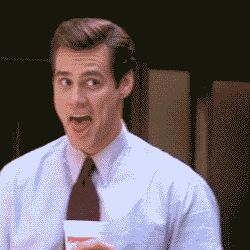How do you guys do cable management?
Including a slot card, I must have 12 USB cables plugged into the back of my Asus Strix 670E motherboard, plus Ethernet, speaker, and HDMI. My system is in a space just to the right of my desk. The cables all run along the floor behnd the desk, then bend right and up to plug into the back of my tower. It's a freaking nightmare just to locate a free USB port, because I have to lift up all the cables, and then try to find a free port.
Including a slot card, I must have 12 USB cables plugged into the back of my Asus Strix 670E motherboard, plus Ethernet, speaker, and HDMI. My system is in a space just to the right of my desk. The cables all run along the floor behnd the desk, then bend right and up to plug into the back of my tower. It's a freaking nightmare just to locate a free USB port, because I have to lift up all the cables, and then try to find a free port.
![[H]ard|Forum](/styles/hardforum/xenforo/logo_dark.png)