Xarzu
n00b
- Joined
- Jan 6, 2017
- Messages
- 22
I had given up on Facebook. Someone managed to use its system against me be making multiple request to reset my password. So I eventually decided to live without it.
But I begrudgingly found that Facebook can be a useful tool to make contact with people to discuss a variety of technologies. So I decided to give it another try and I was able to give Facebook authentication in the form of a camera shot of my ID. They sent me a link to reset my password.
Now, here is the issue I am having. I am able to use my email to authenticate but I have a problem with Facebook when it comes to receiving text messages. For some reason, I am completely unable to receive text messages from Facebook on my Android phone.
I am not sure if this is a Facebook issue or an Android phone issue. I am able to get text phone notification from other platforms. The only one I have a problem with is Facebook.
For some reason, I have three apps on my Android device.
I have this one:

https://likablelogic.org/images/Android/01.png
which leads to this screen
https://likablelogic.org/images/Android/02.png
and it does not go anywhere when I click the button.
I have this one:

https://likablelogic.org/images/Android/03.png
which leads to this screen
https://likablelogic.org/images/Android/04.png
and it does not go anywhere when I click the button.
But then there is this one:
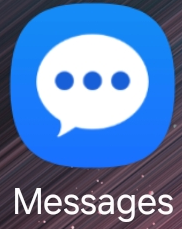
https://likablelogic.org/images/Android/05.png
which leads to this screen:
https://likablelogic.org/images/Android/06.png
and then I am able to view my text messages. I am thinking that I should remove the other two apps. What do you think? What are some steps I can take to fix my issue?
But I begrudgingly found that Facebook can be a useful tool to make contact with people to discuss a variety of technologies. So I decided to give it another try and I was able to give Facebook authentication in the form of a camera shot of my ID. They sent me a link to reset my password.
Now, here is the issue I am having. I am able to use my email to authenticate but I have a problem with Facebook when it comes to receiving text messages. For some reason, I am completely unable to receive text messages from Facebook on my Android phone.
I am not sure if this is a Facebook issue or an Android phone issue. I am able to get text phone notification from other platforms. The only one I have a problem with is Facebook.
For some reason, I have three apps on my Android device.
I have this one:

https://likablelogic.org/images/Android/01.png
which leads to this screen
https://likablelogic.org/images/Android/02.png
and it does not go anywhere when I click the button.
I have this one:

https://likablelogic.org/images/Android/03.png
which leads to this screen
https://likablelogic.org/images/Android/04.png
and it does not go anywhere when I click the button.
But then there is this one:
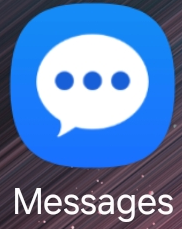
https://likablelogic.org/images/Android/05.png
which leads to this screen:
https://likablelogic.org/images/Android/06.png
and then I am able to view my text messages. I am thinking that I should remove the other two apps. What do you think? What are some steps I can take to fix my issue?
![[H]ard|Forum](/styles/hardforum/xenforo/logo_dark.png)