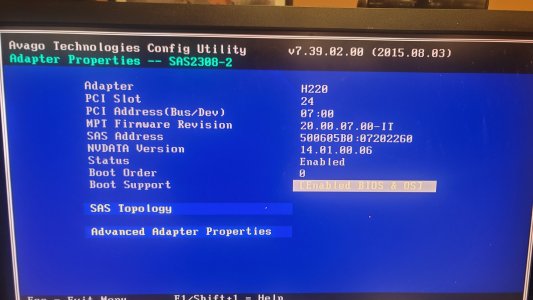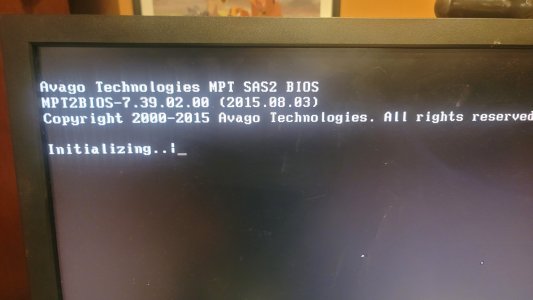TeleFragger
[H]ard|Gawd
- Joined
- Nov 10, 2005
- Messages
- 1,121
Ok so I have been pulling what little hair I have left out. I understand, from googling and searching this site, that enterprise hardware (HBA) on consumer products is what it is...
I have an i5-6500k where I have had an HP H220 and 36 port expander running for years. Blunder on my end, resulted in me having a spare MSI Z-690-A DDR4 board and i3-12100F. It all works, I can install any OS I want, etc... but I cannot get this bugger to see my HBA Card. I did go into the bios and set UEFI to CSM and now my H220 shows up!!!! that seems great; however, not so great. System starts to go but never scans or works...
so now I am back to my old motherboard and having issues..
my question to you all well smarter than me (I am so out of the hardware side these days) is...
What SAS card or device allows me to get 40 hard drives seen in Windows 11, Server 2022 on a standard MSI Z690-A motherboard. If the HP H220 is old and needs Legacy mode, then what card does not and should work? I just want to buy what I need and get my plex storage server back up and running!!!!
thx in advance.
I have an i5-6500k where I have had an HP H220 and 36 port expander running for years. Blunder on my end, resulted in me having a spare MSI Z-690-A DDR4 board and i3-12100F. It all works, I can install any OS I want, etc... but I cannot get this bugger to see my HBA Card. I did go into the bios and set UEFI to CSM and now my H220 shows up!!!! that seems great; however, not so great. System starts to go but never scans or works...
so now I am back to my old motherboard and having issues..
my question to you all well smarter than me (I am so out of the hardware side these days) is...
What SAS card or device allows me to get 40 hard drives seen in Windows 11, Server 2022 on a standard MSI Z690-A motherboard. If the HP H220 is old and needs Legacy mode, then what card does not and should work? I just want to buy what I need and get my plex storage server back up and running!!!!
thx in advance.
![[H]ard|Forum](/styles/hardforum/xenforo/logo_dark.png)