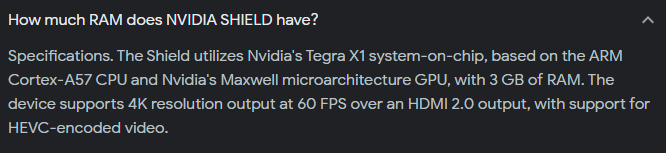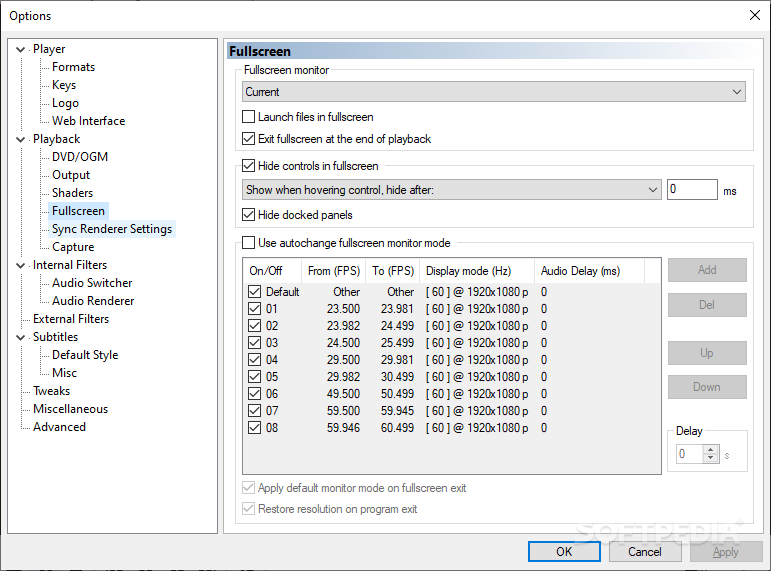Gatecrasher3000
Gawd
- Joined
- Mar 18, 2013
- Messages
- 580
Hi dudes, so I'm considering getting a new TV (maybe A95L that can do 120hz 4K) and this TV will be connected to my media server (i5 7700k, 1050ti, a bunch of 4-8TB drives you get the idea). Through this media server I stream content via netflix, prime video or mainly youtube on my 1gbs connection, also sometimes downloaded 4K HDR content. The 1050ti GPU I have been using over the last few years doesn't always seem to provide smooth video playback on my current 4K 60hz Sony TV, especially panning shots or ones with lots of movement.
What I really want to avoid is stutter on my new TV, so I want a GPU that can provide smooth video playback on all the formats I just mentioned, I don't believe this requires a 4090 or anything beefy at all (as long as it has HDMI 2.1 outputs) but I don't know what target I should shoot for in regards to GPU horsepower. When the NV 3000 series was getting released I remember hearing about something in the 3000s series feature set that allowed for smooth video playback so right now I'm considering a used 3060, but if any of you can suggest any other cards, or what target I should go for please let me know.
I guess this brings up another question, is it even my 1050ti that is causing the stutter on my current setup, or is there anything else I should look at as a cause?
Thank ya.
What I really want to avoid is stutter on my new TV, so I want a GPU that can provide smooth video playback on all the formats I just mentioned, I don't believe this requires a 4090 or anything beefy at all (as long as it has HDMI 2.1 outputs) but I don't know what target I should shoot for in regards to GPU horsepower. When the NV 3000 series was getting released I remember hearing about something in the 3000s series feature set that allowed for smooth video playback so right now I'm considering a used 3060, but if any of you can suggest any other cards, or what target I should go for please let me know.
I guess this brings up another question, is it even my 1050ti that is causing the stutter on my current setup, or is there anything else I should look at as a cause?
Thank ya.
![[H]ard|Forum](/styles/hardforum/xenforo/logo_dark.png)