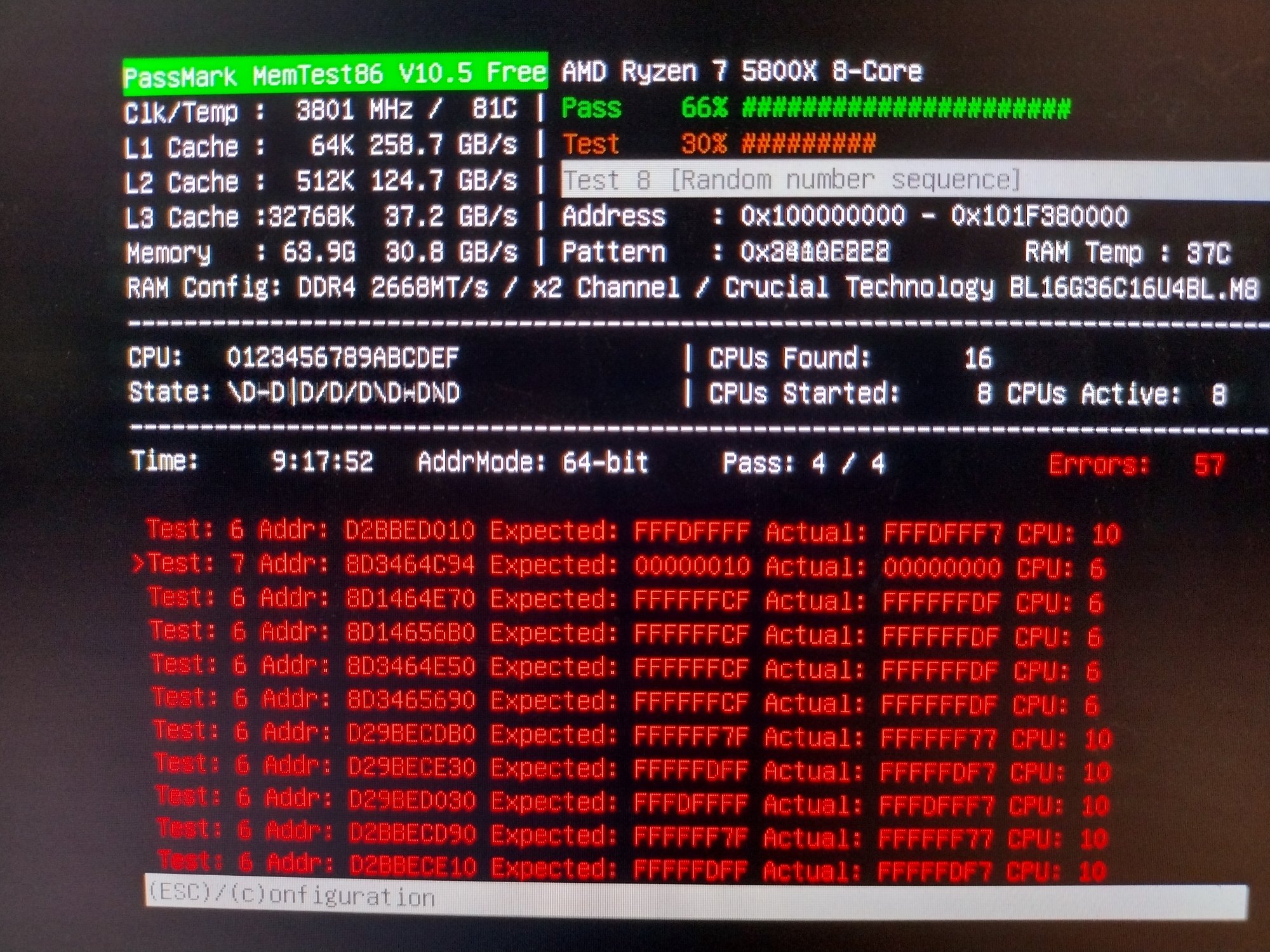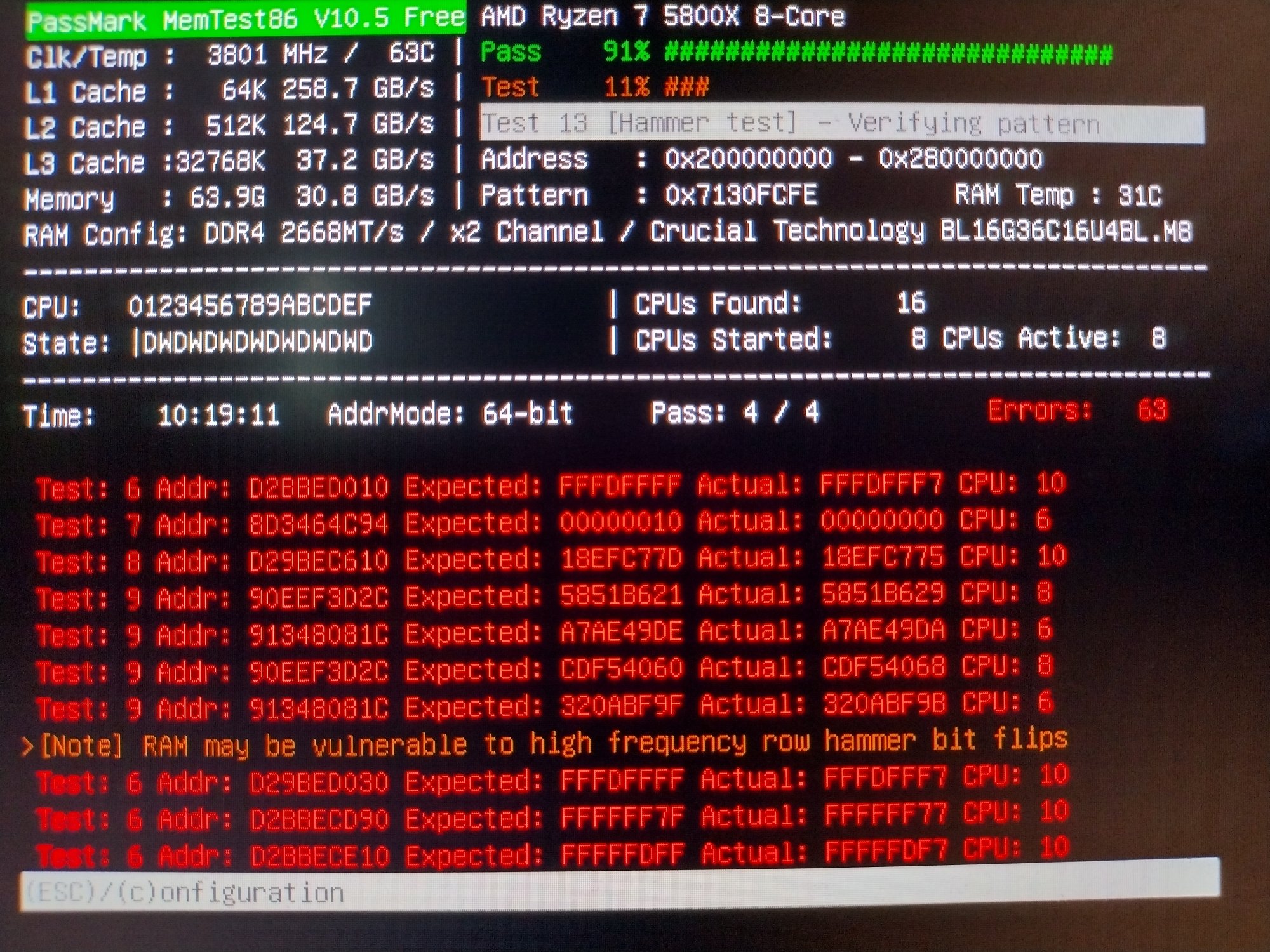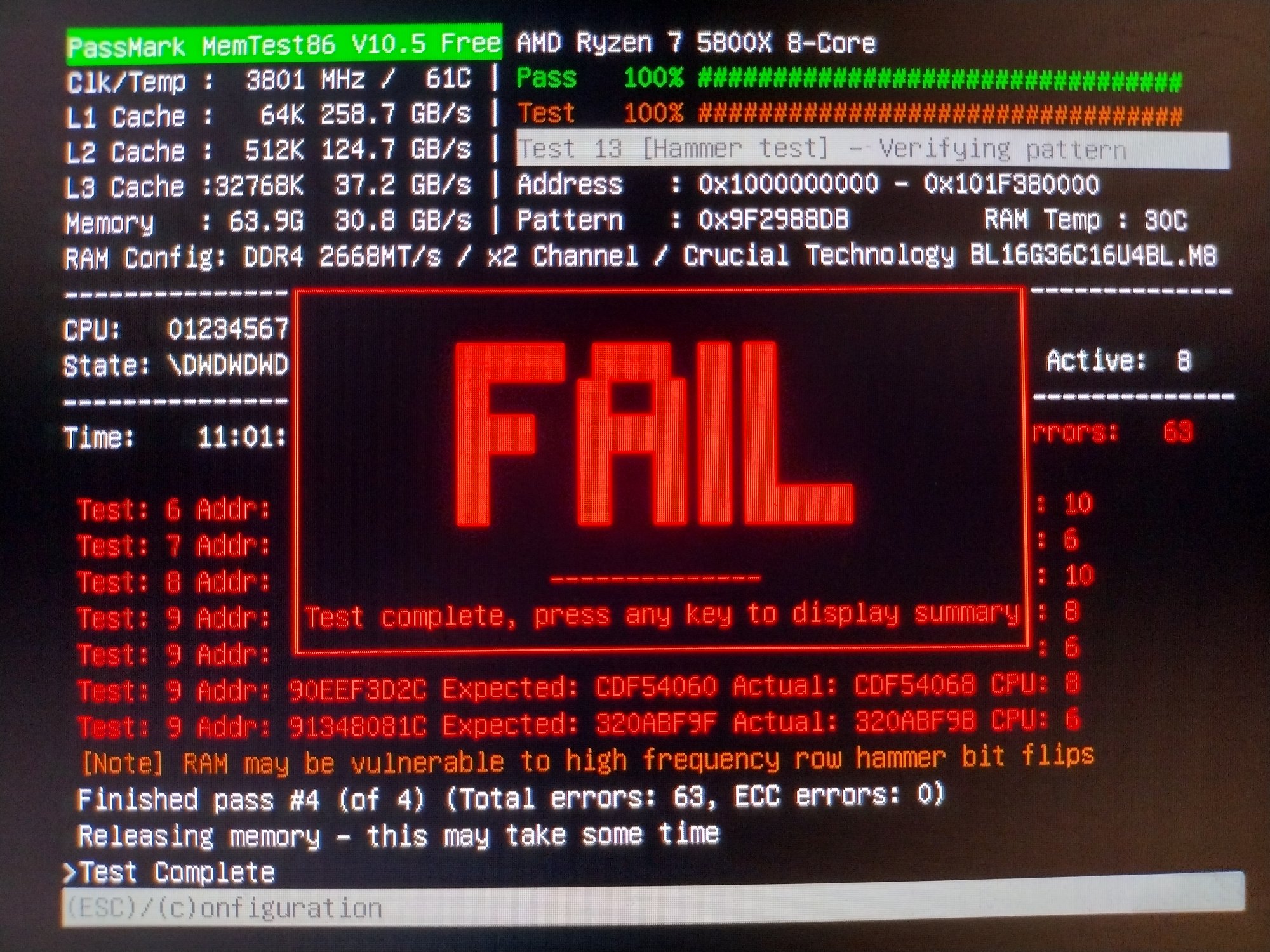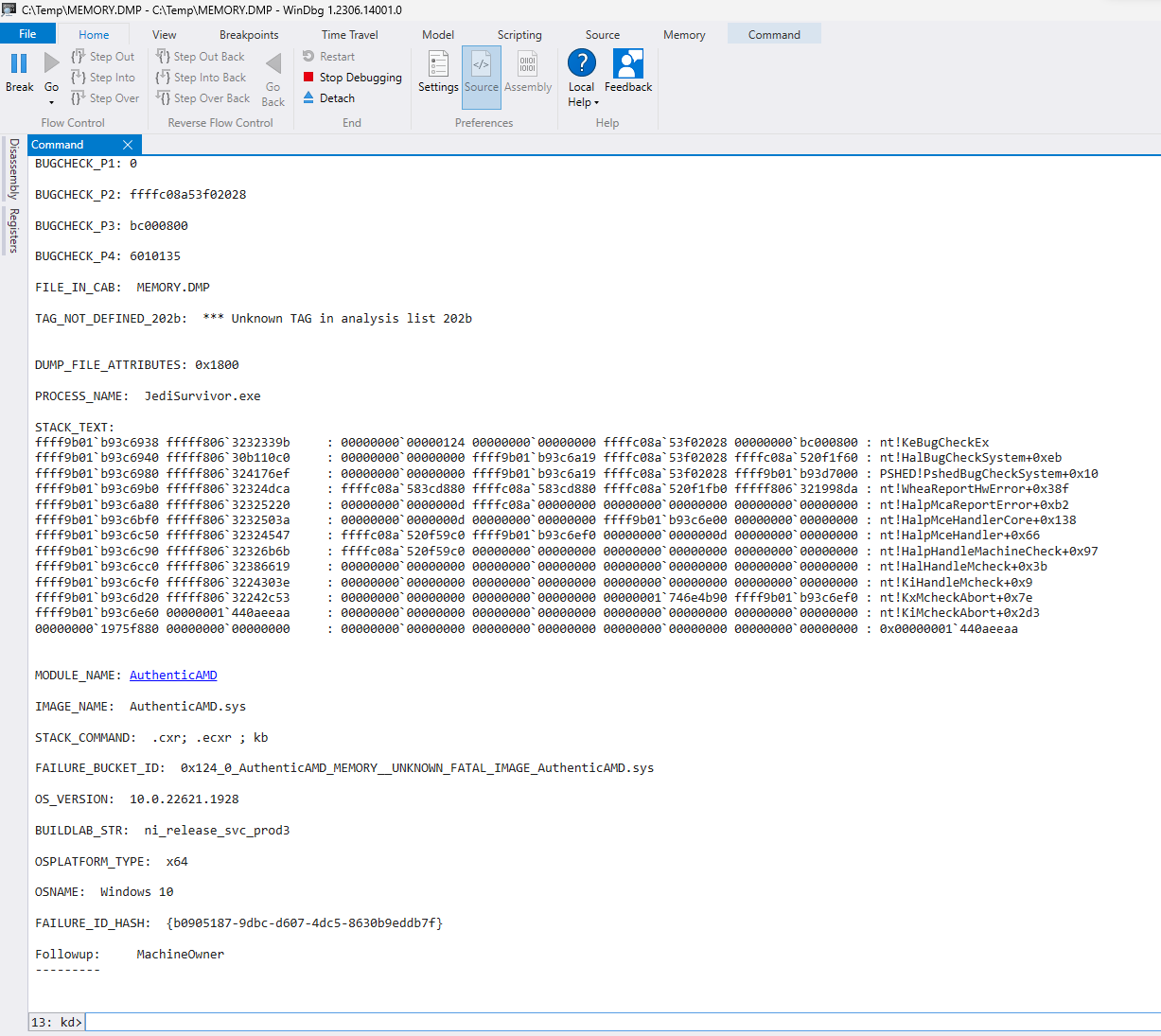DejaWiz
Fully [H]
- Joined
- Apr 15, 2005
- Messages
- 21,825
System specs in my signature...all firmwares and drivers up to date, getting random game crashes that wind up fully rebooting my system.
Dug into Event Viewer and the only entries that point to anything were from memory bugs.
Fresh install of Win11 Pro this morning, random crash-reboots still occuring.
Ran MemTest86 (all four DUIMMs still populated) and the error results are starting to like up:
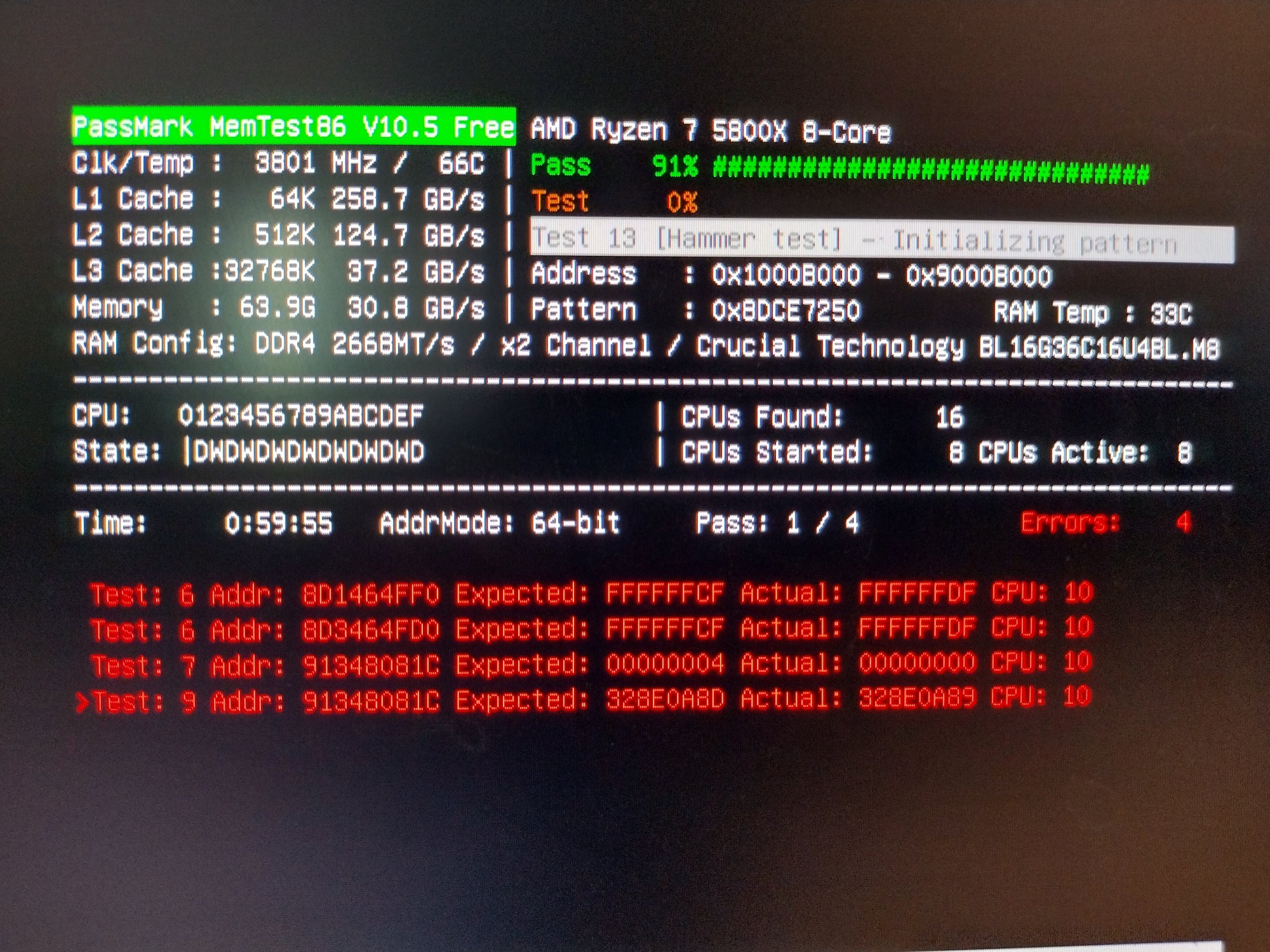
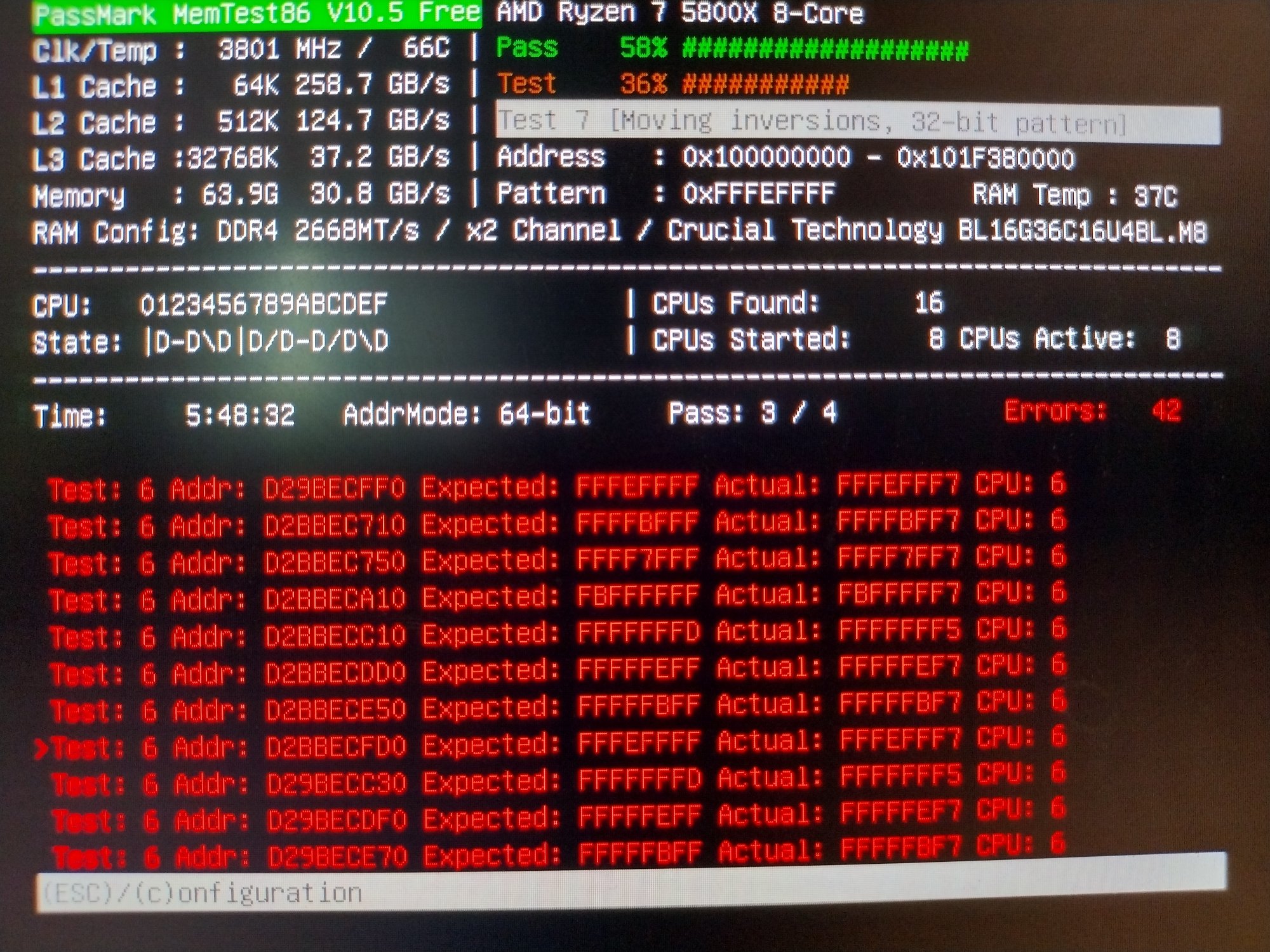
After the test completed, I'll be re-running the test on each DIMM individually and then starting the RMA process with Crucial, once the culprit DIMM(s) are identified.
So the caveat is this: Crucial canned their Ballistix brand and no longer make the RGB modules.
Not sure what they're going to do to take care of the issue, but they have some outs in their fine print that could put me in a potentially unwanted (and unfair, in my opinion) position:
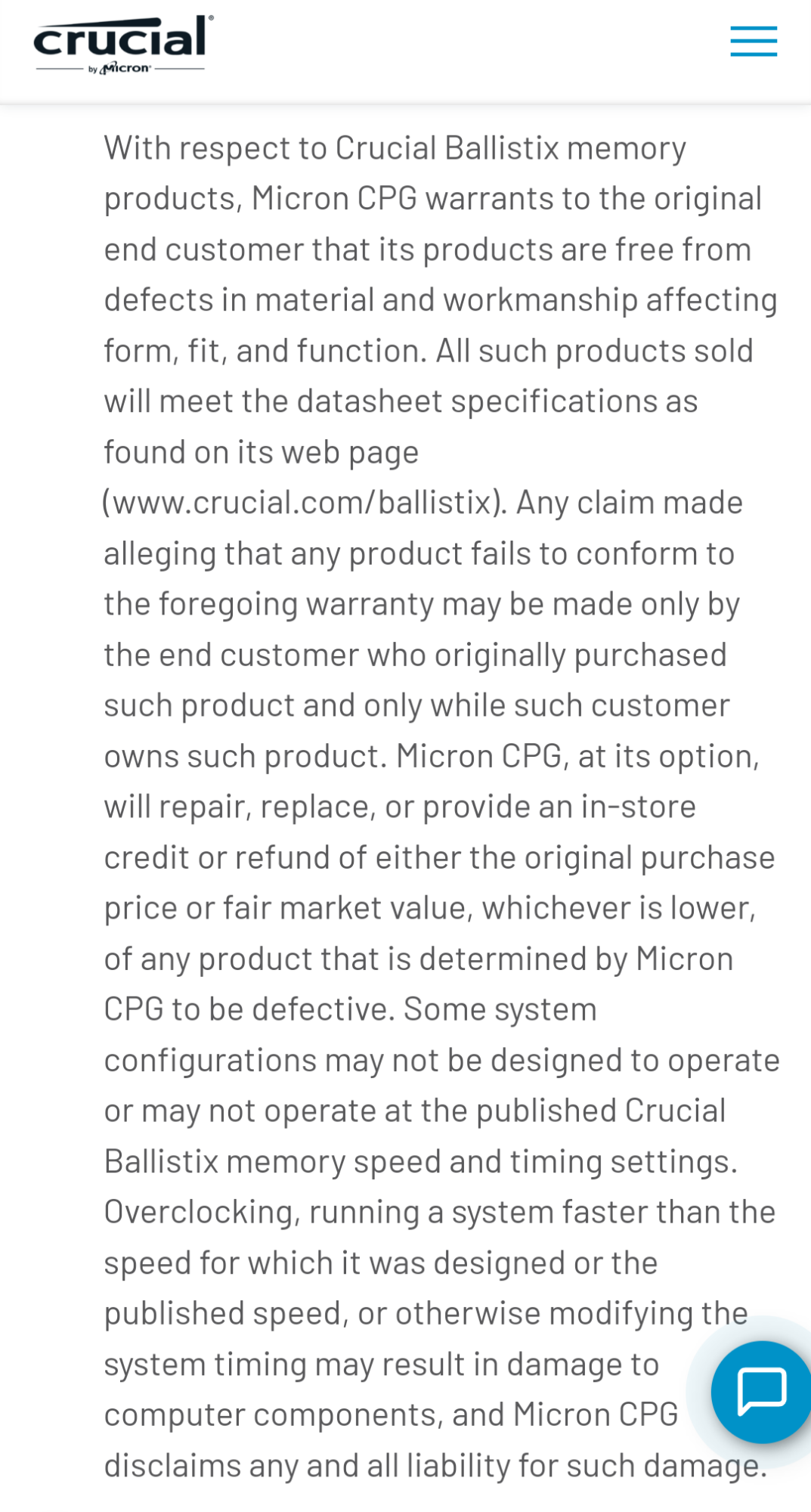
If I end up getting store credit, then I lose my RGB (which I don't want to do since my system is always set to solid red lighting)...and I may end up losing *A LOT* of money by whatever their definition of "fair market value" is. I paid $200 for the first kit and $190 for the second kit back in March 2021.
If I happen to get refunded "fair market value", then I'll be on my own to shop for replacement RGB DDR4 modules.
Here's where I humbly ask for the help of the [H]orde:
What brand and model of RGB DDR4 modules should I seriously consider for out of the box worry-free compatibility with my X570 Tomahawk MoBo?
Not looking for massive OC'd, so I'm guessing that 3200-3600 with relatively lower latency would be fine for my usage, unless there's evidence that says otherwise for higher clocked DIMMs and the X570 + Ryzen 5000 series platform.
Thank you.
Dug into Event Viewer and the only entries that point to anything were from memory bugs.
Fresh install of Win11 Pro this morning, random crash-reboots still occuring.
Ran MemTest86 (all four DUIMMs still populated) and the error results are starting to like up:
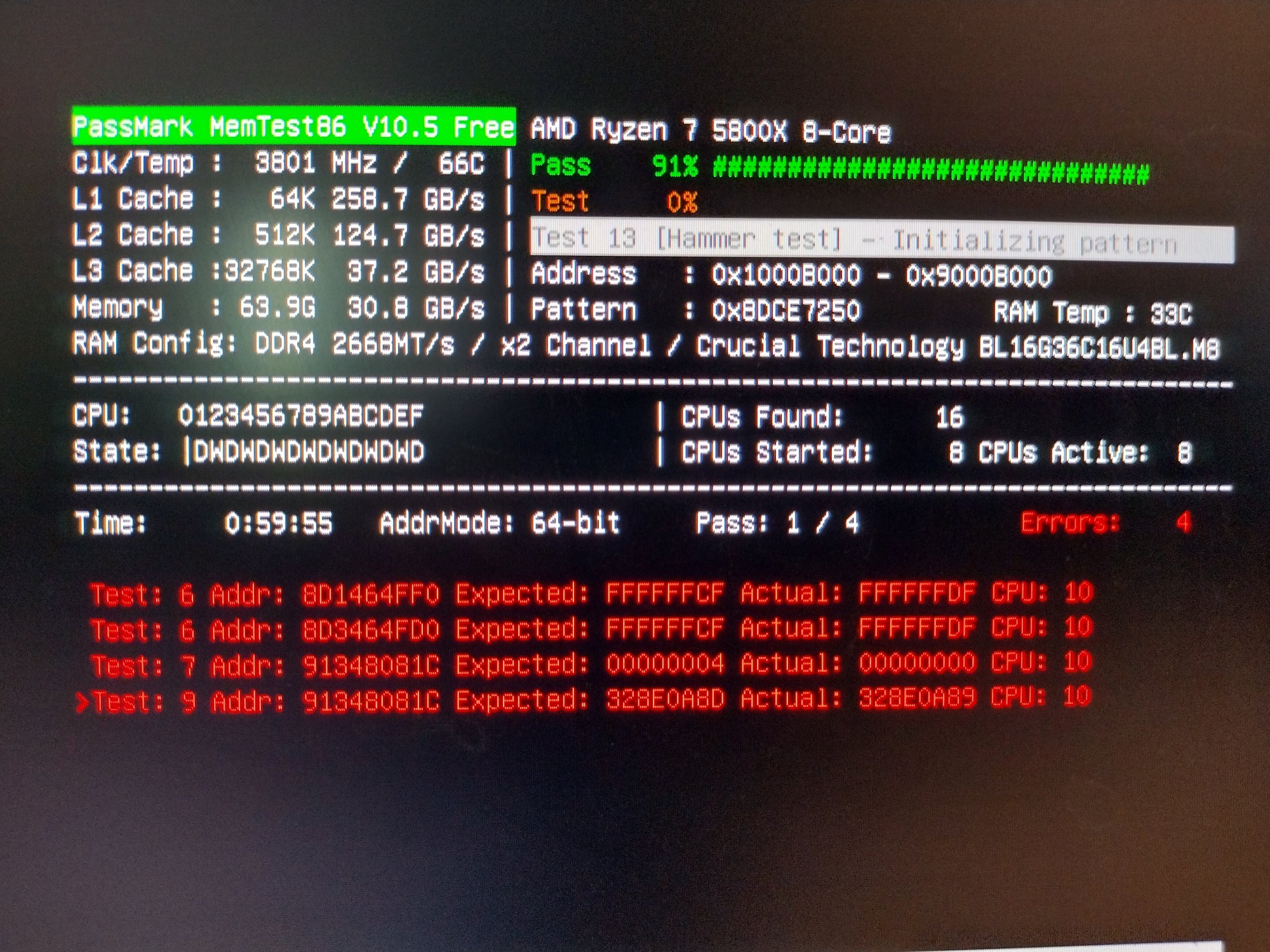
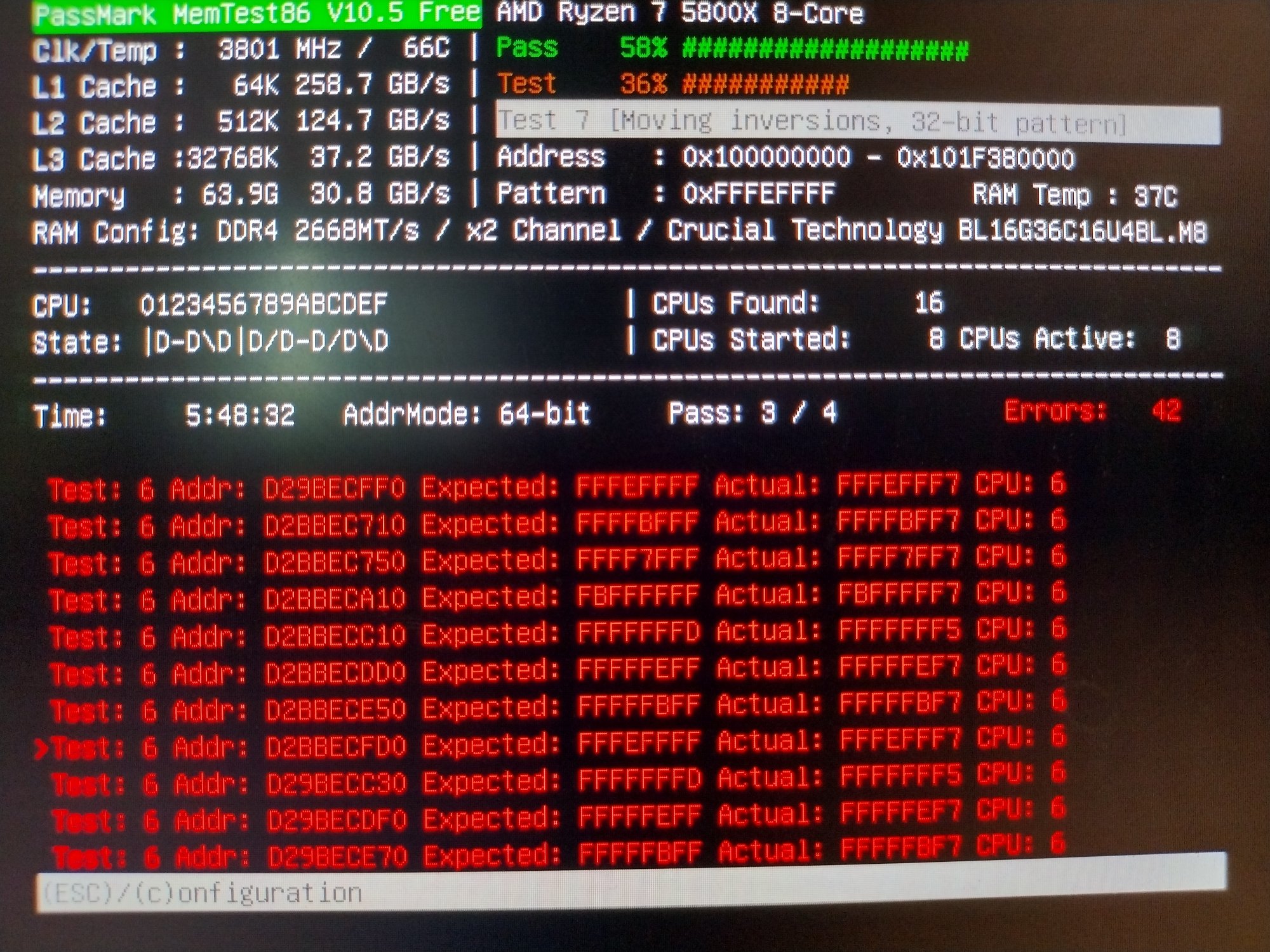
After the test completed, I'll be re-running the test on each DIMM individually and then starting the RMA process with Crucial, once the culprit DIMM(s) are identified.
So the caveat is this: Crucial canned their Ballistix brand and no longer make the RGB modules.
Not sure what they're going to do to take care of the issue, but they have some outs in their fine print that could put me in a potentially unwanted (and unfair, in my opinion) position:
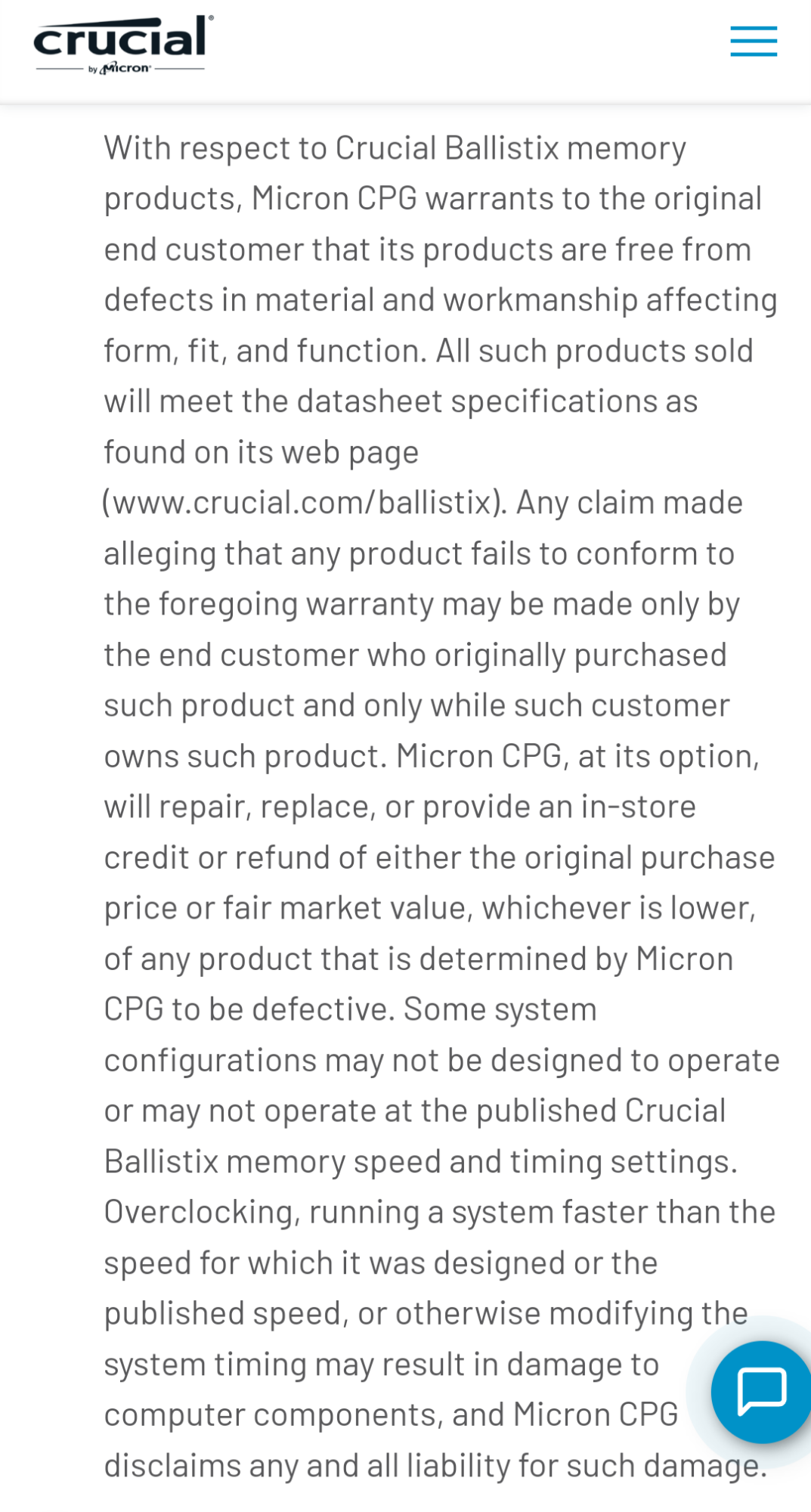
If I end up getting store credit, then I lose my RGB (which I don't want to do since my system is always set to solid red lighting)...and I may end up losing *A LOT* of money by whatever their definition of "fair market value" is. I paid $200 for the first kit and $190 for the second kit back in March 2021.
If I happen to get refunded "fair market value", then I'll be on my own to shop for replacement RGB DDR4 modules.
Here's where I humbly ask for the help of the [H]orde:
What brand and model of RGB DDR4 modules should I seriously consider for out of the box worry-free compatibility with my X570 Tomahawk MoBo?
Not looking for massive OC'd, so I'm guessing that 3200-3600 with relatively lower latency would be fine for my usage, unless there's evidence that says otherwise for higher clocked DIMMs and the X570 + Ryzen 5000 series platform.
Thank you.
![[H]ard|Forum](/styles/hardforum/xenforo/logo_dark.png)