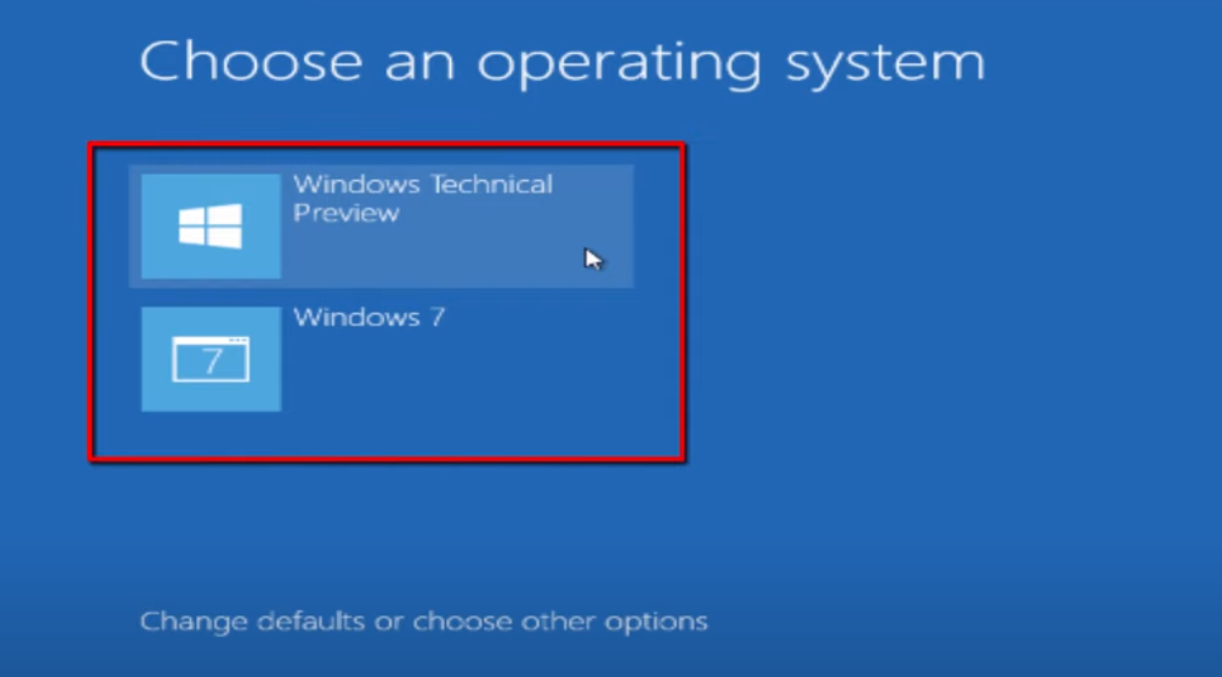Shotglass01
[H]ard|Gawd
- Joined
- Aug 26, 2005
- Messages
- 1,992
[H]ello [H]ardforum! I run separate NVMe drives on my system for different reasons. The issue is, with this new build, I have no idea which drive I am booting in to. I don't want Windows booting up asking me which OS to load. I want each drive with it's own boot loader. The board I'm using has no option to rename the boot drives or shut down NVMe drives. You can see my dilemma. Searching seems to only bring up how to change the descrition in the boot loader. Thanks much!!
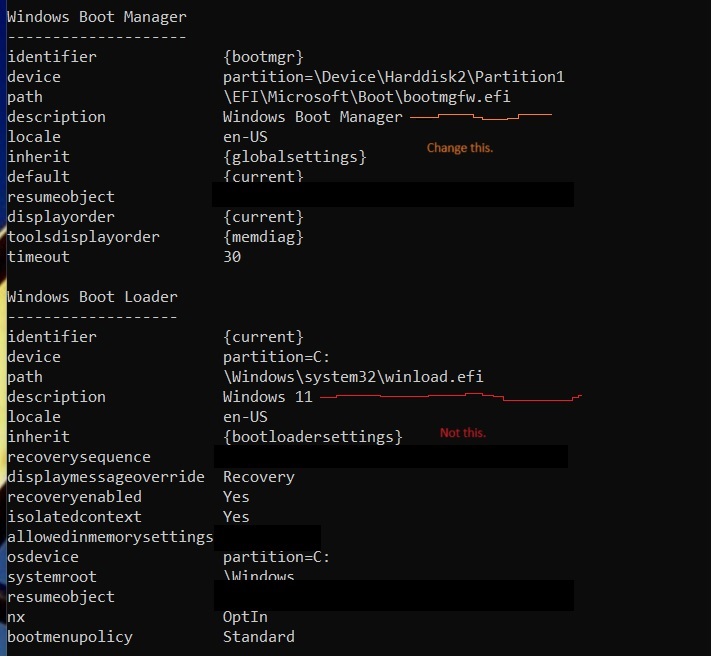
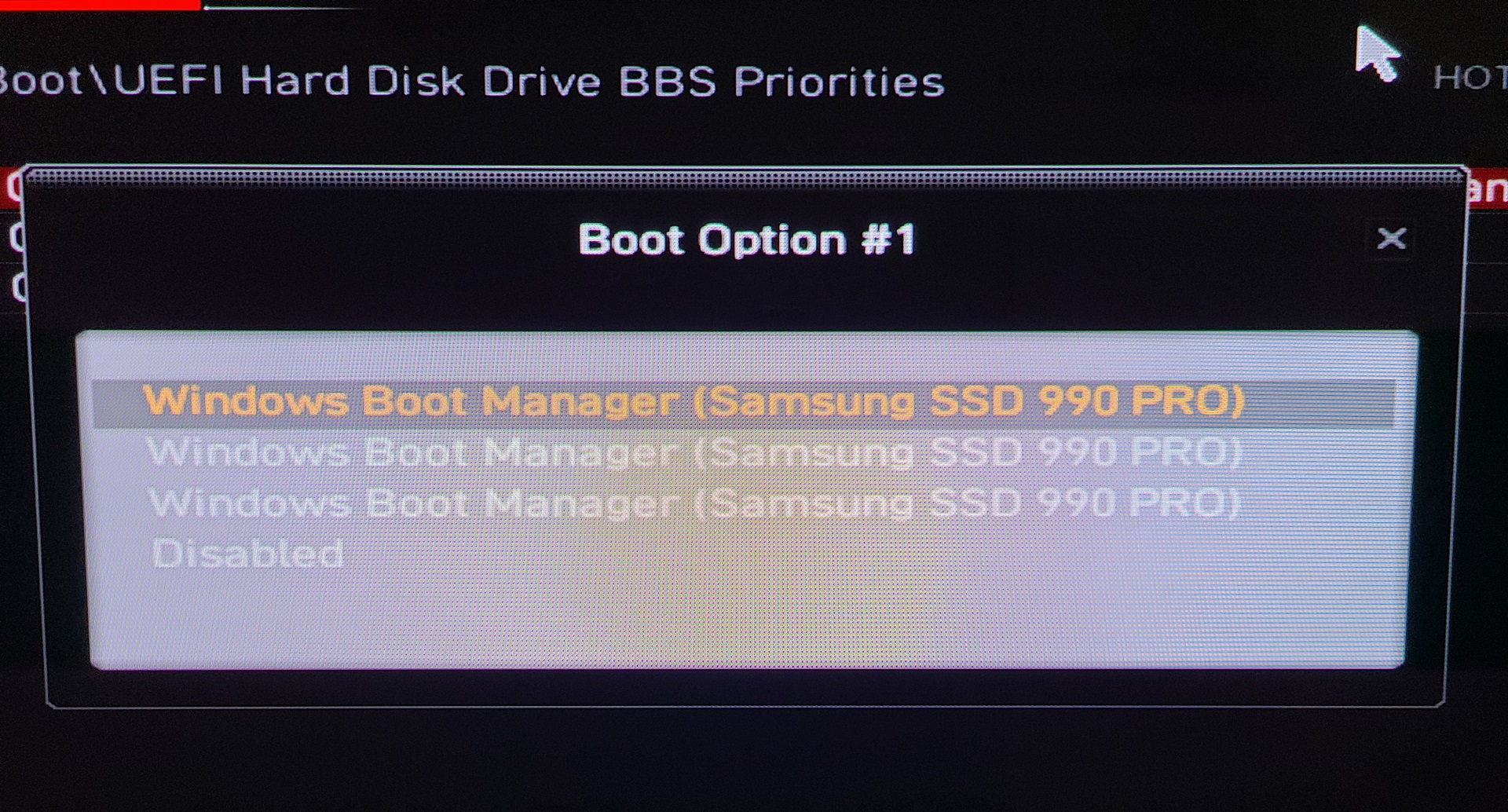
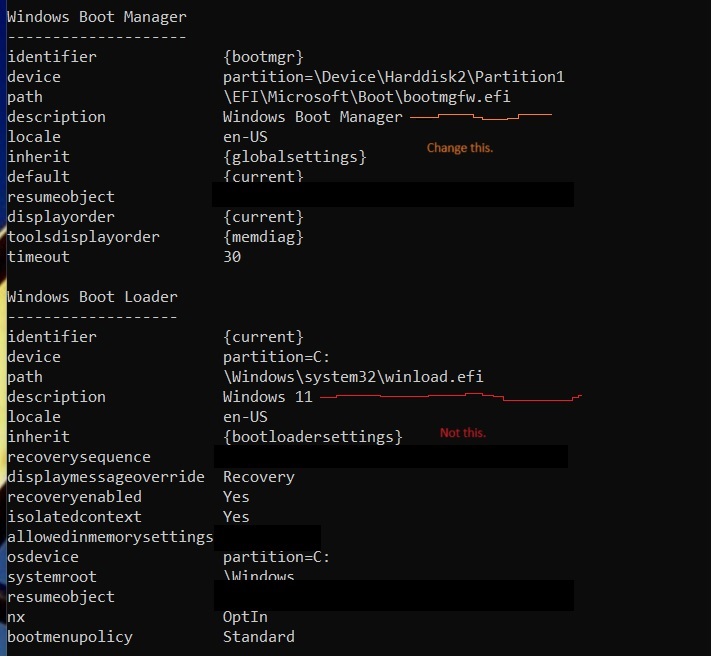
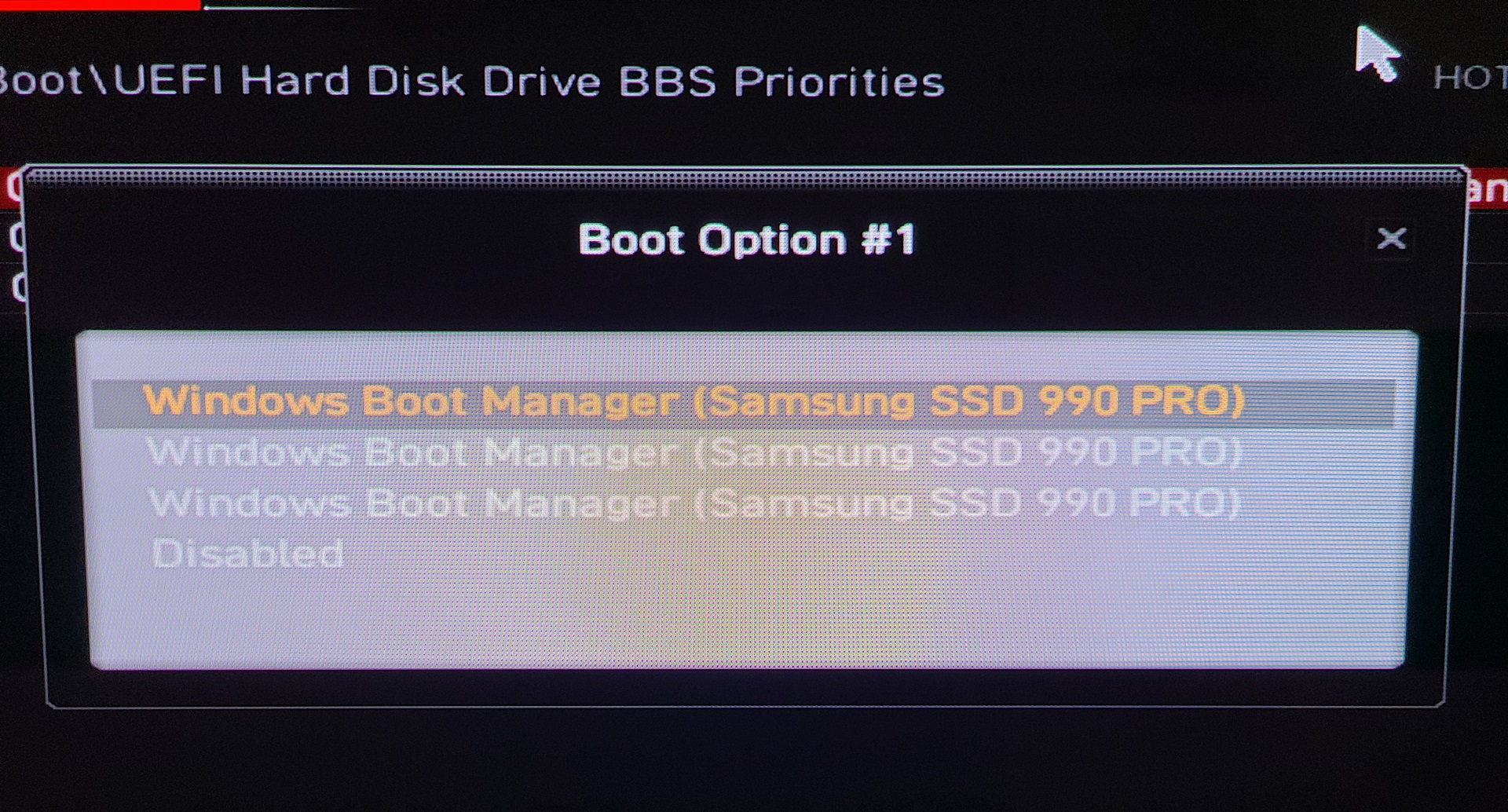
![[H]ard|Forum](/styles/hardforum/xenforo/logo_dark.png)