Hello! Firstly I apologize for my English, I am using Google Translate to communicate, since I am not very good with the language. I recently had a problem with my motherboard. I came to the conclusion that the bios was corrupted, and I was wondering if anyone had any backup of this Bios.
It is an Atermiter x79 LGA 1356 mobo
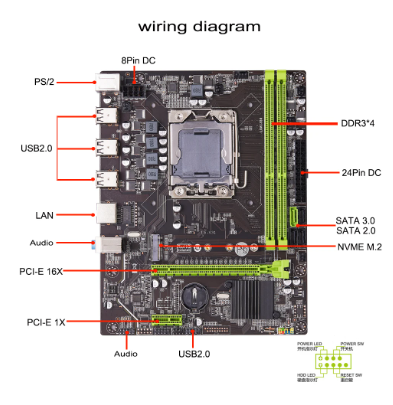

In case you're worried about how I came to the conclusion that the bios was corrupted, here's a little context (although I don't think it's entirely clear due to the translation):
The problem started after I got a blue screen. Recently I had been having blue screens with the error "WHEA UNCORRECTABLE ERROR" and some were saying something about a bug in the kernel.
As I said, after giving a blue screen (which I couldn't see the error it marked) the PC wouldn't turn on. I tried everything, bridging the 24pin PSU cable individually to see if it turned on, changing the CPU, until I found the error. It was the battery from the mobo, I just replaced it and turned it on. After that, came the real problem.
The BIOS did not boot, it did not even provide video, and if it does not provide video, one could imagine that the cause of this is the GPU, but based on a pattern of behavior, I came to the conclusion that the bios was responsible.
These behavior patterns are the following:
1. When turning on a PC, the normal behavior is as follows:
- The BIOS logo of your MOBO appears
- At the same time, the peripherals (keyboard and mouse) turn on.
- Afterwards, it will load the logo of the operating system that you have installed, and it will enter this
In my case, the BIOS logo did not appear, and the peripherals did not turn on.
2. When all storage units are disconnected from a PC, the normal thing is that a screen appears saying that no boot location was found. I did that, I disconnected all storage units, and in theory, if it were the graphics card, even if I was not seeing the message on my monitor, it should come out of there, and when I click the power button, the PC should turn off immediately. moment, that is the normal behavior of a PC, but it does not happen with me, I have to press the power button for a few seconds to turn off the PC
I have already tried several things to try to fix it.
- Change the processor
- Clean ram
- Toggle the ram position
- Perform CMos in different ways (with the mobo stack, and with the JBat1 pin)
etc etc
I hope I have managed to understand myself, I apologize for the translation.
It is an Atermiter x79 LGA 1356 mobo
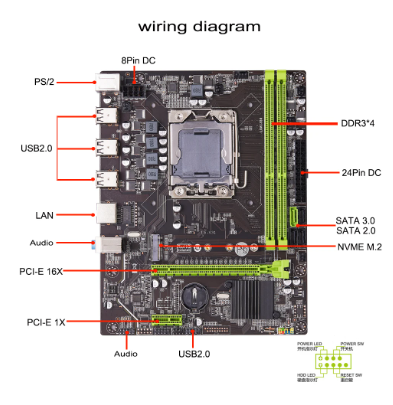

In case you're worried about how I came to the conclusion that the bios was corrupted, here's a little context (although I don't think it's entirely clear due to the translation):
The problem started after I got a blue screen. Recently I had been having blue screens with the error "WHEA UNCORRECTABLE ERROR" and some were saying something about a bug in the kernel.
As I said, after giving a blue screen (which I couldn't see the error it marked) the PC wouldn't turn on. I tried everything, bridging the 24pin PSU cable individually to see if it turned on, changing the CPU, until I found the error. It was the battery from the mobo, I just replaced it and turned it on. After that, came the real problem.
The BIOS did not boot, it did not even provide video, and if it does not provide video, one could imagine that the cause of this is the GPU, but based on a pattern of behavior, I came to the conclusion that the bios was responsible.
These behavior patterns are the following:
1. When turning on a PC, the normal behavior is as follows:
- The BIOS logo of your MOBO appears
- At the same time, the peripherals (keyboard and mouse) turn on.
- Afterwards, it will load the logo of the operating system that you have installed, and it will enter this
In my case, the BIOS logo did not appear, and the peripherals did not turn on.
2. When all storage units are disconnected from a PC, the normal thing is that a screen appears saying that no boot location was found. I did that, I disconnected all storage units, and in theory, if it were the graphics card, even if I was not seeing the message on my monitor, it should come out of there, and when I click the power button, the PC should turn off immediately. moment, that is the normal behavior of a PC, but it does not happen with me, I have to press the power button for a few seconds to turn off the PC
I have already tried several things to try to fix it.
- Change the processor
- Clean ram
- Toggle the ram position
- Perform CMos in different ways (with the mobo stack, and with the JBat1 pin)
etc etc
I hope I have managed to understand myself, I apologize for the translation.
![[H]ard|Forum](/styles/hardforum/xenforo/logo_dark.png)