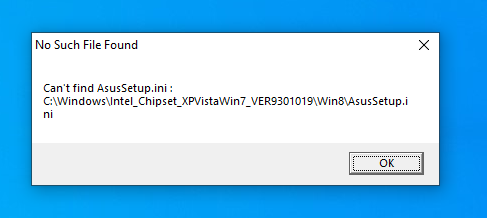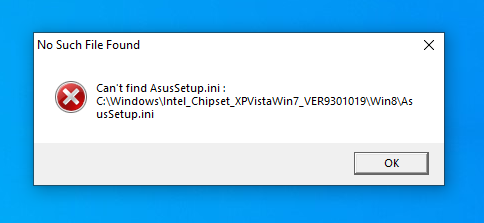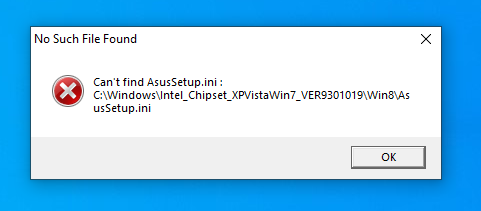Delicieuxz
[H]ard|Gawd
- Joined
- May 11, 2016
- Messages
- 1,668
From what I've read, Windows 11 isn't a good option for these CPUs, and future updates could make them have an even worse time with the OS.
I'm setting up my old PC to give to a friend. I've installed Windows 10 LTSC 2021 IoT on it. But I'm running into some annoying issues that take control away from the visible screen due to messages displaying in the background while launching a game, about the lack of some app that depends on UWP (which LTSC doesn't have support for). I think the missing app error message I encountered might've been related to the AMD in-game overlay feature for the 6700 XT I've put in the system. But I'm not sure.
I went with Win 10 LTSC IoT because it will get security updates for 10 years (until 2031), while all other versions of Windows 10, including the non-IoT, 2021 LTSC version, will end their security updates in 2025, which is pretty soon. And I expect my friend will be using this PC for a long time, perhaps another 10 years.
I'm setting up my old PC to give to a friend. I've installed Windows 10 LTSC 2021 IoT on it. But I'm running into some annoying issues that take control away from the visible screen due to messages displaying in the background while launching a game, about the lack of some app that depends on UWP (which LTSC doesn't have support for). I think the missing app error message I encountered might've been related to the AMD in-game overlay feature for the 6700 XT I've put in the system. But I'm not sure.
I went with Win 10 LTSC IoT because it will get security updates for 10 years (until 2031), while all other versions of Windows 10, including the non-IoT, 2021 LTSC version, will end their security updates in 2025, which is pretty soon. And I expect my friend will be using this PC for a long time, perhaps another 10 years.
![[H]ard|Forum](/styles/hardforum/xenforo/logo_dark.png)