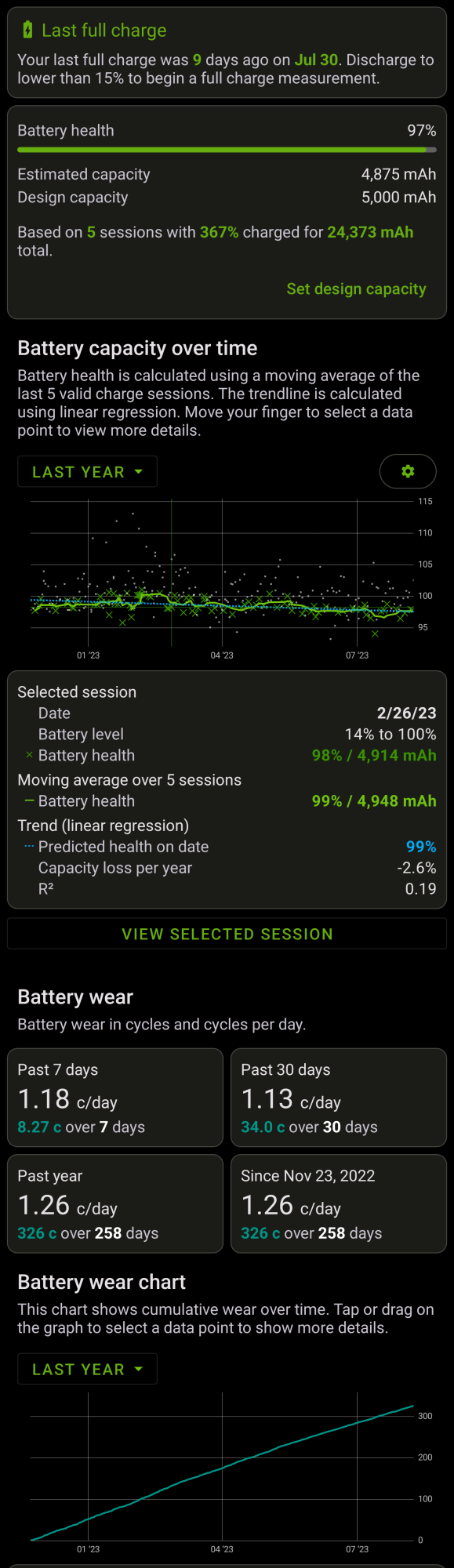Diablo2K
Supreme [H]ardness
- Joined
- Aug 10, 2000
- Messages
- 6,794
I got a new Google Pixel 7. My first phone that uses the new charging protocols, PD 3.0. I currently only have a single charger and one usb cord that supports PD charging. I am getting more soon and replacing all my old chargers and cables.
My new phone has a smaller battery and I use it alot more and the battery no longer lasts like my old phone.
I was wondering if it is OK to keep it hooked to the charger when I am not using it. I like to use the clock screen in the "Alarm Clock for Free" app while it is sitting in the phone stand while I am on my computer as I am OCD about knowing the time. I would like to be able to get up, grab my phone and go and have it fully charged. Is this going to cause the battery to wear down prematurely?
I plan on getting a wireless charger for my desk and one for the nightstand next to my bed so I don't have to worry about plugging it in or unplugging it.
What are your thoughts on this?
Thanks.
My new phone has a smaller battery and I use it alot more and the battery no longer lasts like my old phone.
I was wondering if it is OK to keep it hooked to the charger when I am not using it. I like to use the clock screen in the "Alarm Clock for Free" app while it is sitting in the phone stand while I am on my computer as I am OCD about knowing the time. I would like to be able to get up, grab my phone and go and have it fully charged. Is this going to cause the battery to wear down prematurely?
I plan on getting a wireless charger for my desk and one for the nightstand next to my bed so I don't have to worry about plugging it in or unplugging it.
What are your thoughts on this?
Thanks.
![[H]ard|Forum](/styles/hardforum/xenforo/logo_dark.png)