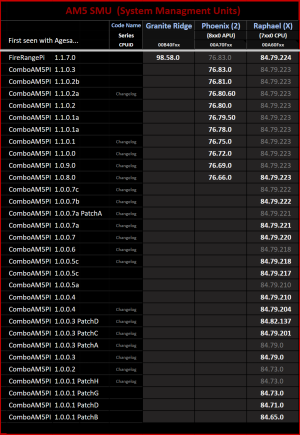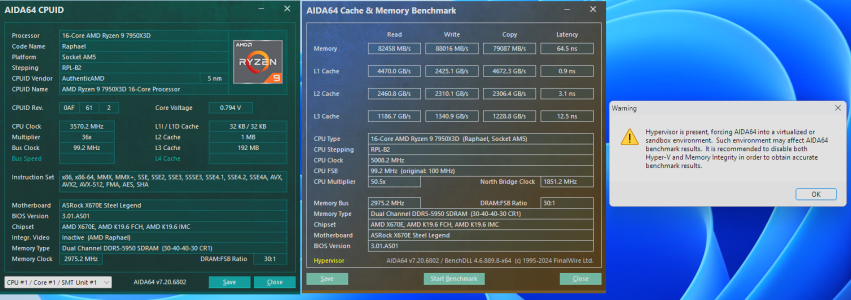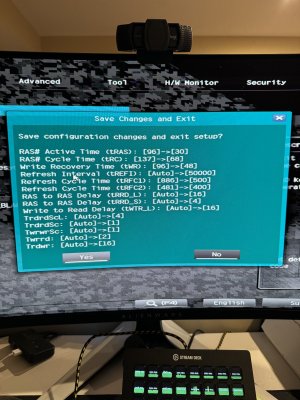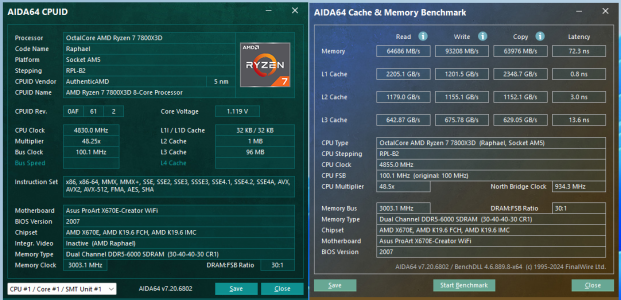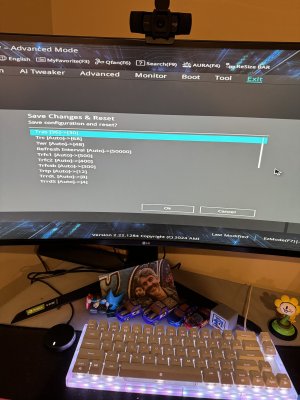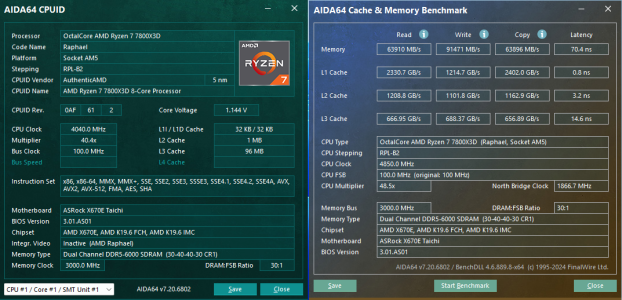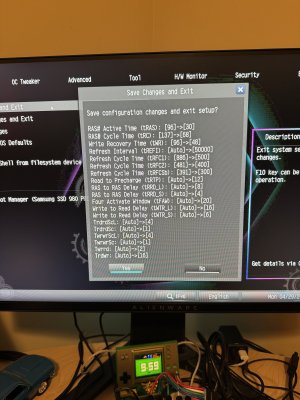https://www.asrock.com/mb/AMD/X670E Steel Legend/index.asp#BIOS
I've heard the rumors but I haven't seen "official" confirmation...
EDIT: changed topic title to reflect any BIOS that supports new next gen AMD Ryzen 9000 CPUs...
Just updated one of my rigs...YOLO.
https://valid.x86.fr/a6wgv7
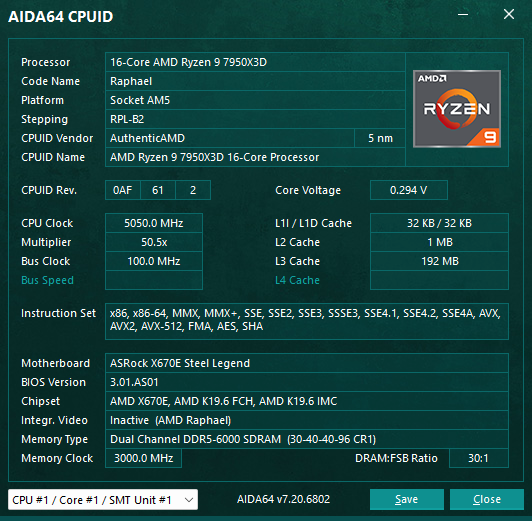
I've heard the rumors but I haven't seen "official" confirmation...
EDIT: changed topic title to reflect any BIOS that supports new next gen AMD Ryzen 9000 CPUs...
Just updated one of my rigs...YOLO.
https://valid.x86.fr/a6wgv7
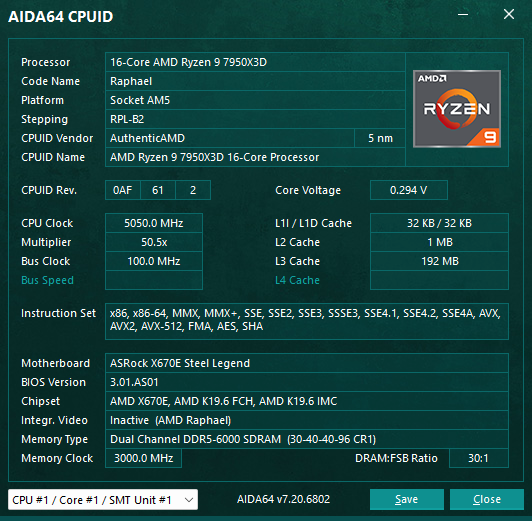
Last edited:
![[H]ard|Forum](/styles/hardforum/xenforo/logo_dark.png)