Hello fine people. I was wondering if there are any AquaSuite experts that might be able to lend me some advice. I've searched the interwebs and I cannot find a way to create an Alarm state on my Octo (that is controlling my lighting) that is based on flow from my newly installed High Flow Next flow meter. I was able to create a software sensor on the Octo that is circled in red and it reads the flow rate from the flow meter correctly. The item circled in yellow is the physical input on the Octo for the older gen flow meters and is reading zero because nothing is plugged in to that port. There is no cable to connect the High Flow Next to this port.
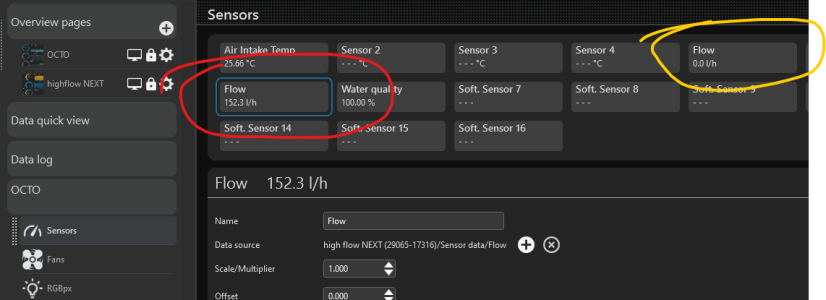
When I go to the alarms page, the only items that are available are the physical sensors and it won't let me use any software sensors. So I only have the physical port for flow available circled in green. Is there a way to add the software sensors to this list?
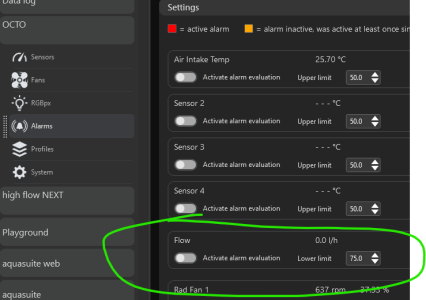
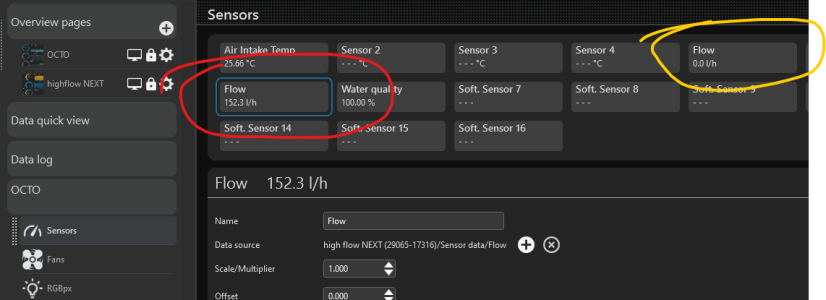
When I go to the alarms page, the only items that are available are the physical sensors and it won't let me use any software sensors. So I only have the physical port for flow available circled in green. Is there a way to add the software sensors to this list?
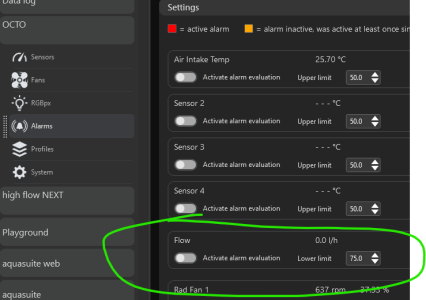
![[H]ard|Forum](/styles/hardforum/xenforo/logo_dark.png)