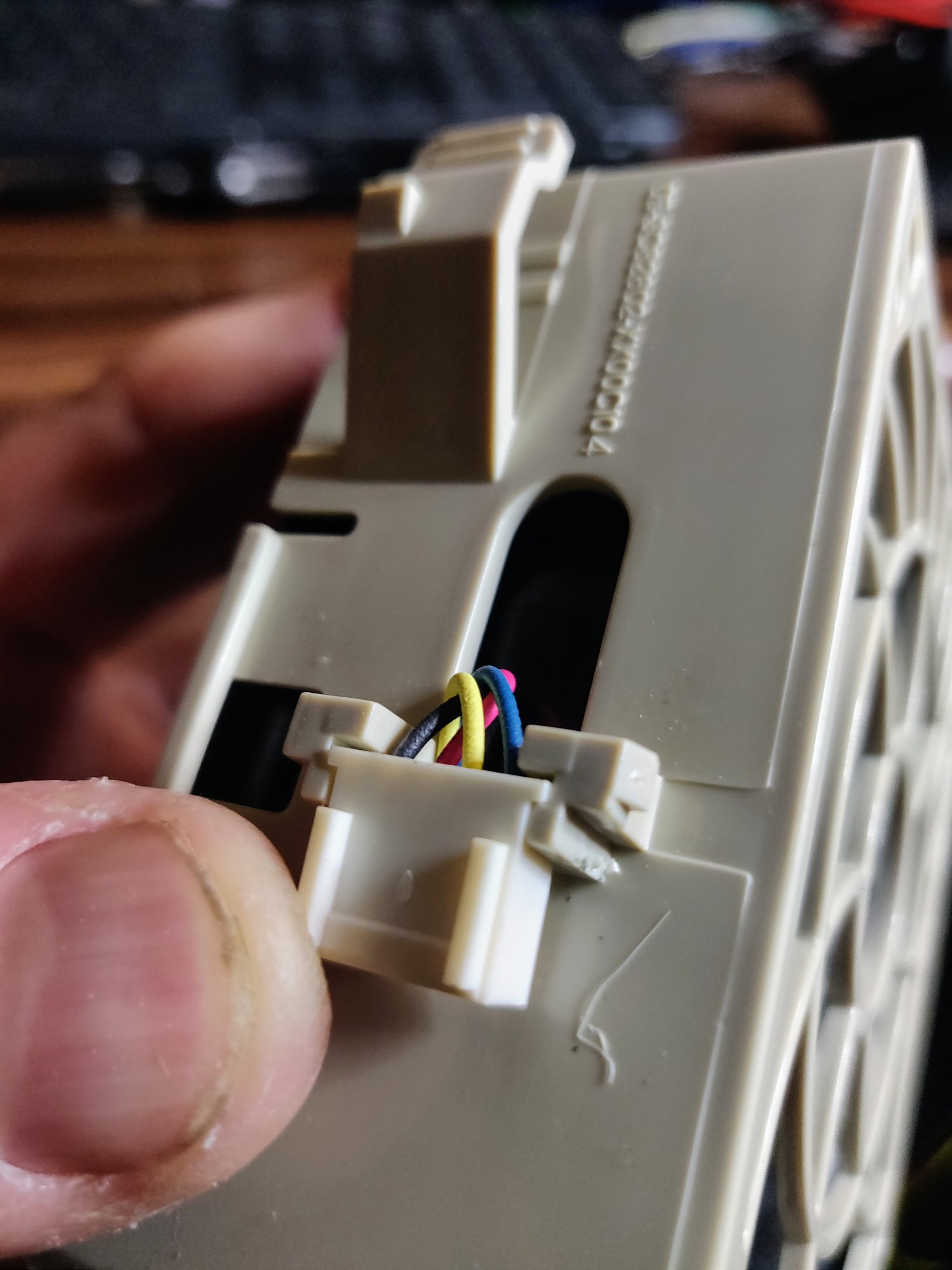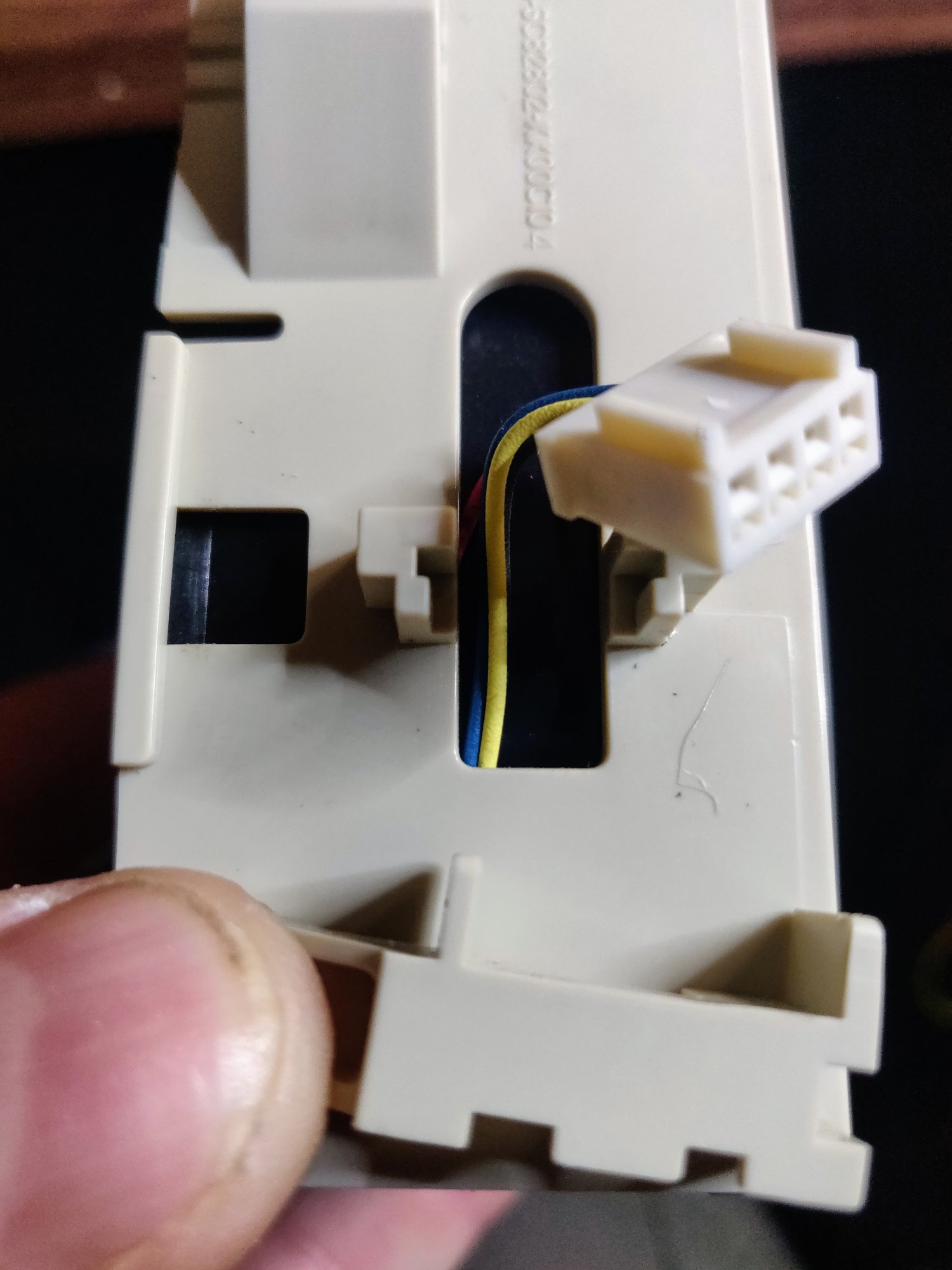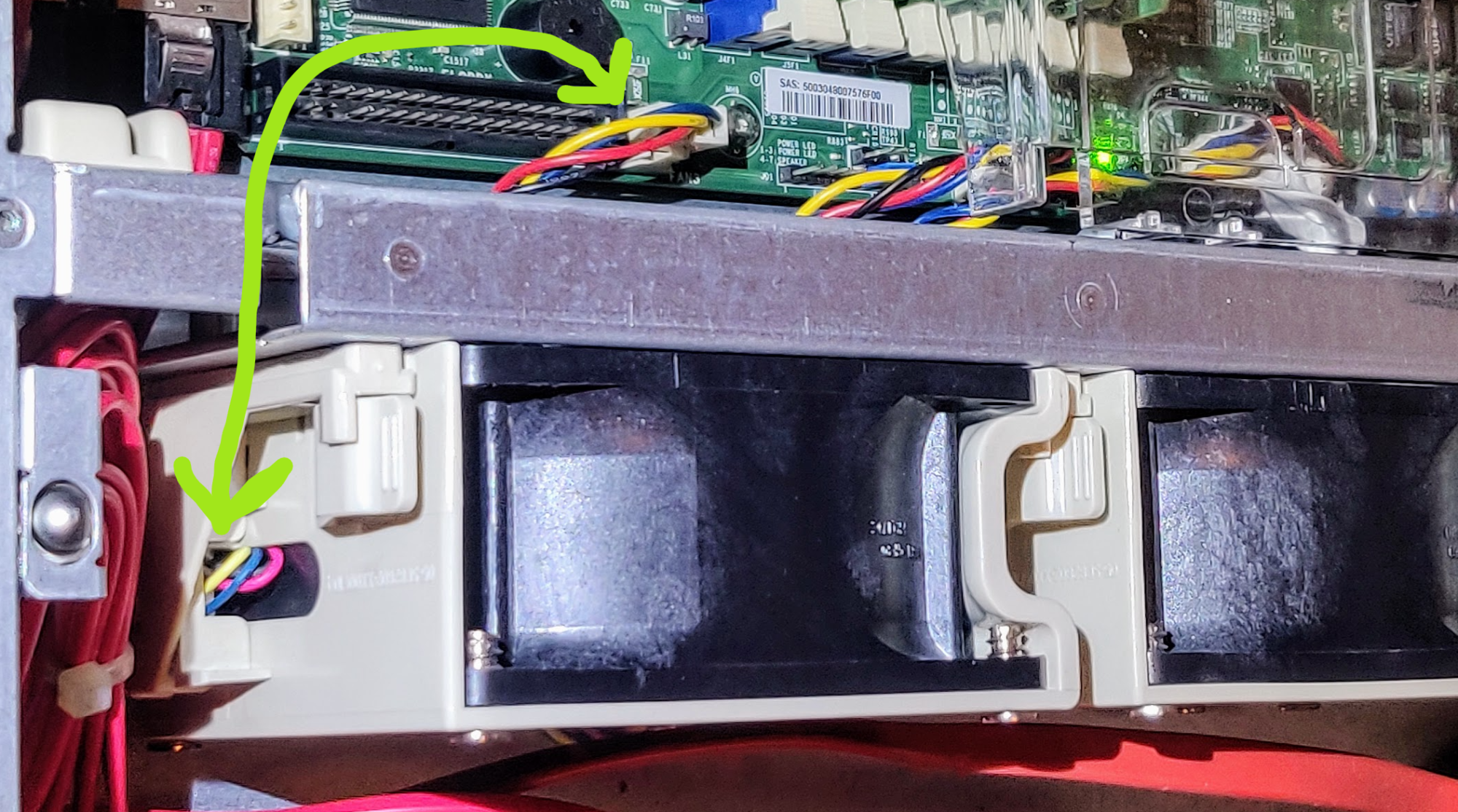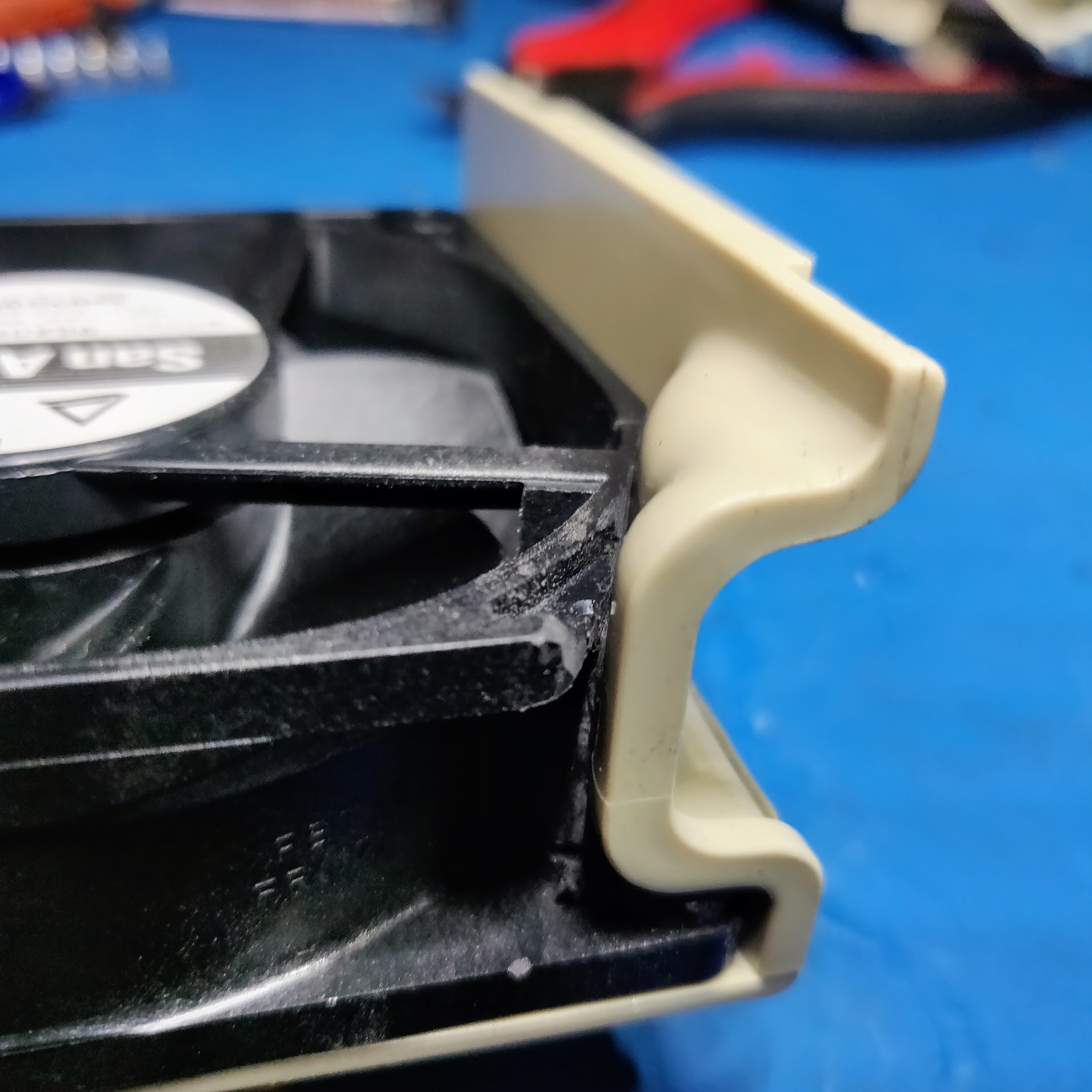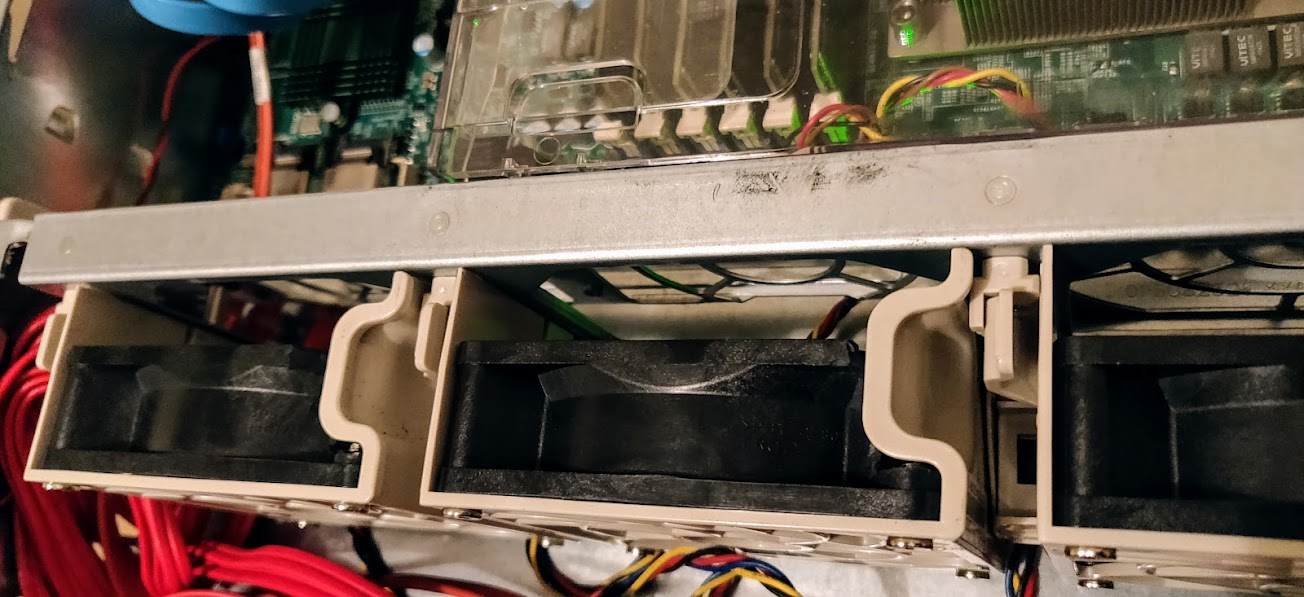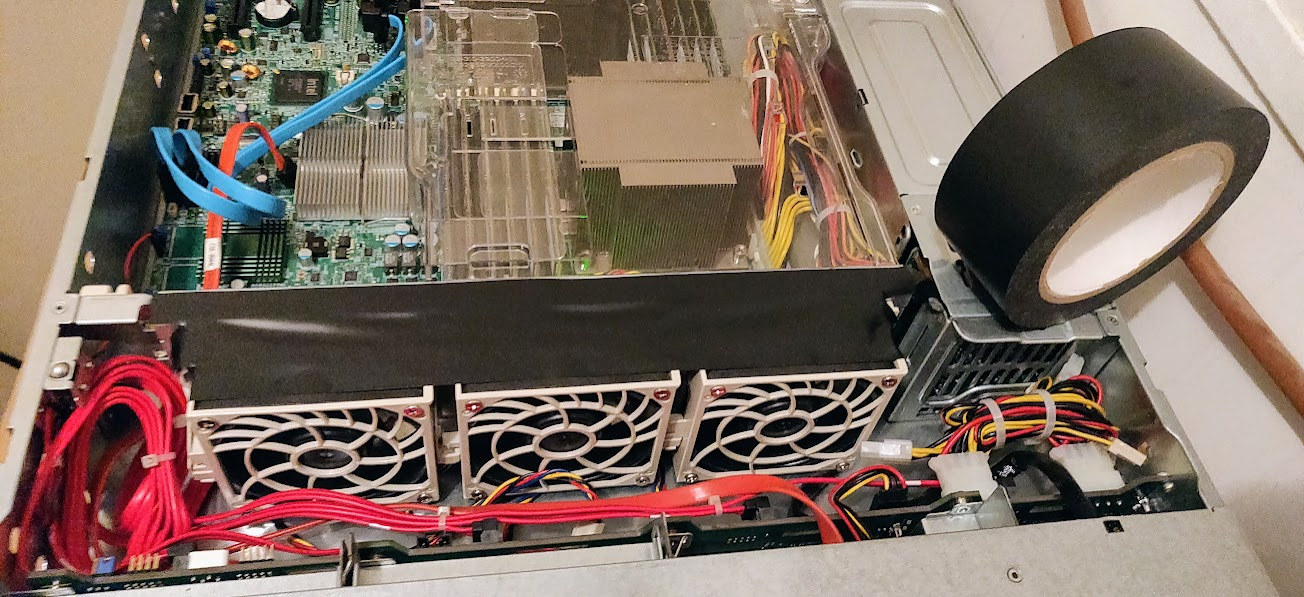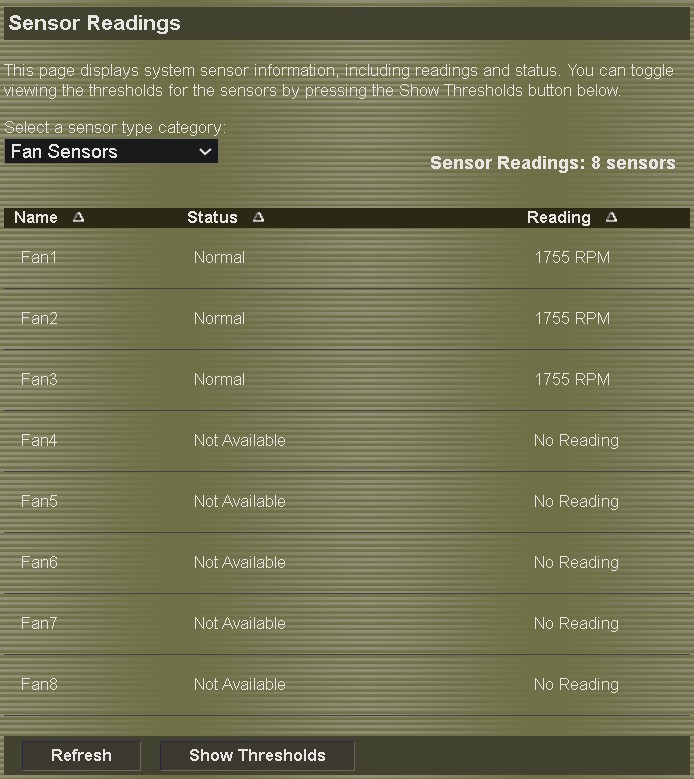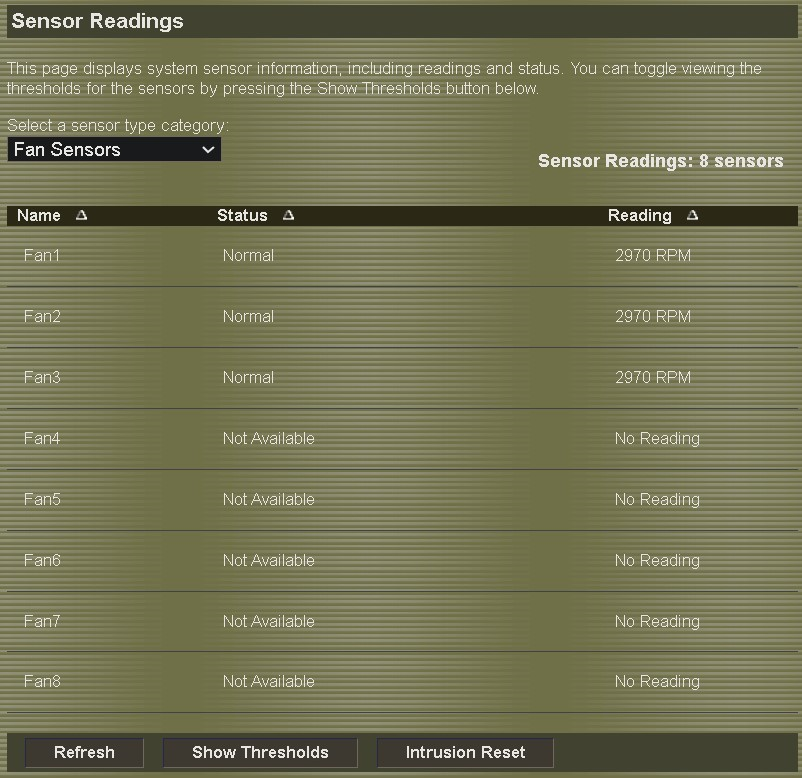Hey guys! First post here. Found the other threads very useful so I deviced to join.
Just got my first Supermicro server:
Have it in a small room with a couple freezers, the HVAC air handler and the network gear, but I can still hear it from the bedroom down the hall if the server room door is open. I would just close the door but concerned about heat buildup with the server and 2 large freezers.
My main question is about power supply noise.
It's hard to tell, but I *think* most of the noise is coming from the power supplies. I have the fan controll BIOS setting on Energy Savings (lowest setting) which helps a lot BUT the power supply fans DONT spin down at all - not temperature controlled. They are on a constant speed all the time. From reading this forum and others, it looks like the following power supplies are deemed to be quiet and compatible. Server came with 2x of the first one in it already.
Also, it looks like Supermicro makes 3 levels of hot-swap 80mm fans that fit the chassis (I hope):
Thanks!
--- Lobanz
Just got my first Supermicro server:
- 2U 8-bay SC825 chassis
- X8DT6-F motherboard
- 192GB ECC RAM
- 2 hex core X5680 3.3 GHz Xeons
- 4x 3TB 6Gbs SATA drives on a SAS 6Gbs backplane
- $400 for the whole thing and seems to be in good shape
Have it in a small room with a couple freezers, the HVAC air handler and the network gear, but I can still hear it from the bedroom down the hall if the server room door is open. I would just close the door but concerned about heat buildup with the server and 2 large freezers.
My main question is about power supply noise.
It's hard to tell, but I *think* most of the noise is coming from the power supplies. I have the fan controll BIOS setting on Energy Savings (lowest setting) which helps a lot BUT the power supply fans DONT spin down at all - not temperature controlled. They are on a constant speed all the time. From reading this forum and others, it looks like the following power supplies are deemed to be quiet and compatible. Server came with 2x of the first one in it already.
- PWS-721P-1R: One I have now (supposed to be quiet)
- PWS-920P-SQ: supposed to be quiet but more power than I need
Also, it looks like Supermicro makes 3 levels of hot-swap 80mm fans that fit the chassis (I hope):
- FAN-0126L4: ones I have now (7000 rpm, 53.5 dBA, 72.5 CFM)
- FAN-0074L4: ones I ordered (5000 rpm, 45 dBA, 68.3 CFM)
- FAN-0104L4: weaker fan (2800 RPM, 24 dBA, 32.9 CFM)
Thanks!
--- Lobanz
Last edited:
As an eBay Associate, HardForum may earn from qualifying purchases.
![[H]ard|Forum](/styles/hardforum/xenforo/logo_dark.png)