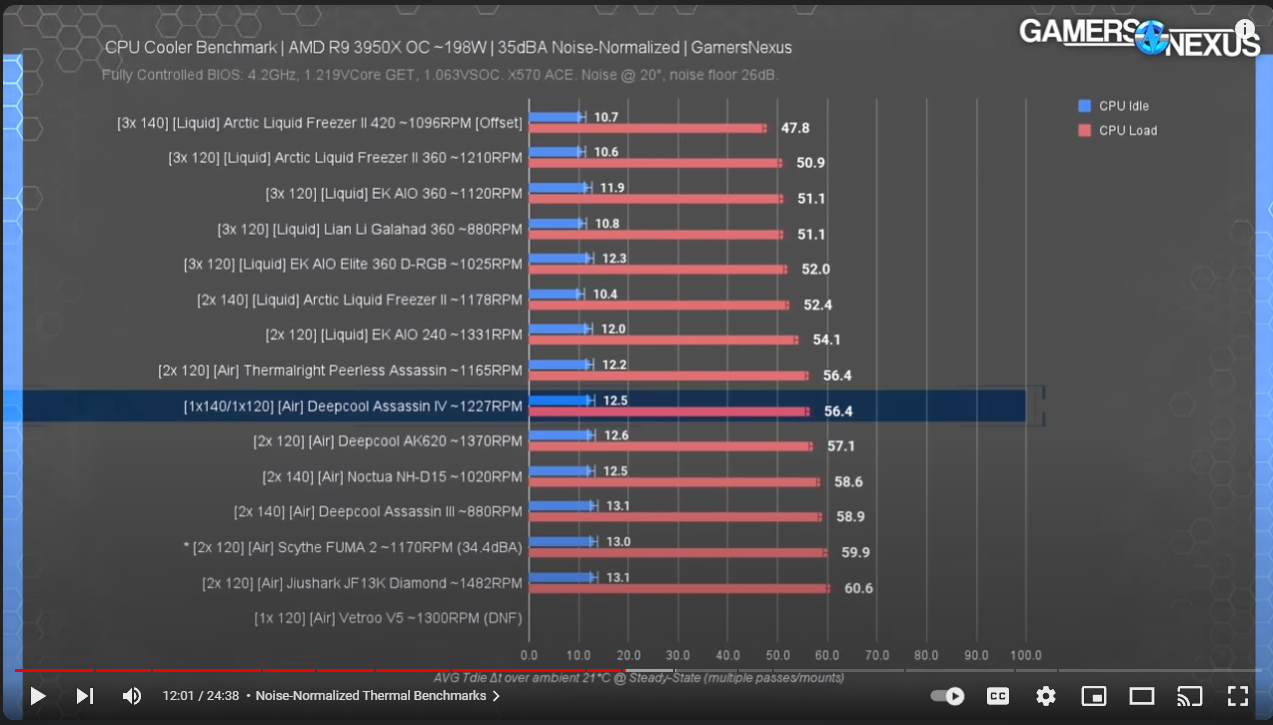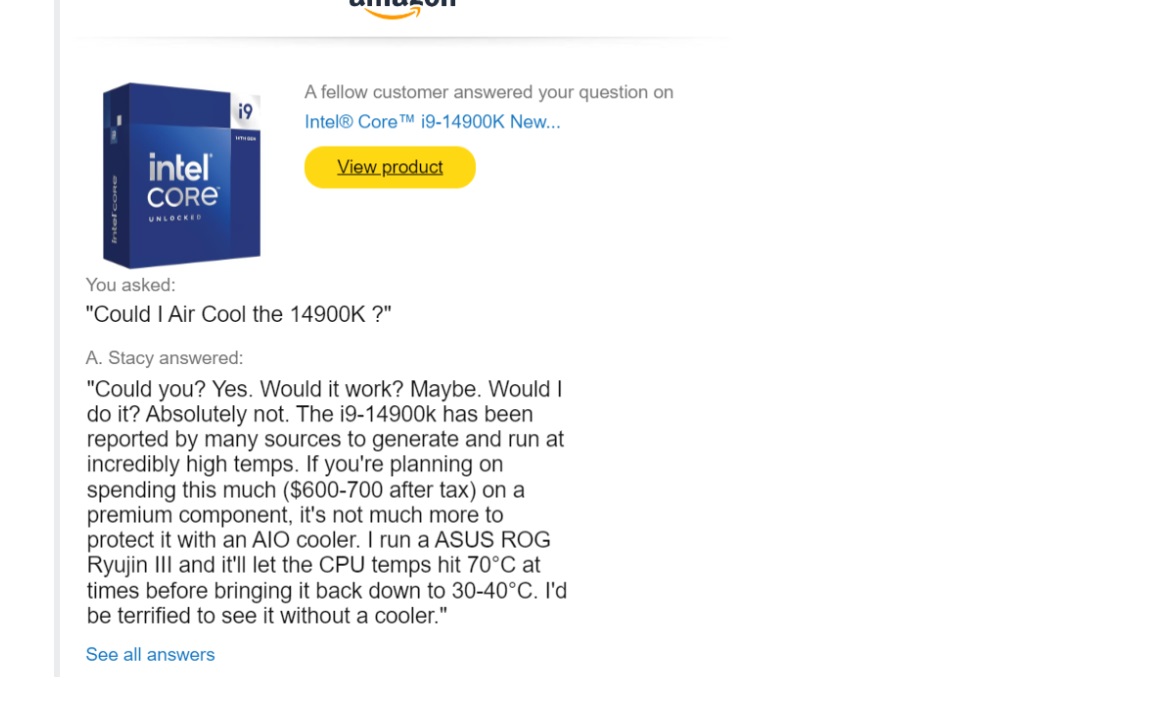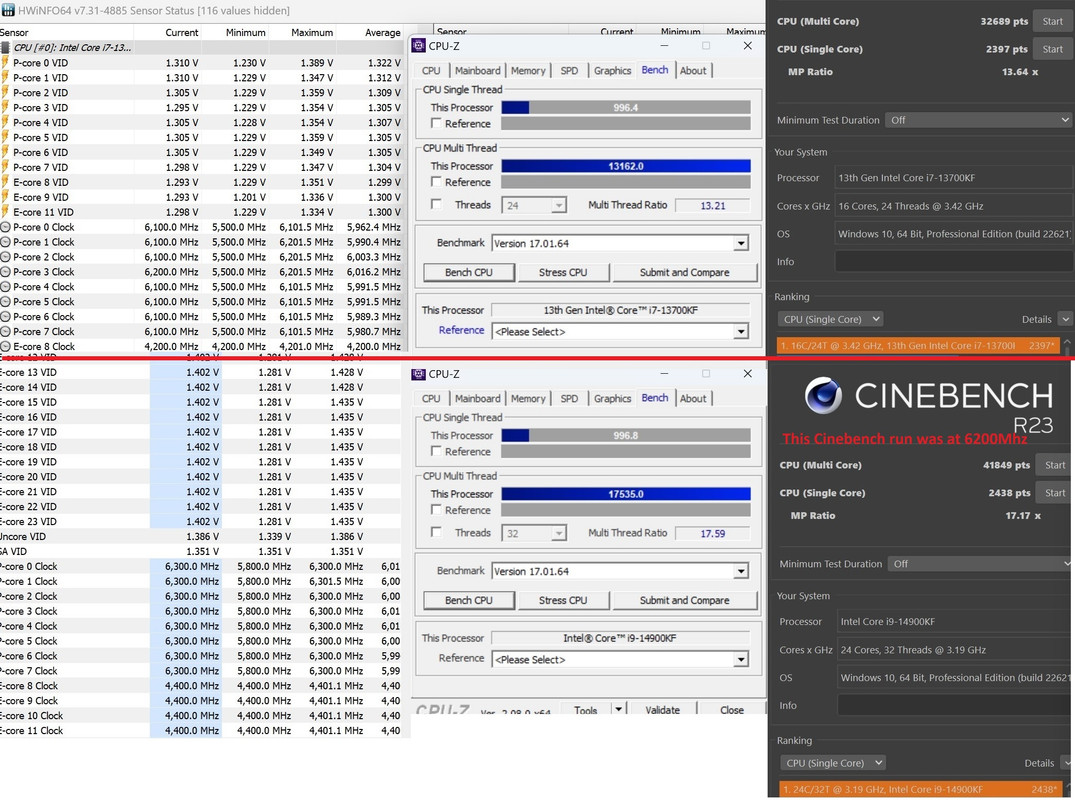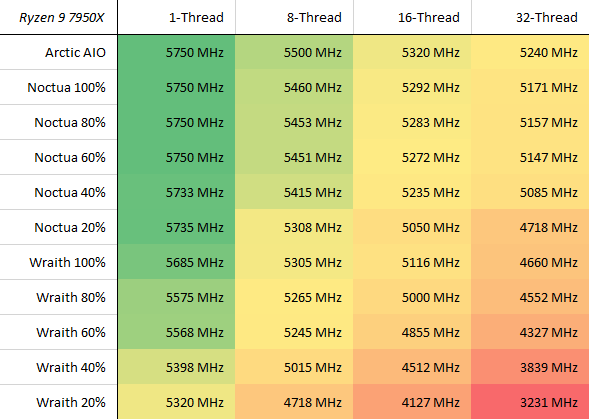Comixbooks
Fully [H]
- Joined
- Jun 7, 2008
- Messages
- 22,028
https://www.pcguide.com/cooling/guide/best-for-intel-i9-14900k/
I just googled this says it's possible to air cool a 14900K which runs cooler than the 14700K. Using the DEEPCOOL Assassin IV
I'm going to look for benchmarks on that specific cooler see if it beats out my Noctua.
I just googled this says it's possible to air cool a 14900K which runs cooler than the 14700K. Using the DEEPCOOL Assassin IV
I'm going to look for benchmarks on that specific cooler see if it beats out my Noctua.
Last edited:
![[H]ard|Forum](/styles/hardforum/xenforo/logo_dark.png)