I wasn't sure if I should post this in the motherboard forum or the processor forum because I'm not sure where the problem is originating.
I just built a brand new PC and am having a weird issue where the bios are showing the CPU temperature at -55C (that's negative 55 degrees). Because of this, the CPU fan is moseying along at 500rpm, and because the sensor isn't reading the temp correctly, the fan doesn't ever ramp up when needed, which is leading to overheating.
Build:
7800X3D
Gigabyte X670 Aorus Elite
64GB Corsair Dominator 5200 DDR5
AMD 7900XTX
EK Nucleus AIO CR360
Samsung 990 PRO 2TB
Seasonic Vertex GX1000
Things I have tried:
Swapped Displayport cable for HDMI
Took out PCI riser cable and mounted GPU directly to the motherboard
Unplugged any unnecessary peripherals / front panel USBs
Re-seated ram
Re-seated CPU heatsink
Swapped pump connecter and cpu fans back and forth between the CPU_OPT and CPU_FAN headers
Flashed motherboard bios
Cleared CMOS
The issue persists no matter what. Faulty CPU? Faulty MB? Something else?
Thanks so much in advance for any help!
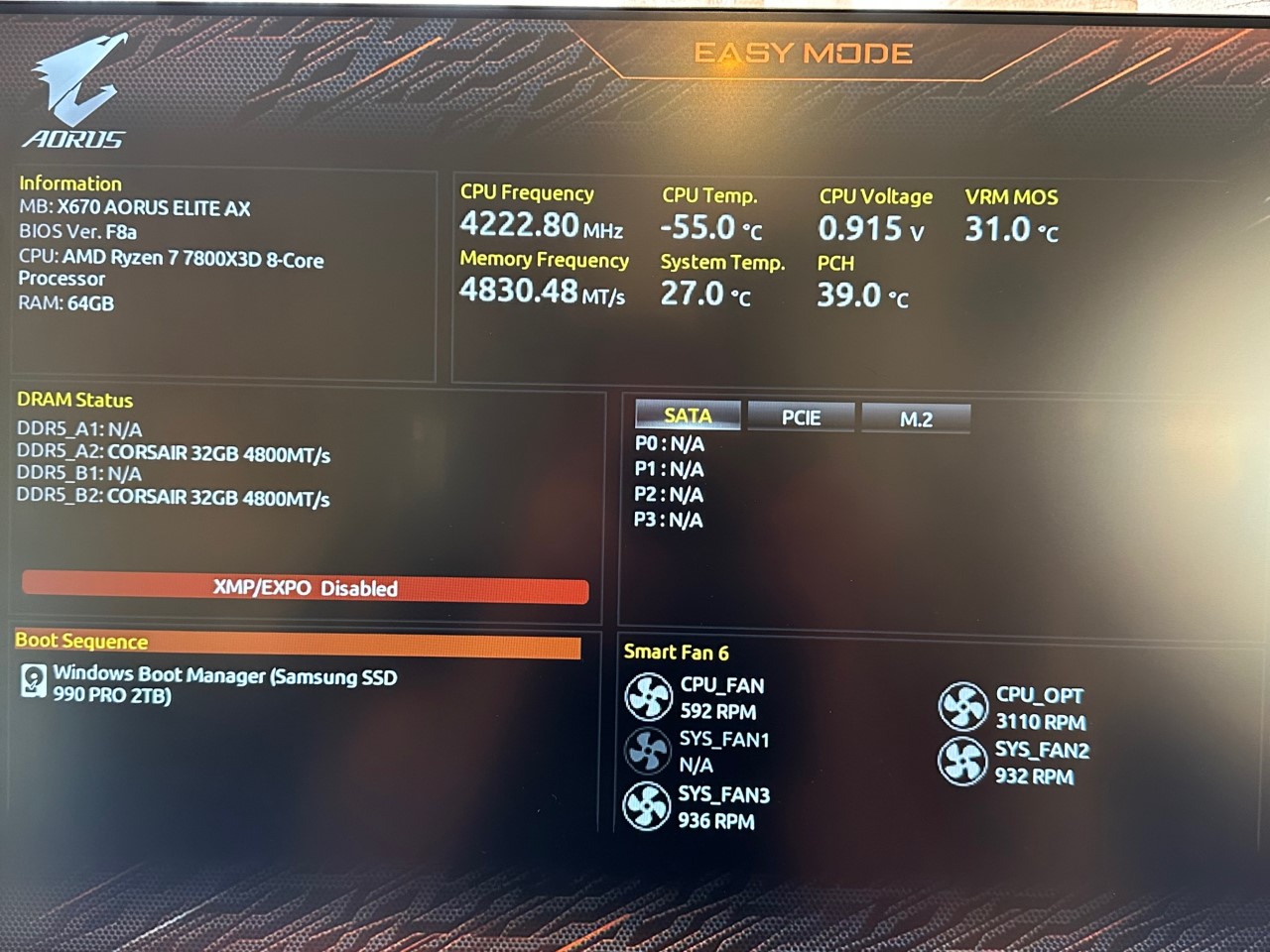
I just built a brand new PC and am having a weird issue where the bios are showing the CPU temperature at -55C (that's negative 55 degrees). Because of this, the CPU fan is moseying along at 500rpm, and because the sensor isn't reading the temp correctly, the fan doesn't ever ramp up when needed, which is leading to overheating.
Build:
7800X3D
Gigabyte X670 Aorus Elite
64GB Corsair Dominator 5200 DDR5
AMD 7900XTX
EK Nucleus AIO CR360
Samsung 990 PRO 2TB
Seasonic Vertex GX1000
Things I have tried:
Swapped Displayport cable for HDMI
Took out PCI riser cable and mounted GPU directly to the motherboard
Unplugged any unnecessary peripherals / front panel USBs
Re-seated ram
Re-seated CPU heatsink
Swapped pump connecter and cpu fans back and forth between the CPU_OPT and CPU_FAN headers
Flashed motherboard bios
Cleared CMOS
The issue persists no matter what. Faulty CPU? Faulty MB? Something else?
Thanks so much in advance for any help!
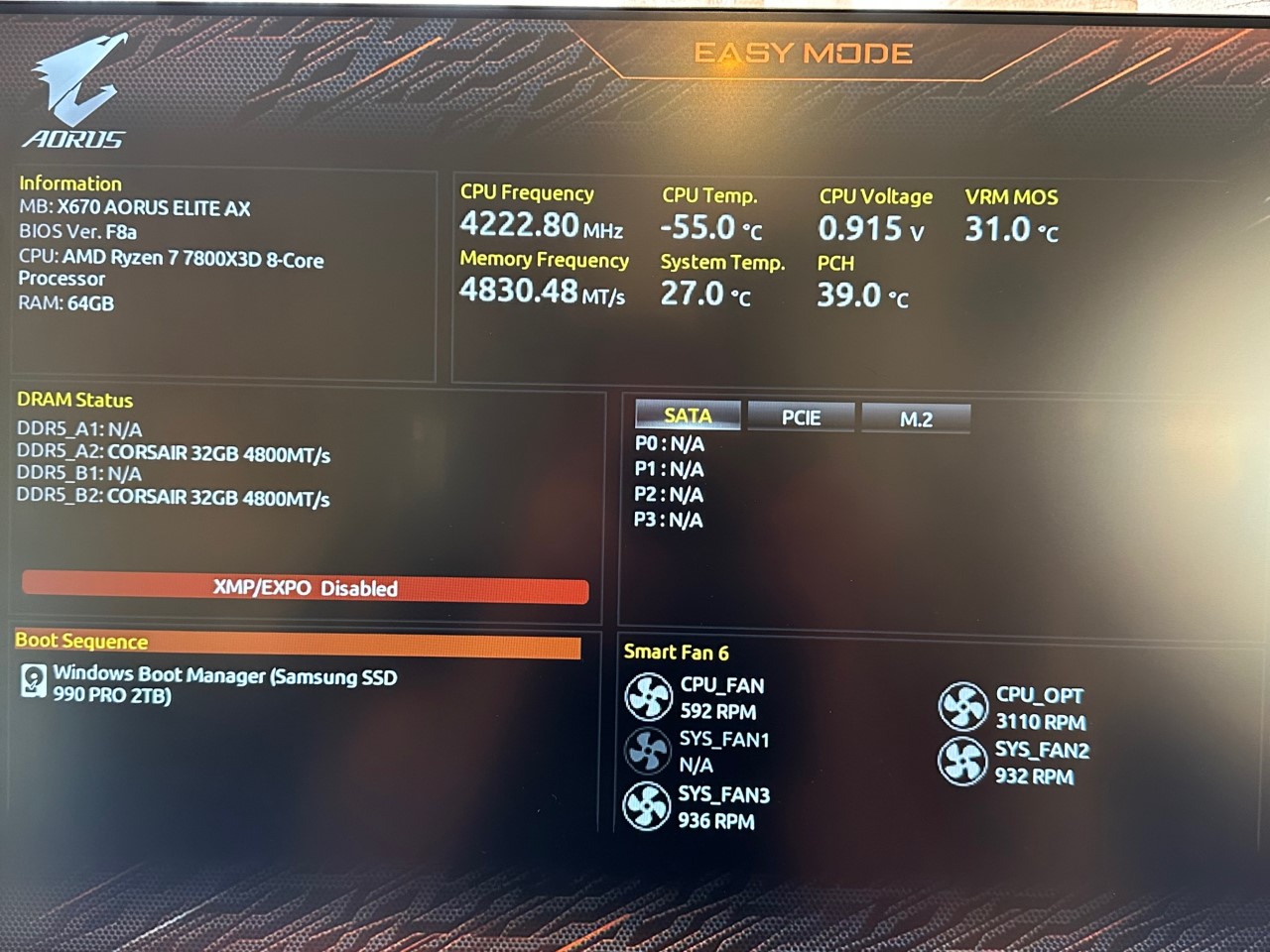
![[H]ard|Forum](/styles/hardforum/xenforo/logo_dark.png)