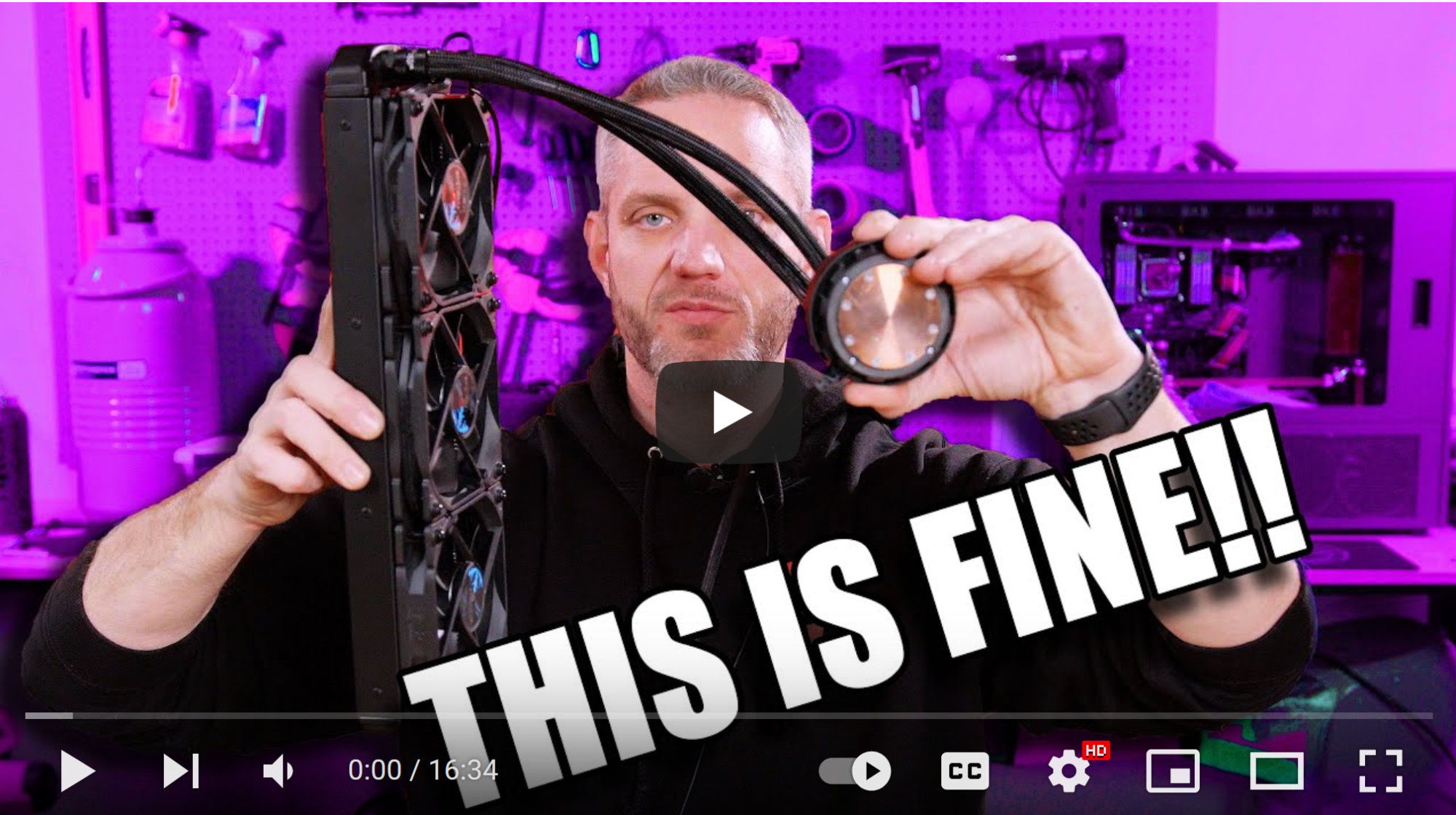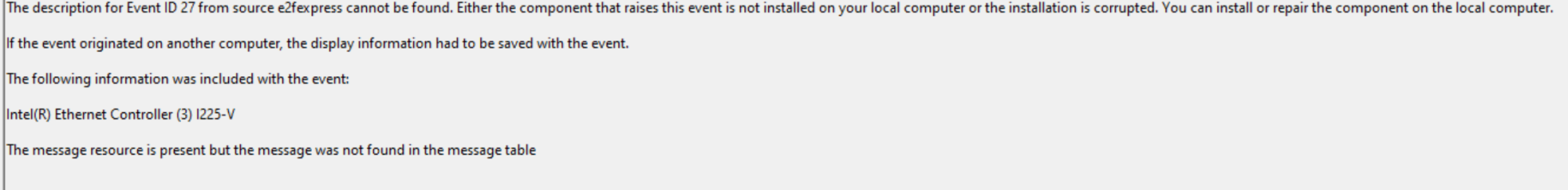So the build is done. I'm not really a pro at cable management but I would say I did okay. Thanks for all of the help with nudging me towards AMD.
You should either mount the radiator on the top of the case, or flip the radiator around so the tubes are facing down. With the tubes facing up, it'll cause any air in the system to constantly be sucked into the pump and blown back out again, creating noise and potentially cavitation that will lower the life and efficiency of the AIO.
![[H]ard|Forum](/styles/hardforum/xenforo/logo_dark.png)