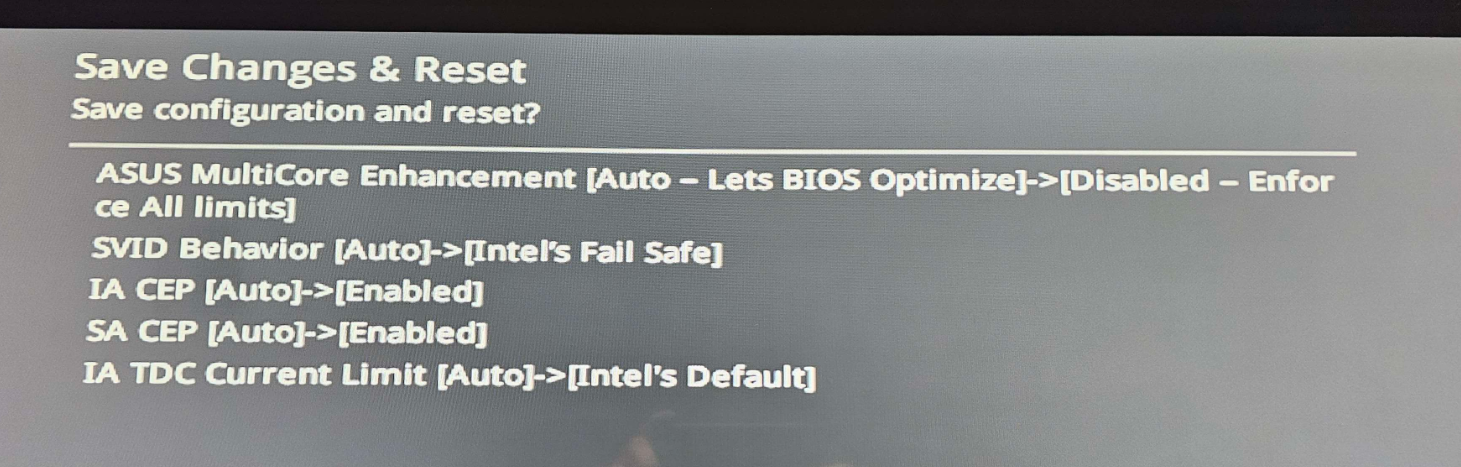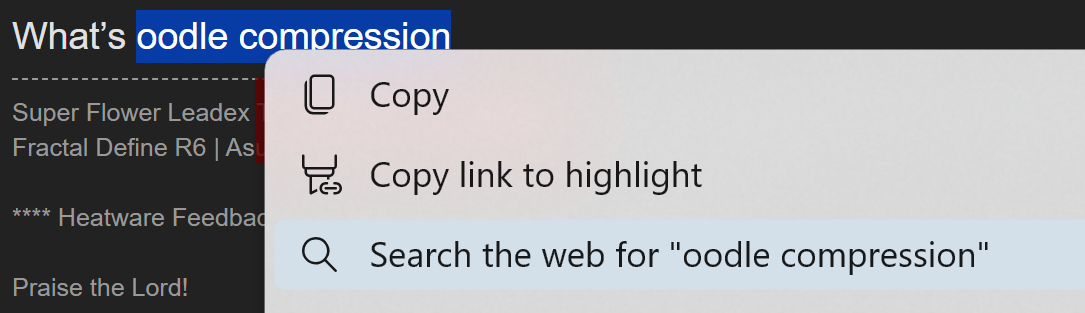erek
[H]F Junkie
- Joined
- Dec 19, 2005
- Messages
- 10,923
"Over the past few weeks, we’ve seen an increasing number of reports of instability on high-end Intel CPUs like the Core i9-14900K. Asus has released a BIOS update for its Z790 motherboards aimed at addressing the problem, but it carries a performance loss of upwards of 9% in some workloads."

Source: https://www.digitaltrends.com/computing/intel-baseline-profile-tested/

Source: https://www.digitaltrends.com/computing/intel-baseline-profile-tested/
![[H]ard|Forum](/styles/hardforum/xenforo/logo_dark.png)