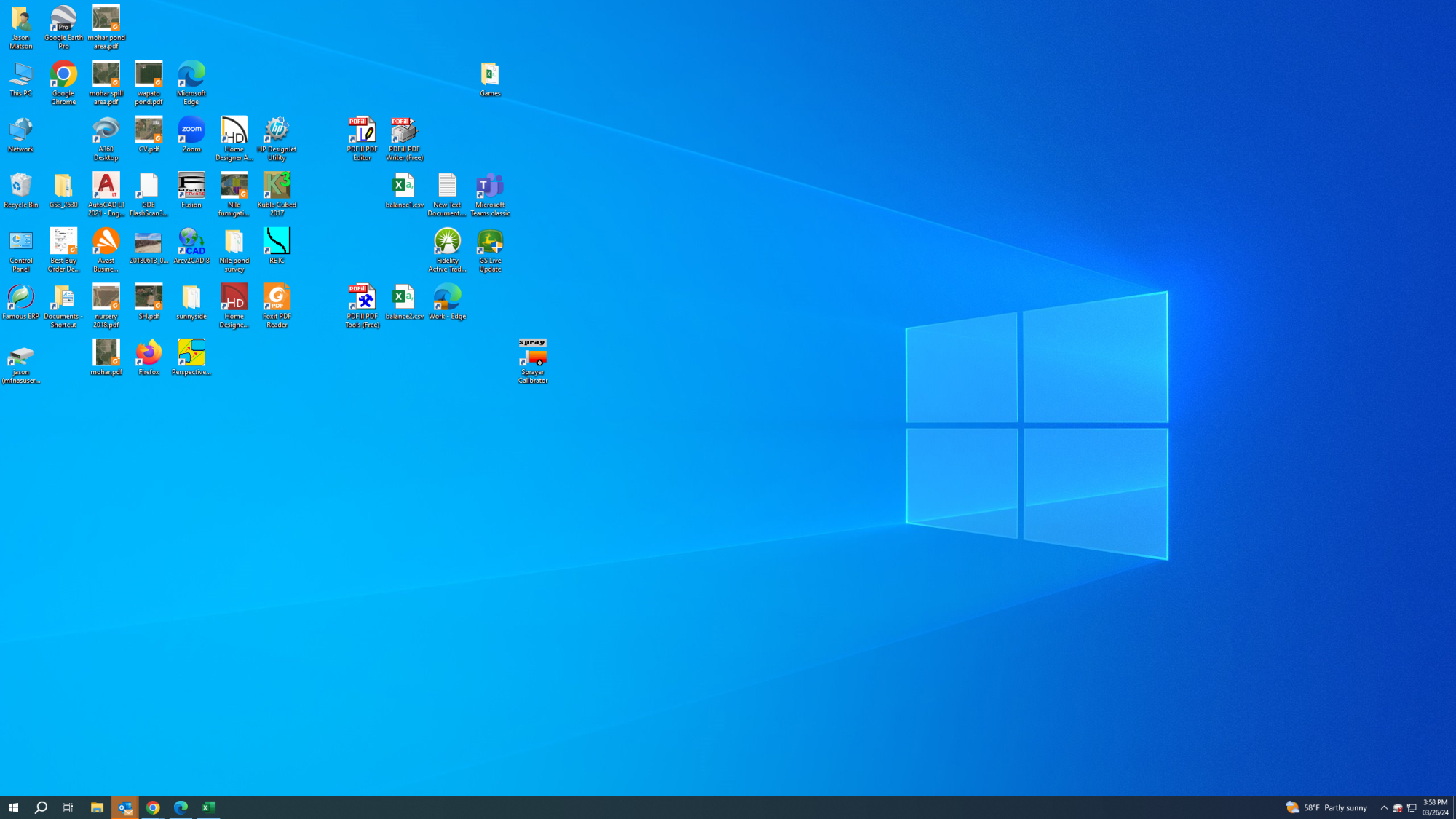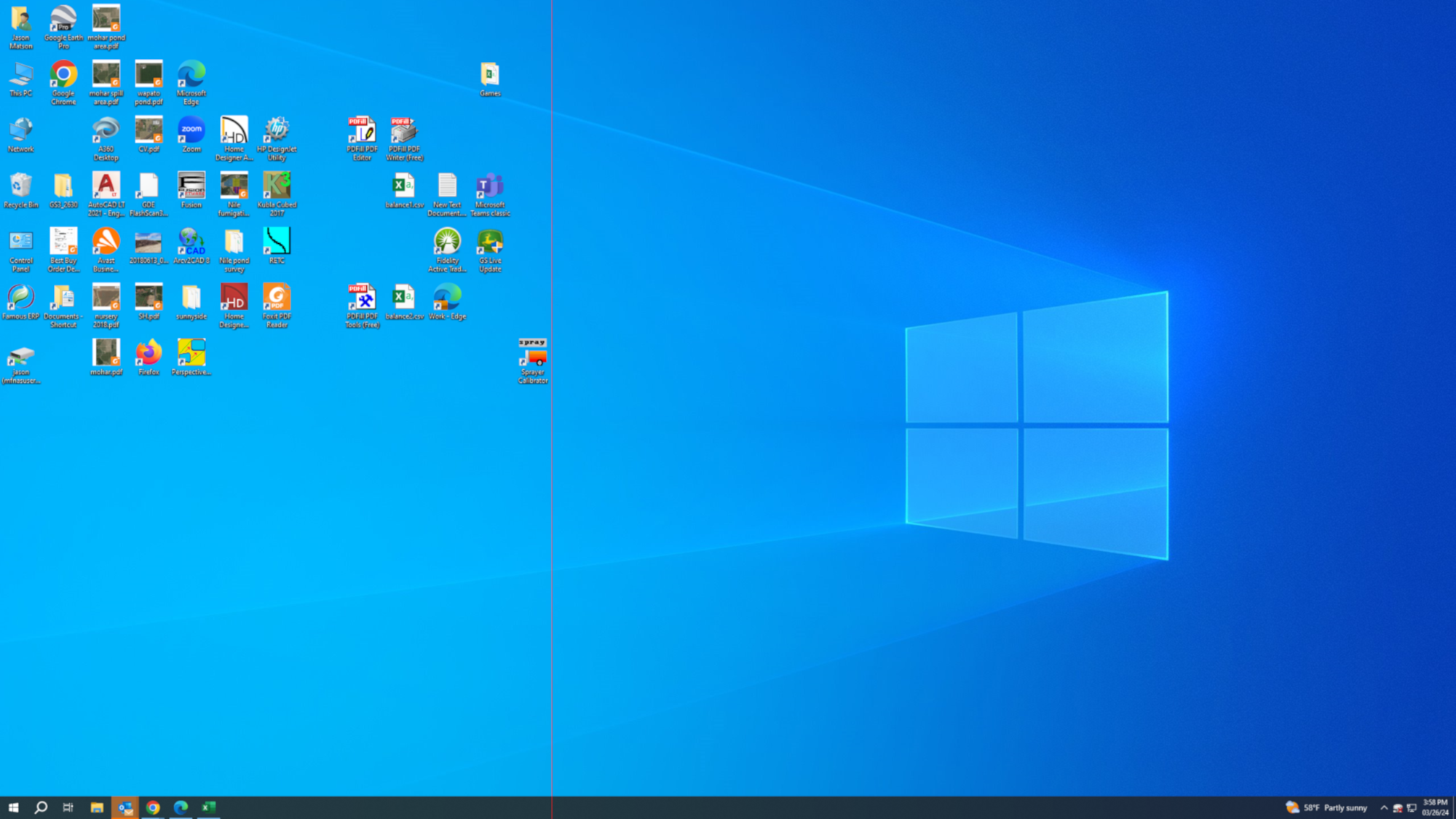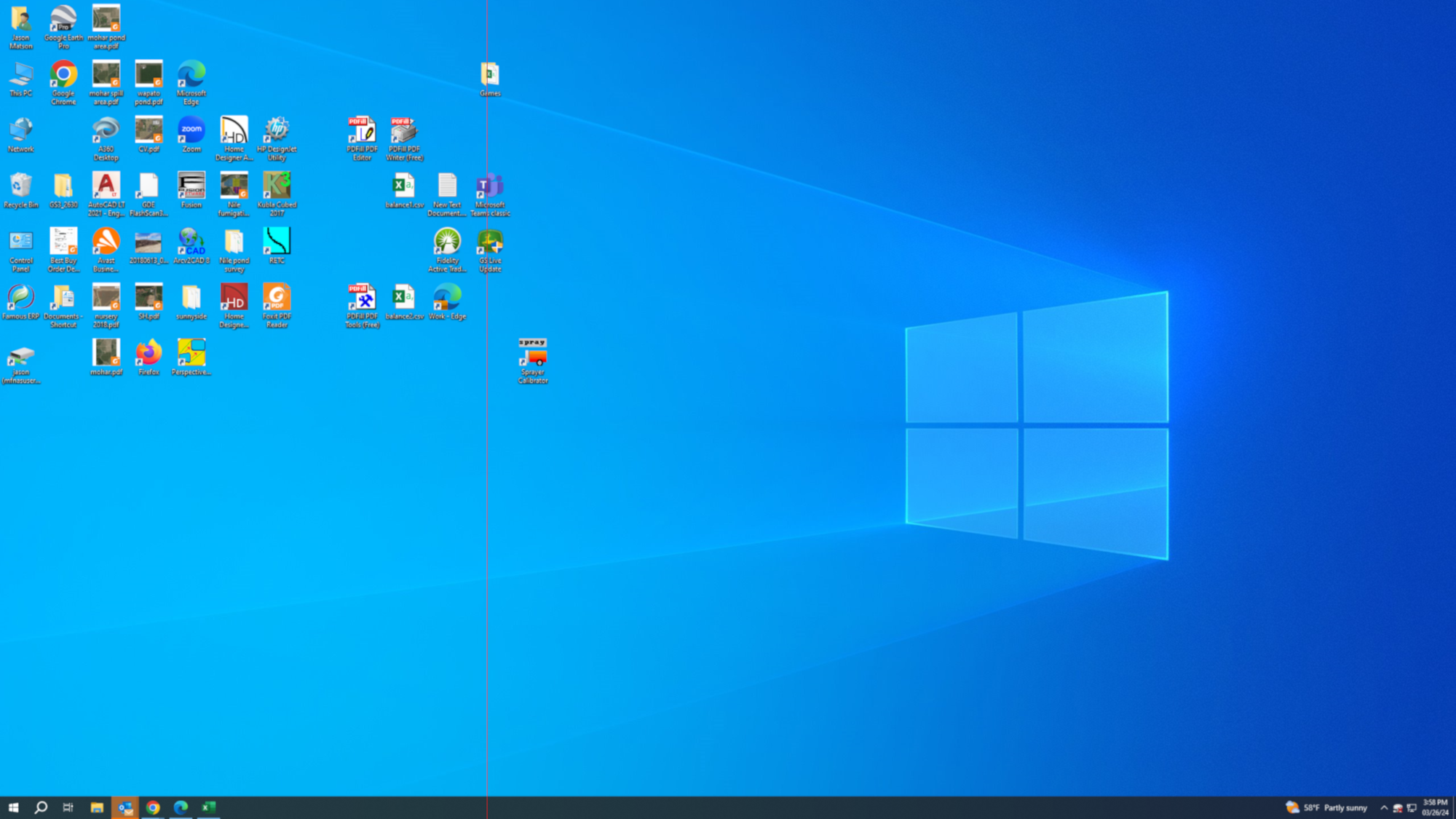applegrcoug
Gawd
- Joined
- Aug 28, 2021
- Messages
- 608
I have a monoprice display the showed a vertical red line last week. Good news is the display is still under warranty for four more days. Bad news is the line disappeared. How do I get it to show up again so I get a picture of the error for them?
![[H]ard|Forum](/styles/hardforum/xenforo/logo_dark.png)