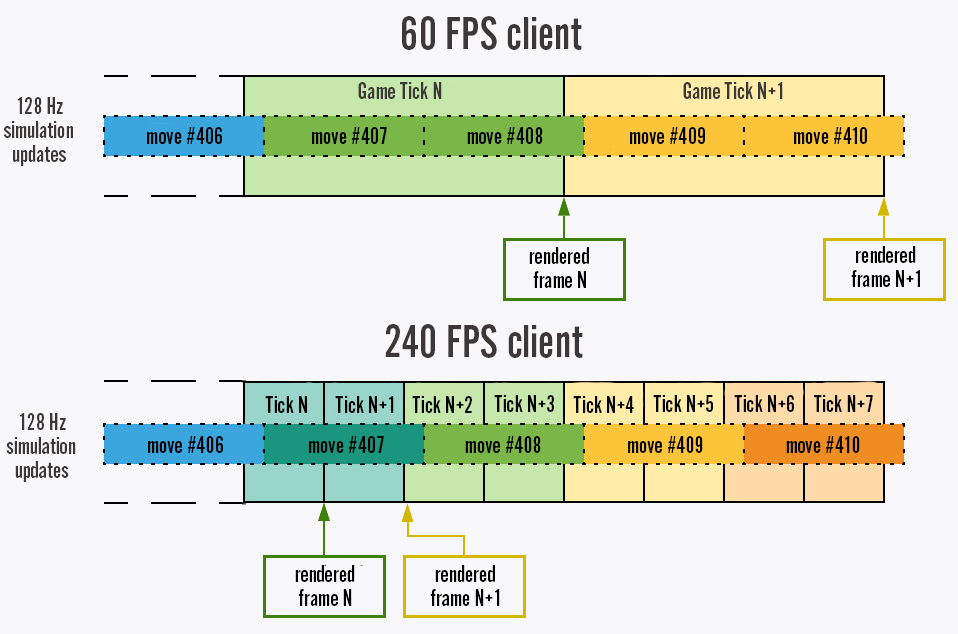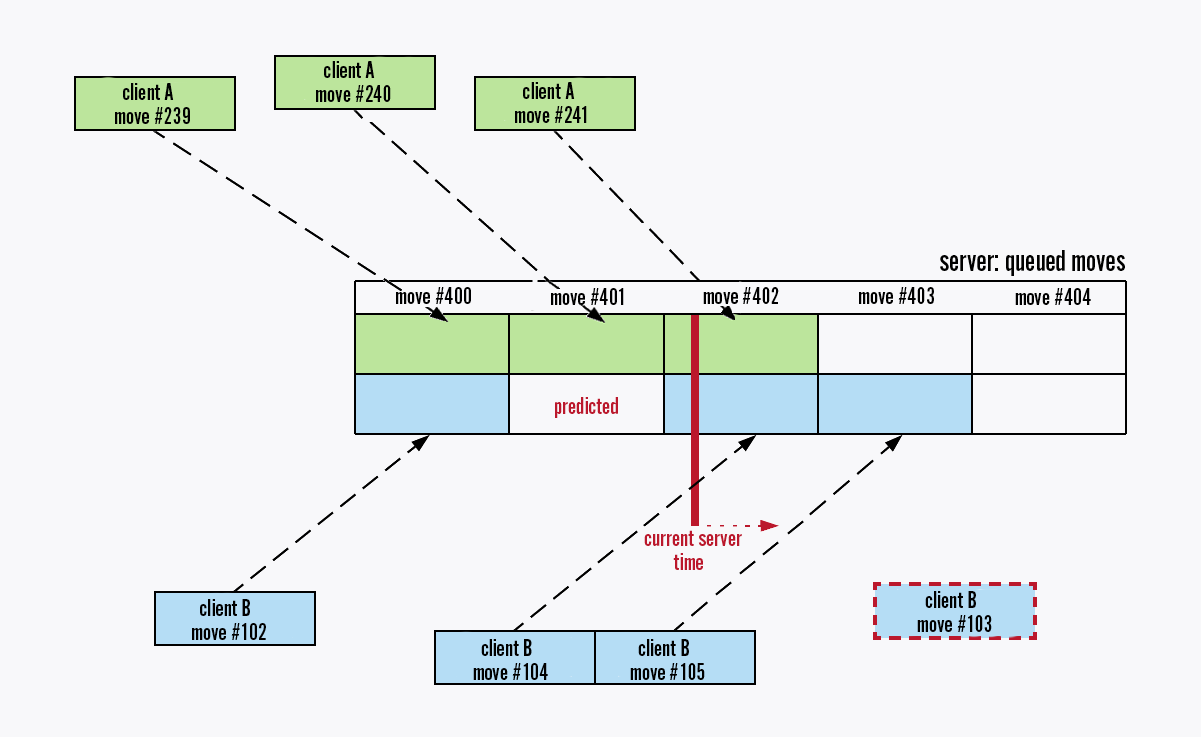Hello all ,
Currently I have a LG 32in 4k 144hz monitor . Colors are very accurate and speed is great. However I was reading reviews of the new oleds coming out. While researching would I really notice much besides deeper black levels ? Does any one have experience with both ? I’d love to hear if someone has both or did a side by side comparison before dropping another $1000 on a monitor.
Currently I have a LG 32in 4k 144hz monitor . Colors are very accurate and speed is great. However I was reading reviews of the new oleds coming out. While researching would I really notice much besides deeper black levels ? Does any one have experience with both ? I’d love to hear if someone has both or did a side by side comparison before dropping another $1000 on a monitor.
![[H]ard|Forum](/styles/hardforum/xenforo/logo_dark.png)