xDiVolatilX
2[H]4U
- Joined
- Jul 24, 2021
- Messages
- 2,524
Yea tried to update my daughter's Win 10 PC and the update is still errored and won't install.
Follow along with the video below to see how to install our site as a web app on your home screen.
Note: This feature may not be available in some browsers.
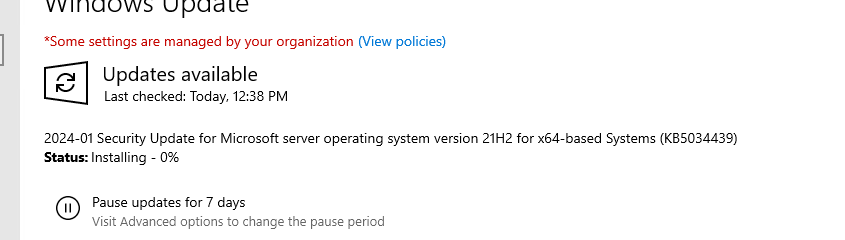
thats not the topic update nor the replacement, and it looks like its installing...
same what?Same here on two installations of Windows 10 21H2 LTSC (one physical and one virtual)
I fix this by running the windows update troubleshooter. Many work computers.View attachment 635957
During the January update round MS issued a security update for Windows 10 that should fix a security issue which could allow an attacker to bypass Bitlocker encryption using the Windows Recovery Environment. Except the update throws an unexplained error code for many users: 0x80070643. As it turns out the error is caused by MS changing how WinRE is updated from now on: cumulative updates instead of small patches. Except for many users when they originally installed Windows 10, the installer was not prepared for this so the automatically created Recovery partition is not large enough to apply this update out of no fault of their own.
Since then MS has issued a manual workaround for installing the update. But the workaround involves resizing your system and recovery partitions, so it is only recommended if you are desperate to have this update installed and know what you are doing.
Most people were hoping that in the February patch Tuesday MS would sort out the issue properly, but unfortunately that's doesn't seem to be the case. The erroneous patch hasn't been pulled and no updated version was issued. It is unclear when can we expect MS to properly fix the issue instead of a workaround that is risky even for enthusiasts.
Until now the issue was a mere inconvenience, but since you can't opt out of the broken update even if you don't use Bitlocker, it can interfere with the installation of any further updates as well, as it tries to install it first, but fails blocking the entire update process.
Windows 10 KB5034441 is still broken with 0x80070643 error
There is no replacement. KB5034843 is an entirely unrelated "quality" update.thats not the topic update nor the replacement,
sureThere is no replacement. KB5034843 is an entirely unrelated "quality" update.
I used to have this problem with an x99 motherboard but it went away with am4.Just because you don't encounter something doesn't mean the problem is not widespread. You can't do an in-place upgrade if you are already on the latest version of windows. Also not sure if that would be a guaranteed fix.
I have had the same issue with multiple mice, and it's not that the mouse is moving on its own or drifting (I'd cut my wrists if the $200 mouse was drifting). The mouse itself goes to sleep mode, so it is out of the question that's the problem. The only way I can get the monitor to properly time out is if I disable the ability in device manager for the mouse to wake up the computer. I couldn't even manually put the computer to sleep before I did this, as it would just immediately wake up again.
Don't remind me how finicky the X79 and X99 boards were especially the BIOS and USB settings were rough lolI used to have this problem with an x99 motherboard but it went away with am4.
Not sure, fact. Even after installing KB5034843, KB5034441 still shows up and gives an error. So it neither supersedes the update, neither does it fix the issue preventing KB5034441 from installing.sure
it (KB5034441) fails to install, sorry for the missing contextsame what?
sureNot sure, fact. Even after installing KB5034843, KB5034441 still shows up and gives an error. So it neither supersedes the update, neither does it fix the issue preventing KB5034441 from installing.
I had this update fail on a fresh install i did for windows 10 pro this week. Mind you the install media usb image im using is prob a 6+ year old version of windows if that matters. I did the recovery partition resize and that didnt fix it so i just installed w11 instead lolsure
what ive found on the units ive done, this update works fine if its a fresh new install of windows. if you have an oem system with their install, it tends to fail. ive also have seen it completely skipped.... either way, if its failing on you, just ignore it, not the big of a deal in the first place.
yeah 6+ is a little old...I had this update fail on a fresh install i did for windows 10 pro this week. Mind you the install media usb image im using is prob a 6+ year old version of windows if that matters. I did the recovery partition resize and that didnt fix it so i just installed w11 instead lol
I hidden the update.

Seems to be their way of thinking since they pushed 10 out the door. Maybe 8 but I'm not familiar with their update strategy there.It seems Microsoft's solution to the problem is to just ignore it exists.
And I ran out of patience so I hidden the update.