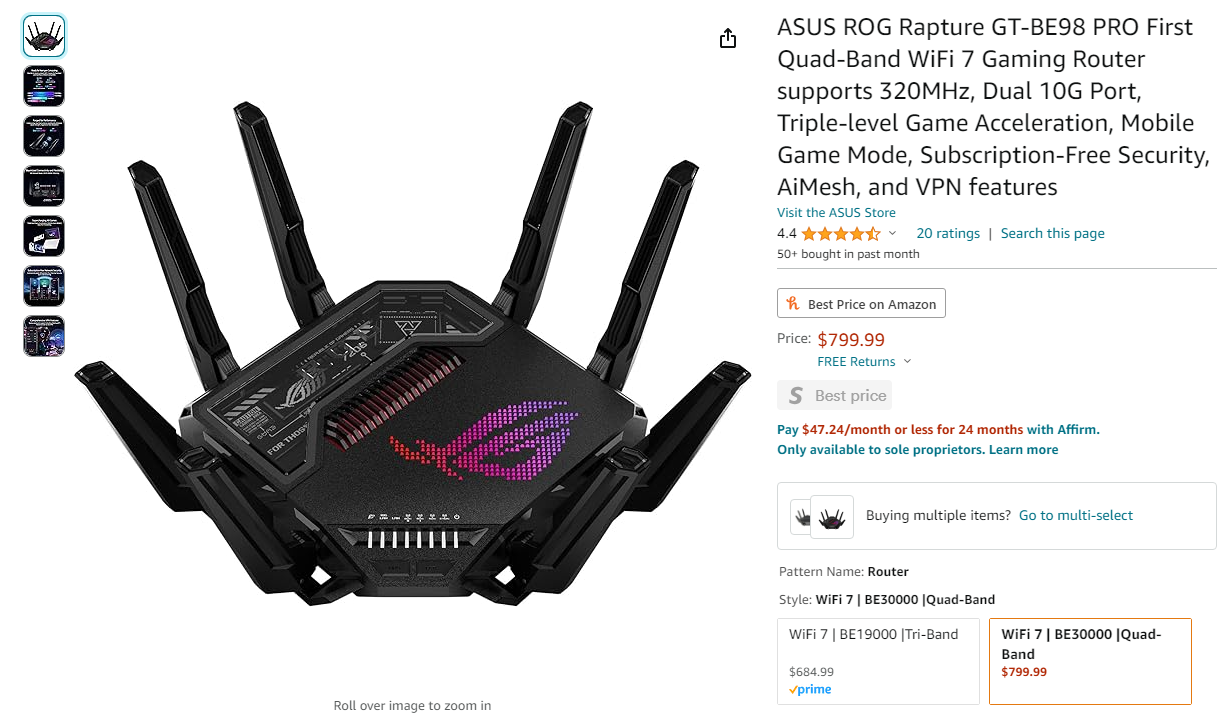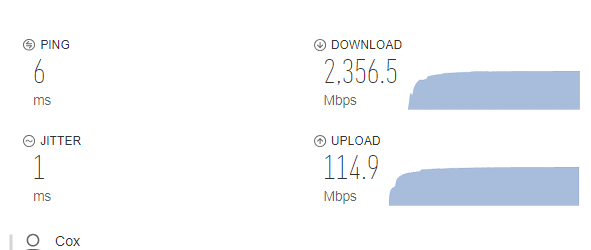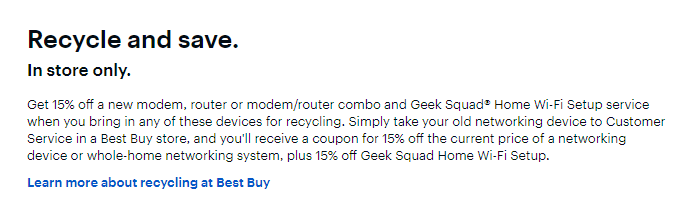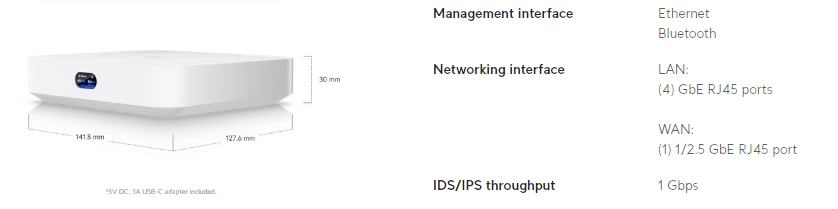Krispy Kritter
Gawd
- Joined
- Feb 13, 2003
- Messages
- 655
Thinking about upgrading my current router to a model that supports 2.5g LAN.
Currently looking at this one TP-Link Tri-Band BE9300. Anyone have any experience or recommendations for other models?
Thanks
Currently looking at this one TP-Link Tri-Band BE9300. Anyone have any experience or recommendations for other models?
Thanks
![[H]ard|Forum](/styles/hardforum/xenforo/logo_dark.png)