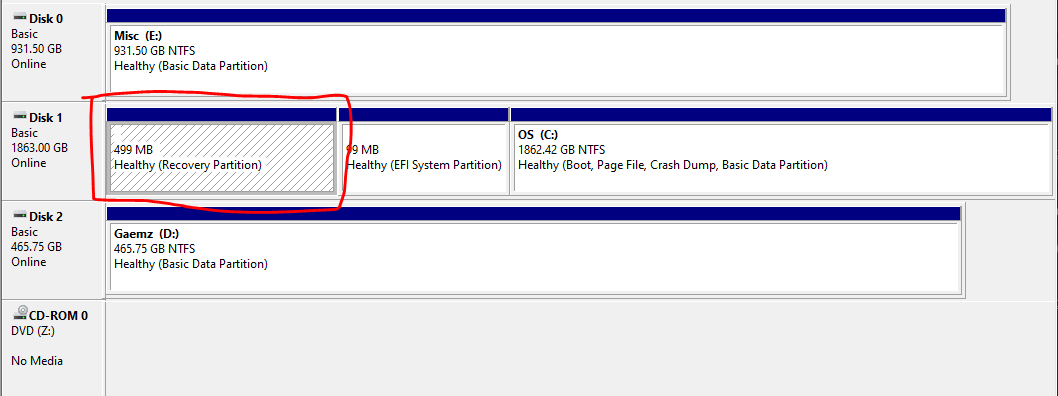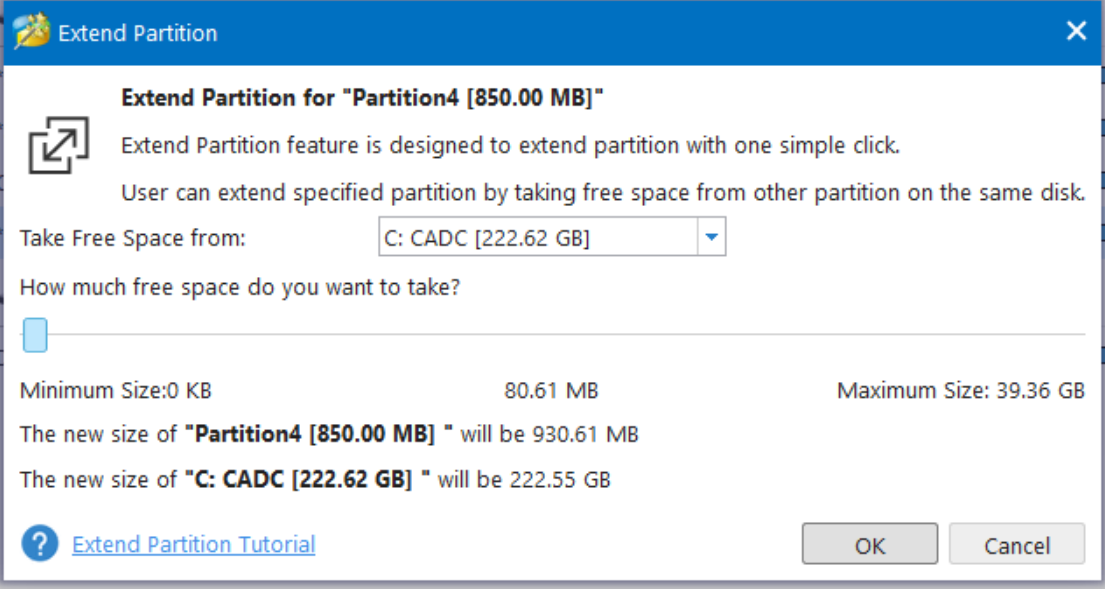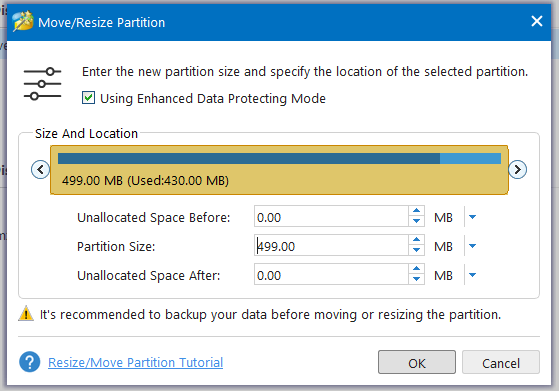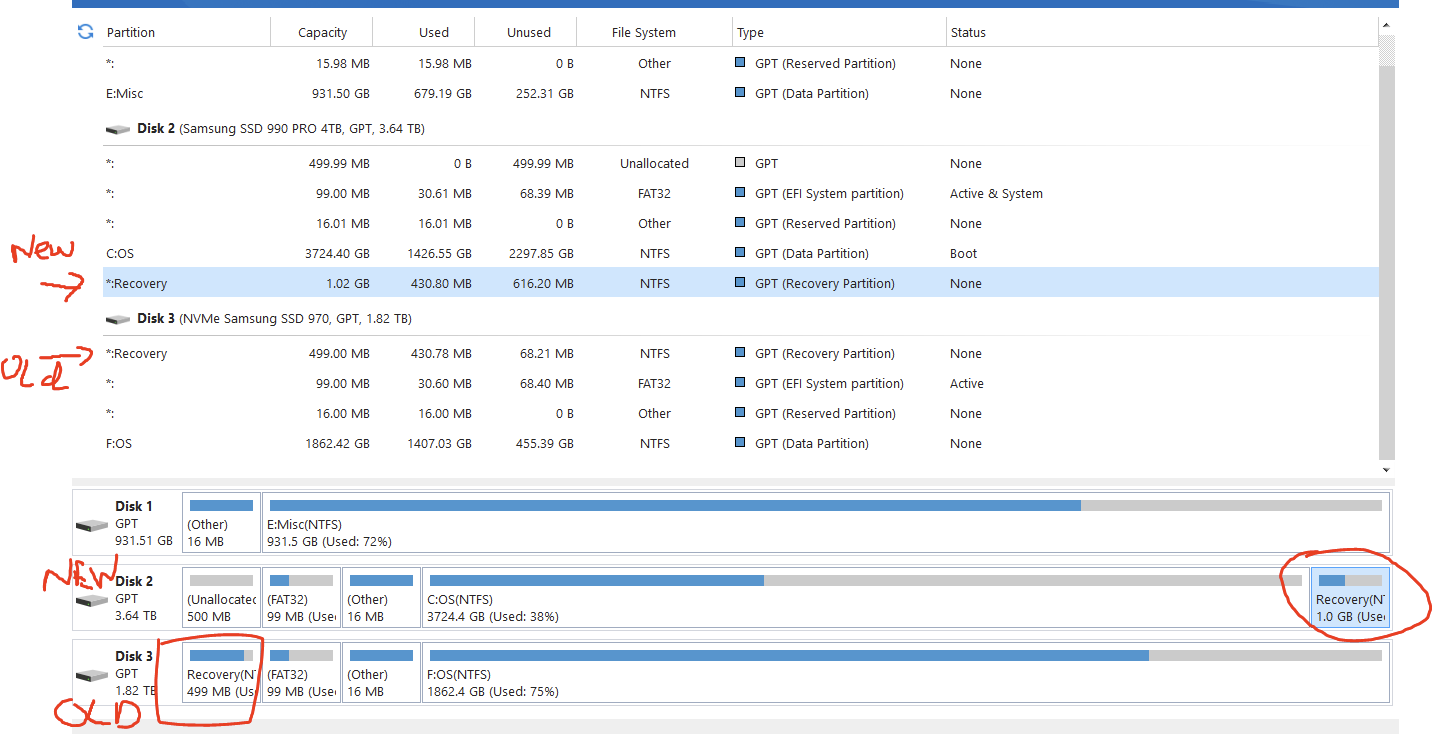CAD4466HK
2[H]4U
- Joined
- Jul 24, 2008
- Messages
- 2,783
I just had to deal with this shit on three different client PC's since yesterday. Hopefully this helps someone.
I don't know why I'm still surprised MS releases a patch that can be broken by the lack of 250MB.
"This update addresses a security vulnerability that could allow attackers to bypass BitLocker encryption by using Windows Recovery Environment (WinRE)."
"Some PCs might not have a recovery partition that is large enough to complete this update. Because of this, the update for WinRE might fail. You will receive the error message, "Windows Recovery Environment servicing failed.” To help you recover from this failure, this article provides instructions to manually resize your recovery partition if you get a system ErrorPhase of 2. This requires your device to have the recovery partition after the OS partition. Use the steps below to verify this."
https://www.bleepingcomputer.com/ne...security-update-fails-with-0x80070643-errors/
Fix:
https://support.microsoft.com/en-gb...e-update-400faa27-9343-461c-ada9-24c8229763bf
I don't know why I'm still surprised MS releases a patch that can be broken by the lack of 250MB.
"This update addresses a security vulnerability that could allow attackers to bypass BitLocker encryption by using Windows Recovery Environment (WinRE)."
"Some PCs might not have a recovery partition that is large enough to complete this update. Because of this, the update for WinRE might fail. You will receive the error message, "Windows Recovery Environment servicing failed.” To help you recover from this failure, this article provides instructions to manually resize your recovery partition if you get a system ErrorPhase of 2. This requires your device to have the recovery partition after the OS partition. Use the steps below to verify this."
https://www.bleepingcomputer.com/ne...security-update-fails-with-0x80070643-errors/
Fix:
https://support.microsoft.com/en-gb...e-update-400faa27-9343-461c-ada9-24c8229763bf
![[H]ard|Forum](/styles/hardforum/xenforo/logo_dark.png)