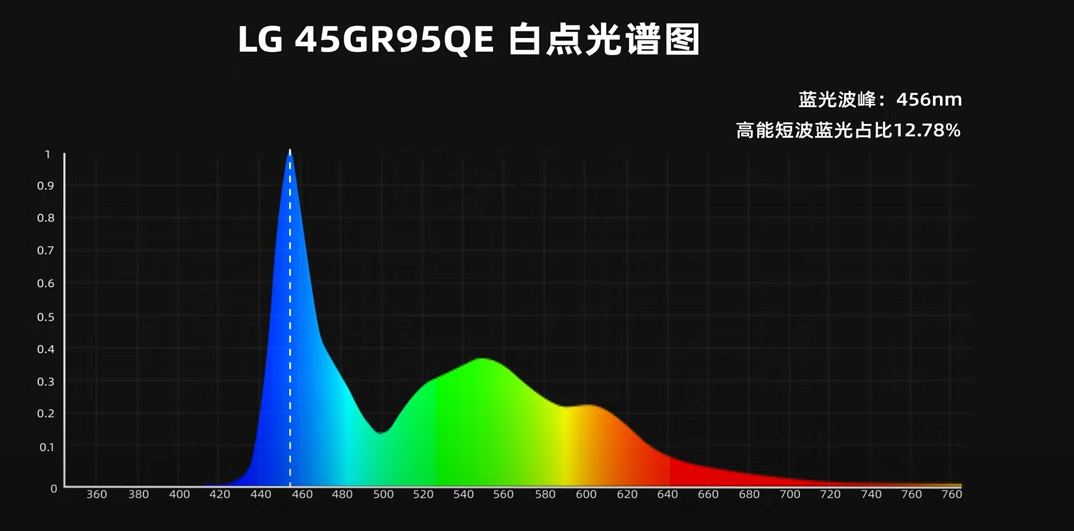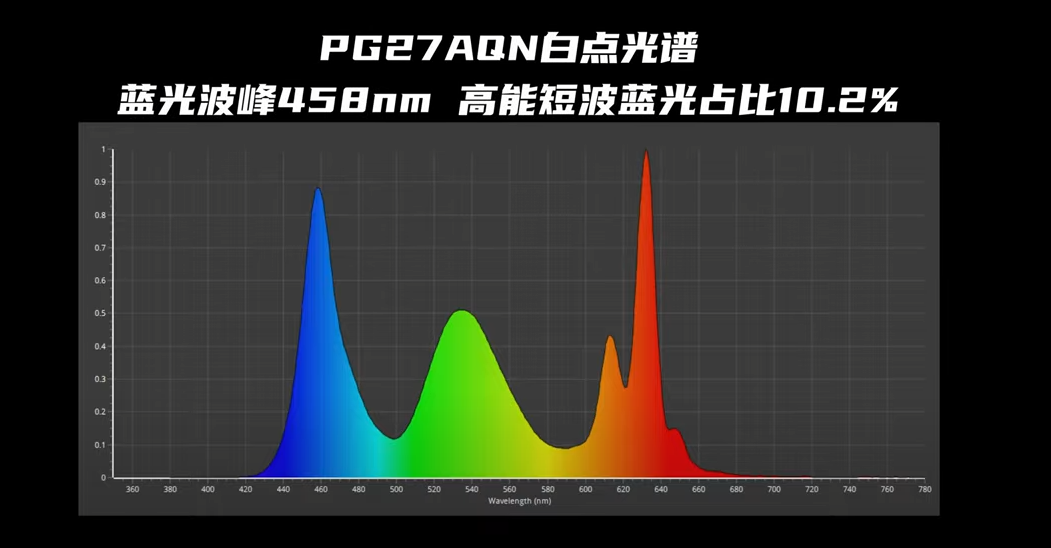kramnelis
Gawd
- Joined
- Jun 30, 2022
- Messages
- 890
99% of monitors are designed for office use and use backlight technology that ranges from basic to HDR local dimming. At their core, they all use the same versatile technology.Ever thought that the vast majority of monitors sold, for the purpose of work, are purchased with cost in mind?
Large companies filling their office floors with new setups aren't going to buy expensive HDR monitors for their workforce, they will buy what is suitable to get work done at the lowest cost.
Even if costs come down, it's still going to be more expensive to implement true HDR than to just mass produce "dim" sRGB office monitors and sell millions of them.
"More and better HDR content" is utterly irrelevant to most monitor buyers and there's nothing that whining on here is going to do about it.
It's easy to predict that FALD LCD technology can be improved and vastly implemented while OLED has yet to fix its brightness and flickering issues since the beginning.
Additionally, the cost of FALD LCD is already reduced, as MiniLED is now cheaper than OLED
![[H]ard|Forum](/styles/hardforum/xenforo/logo_dark.png)