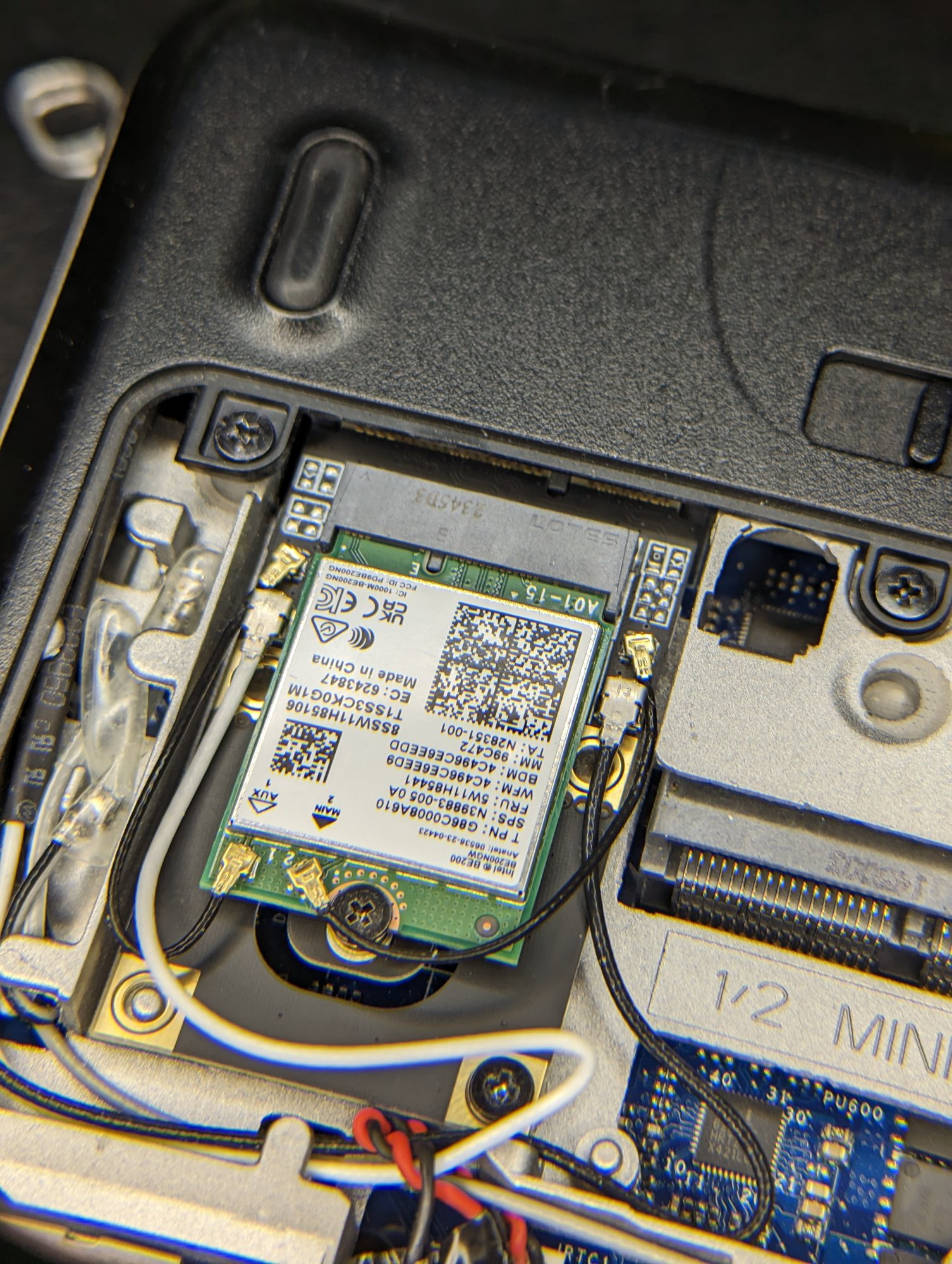Zarathustra[H]
Extremely [H]
- Joined
- Oct 29, 2000
- Messages
- 39,015
As title says, any good suggestions here?
Apparently the connectors are much smaller on the new m.2 WLAN cards compared to the older mini-PCIe WLAN cards I am used to.
I couldn't see shit at all, they are just too tiny. (yest I am closing in on my mid 40's and that is probably why...)

I just spent 45 minutes trying to install them and failed, killing the WLAN card in the process by mashing the shit out of it. God it is even difficult to focus on them with a phone camera, they are so small.
Don't understand why they had to make them so tiny. The old standard on the Mini PCIe WLAN cards worked just fine...
I got them on a couple of times, but then the little fuckers just popped right off again, so next time I tried squeezing harder, with the result seen above...
Anyway, any tips or tricks for how to do this without destroying the next one? I've ordered a damn magnifying glass stand and a set of tweezers... hopefully that will help here, This is a real pain in the ass.
Apparently the connectors are much smaller on the new m.2 WLAN cards compared to the older mini-PCIe WLAN cards I am used to.
I couldn't see shit at all, they are just too tiny. (yest I am closing in on my mid 40's and that is probably why...)

I just spent 45 minutes trying to install them and failed, killing the WLAN card in the process by mashing the shit out of it. God it is even difficult to focus on them with a phone camera, they are so small.
Don't understand why they had to make them so tiny. The old standard on the Mini PCIe WLAN cards worked just fine...
I got them on a couple of times, but then the little fuckers just popped right off again, so next time I tried squeezing harder, with the result seen above...
Anyway, any tips or tricks for how to do this without destroying the next one? I've ordered a damn magnifying glass stand and a set of tweezers... hopefully that will help here, This is a real pain in the ass.
![[H]ard|Forum](/styles/hardforum/xenforo/logo_dark.png)