I have the following HD on my PC:

And I have purchased and have cloned the HD with this as destination
using Clonezilla:


Unfortunately I got the motherboard config wrong so I think I need one of these but not sure which one? I’m thinking the bottom one for $29.99? Is that right?
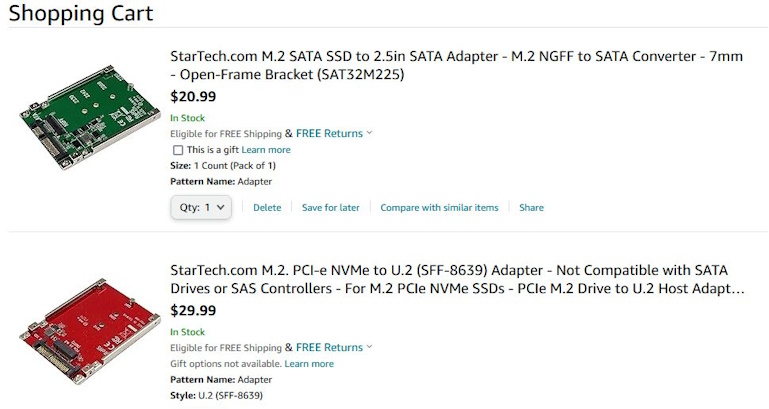
Appreciate your help.

And I have purchased and have cloned the HD with this as destination
using Clonezilla:


Unfortunately I got the motherboard config wrong so I think I need one of these but not sure which one? I’m thinking the bottom one for $29.99? Is that right?
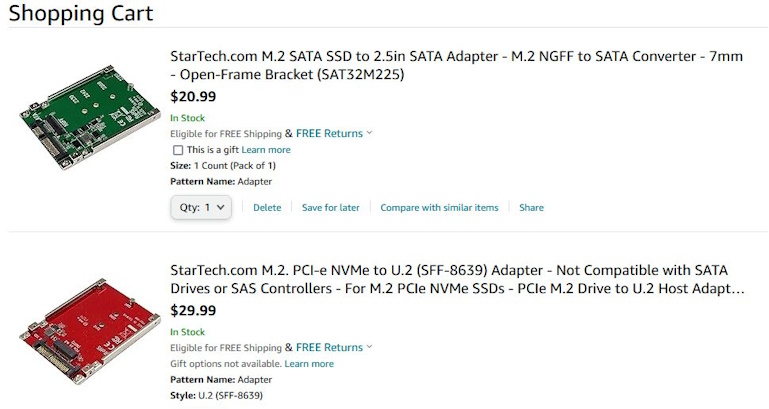
Appreciate your help.
![[H]ard|Forum](/styles/hardforum/xenforo/logo_dark.png)

