TheHig
[H]ard|Gawd
- Joined
- Apr 9, 2016
- Messages
- 1,346
Hello everyone. The idea here is to create a thread for posting and discussing experiences with z690 DDR4 boards. I see a lot of discussion pertaining to ram challenges , overclocking, temperature concerns and so on. What kind of ram are you running ? What speeds are you getting ? How is performance/stability? Mobo? Bios version? Win 10 ? Win 11? Cooling setup? .. Things like that or anything else people run into or want to post.
My early experiences so far have been positive but not without some challenges on the z690 Tuf D4 wifi. I have 4x8 sticks of Team Dark Pro 3200 c14 b die ram that absolutely will not run stable at the advertised timings on this board with the 12700k I have. Choosing XMP 1 or 2 or manually putting in primary timings results in some CTD in games or random hard locks just browsing and watching YouTube etc. These are single rank sticks and work very will at the advertised rating on my x570 Unify and a Ryzen 3600 so I'm chalking it up to the D4 needing some bios work running 4 sticks at c14 or worse the IMC on the 12700k doesn't like it. I'm leaning more towards the bios needing more improvements though. Dropping them down to c16 fixes all the problems and runs fine on the z690. However C16 3200 is vanilla as hell and you can get 32GB of that for 100 bucks if you want and running spendy b die like that seems lame.
SOooo..
I pulled the 2x16 kit of Crucial Ballistix c16 3600 out of my itx 5600x box and gave those a shot. Long story short no issues at all with plugging in the timings and voltage manually and they are rock solid at the settings in the screenshot below. Games are rocking, system is snappy and I'm going to run these for the foreseeable future. I'm tempted to pick up a low latency GSkill kit like c14 3600 or c16 4000 in the same 2x16 configuration but that stuff is pushing $240 a kit and I'm not sure it would be a massive increase from what I'm getting from this Crucial set at $169 (what I paid for it this past summer).
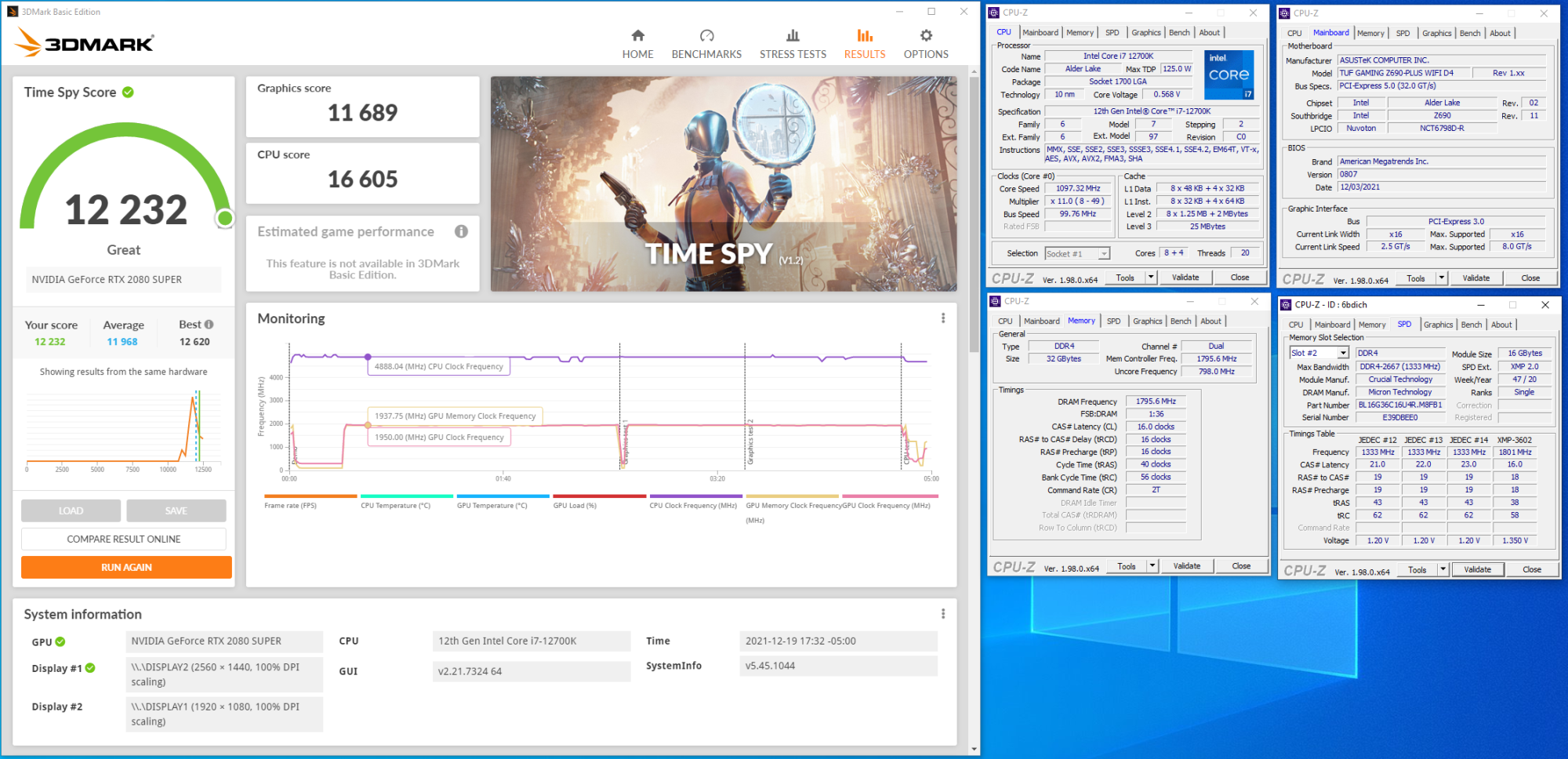
My early experiences so far have been positive but not without some challenges on the z690 Tuf D4 wifi. I have 4x8 sticks of Team Dark Pro 3200 c14 b die ram that absolutely will not run stable at the advertised timings on this board with the 12700k I have. Choosing XMP 1 or 2 or manually putting in primary timings results in some CTD in games or random hard locks just browsing and watching YouTube etc. These are single rank sticks and work very will at the advertised rating on my x570 Unify and a Ryzen 3600 so I'm chalking it up to the D4 needing some bios work running 4 sticks at c14 or worse the IMC on the 12700k doesn't like it. I'm leaning more towards the bios needing more improvements though. Dropping them down to c16 fixes all the problems and runs fine on the z690. However C16 3200 is vanilla as hell and you can get 32GB of that for 100 bucks if you want and running spendy b die like that seems lame.
SOooo..
I pulled the 2x16 kit of Crucial Ballistix c16 3600 out of my itx 5600x box and gave those a shot. Long story short no issues at all with plugging in the timings and voltage manually and they are rock solid at the settings in the screenshot below. Games are rocking, system is snappy and I'm going to run these for the foreseeable future. I'm tempted to pick up a low latency GSkill kit like c14 3600 or c16 4000 in the same 2x16 configuration but that stuff is pushing $240 a kit and I'm not sure it would be a massive increase from what I'm getting from this Crucial set at $169 (what I paid for it this past summer).
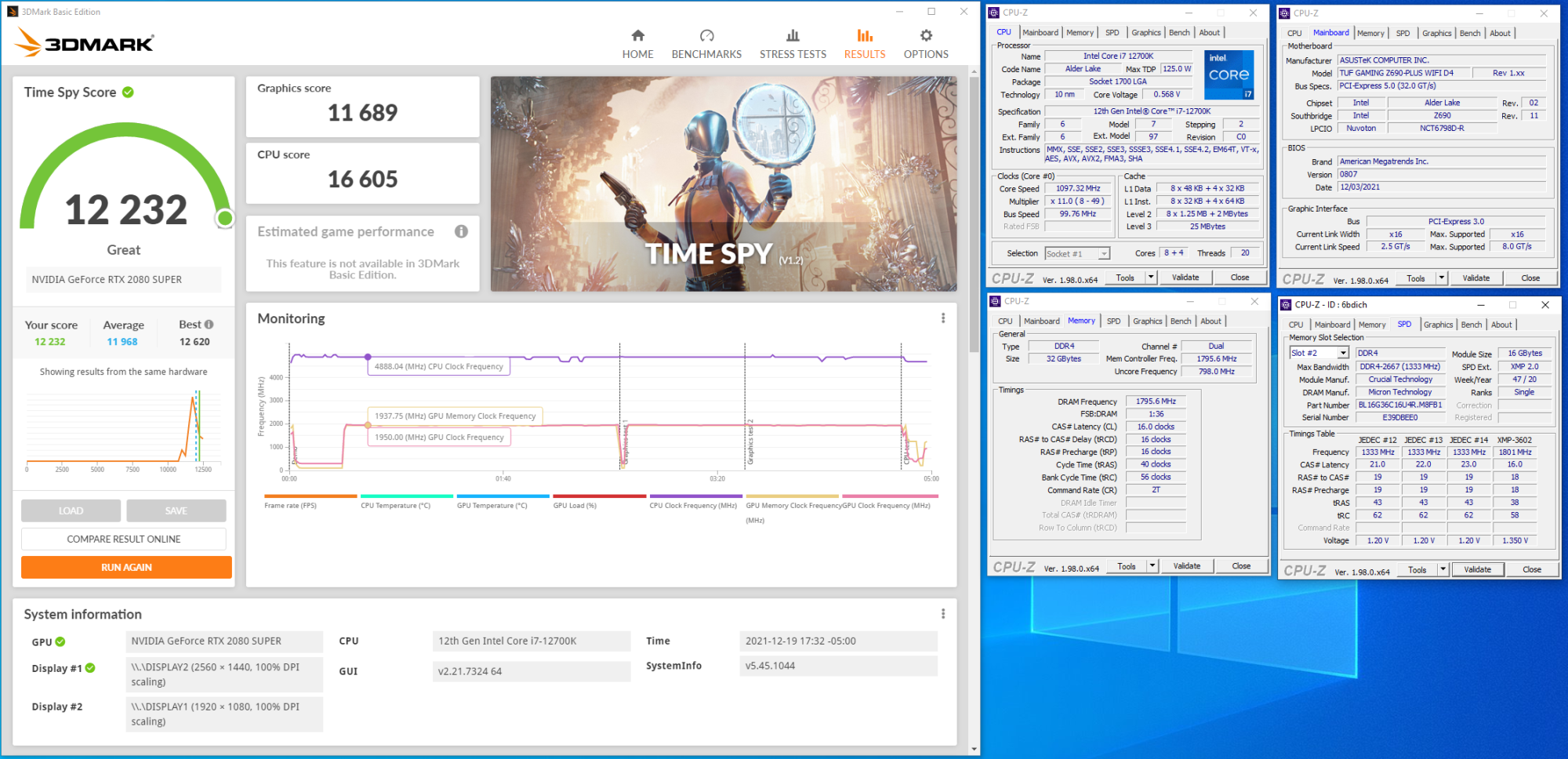
![[H]ard|Forum](/styles/hardforum/xenforo/logo_dark.png)