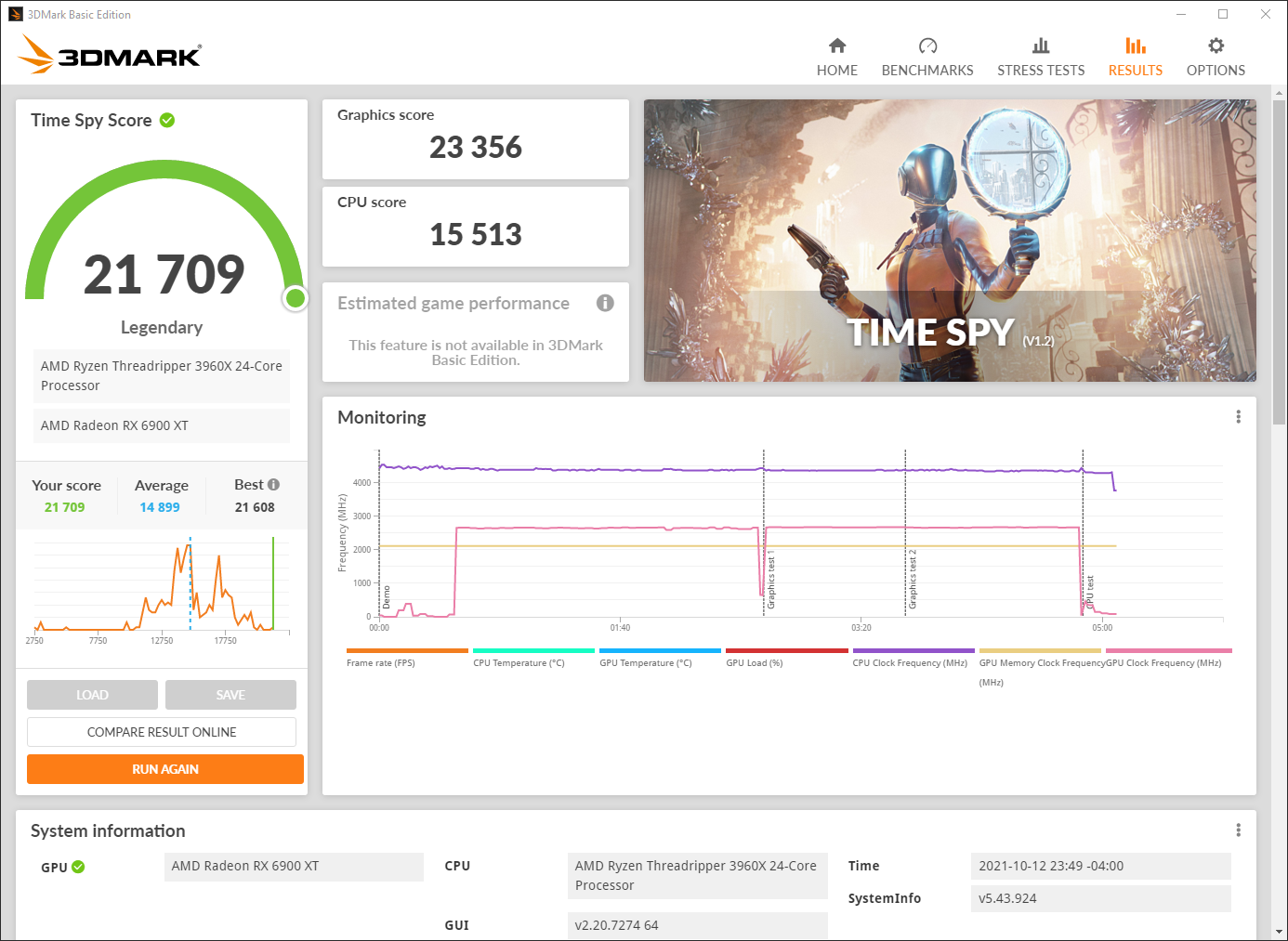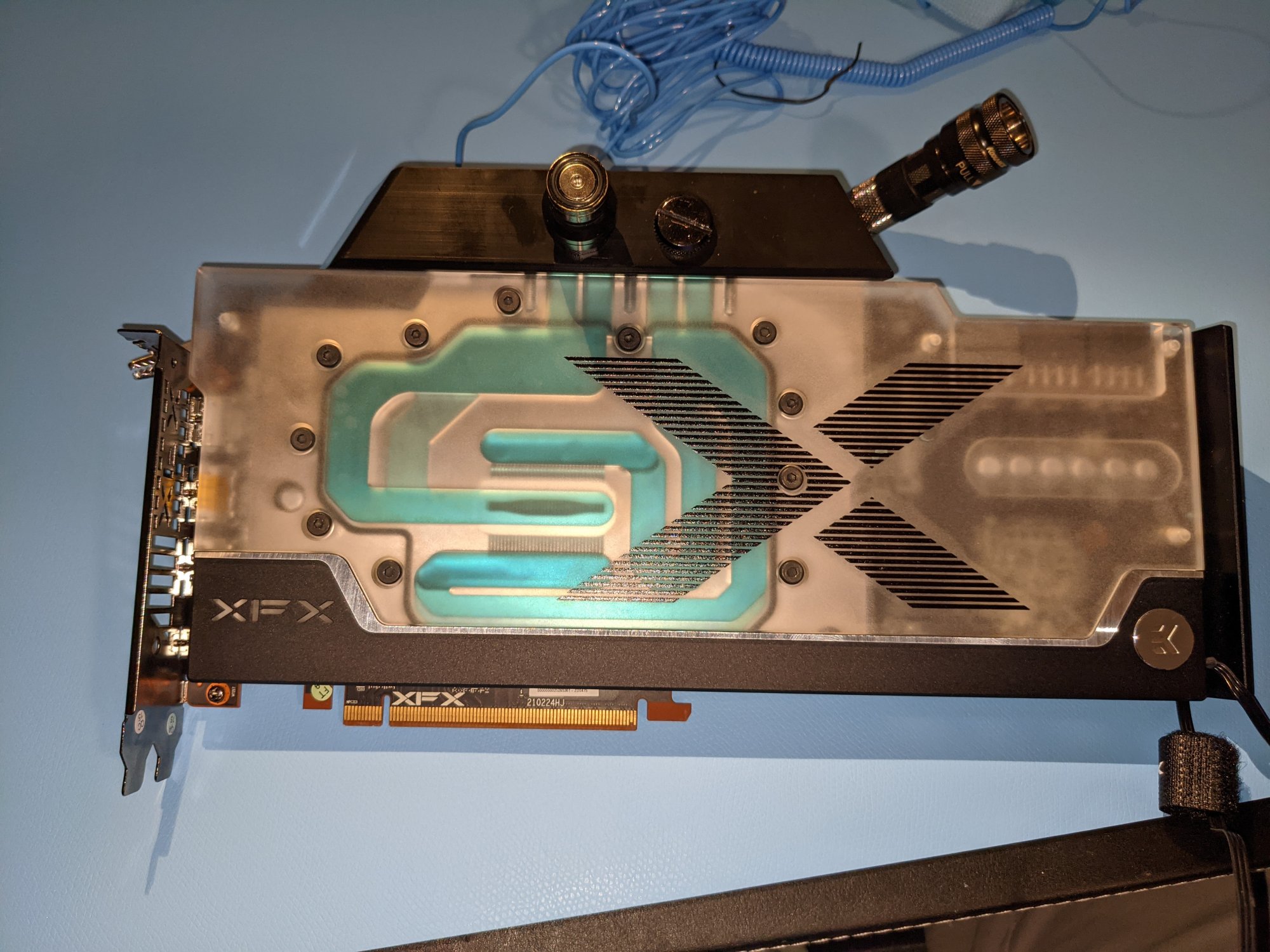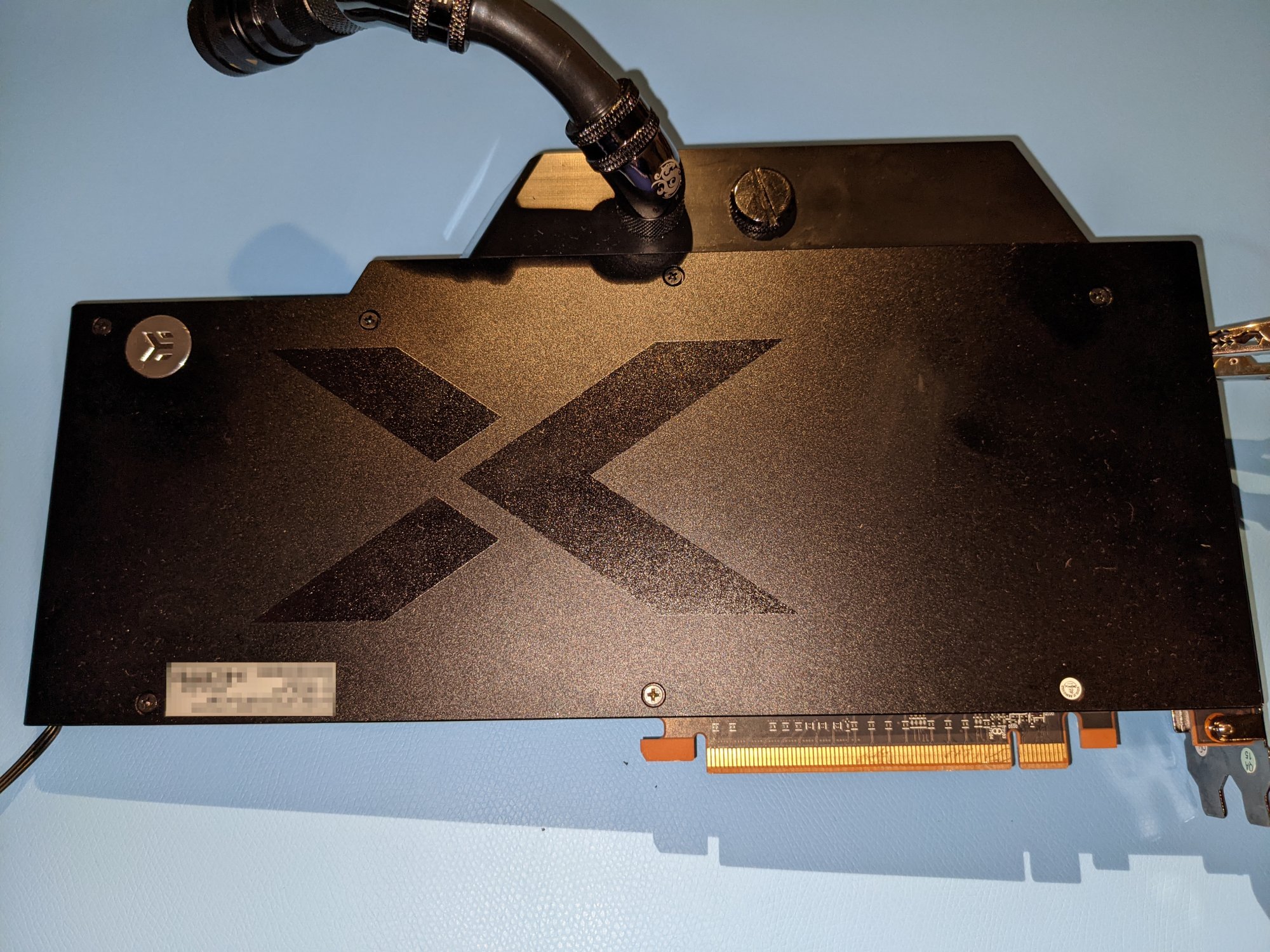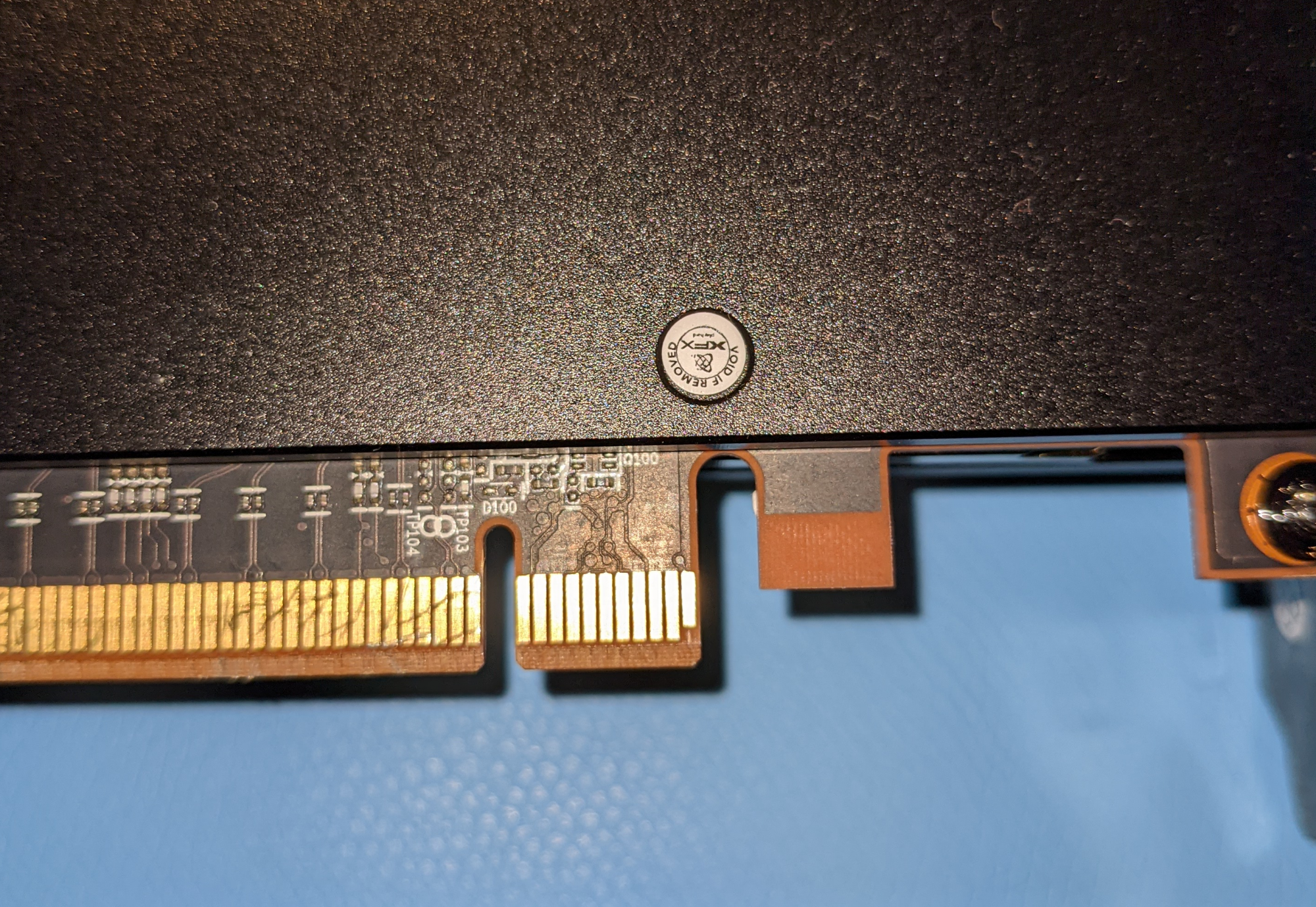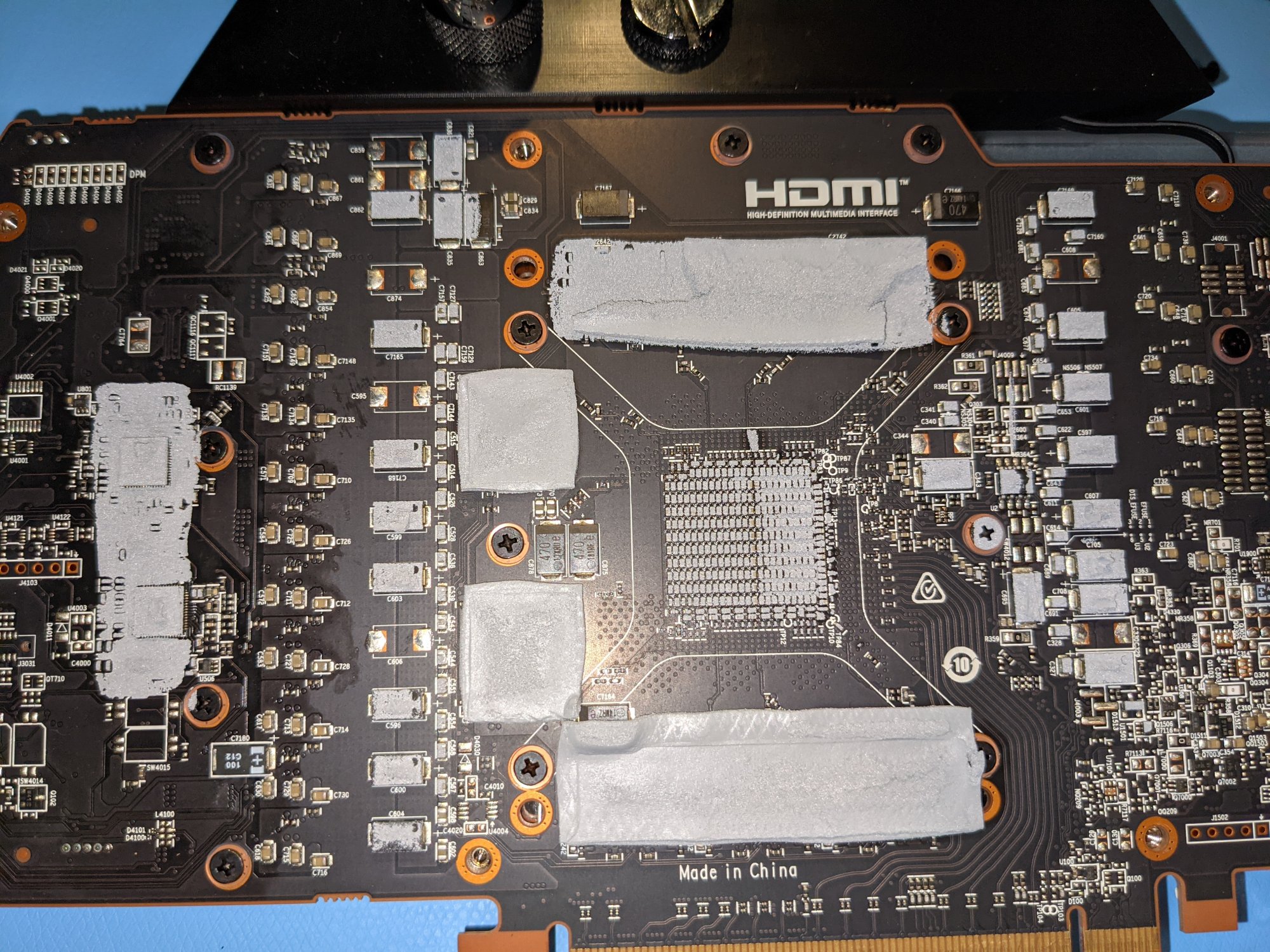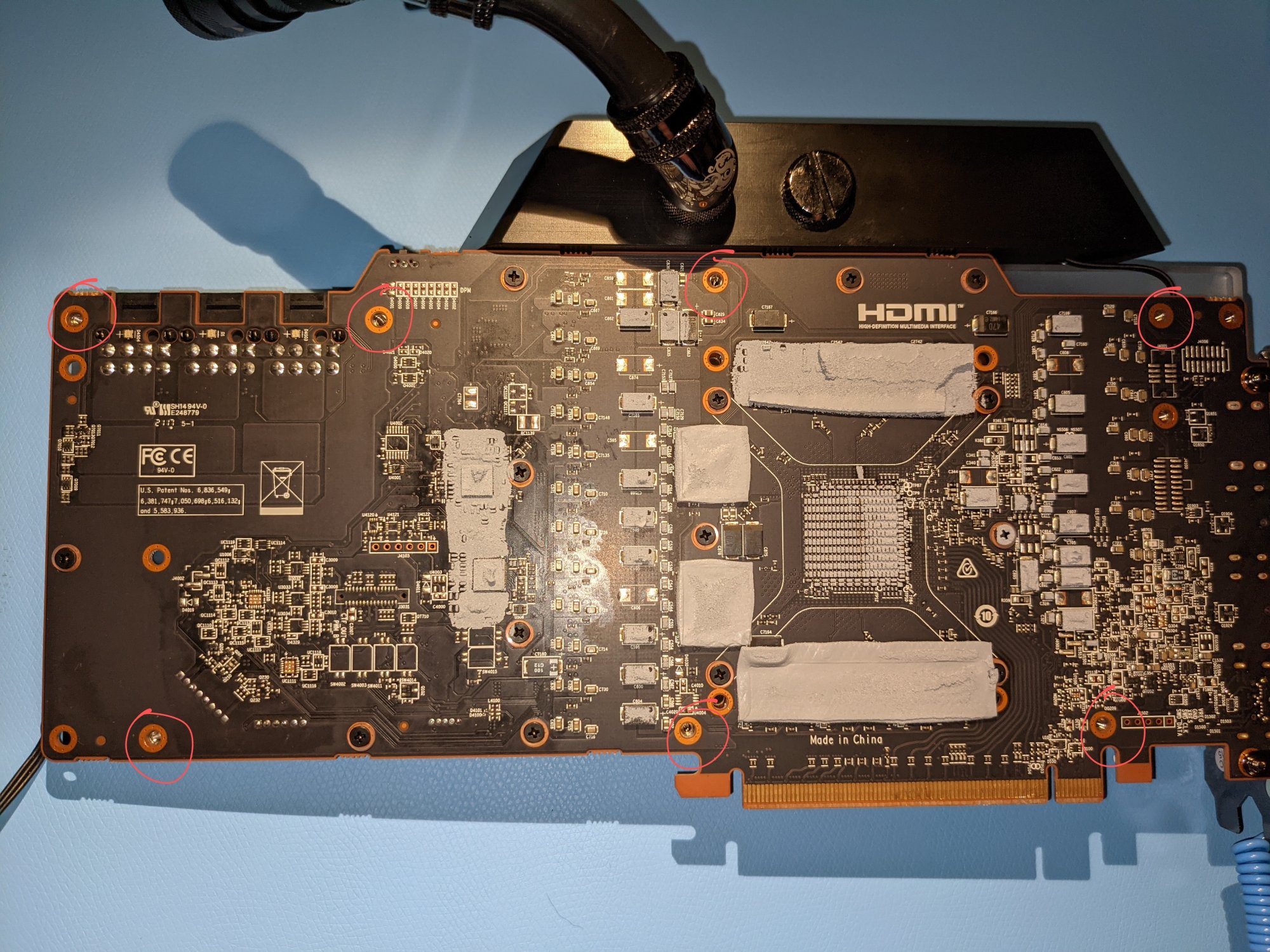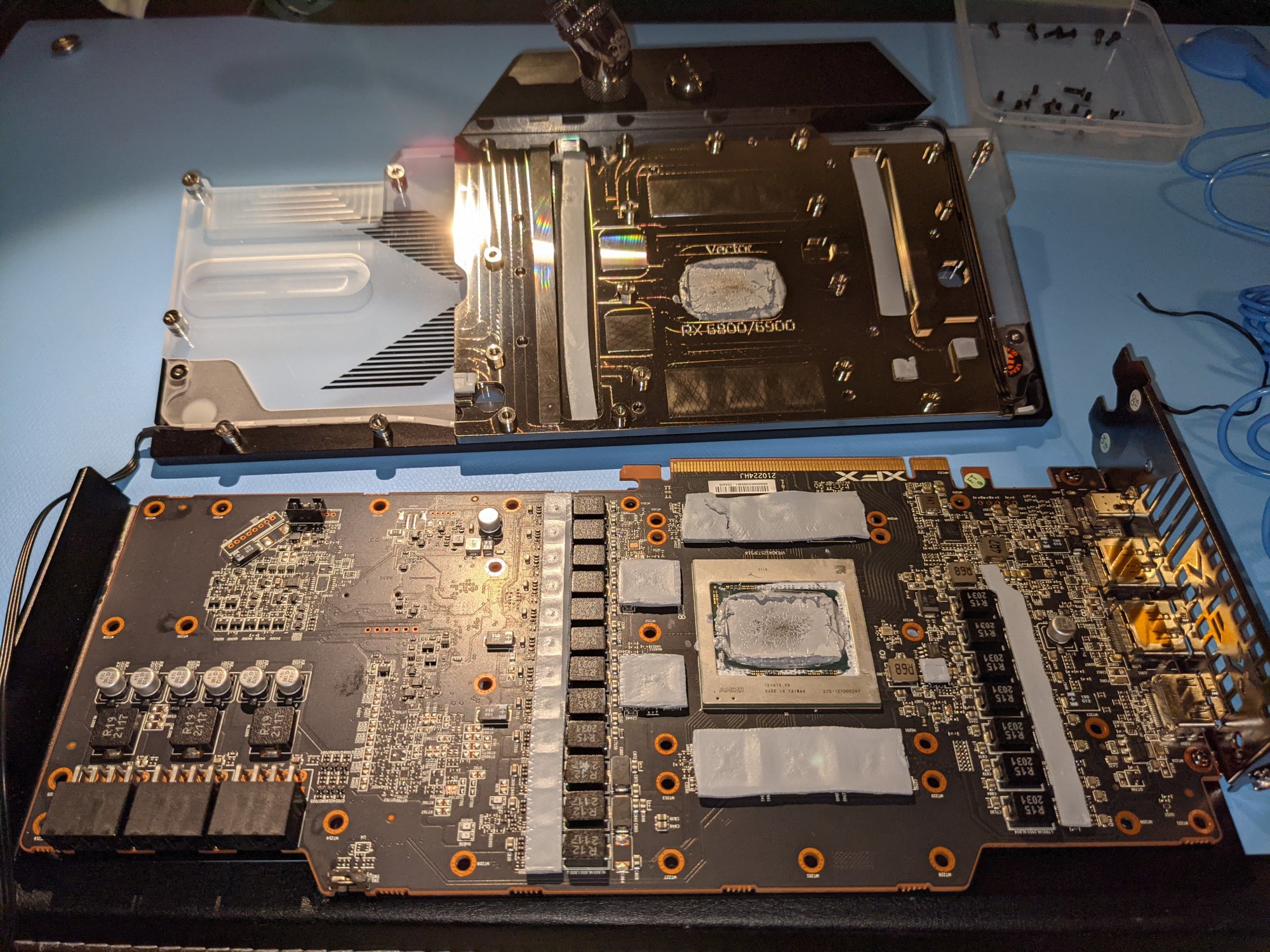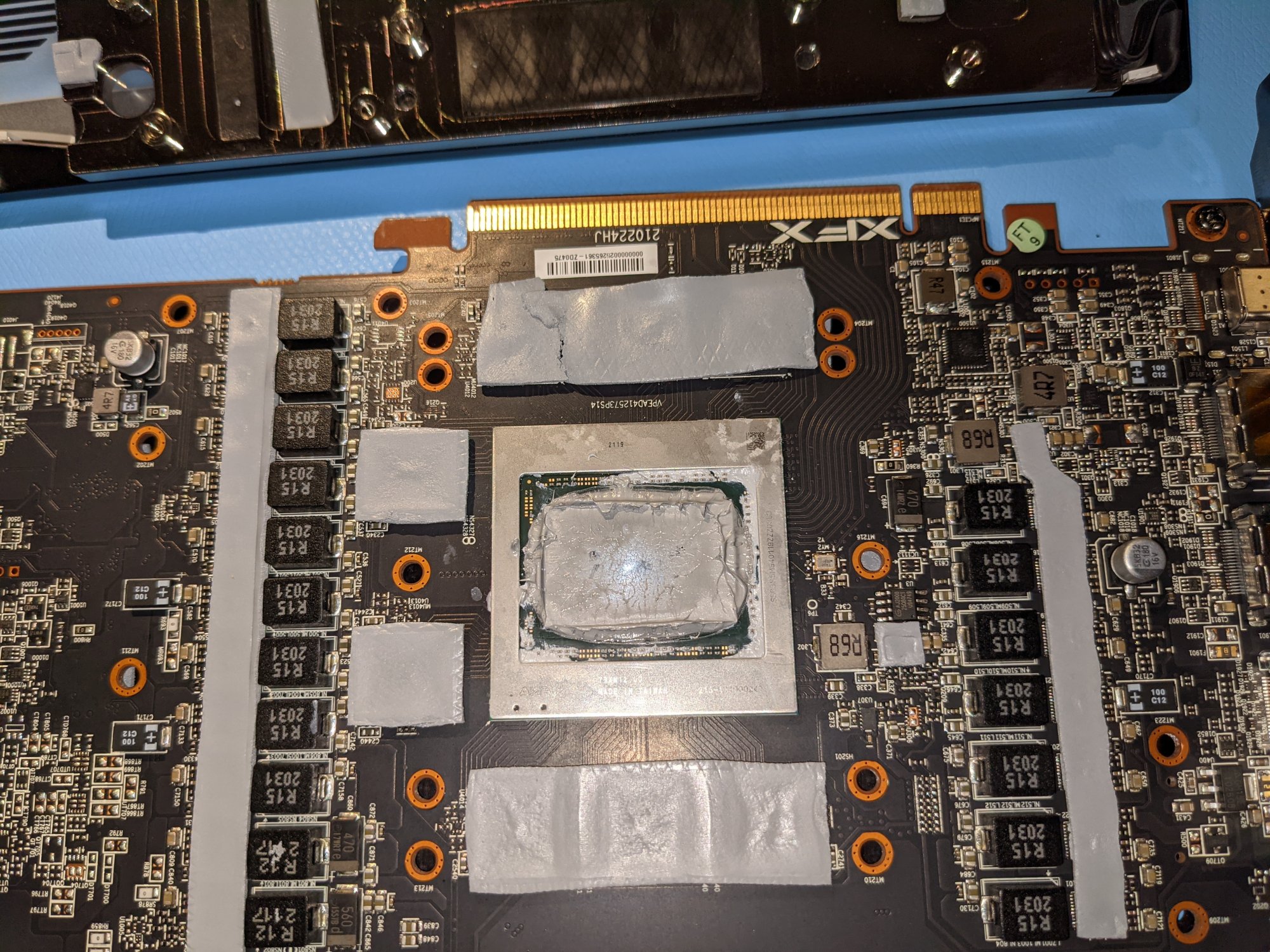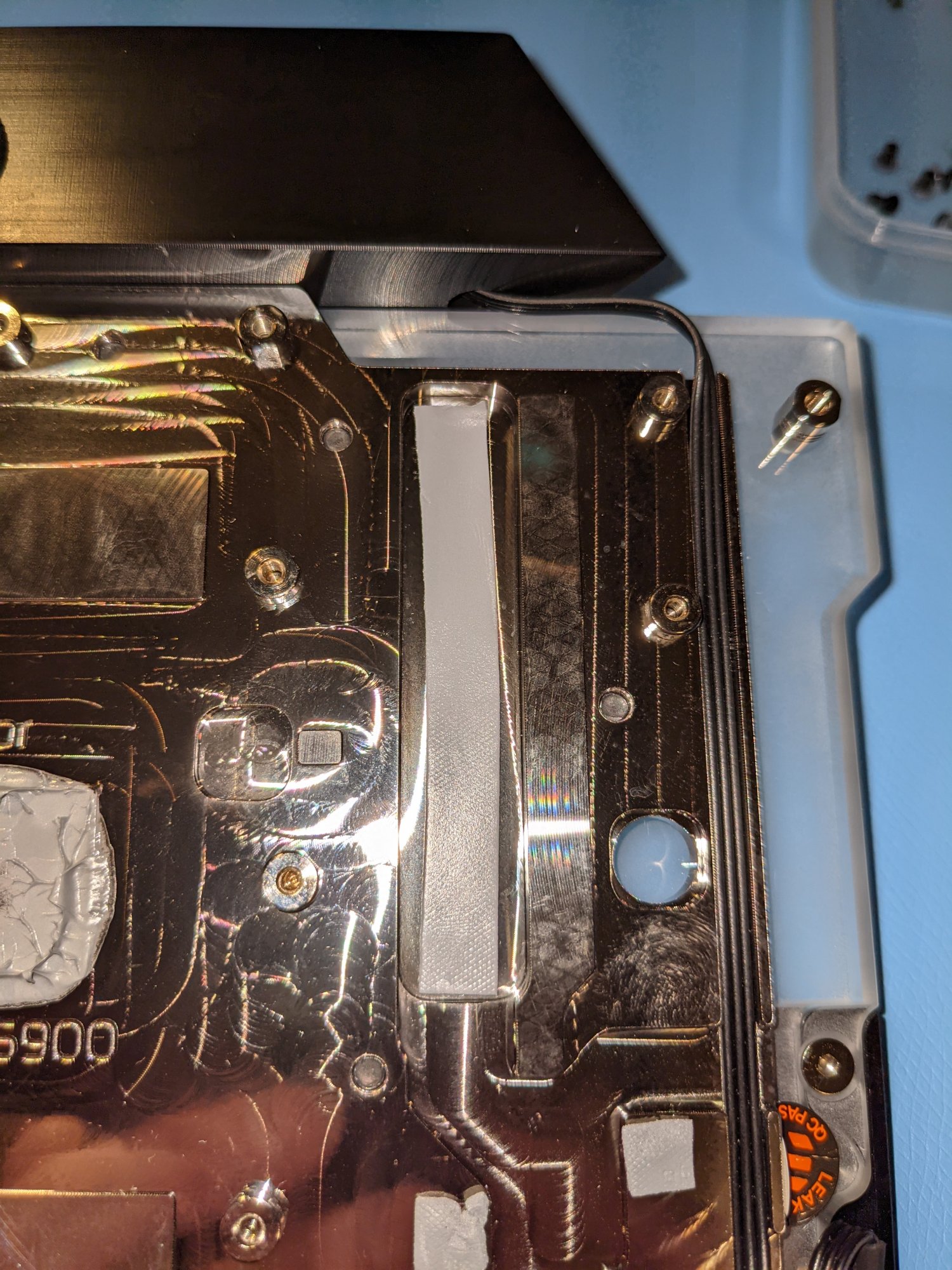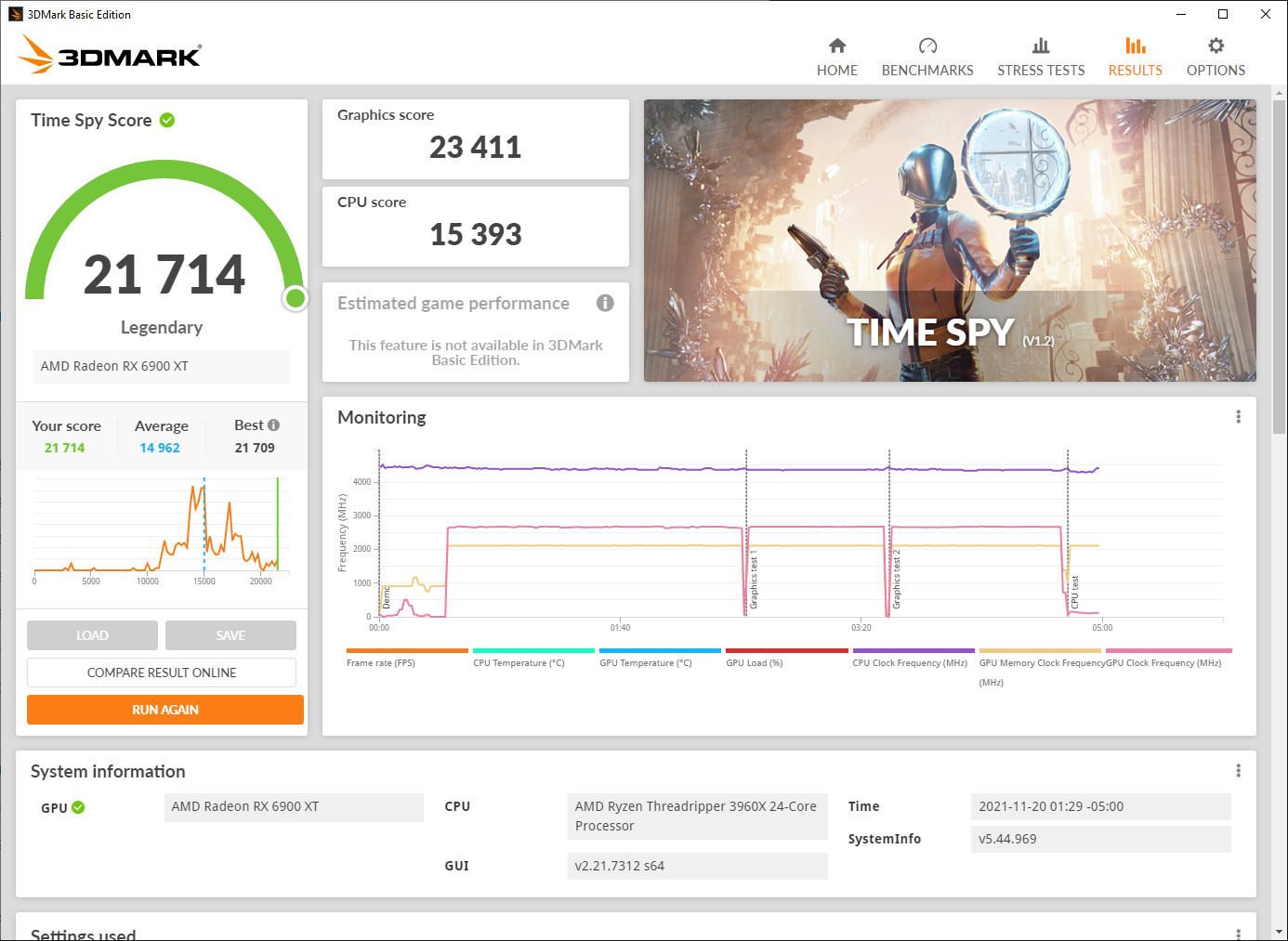sabrewolf732
Supreme [H]ardness
- Joined
- Dec 6, 2004
- Messages
- 4,778
You might want to downclock your memory a bit. I'll show a screenshot when I get home, but I'm pretty sure I'm close to that on the reference cooler. Except my clocks lower.
I can play with it a bit later, from what I remember score decreases with lower memory clocks.
![[H]ard|Forum](/styles/hardforum/xenforo/logo_dark.png)