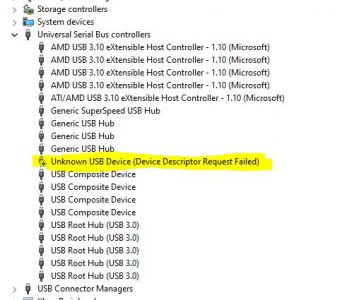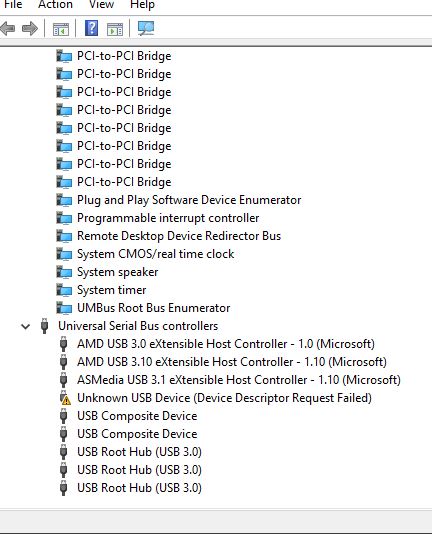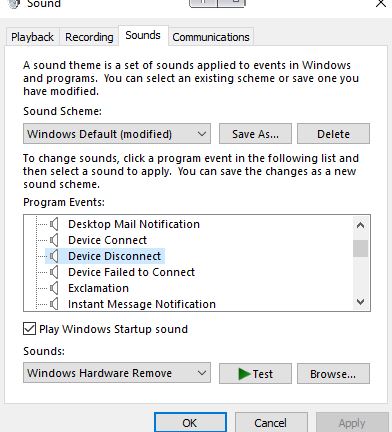So I am getting an annoying Windows notification that says a unknown usb device (Device Descriptor Request Failed) and it beeps every 30 seconds. NONE of my USB devices are malfunctioning!!!! I uninstall the device, I disable the device, et cetera....The sound keeps popping up and it is annoying a shit!!!!
Is there ANYWAY I can not get these friggen notification sounds to stop? I have turned off all alerts in the notification in the system settings. The device manager keeps refreshing when I have the window open.
Help please.
Is there ANYWAY I can not get these friggen notification sounds to stop? I have turned off all alerts in the notification in the system settings. The device manager keeps refreshing when I have the window open.
Help please.
![[H]ard|Forum](/styles/hardforum/xenforo/logo_dark.png)