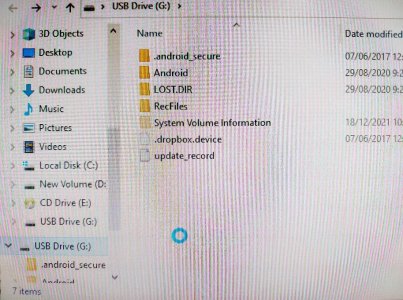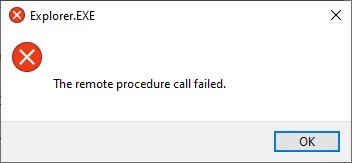Hello,
When I am in "My Computer" and right-click on drives I get a spinning wheel that keeps on spinning and all folders that are open hang up until I end "Explorer" task though "Task Manager".
Also happens when I open "File Explorer" and right-click on devices in left menu as you can see on photo.
Any ideas why this happens?
Thanks
When I am in "My Computer" and right-click on drives I get a spinning wheel that keeps on spinning and all folders that are open hang up until I end "Explorer" task though "Task Manager".
Also happens when I open "File Explorer" and right-click on devices in left menu as you can see on photo.
Any ideas why this happens?
Thanks
![[H]ard|Forum](/styles/hardforum/xenforo/logo_dark.png)