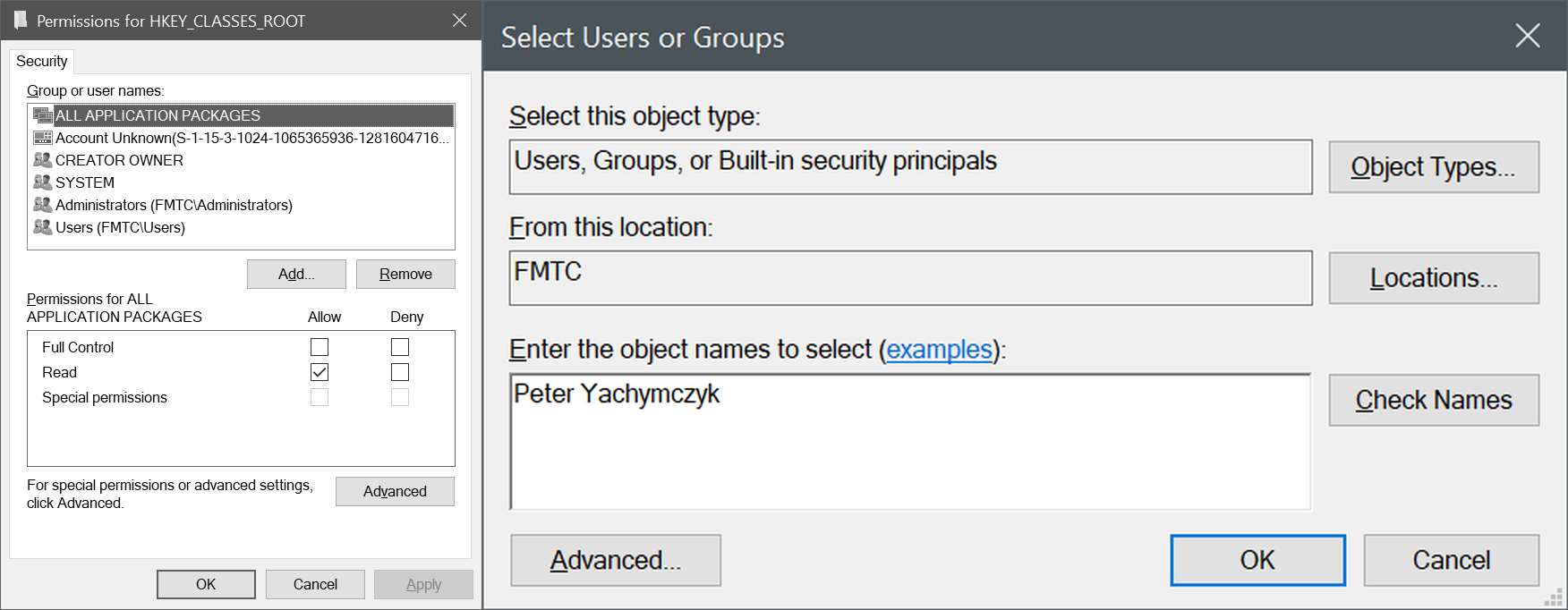Format _C:
2[H]4U
- Joined
- Jun 12, 2001
- Messages
- 3,885
I was trying to allow remote registry access! Probably what caused this or maybe not?
Anyway I clicked on Computer after and it would not allow me with some explorer.exe error, so I killed the explorer process and tried to open another one which failed.
I went to restart also failed so I pressed the reset button and now I can't logon I see the screen but no password (I use a PIN) box or even my name!
I tried to do recovery but it says my password is incorrect (I used my Live account password and even tried my PIN neither work).
Using the USB drive it says it can't find a valid Windows installation (Damn Microsoft!)
Anyway how can I fix this short of a full reinstall which is a PITA as this is my main PC (The Ryzen 7 in my signature line)
Thanks
Anyway I clicked on Computer after and it would not allow me with some explorer.exe error, so I killed the explorer process and tried to open another one which failed.
I went to restart also failed so I pressed the reset button and now I can't logon I see the screen but no password (I use a PIN) box or even my name!
I tried to do recovery but it says my password is incorrect (I used my Live account password and even tried my PIN neither work).
Using the USB drive it says it can't find a valid Windows installation (Damn Microsoft!)
Anyway how can I fix this short of a full reinstall which is a PITA as this is my main PC (The Ryzen 7 in my signature line)
Thanks
![[H]ard|Forum](/styles/hardforum/xenforo/logo_dark.png)