Navigation
Install the app
How to install the app on iOS
Follow along with the video below to see how to install our site as a web app on your home screen.
Note: This feature may not be available in some browsers.
More options
You are using an out of date browser. It may not display this or other websites correctly.
You should upgrade or use an alternative browser.
You should upgrade or use an alternative browser.
Win 10 running two different sets of Bluetooth Speakers at the Same Time?
- Thread starter DWD1961
- Start date
I've been messing with this a bit. With my laptop, I can get the two BT speakers connected, but the stereo mix doesn't allow them both to play. My stereo mix uses the jack mic to send the 2nd audio out, so my speakers can play and headphones can be used at the same time. I haven't tried this, but I think this might work with some audio routing software like voicemeter. That might allow you to send them audio to multiple interfaces. I'll have to try it later and see what happens.
I emailed Voicemeter and they said you can do it using their free software. If you have a chance, check it out. I have it downloaded but haven't messed with it due to time constraints on my end. Post back if you have a chance to mess with it.I've been messing with this a bit. With my laptop, I can get the two BT speakers connected, but the stereo mix doesn't allow them both to play. My stereo mix uses the jack mic to send the 2nd audio out, so my speakers can play and headphones can be used at the same time. I haven't tried this, but I think this might work with some audio routing software like voicemeter. That might allow you to send them audio to multiple interfaces. I'll have to try it later and see what happens.
It's Voicemeter Banana, which is free: https://vb-audio.com/Voicemeeter/banana.htm
Voicemeter seems to be able to do the job of sending the audio to two different interfaces like headphones and internal speakers. I'm having an issue with two Bluetooth speakers, but it looks like a bandwidth issue. When I send audio to the 2nd speaker I start to get breaks in the audio I don't get when using just one speaker. I have BT 4.2 in my laptop, but you may do better with 5.0 or higher. Cool little piece of software. I didn't notice any difference using Voicemeter vs Voicemeter Banana.
Attachments
Hmmm, shouldn't VM just split the BT signal (send the same signal to multiple devices) and not require more bandwidth from the source? They have a Discord channel. You can get fast responses there. I mainly want to pass the signal to BT also, so it would be interesting to find out what you are experiencing with the BT break up. You could test it by sending some really low bitrate audio file through the system.Voicemeter seems to be able to do the job of sending the audio to two different interfaces like headphones and internal speakers. I'm having an issue with two Bluetooth speakers, but it looks like a bandwidth issue. When I send audio to the 2nd speaker I start to get breaks in the audio I don't get when using just one speaker. I have BT 4.2 in my laptop, but you may do better with 5.0 or higher. Cool little piece of software. I didn't notice any difference using Voicemeter vs Voicemeter Banana.
Hmm, not sure what happened. I rebooted and tried again, it's working much better now. I also grabbed a 2nd laptop with BT 5.1 and it worked with no issues there either. Voicemeeter should be able to do what you want. I'd say give it a try. Good luck.
Good to know. Do you get any delay between sets of speakers? I think it would sound like reverb, but not sure.Hmm, not sure what happened. I rebooted and tried again, it's working much better now. I also grabbed a 2nd laptop with BT 5.1 and it worked with no issues there either. Voicemeeter should be able to do what you want. I'd say give it a try. Good luck.
It depends on the audio interface API you are using. There is WDM, KS and MME available. I found best to use the same medium for both speakers and I got minimal lag/delay while using KS (Kernel Streaming). They do reference this in the manual towards the end.
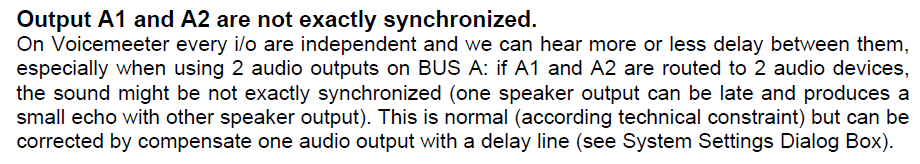
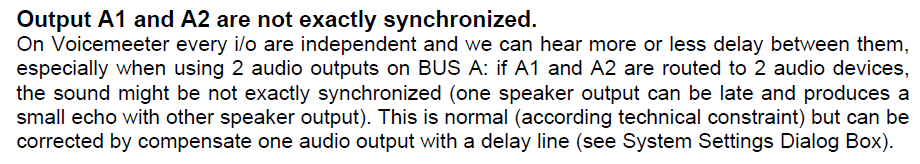
What is kind of cool, but becomes annoying, is when you have one set in one side of your home, and another set in a different room. it sound like a concert hall, makes your home sound huge. But, still, gets annoying living in an echo chamber.It depends on the audio interface API you are using. There is WDM, KS and MME available. I found best to use the same medium for both speakers and I got minimal lag/delay while using KS (Kernel Streaming). They do reference this in the manual towards the end.
View attachment 342187
I read something about that when I downloaded the program, about adding delay if needed. So, are you happy with it in that sense, or can you still hear the echo?
If one speaker started to get out of sync I think pausing and starting again fixed it. I didn't make any changes to the audio delay as mine stayed pretty much in sync as long as they were both using the same API. There doesn't seem to be any logic or checking for sync so this doesn't look like an exact science. You might want to adjust for speaker distance more than anything else. I probably would not use it to output to two different speakers but I like the audio routing features of this program, so sure I'm happy with it.
My main interest in it was to use two devices, one a BT amp connected to non-BT speakers and one set of amplified BT speakers. You think that's going to be a no go?If one speaker started to get out of sync I think pausing and starting again fixed it. I didn't make any changes to the audio delay as mine stayed pretty much in sync as long as they were both using the same API. There doesn't seem to be any logic or checking for sync so this doesn't look like an exact science. You might want to adjust for speaker distance more than anything else. I probably would not use it to output to two different speakers but I like the audio routing features of this program, so sure I'm happy with it.
I really wish I could find simple wireless audio devices, not Bluetooth. All you need is a dongle and you have virtualy no latency using WiFi. BT just sucks. It's only claim is that you DON'T need a dongle.
If you already have the hardware then you can try it. I can see it working if you don't need to cover a large area. This is slightly changing things, but would that BT amp be able to transmit to the set of amplified speakers? You could shift the workload from your PC to the amp. Have you considered a wireless transmitter/receiver system like one of these? https://www.amazon.com/BIC-America-...ess+audio&qid=1616835326&s=electronics&sr=1-7
Just a thought.
Just a thought.
As an Amazon Associate, HardForum may earn from qualifying purchases.
No the amp is only receive. The speakers I have are amplified Bluetooth, I'd have to check if they actually ahve am input jack bypass. The amps I have (4) are all BT 5 capable and they all have an input jack for bypassing the BT aspect. So I guess i could run two amps through a wireless system like that one. That would virtually eliminate latency too. Thanks for posting that. I've been looking for a wireless WiFi option ever since I lost this one and they no longer make it: Creative Labs Sound Blaster Wireless Audio Transmitter and Receiver BundleIf you already have the hardware then you can try it. I can see it working if you don't need to cover a large area. This is slightly changing things, but would that BT amp be able to transmit to the set of amplified speakers? You could shift the workload from your PC to the amp. Have you considered a wireless transmitter/receiver system like one of these? https://www.amazon.com/BIC-America-...ess+audio&qid=1616835326&s=electronics&sr=1-7
Just a thought.

I never used the remote, just operated it from Desktop. No BT bullshit, no compression, just clean FLAC to my then non wireless amplifier. This was back in 2010. Wireless was really limited and this was the only thing I could find for less than 150 bucks. It's just an external USB sound card with a wireless receiver that plugs into the AUX input on any amp. Just can't find this stuff. Still, that's only good for one amp, so it wouldn't solve the problem of two sets of speakers. However, it would solve the crappy BT recompression problem.
I'd prefer to have Wirelsees over bluetooth because there is no signal compression of latency. That way when I play FLAC wirelessly, I get no damn BT compression or re-compression. Same thing goes for higher quality MP3 files in the 300kbps range--no re-compressing to SBC. It actually amazes me that when they did the BT specifications they didn't require MP3 as a codec, but relied on a re-compression to SBC. I mean, virtually everything is still MP3. That was a major fuck up in my mind. Not that you would replace SBC with MP3 but just offer both as the lowest necessity for BT implementation. That way all of the MP3 files we play would not be re-compressed. (That may have been because MP3 has so many modes, VBR. CBR, etc) whereas SBC has one. Too bad SBC wasn't around for the consumer in the first place (it still isn't and probably never will be). It really is a fine codec.
As an Amazon Associate, HardForum may earn from qualifying purchases.
![[H]ard|Forum](/styles/hardforum/xenforo/logo_dark.png)

