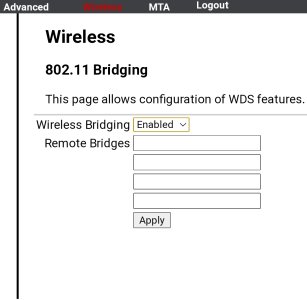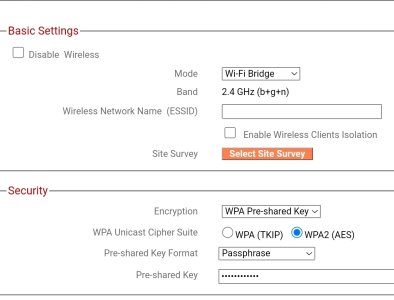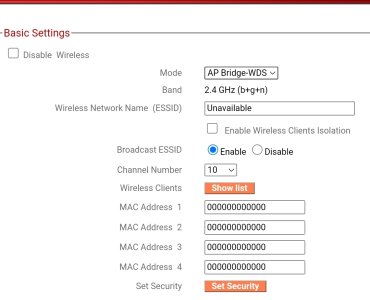These two modes do pass internet through or they just connect 2 local area networks?
I have Wi-Fi Bridge on my ISP's modem and I have it on my Edimax wireless router. When choosing that mode I must enter each other's respective MAC address on both devices.
I didn't get luck with Wi-Fi Bridge but now thinking of trying AP Bridge-WDS mode on both devices, which I assume is wired.
I am interested to know if that mode will pass-through internet from ISP modem to my Edimax wireless router so I can further share internet wirelessly from Edimax to other devices. If I can't share wirelessly, I could connect another wireless router to Edimax through LAN cable and share it wirelessly.
Thanks
I have Wi-Fi Bridge on my ISP's modem and I have it on my Edimax wireless router. When choosing that mode I must enter each other's respective MAC address on both devices.
I didn't get luck with Wi-Fi Bridge but now thinking of trying AP Bridge-WDS mode on both devices, which I assume is wired.
I am interested to know if that mode will pass-through internet from ISP modem to my Edimax wireless router so I can further share internet wirelessly from Edimax to other devices. If I can't share wirelessly, I could connect another wireless router to Edimax through LAN cable and share it wirelessly.
Thanks
![[H]ard|Forum](/styles/hardforum/xenforo/logo_dark.png)