D
Deleted member 143938
Guest
I see this blurb on blur busters:
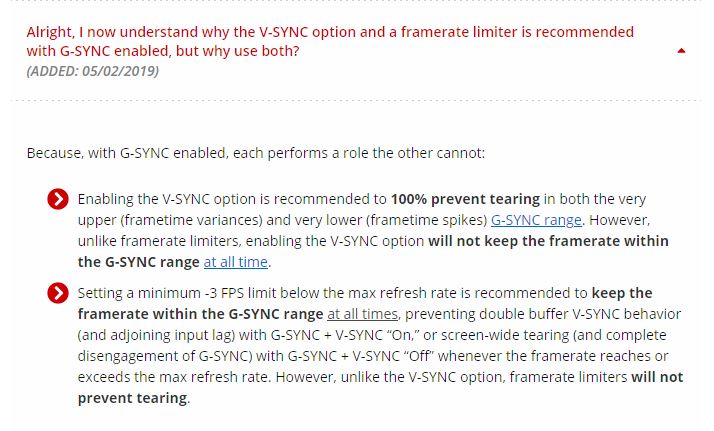
but I still don't understand why vsync is needed if you set a frame rate limit. If vsync only kicks in if FPS go above your monitors refresh rate, wouldn't limiting the frame rate alone to be *below* your monitor's refresh rate mean vsync should/would never kick in to begin with?
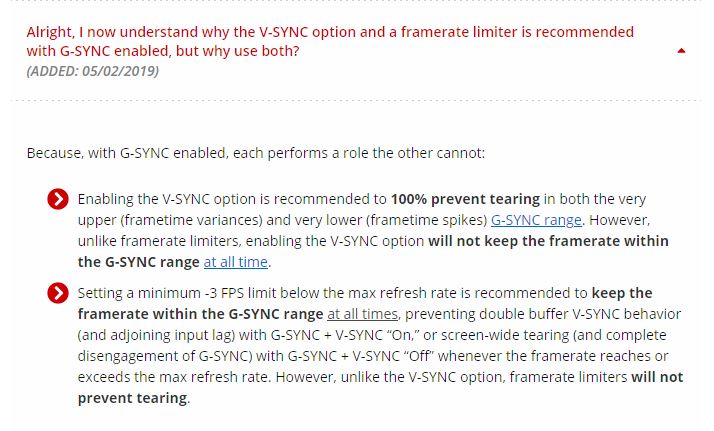
but I still don't understand why vsync is needed if you set a frame rate limit. If vsync only kicks in if FPS go above your monitors refresh rate, wouldn't limiting the frame rate alone to be *below* your monitor's refresh rate mean vsync should/would never kick in to begin with?
![[H]ard|Forum](/styles/hardforum/xenforo/logo_dark.png)