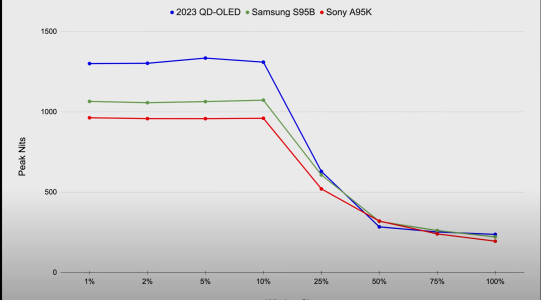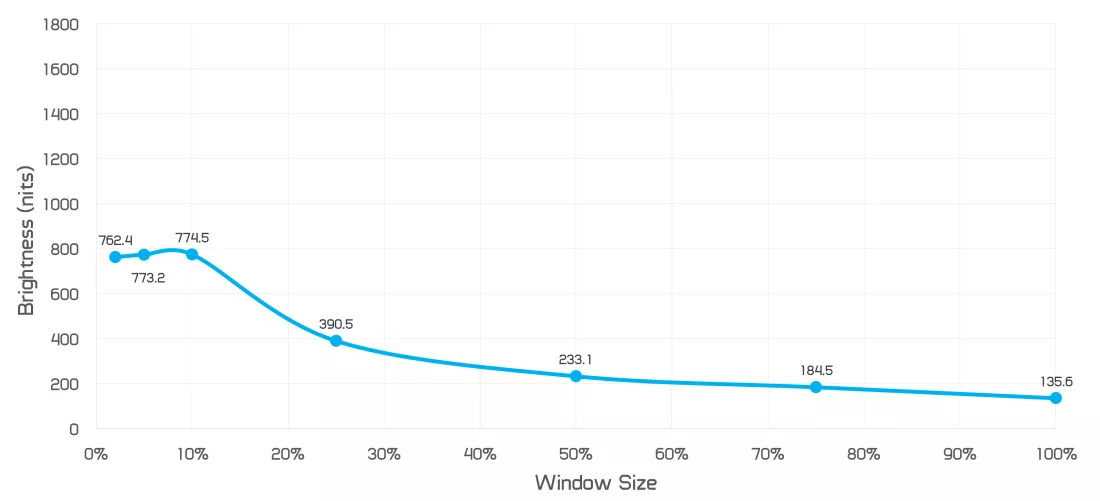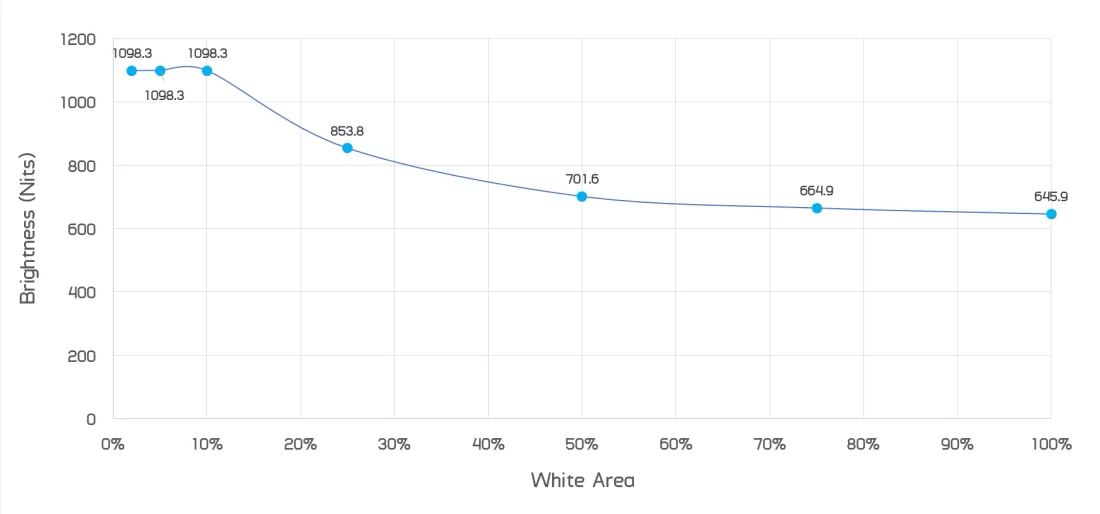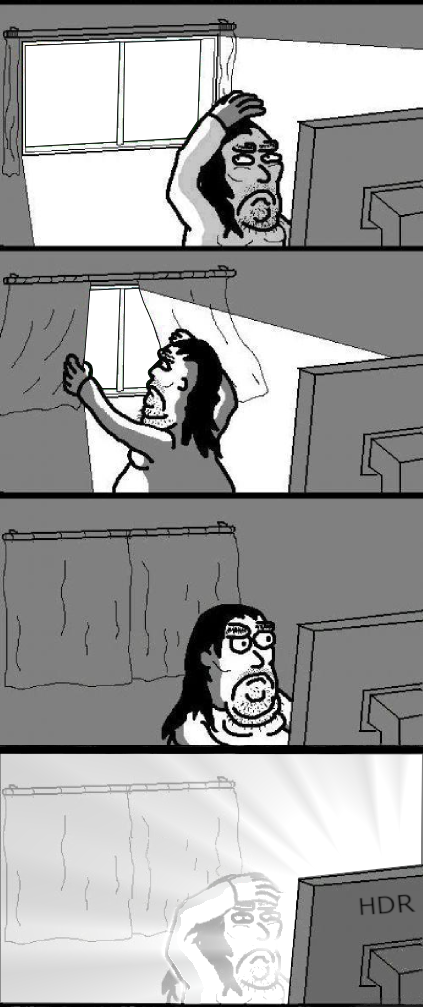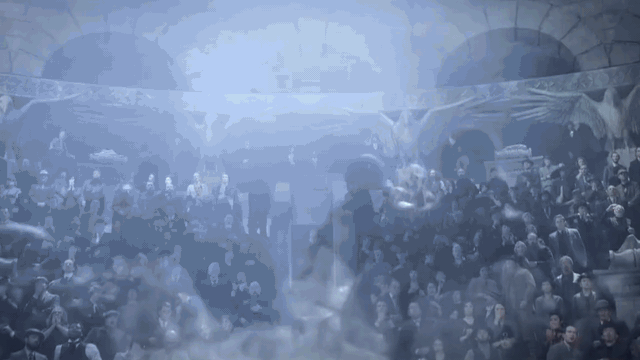elvn
Supreme [H]ardness
- Joined
- May 5, 2006
- Messages
- 5,303
I am using that very same TaskBar Hider, but it doesn't hide the mouse cursor...
I use multiple monitors so I can just move the cursor off of the oled.
You can just "bury" the mouse pointer in the bottom of the screen in windows though so I don't see the problem.
If you have taskbar hider set up so that it locks the taskbar away rather than activates on mouseover, you won't be activating the taskbar by burying the mouse beneath where it would otherwise be. You might have to disable taskbarhider.exe from it's menu at first, then change the mouseover option on the taskbar hiding in windows, then re-enable taskbarhider.exe to get it to behave in the lock-away via hotkey way. That is, when I am using it, I hit something like "Ctrl+SHIFT+Z" to hide it and it's locked away no matter what I do with my mouse. I hit "Ctrl+SHIFT+Z" a second time and the taskbar pops up solid. There is no mouse interactions to show/hide it whatsoever.
However you could probably use display fusion to move the mouse below the screen via a hotkey, and either set up that same hotkey as a toggle to bring it back (to the middle of the screen for example), or just drag it back up. You can tie that kind of thing to a streamdeck button via hotkey(s) too. Displayfusion can move your pointer wherever you want if you set the coordinates, and even do things like move the mouse to the app you hotkeyed (so when you hit that app's button the mouse telports there to the app's preconfigured position) or even just to the center of whatever monitor # if using multiple monitors etc.
Just dragging the cursor below the screen works well enough though, ez.
You might check this out though. Seems to work well even in windows 11:
https://www.softwareok.com/?seite=Microsoft/AutoHideMouseCursor
https://www.majorgeeks.com/files/details/autohidemousecursor.html
![[H]ard|Forum](/styles/hardforum/xenforo/logo_dark.png)