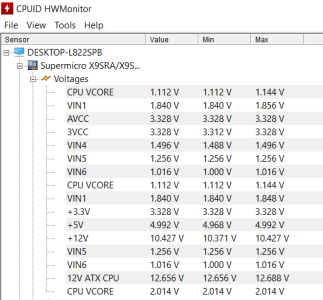End of last year i upgraded my monitor and because of that i also had to "upgrade" the GPU because the old one was not
able to deliver 4k resolution.
This is my new GPU (Nvidia Geforce GT 1030):
https://www.mindfactory.de/product_...-OC-Passiv-PCIe-3-0-x16--Retail-_1247047.html
Well anyway shortly (maybe 1-2 weeks) after i installed the new GPU i clicked on a youtube video and the
screen went black. Win + Ctrl + Shift + B does nothing. Only a system restart helps.
Since then it rarely happens, about once a month i would say. Pretty much always when i click on a youtube video
or yesterday when i burned a video file to dvd (software uses gpu for processing).
I ran a lot of diagnostic and benchmark tools.
Furmark, Benchmark Heaven, CPUID HWMonitor, Prime95 & HeavyLoad.
I cant provoke it and i can't find something wrong.
Windows Error log says "LiveKernelEvent" Code 141.
Since it happens so rarely (about once a month) and i can't find something wrong i think its probably a faulty GPU?
Because i think if it was software/driver related it would happen all the time and not just once a month?
If it was lets say a faulty PSU i think Prime95 or Furmark would take it down?
Is there anything i can try to provoke it? Is there maybe a tool to change gpu load between Idle/WOT within seconds?
Can i diagnose this any further without it happening? It's hard to troubleshoot the issue like this.
FYI:
Before i had an AMD card. I just used Display Driver Unistaller
https://www.guru3d.com/files-get/display-driver-uninstaller-download,20.html
to fully remove the old drivers but that did not prevent it from happening again.
I have a still new in box AMD Radeon Pro WX 5100 which i probably will install if the issue should persist.
But i'm currently using a Mitsubishi Diamond Pro 2070SB (CRT) as my display and i'm not sure the WX 5100 supports refresh rates higher then 60hz (target is 85hz).
Officially no but that's also the case for the 1030 GT which in reality also does 100hz+ refresh rate.
able to deliver 4k resolution.
This is my new GPU (Nvidia Geforce GT 1030):
https://www.mindfactory.de/product_...-OC-Passiv-PCIe-3-0-x16--Retail-_1247047.html
Well anyway shortly (maybe 1-2 weeks) after i installed the new GPU i clicked on a youtube video and the
screen went black. Win + Ctrl + Shift + B does nothing. Only a system restart helps.
Since then it rarely happens, about once a month i would say. Pretty much always when i click on a youtube video
or yesterday when i burned a video file to dvd (software uses gpu for processing).
I ran a lot of diagnostic and benchmark tools.
Furmark, Benchmark Heaven, CPUID HWMonitor, Prime95 & HeavyLoad.
I cant provoke it and i can't find something wrong.
Windows Error log says "LiveKernelEvent" Code 141.
Since it happens so rarely (about once a month) and i can't find something wrong i think its probably a faulty GPU?
Because i think if it was software/driver related it would happen all the time and not just once a month?
If it was lets say a faulty PSU i think Prime95 or Furmark would take it down?
Is there anything i can try to provoke it? Is there maybe a tool to change gpu load between Idle/WOT within seconds?
Can i diagnose this any further without it happening? It's hard to troubleshoot the issue like this.
FYI:
Before i had an AMD card. I just used Display Driver Unistaller
https://www.guru3d.com/files-get/display-driver-uninstaller-download,20.html
to fully remove the old drivers but that did not prevent it from happening again.
I have a still new in box AMD Radeon Pro WX 5100 which i probably will install if the issue should persist.
But i'm currently using a Mitsubishi Diamond Pro 2070SB (CRT) as my display and i'm not sure the WX 5100 supports refresh rates higher then 60hz (target is 85hz).
Officially no but that's also the case for the 1030 GT which in reality also does 100hz+ refresh rate.
![[H]ard|Forum](/styles/hardforum/xenforo/logo_dark.png)