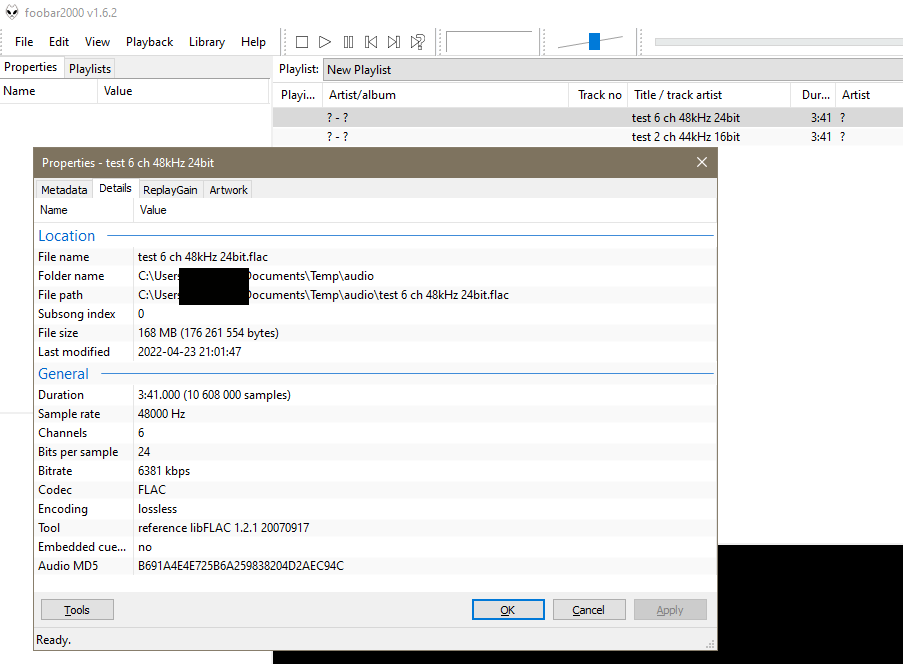Happy Hopping
Supreme [H]ardness
- Joined
- Jul 1, 2004
- Messages
- 7,837
I got a friend who rip a blu-ray audio disc to me. It contains 14 songs, all WMV files, and a total of 2.6GB on those 14 songs.
I have a few questions:
1) what is a good and popular blu-ray audio or dvd-audio authoring software? I already try Nero 2017, but they don't make Blu-ray audio disc or DVD-audio disc
2) since those 14 songs is only 2.6GB, can I make a DVD-Audio disc instead? Or does it has to be blu-ray audio disc
I have a few questions:
1) what is a good and popular blu-ray audio or dvd-audio authoring software? I already try Nero 2017, but they don't make Blu-ray audio disc or DVD-audio disc
2) since those 14 songs is only 2.6GB, can I make a DVD-Audio disc instead? Or does it has to be blu-ray audio disc
Last edited:
![[H]ard|Forum](/styles/hardforum/xenforo/logo_dark.png)