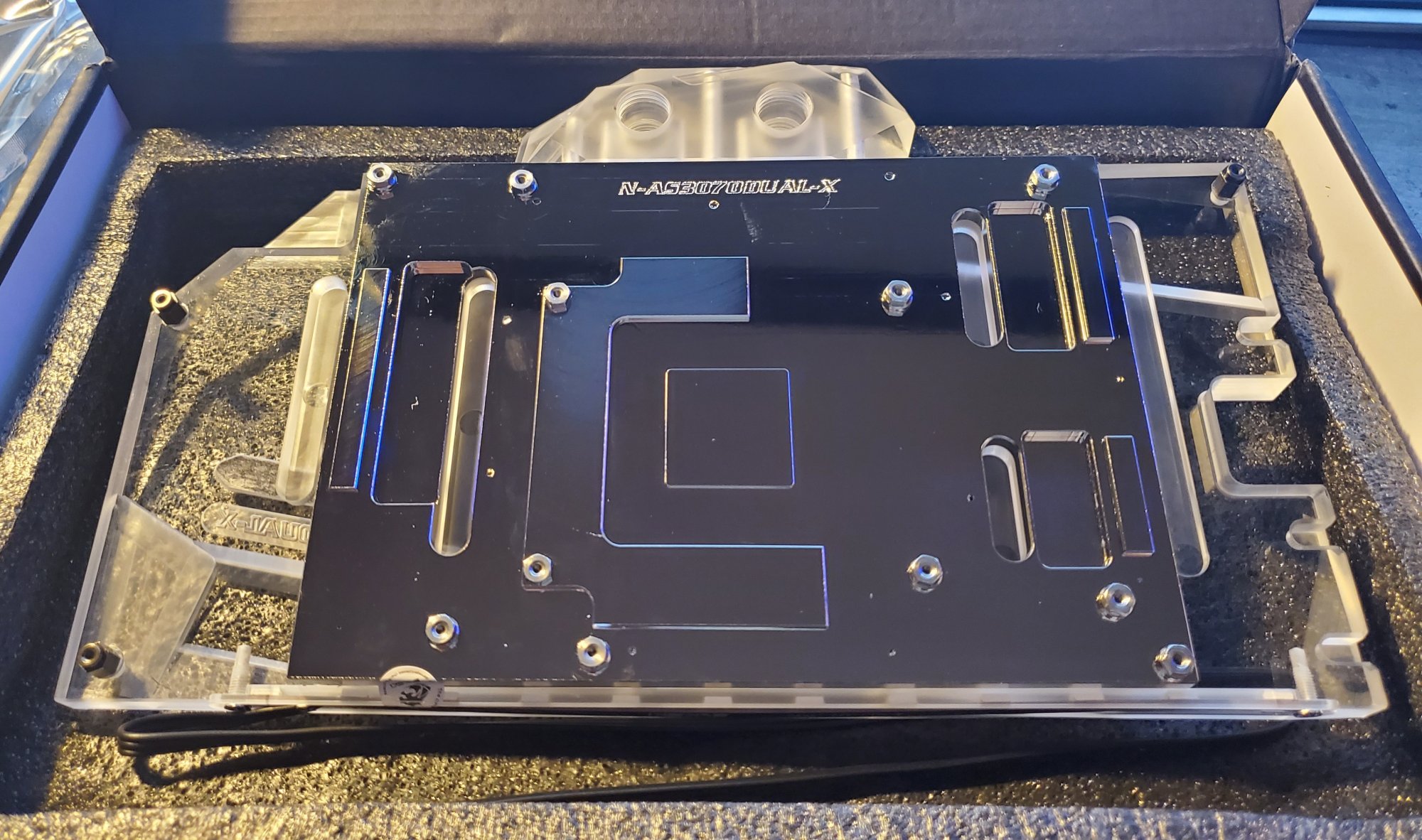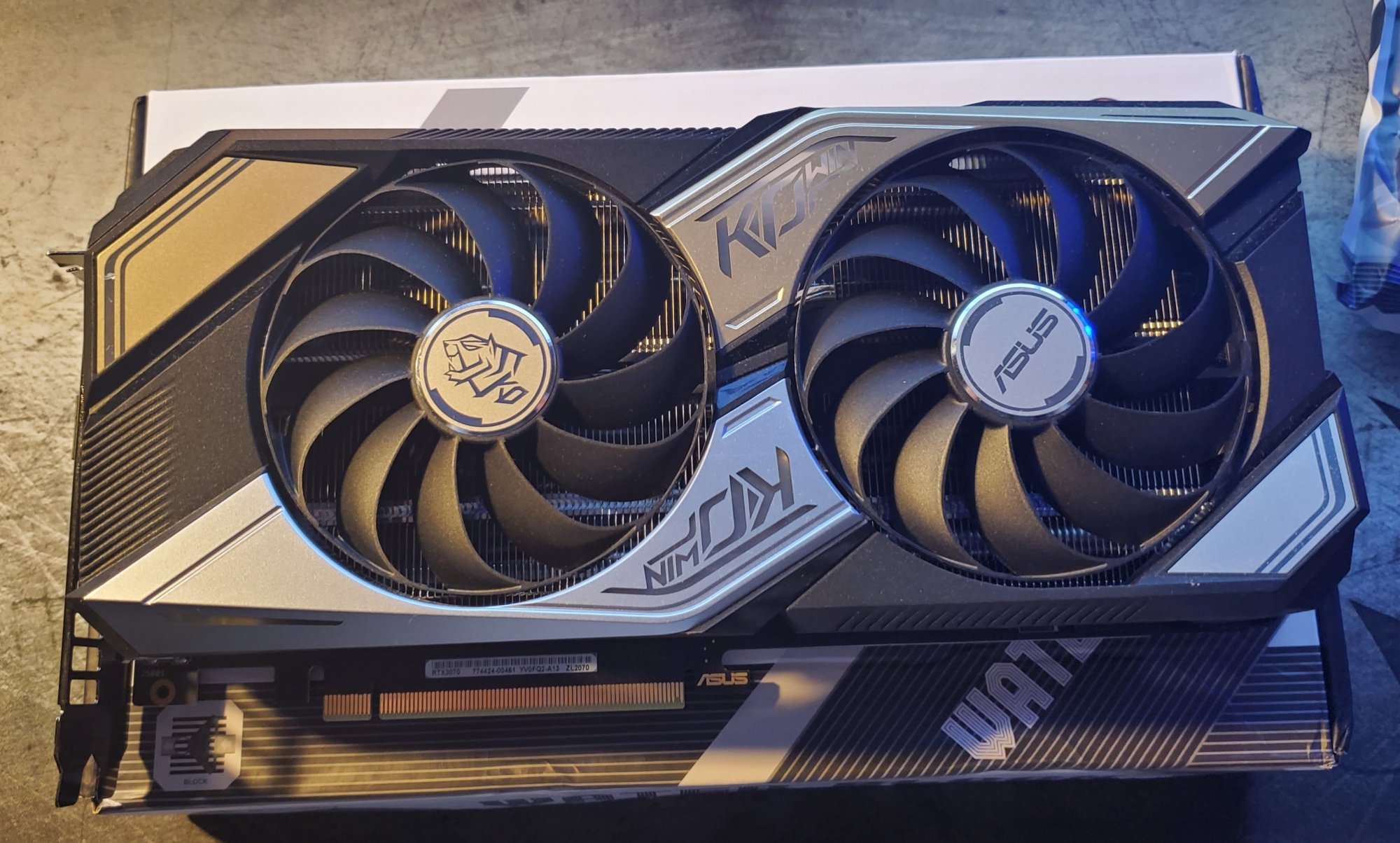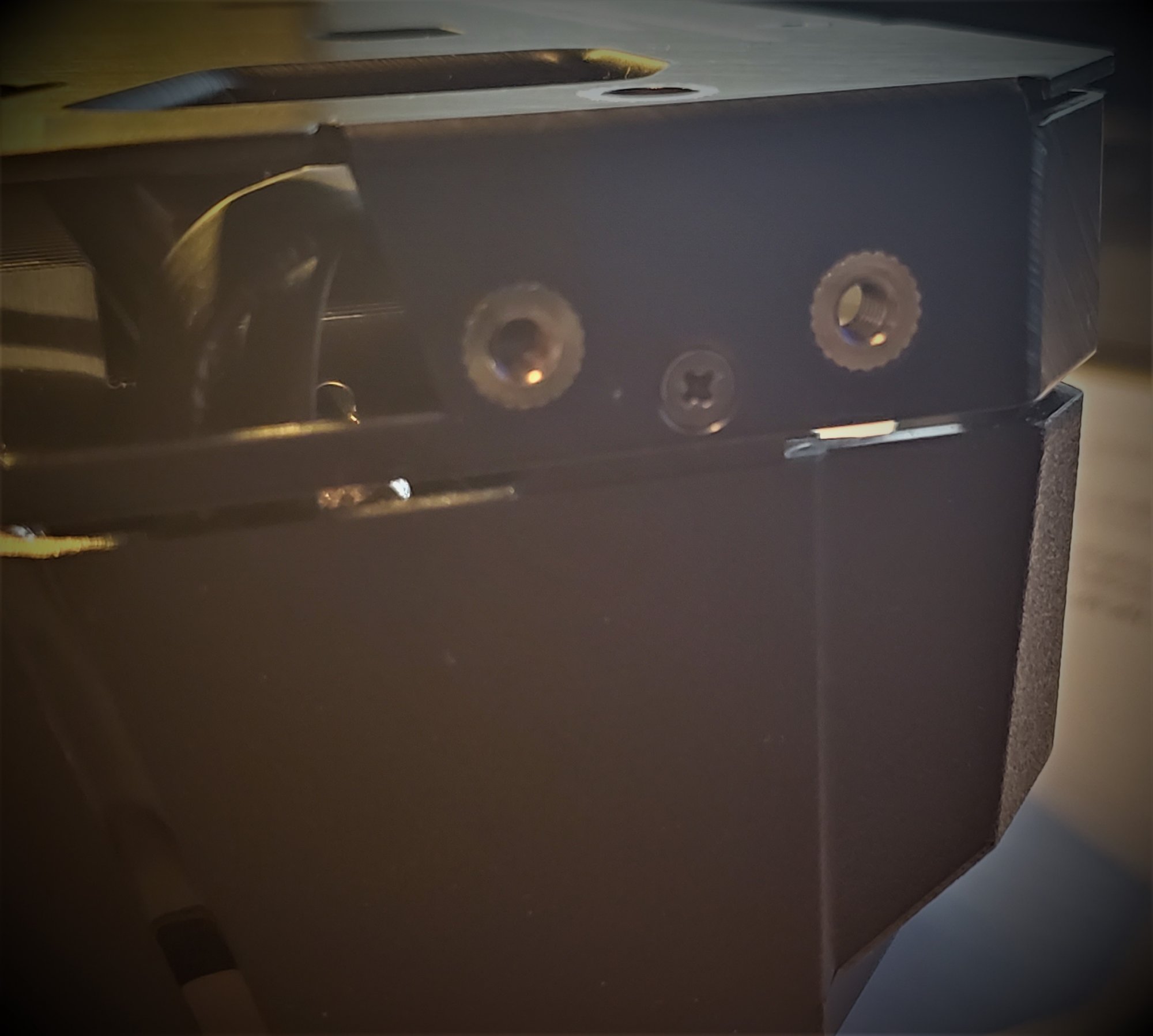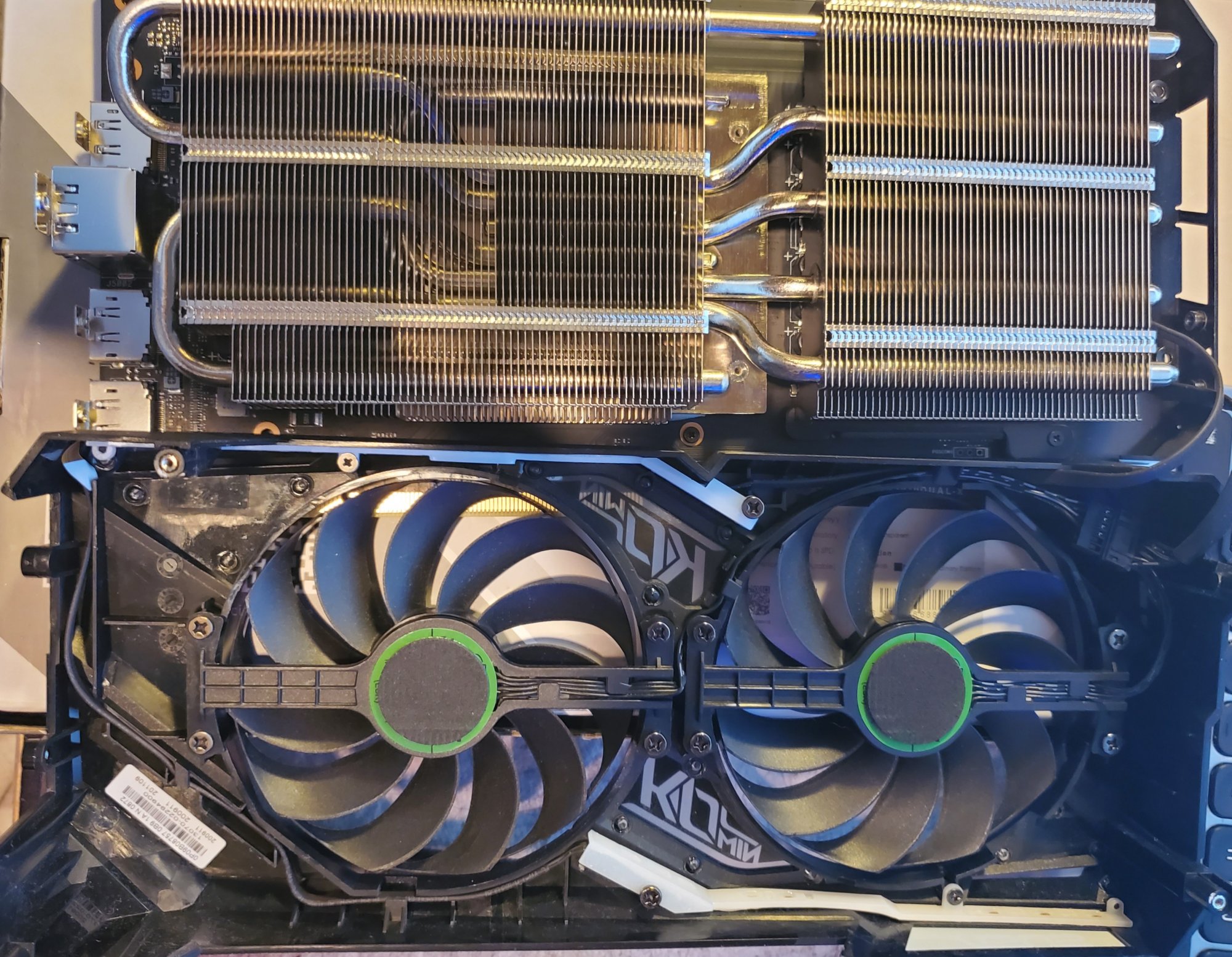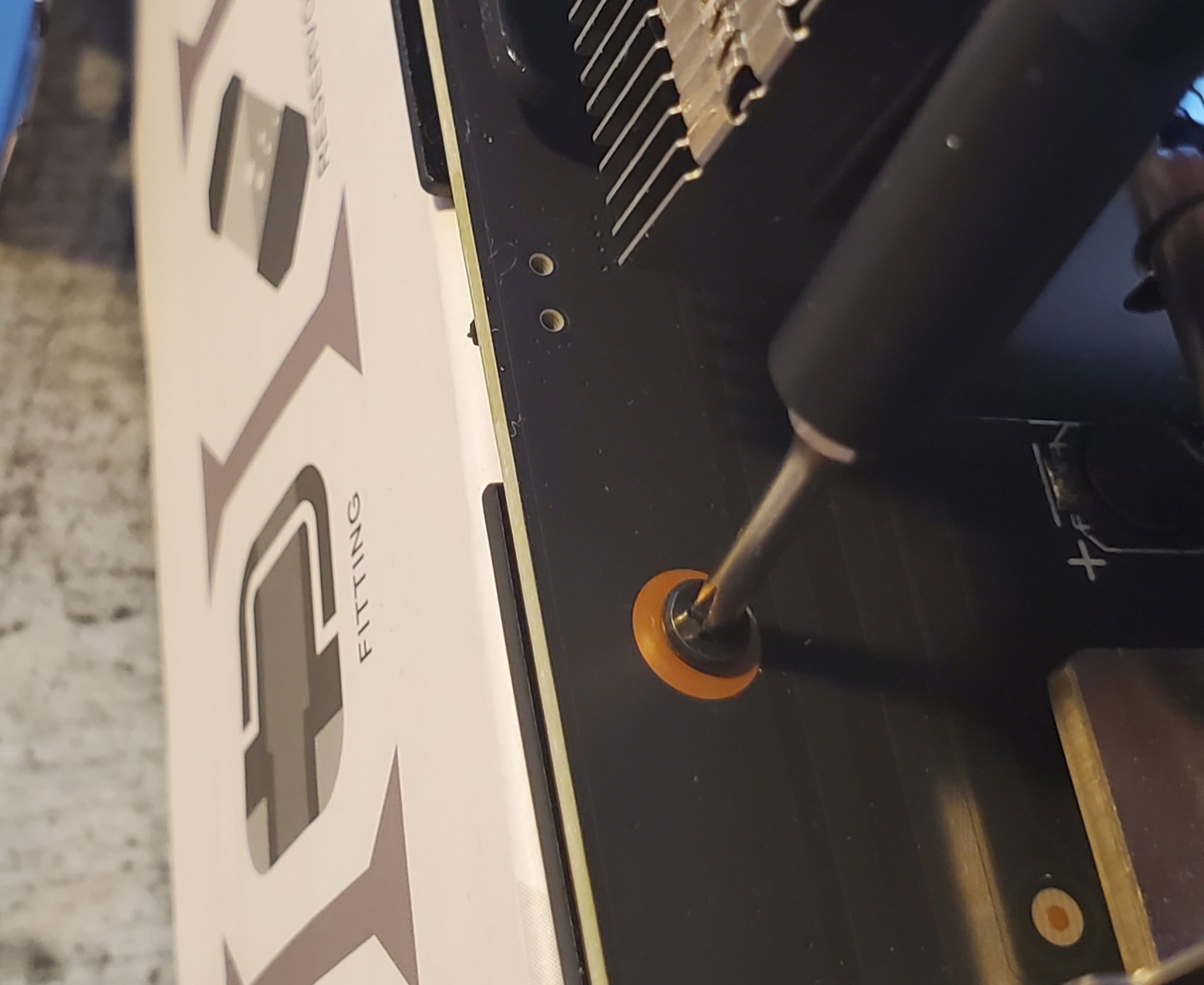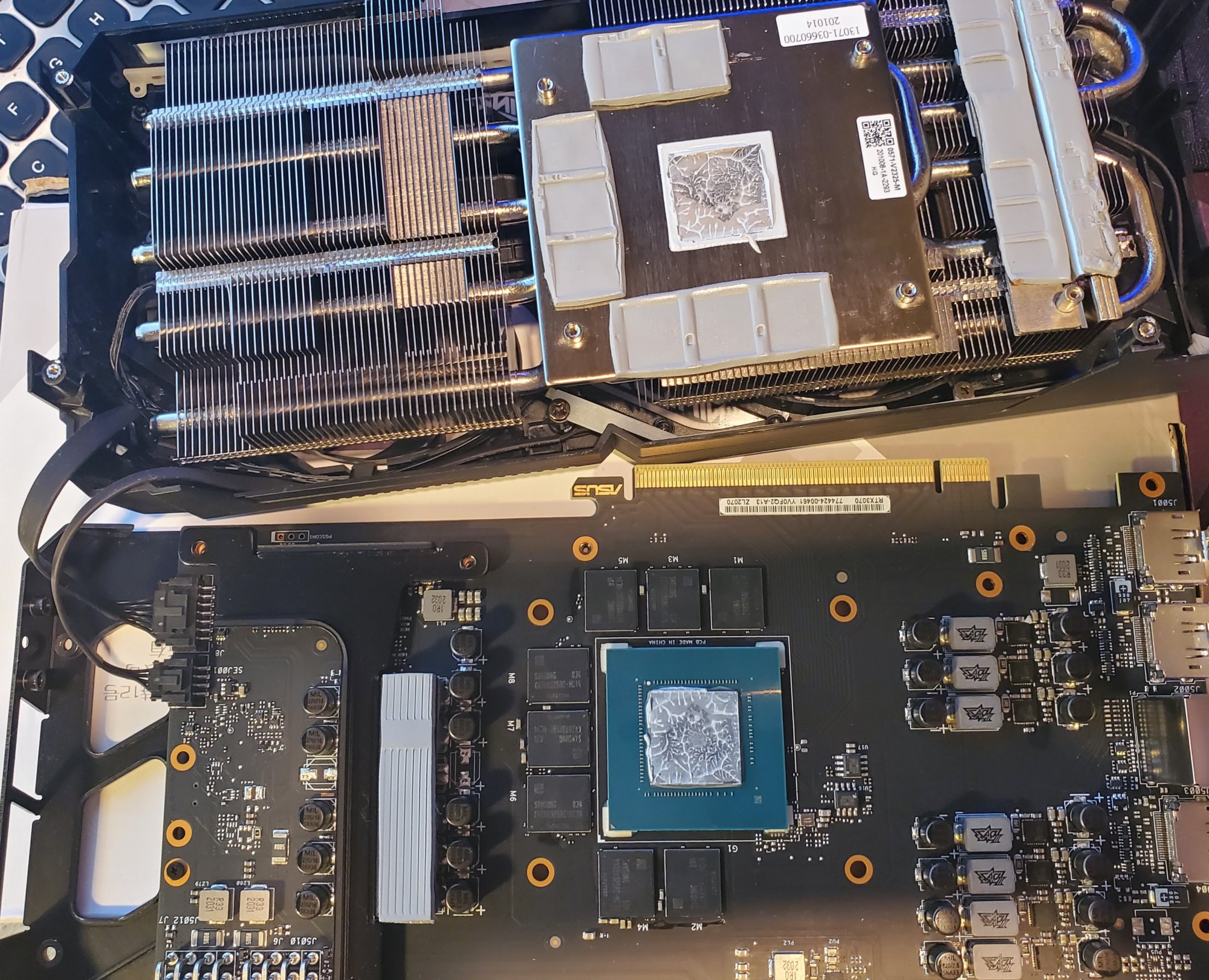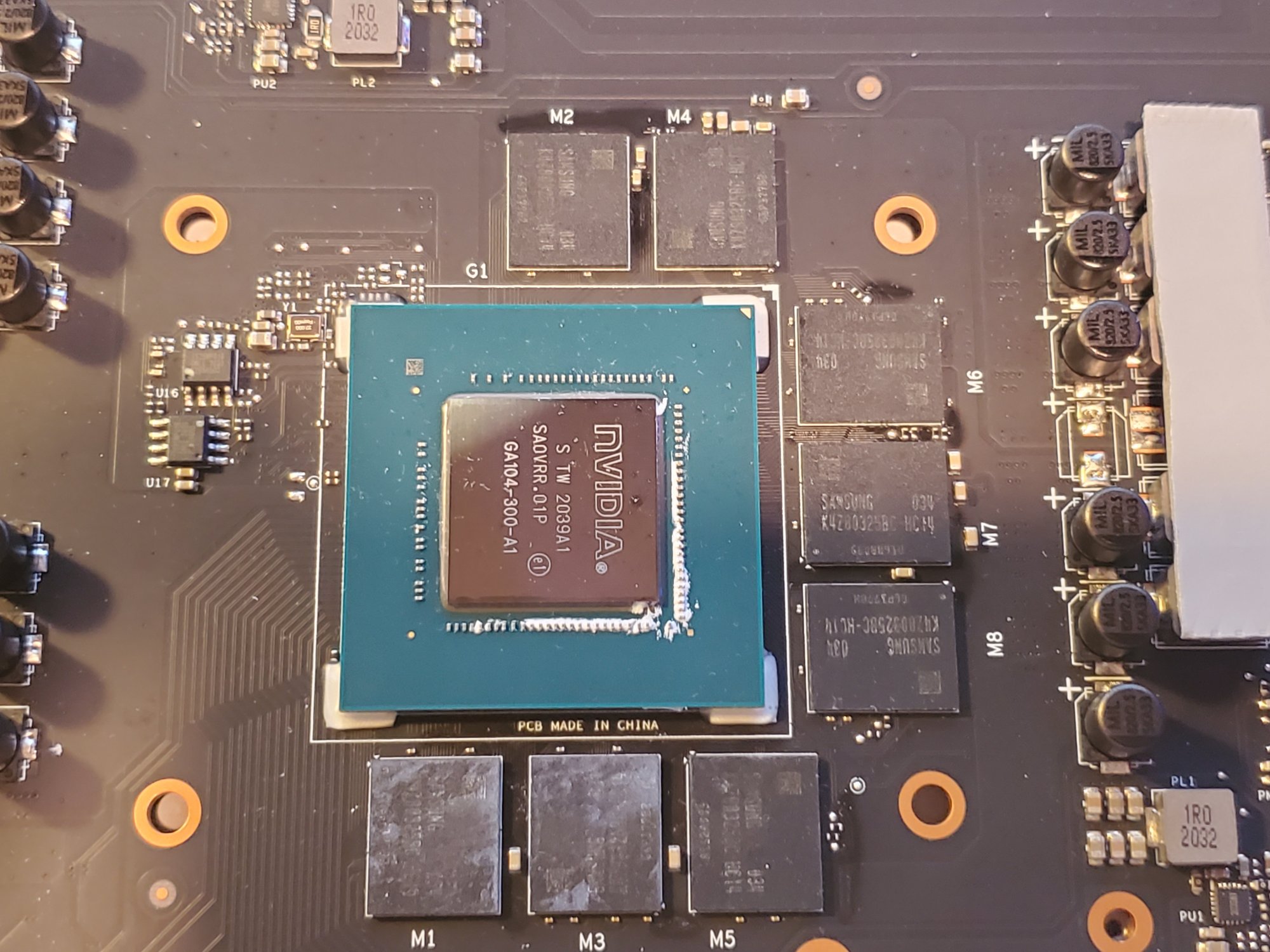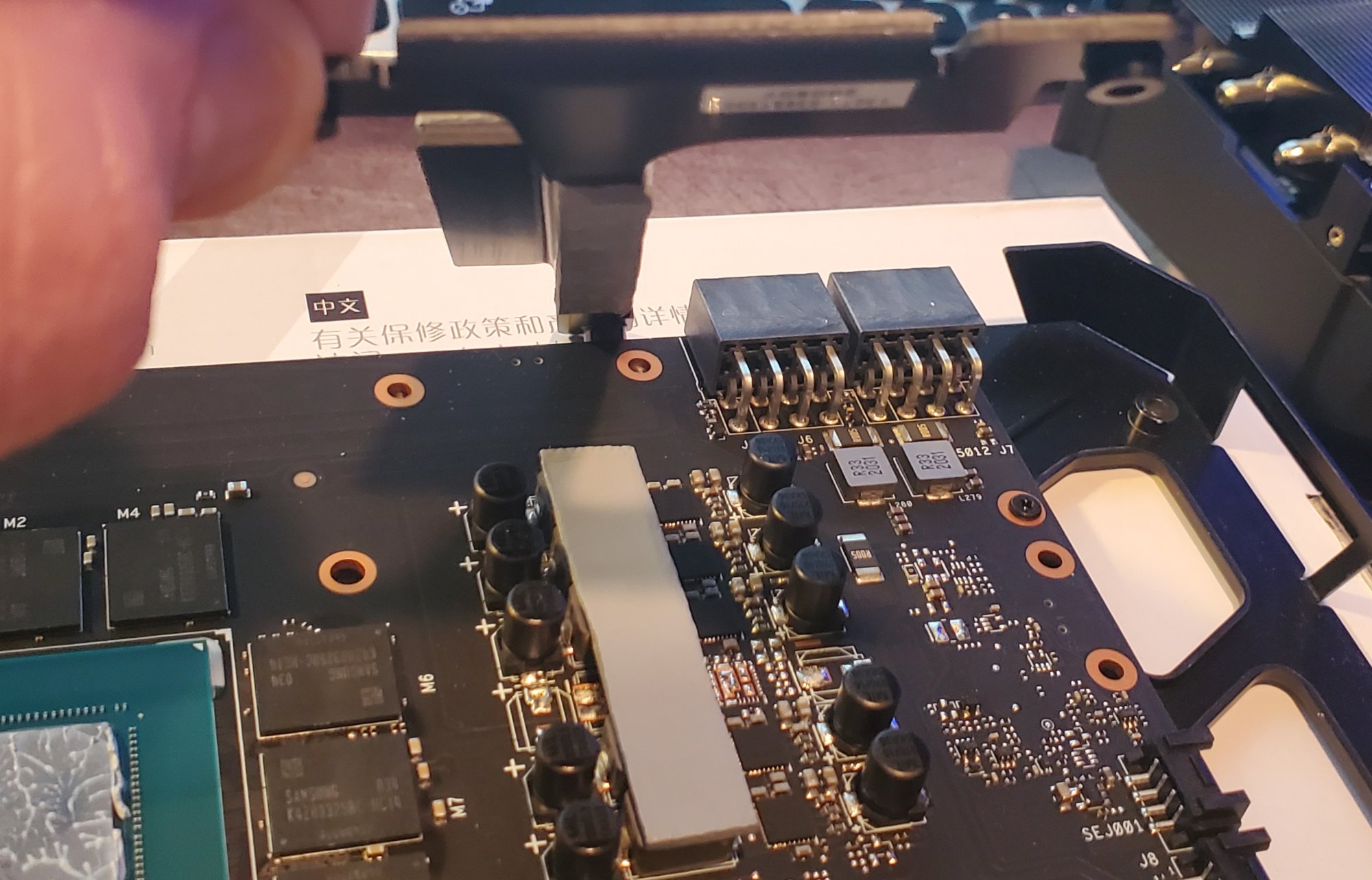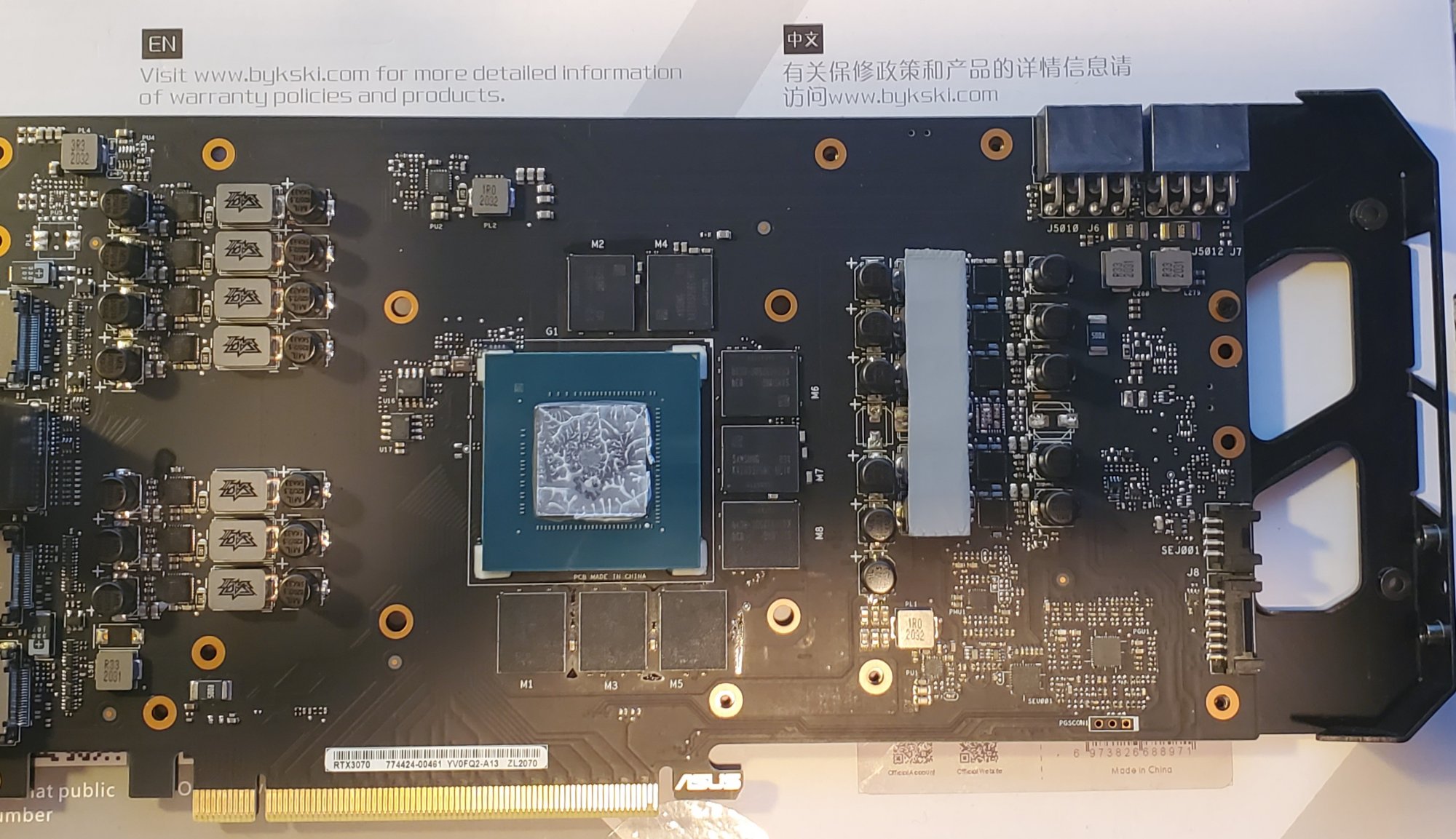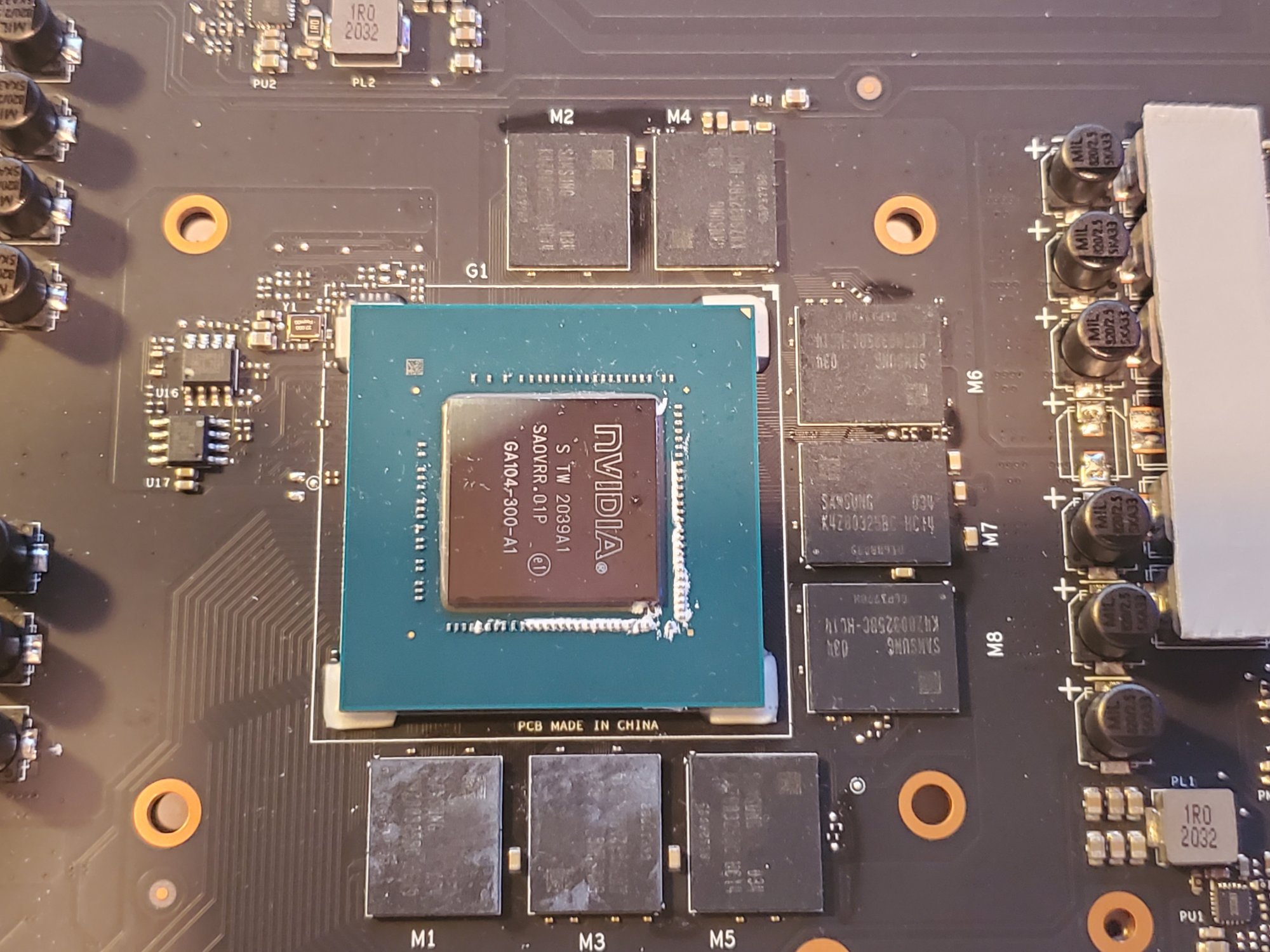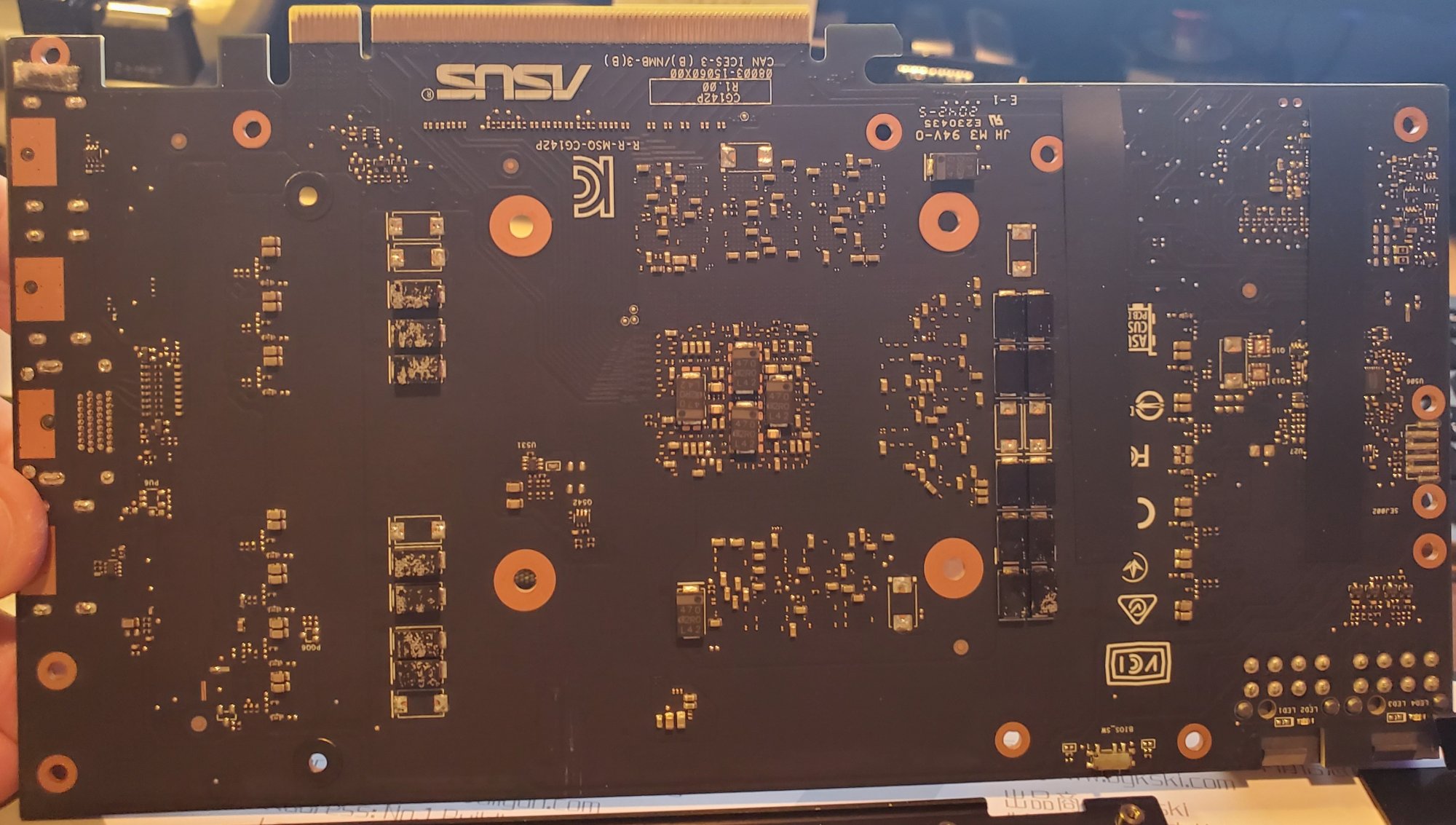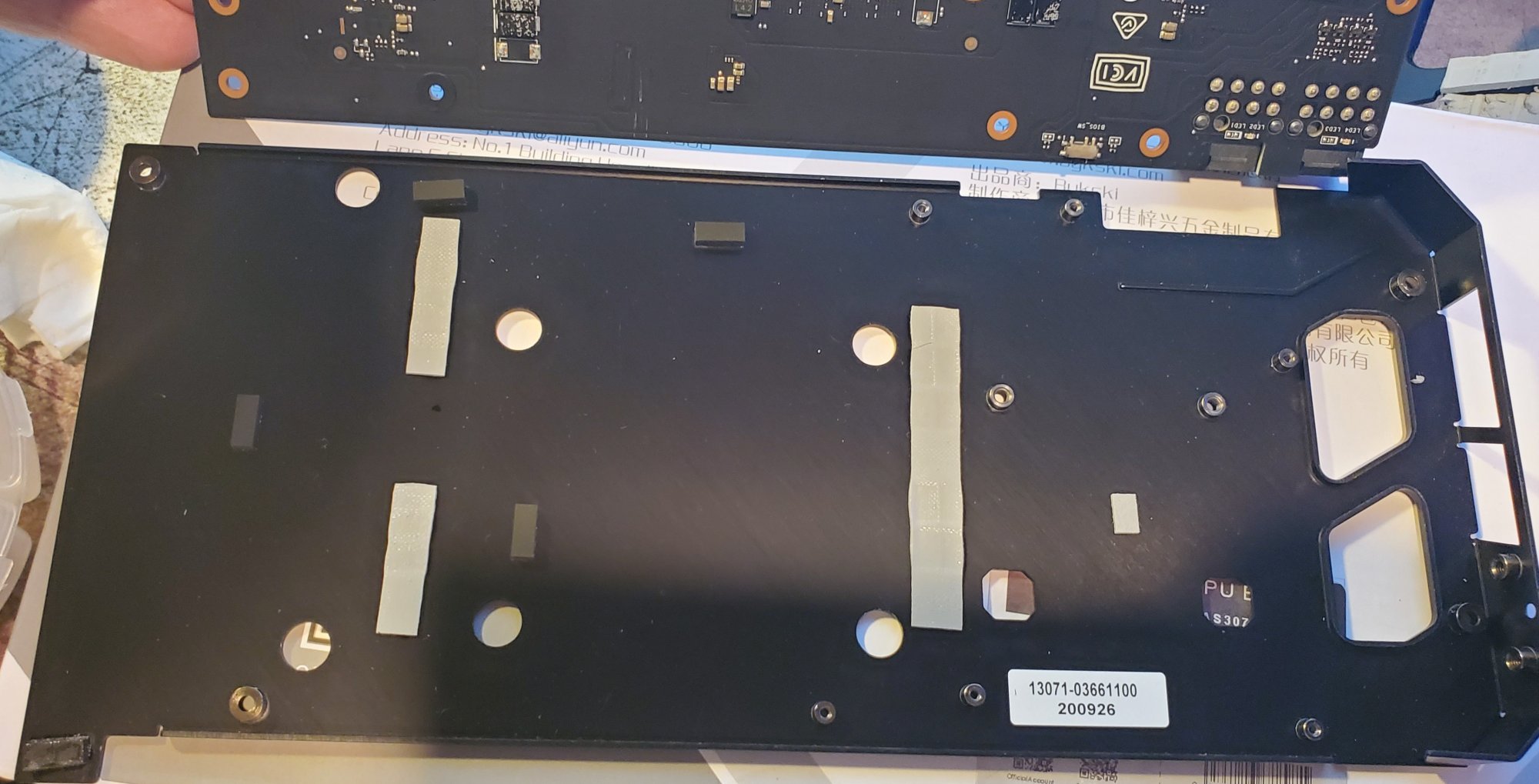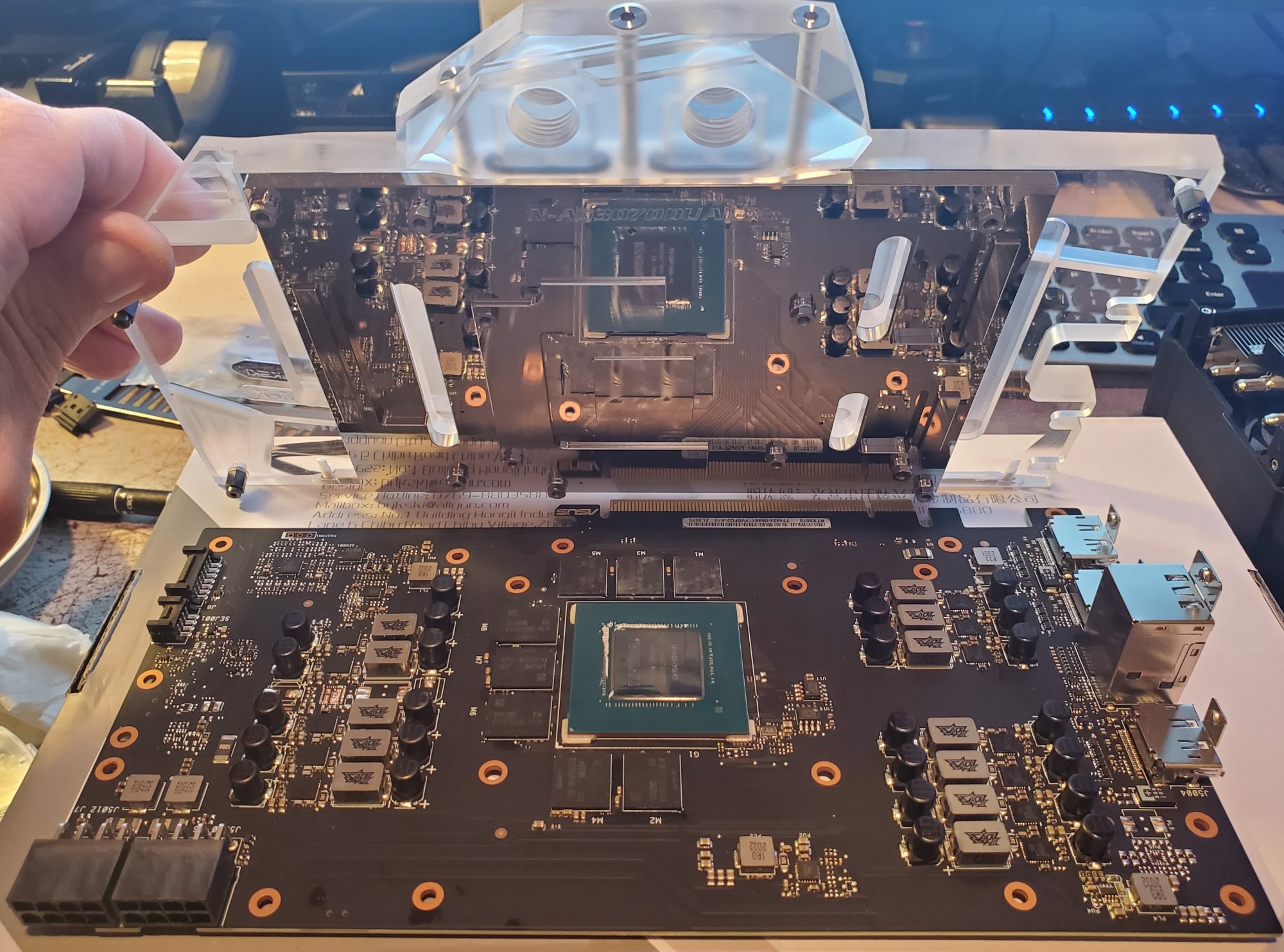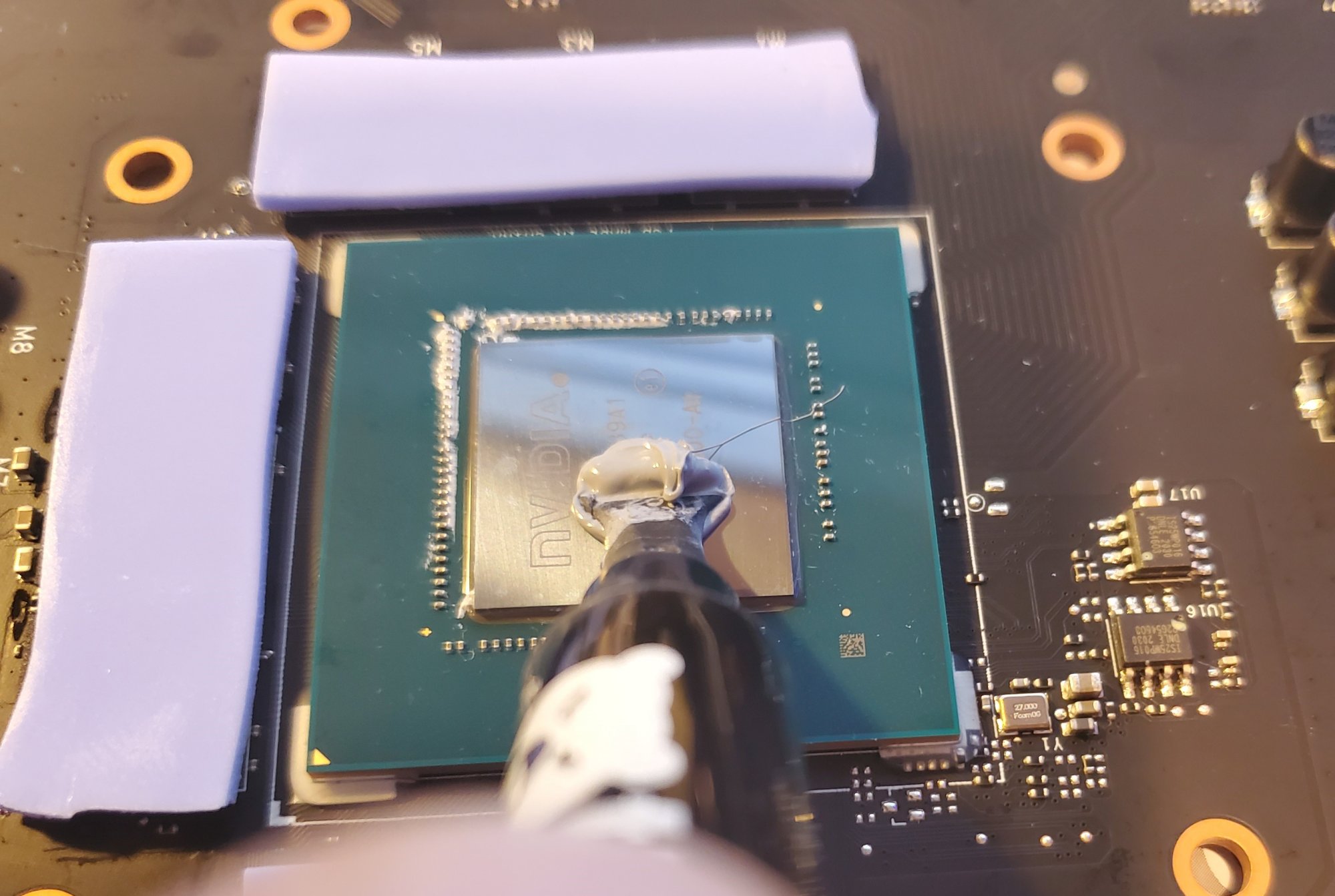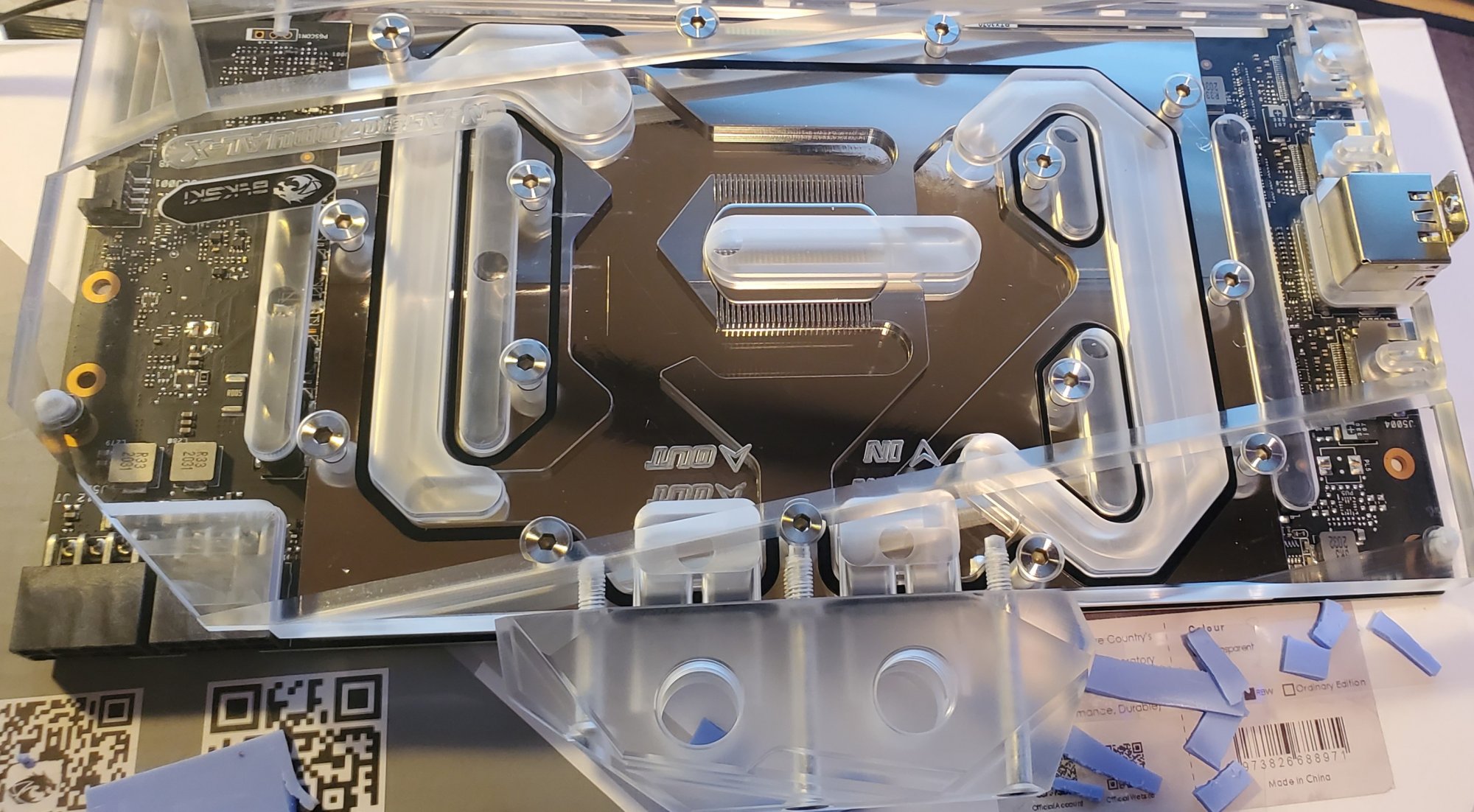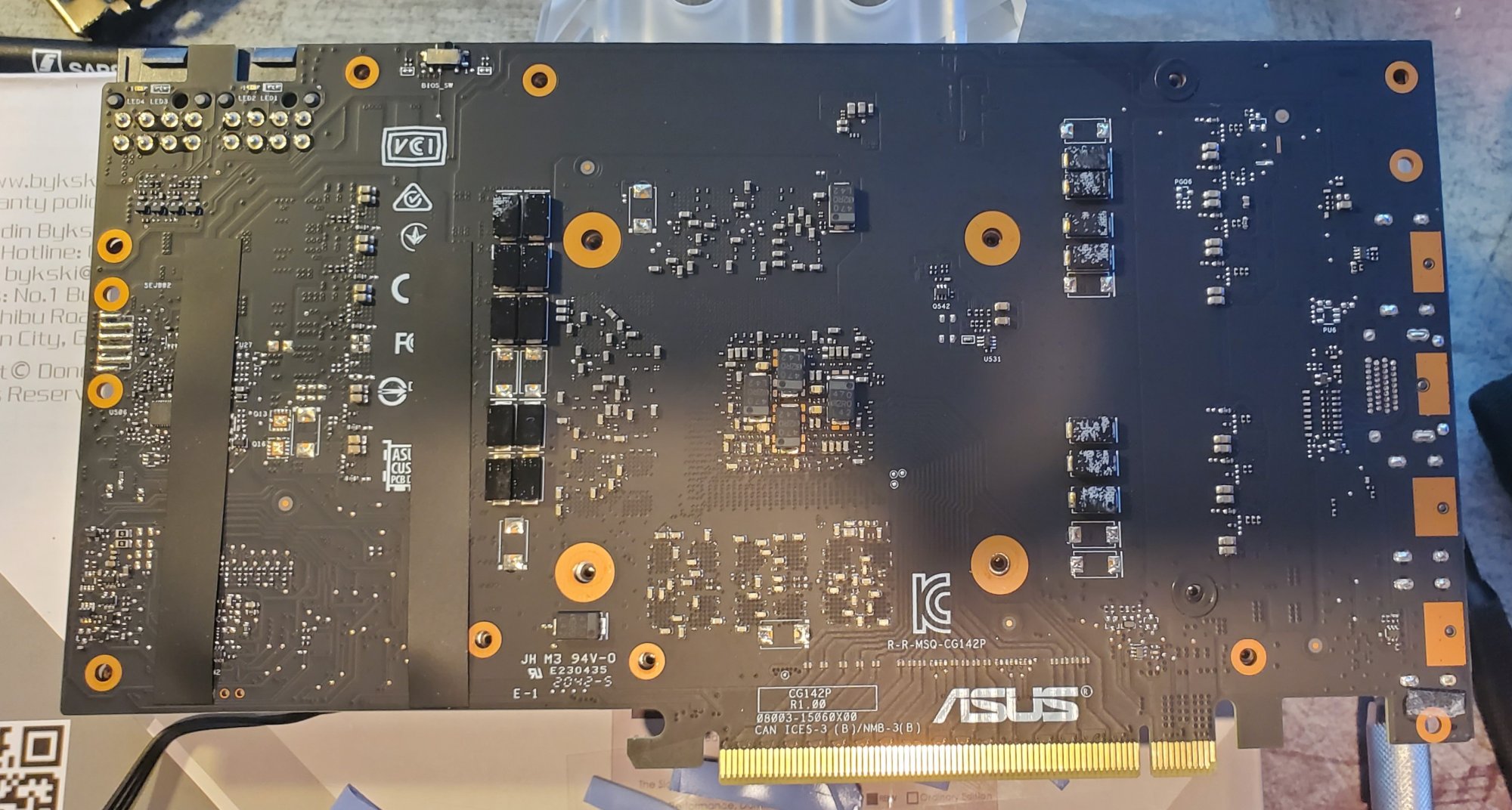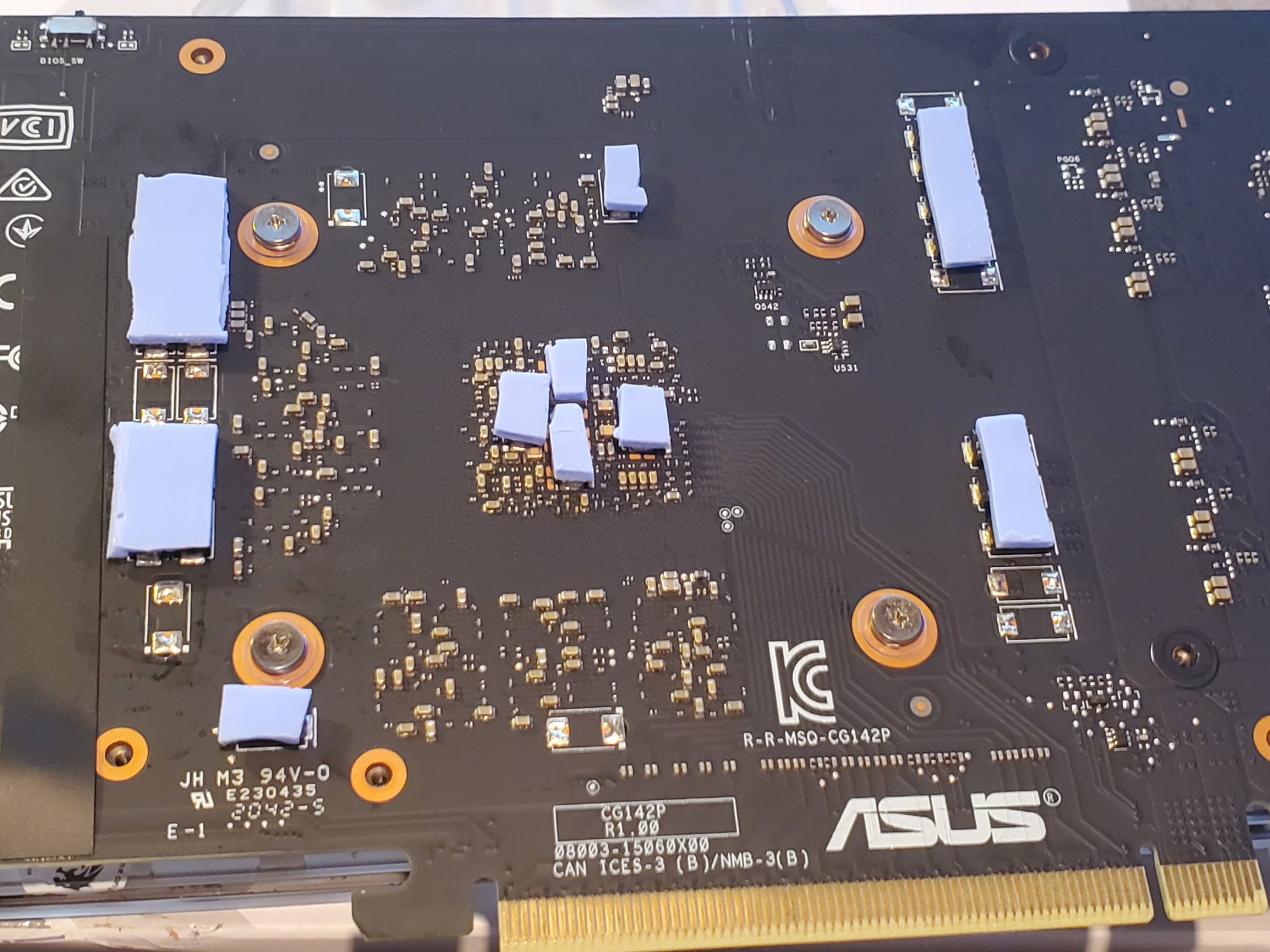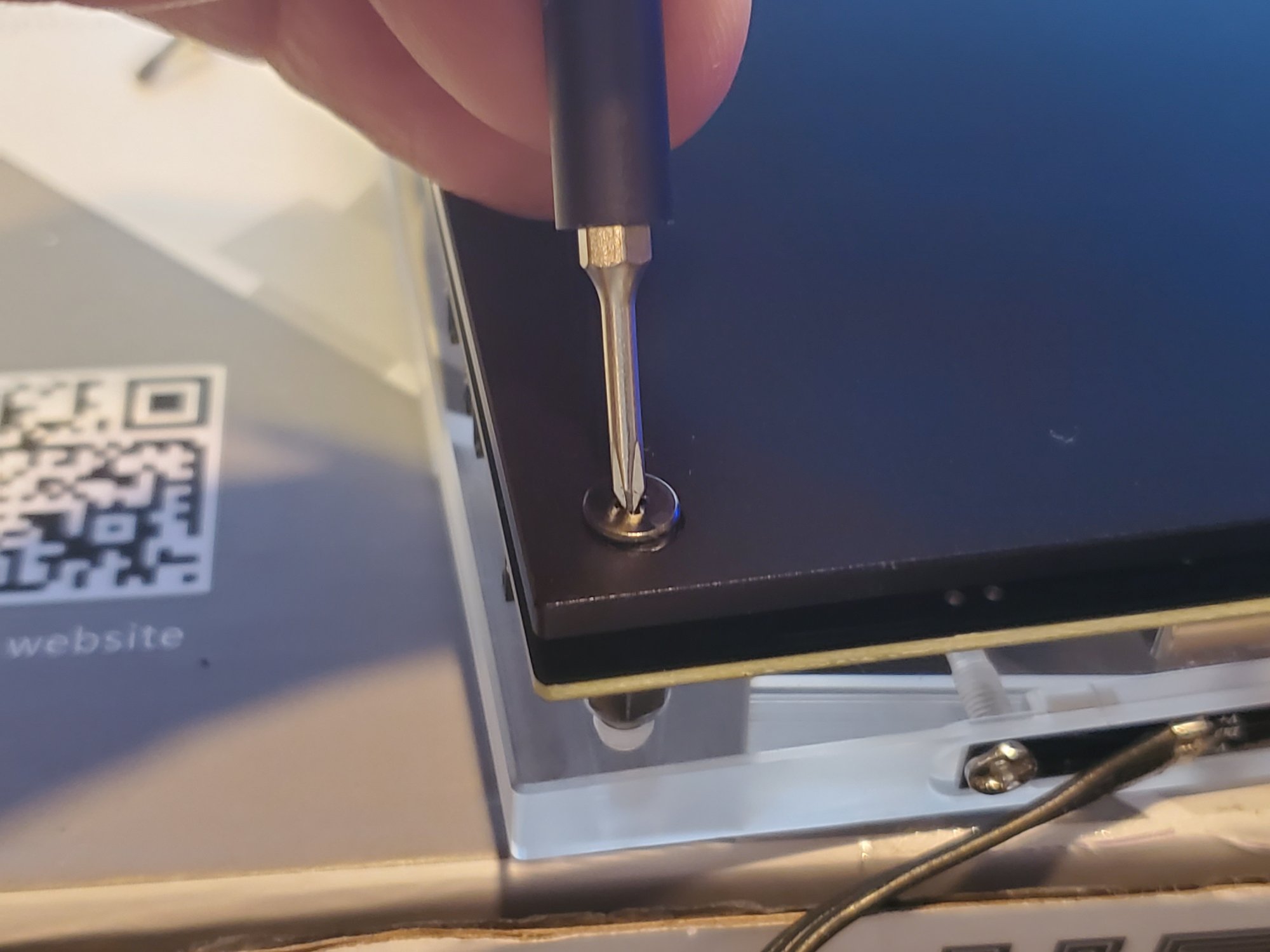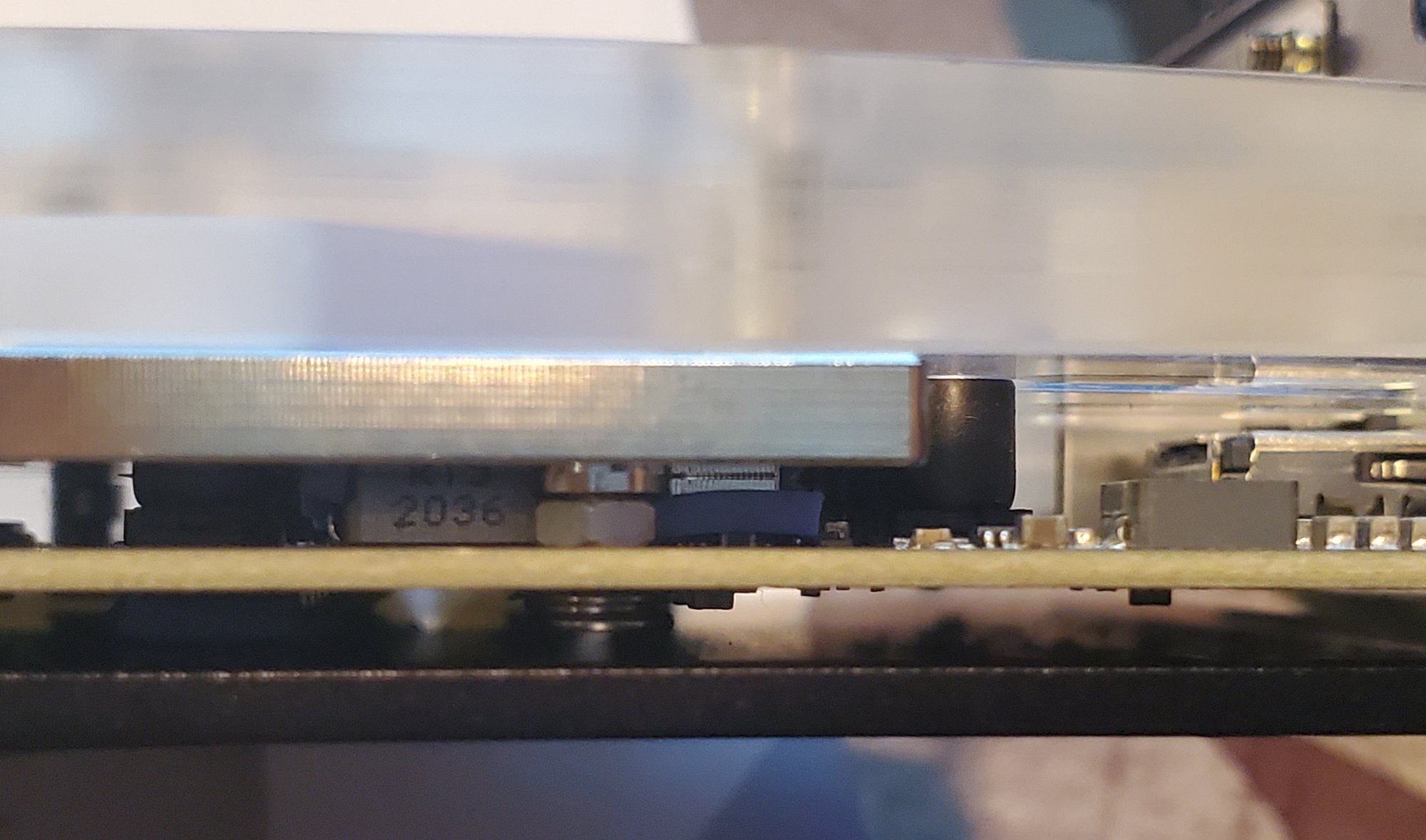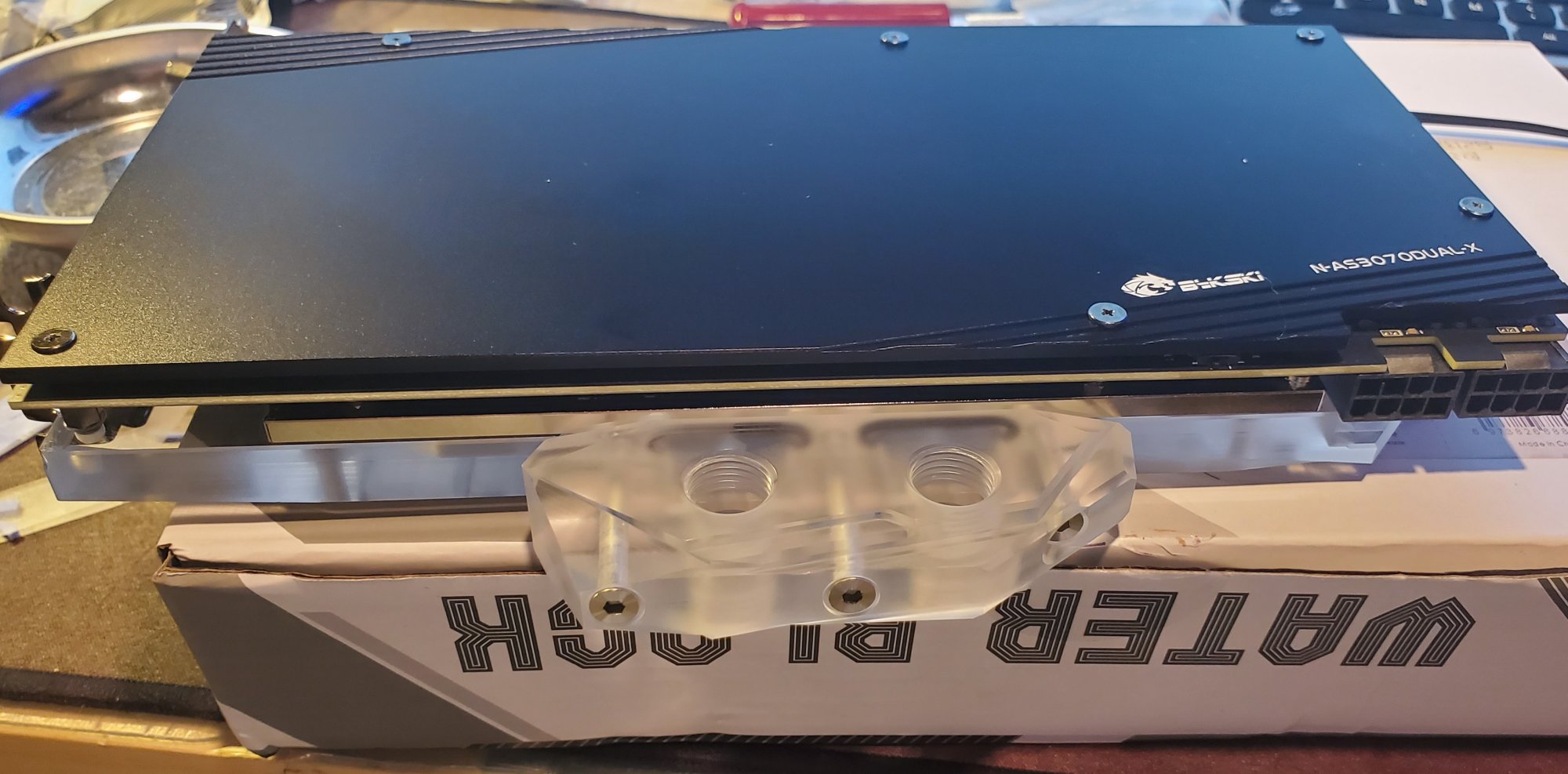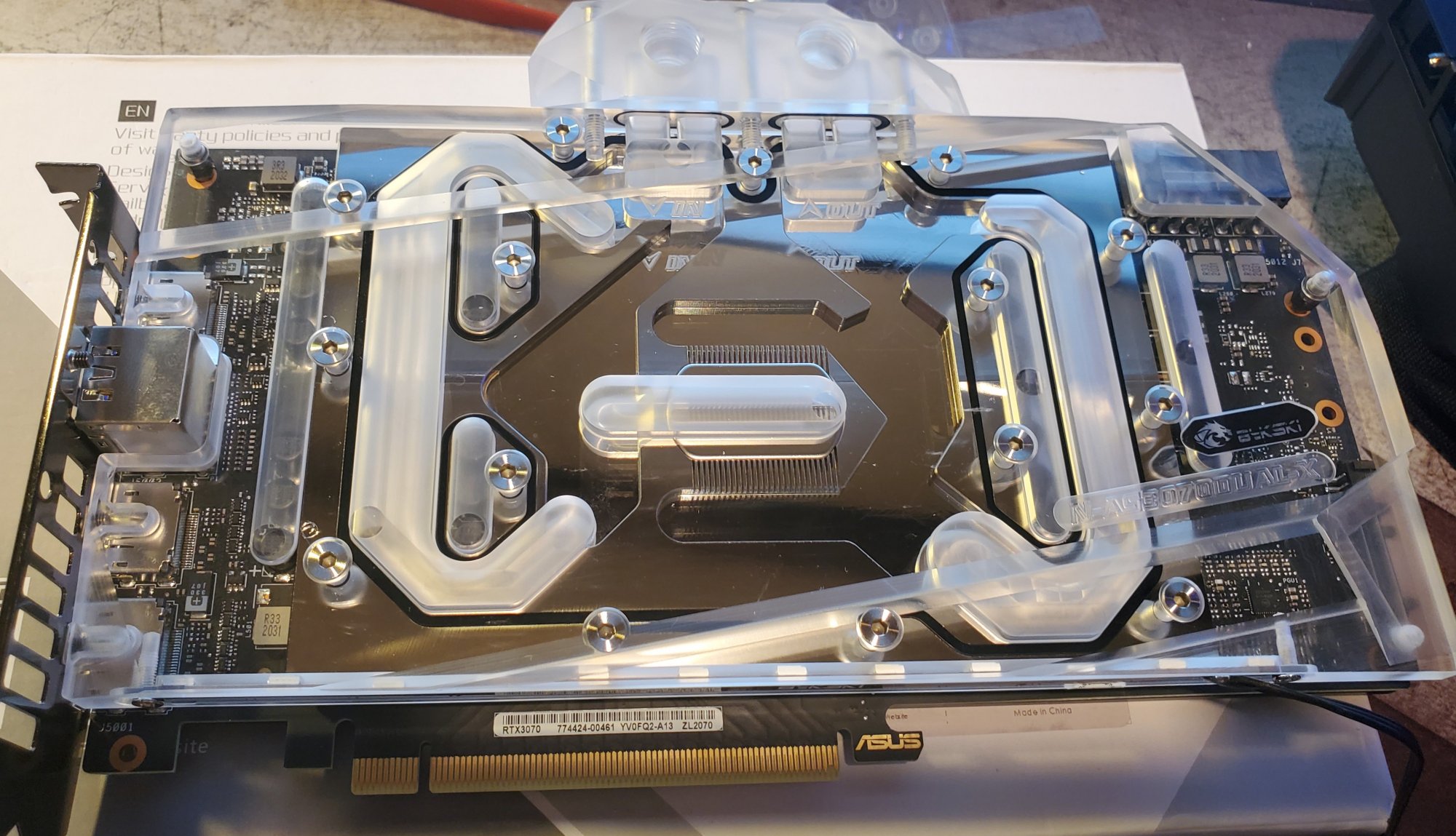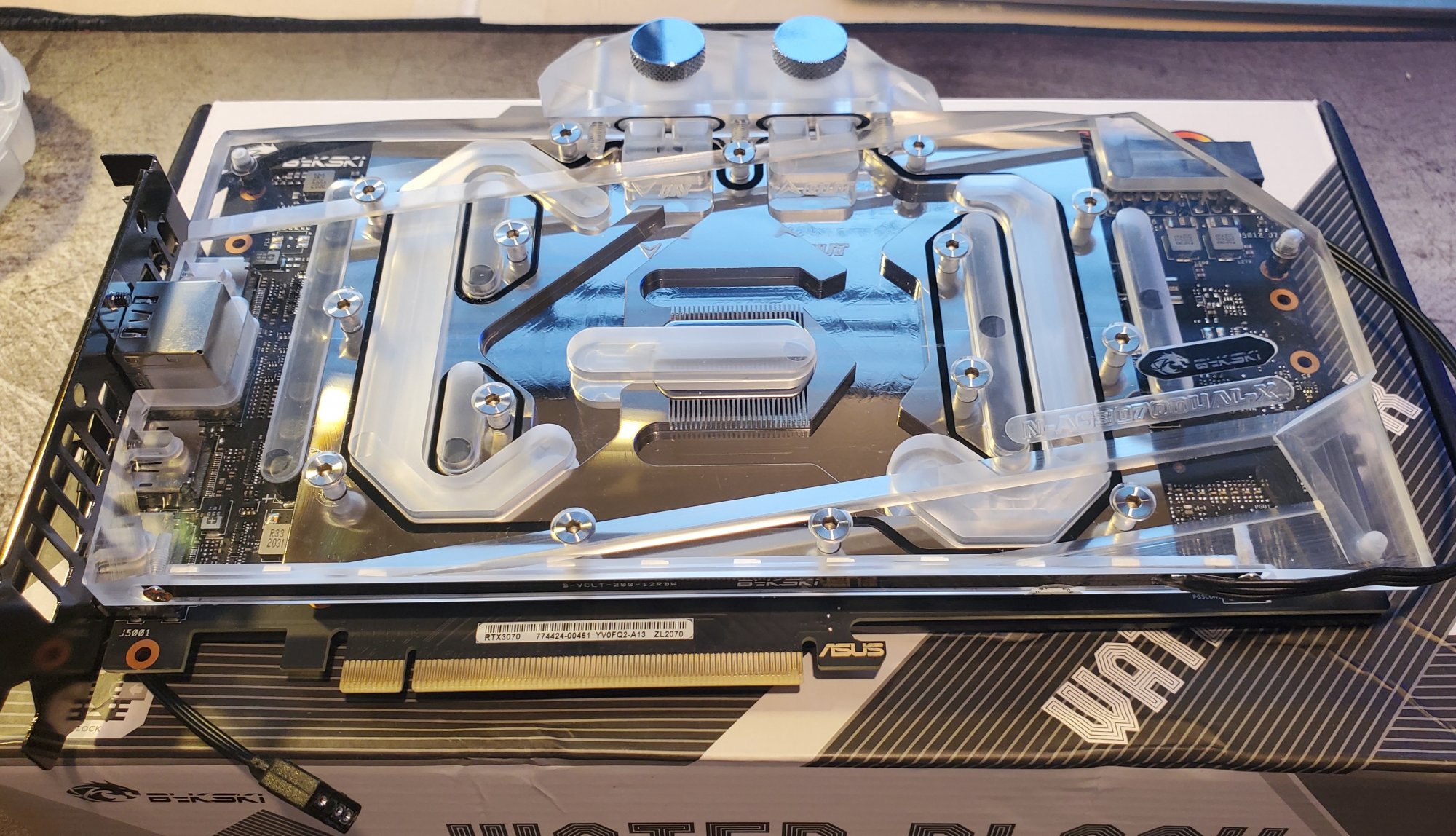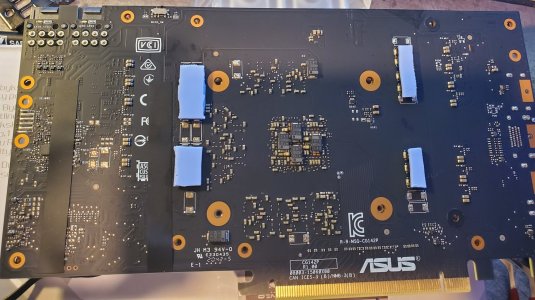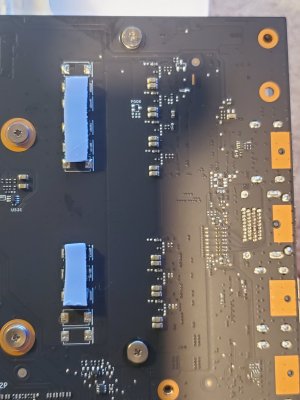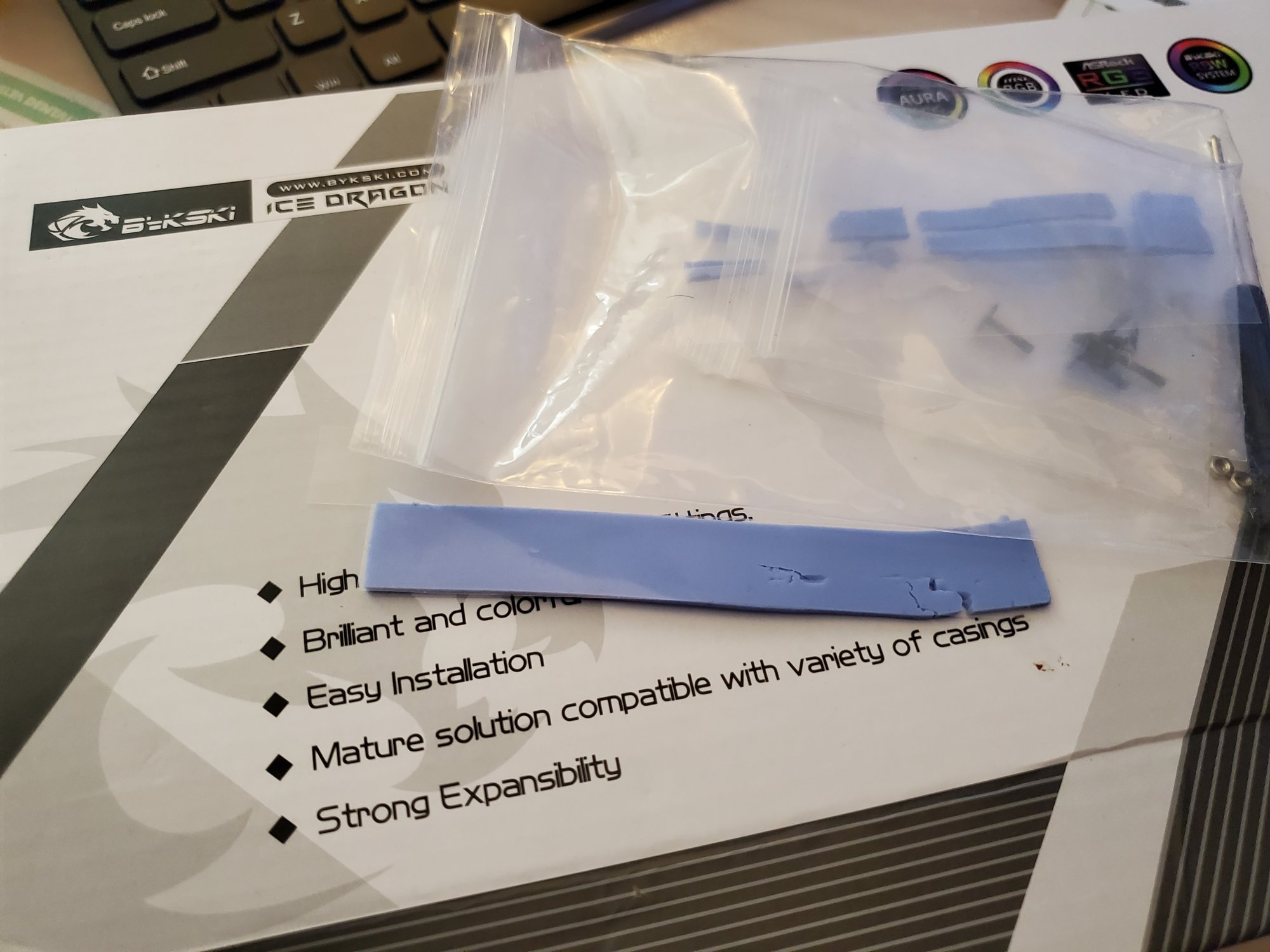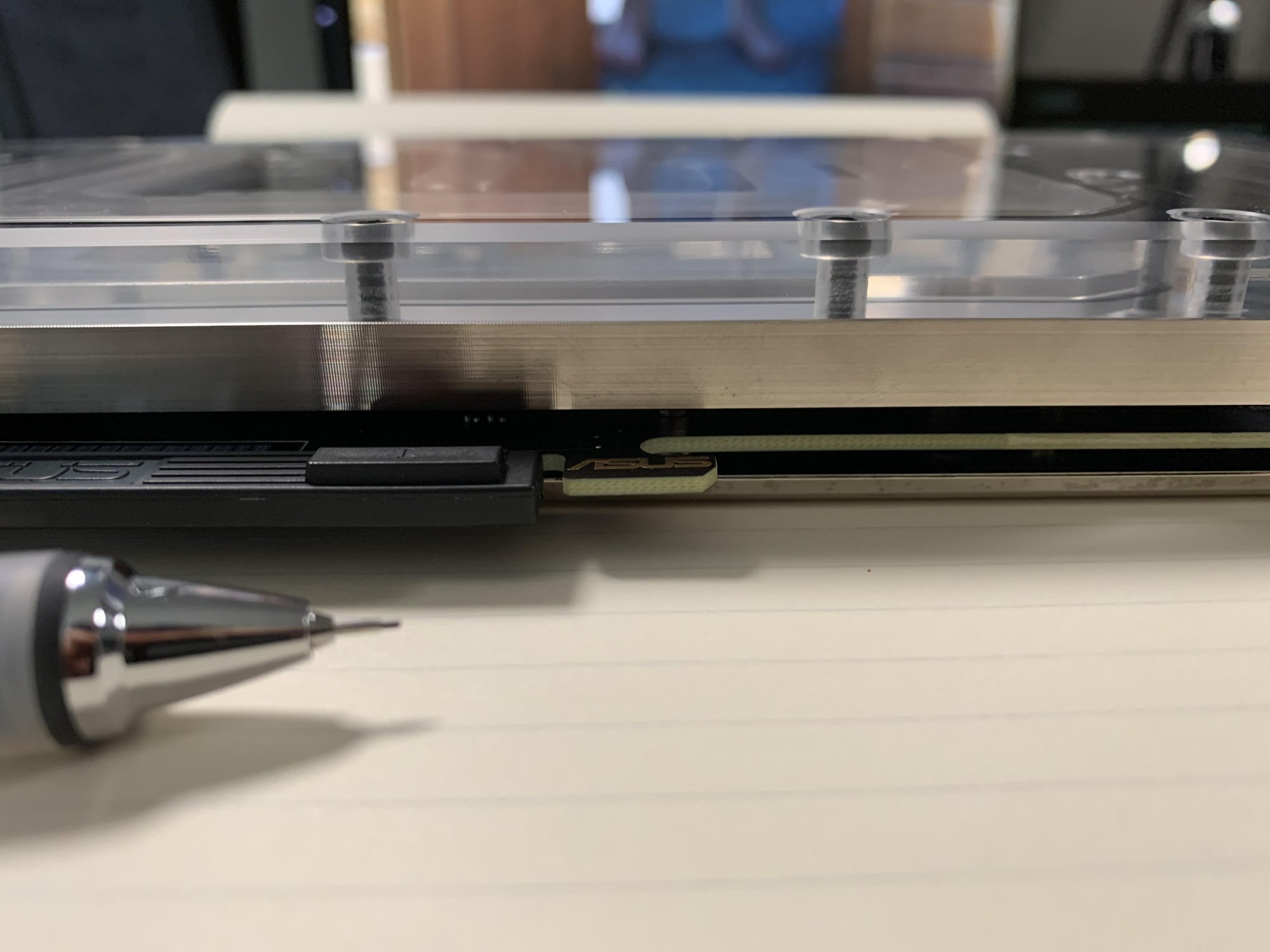Mousemagician
Limp Gawd
- Joined
- Feb 13, 2010
- Messages
- 326
I just bought an ASUS KO RTX 3070 OC at Microcenter.
Why this one? It was the only one available!
Now, time to find a water-block for this puppy.
I did not take-off the air-cooler yet, but I have found this picture of the PCB online
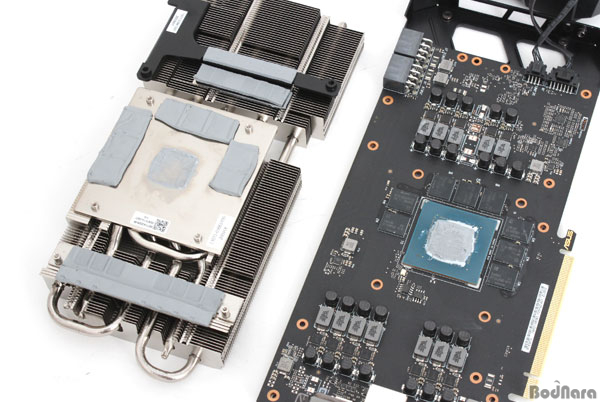
This seems identical to the PCB of the ASUS GeForce RTX 3070 TUF Gaming OC

...but cannot be sure since the KO PCB picture is not complete.
I have to check it on my own, but first I hope to hear from others that may have done it already.
Considering these blocks:
- Corsair HYDRO X SERIES XG7 RGB RTX 3070/3080/3090 ASUS STRIX GRAPHICS CARD WATER BLOCK (CX-9020013-W)
- Bykski N-AS3070DUAL-X GPU Water Block for ASUS RTX 3070 DUAL + BackPlate aRGB
PLEASE, HELP!
Why this one? It was the only one available!
Now, time to find a water-block for this puppy.
I did not take-off the air-cooler yet, but I have found this picture of the PCB online
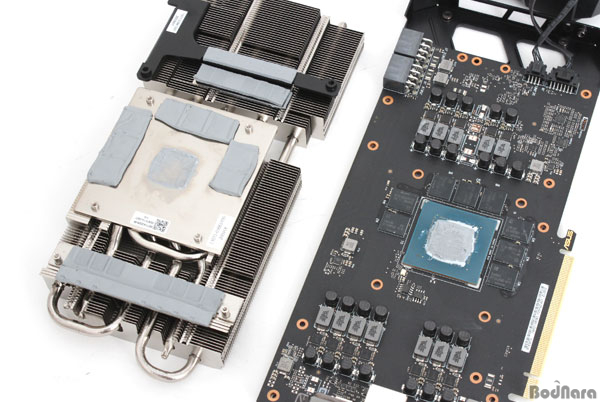
This seems identical to the PCB of the ASUS GeForce RTX 3070 TUF Gaming OC

...but cannot be sure since the KO PCB picture is not complete.
I have to check it on my own, but first I hope to hear from others that may have done it already.
Considering these blocks:
- Corsair HYDRO X SERIES XG7 RGB RTX 3070/3080/3090 ASUS STRIX GRAPHICS CARD WATER BLOCK (CX-9020013-W)
- Bykski N-AS3070DUAL-X GPU Water Block for ASUS RTX 3070 DUAL + BackPlate aRGB
PLEASE, HELP!
Last edited:
As an eBay Associate, HardForum may earn from qualifying purchases.
![[H]ard|Forum](/styles/hardforum/xenforo/logo_dark.png)