One of our client is having serious issues managing his emails. Many users are having shared mailboxes with TONS of attachments, by keeping only the last year available, we are having OST's around 90+GB... One just reached 100GB and Outlook is now dying and refuses to start if we don't delete his profile and start over. Everything is slow and unreliable because of the massive size of everything in outlook. Is there anything we can do to archive all past 6 months mails and move all the attachments somewhere else ? Users are on Win7, outlook 2010, server is 2008 with Exchange 2010. Exchange server itself is around 1,7TB and contains 50 users.. I'm looking for something that can be done directly on the server, not on the client side since there's many users involved.
Navigation
Install the app
How to install the app on iOS
Follow along with the video below to see how to install our site as a web app on your home screen.
Note: This feature may not be available in some browsers.
More options
You are using an out of date browser. It may not display this or other websites correctly.
You should upgrade or use an alternative browser.
You should upgrade or use an alternative browser.
What to do with 90+GB Outlook OST ?
- Thread starter carlcrack
- Start date
is this an executive user or someone that can end your career?
if not... delete his emails. there is no way he needs all of that!
we make our users manage their emails or I tell them that I am very good at deleting emails.
sort his crap by email size and toss all the big stuff!
saving you headaches from trying to justify costs as to why you need to spend so much money on backing up crap email! and preventing people from hosing your server because they are eating up all your resources trying to open their 90+GB mail files.
if not... delete his emails. there is no way he needs all of that!
we make our users manage their emails or I tell them that I am very good at deleting emails.
sort his crap by email size and toss all the big stuff!
saving you headaches from trying to justify costs as to why you need to spend so much money on backing up crap email! and preventing people from hosing your server because they are eating up all your resources trying to open their 90+GB mail files.
Last edited:
nowwhatnapster
Limp Gawd
- Joined
- Aug 9, 2009
- Messages
- 406
90GB OST, surely you kid... 20GB is where we draw the line and archive. If your not even hitting the 1 year mark and your at 90GB then it is user error. Email was not designed to be an FTP server.
Does webmail still work on the affected mailbox?
Does webmail still work on the affected mailbox?
Get an archiver, they can't possibly need all of that email offline. How's it run if you turn off cached mode?
https://www.barracuda.com/products/messagearchiver
https://www.barracuda.com/products/messagearchiver
Yes, i can lose my job on this one since it's a million dollar company who runs with (as you can conclude) with no reasonable structure on their IT dept.
here is a pics i took because i couldn't believe it myself.
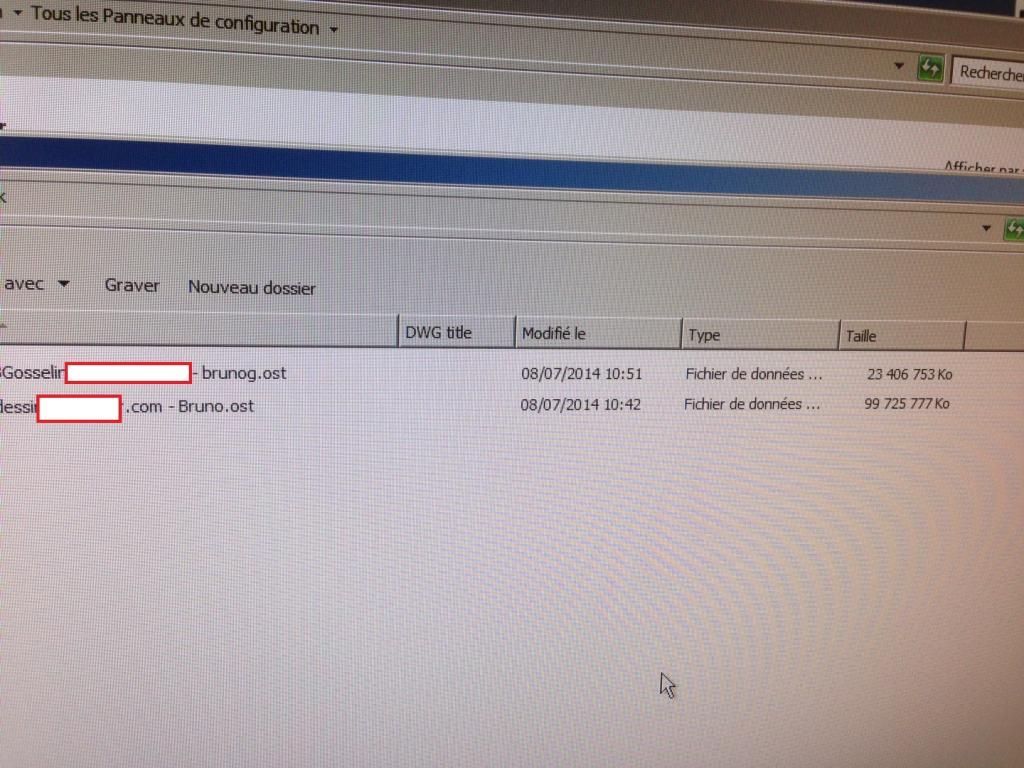
Concerning the Archiver, have you ever worked with it or experienced something la that in the past ?
The stability is awful around 50+gb but still works, i think what helps is they are running i7 with 16gb ram and 960gb SSD, otherwise computer will die.
and yes OWA is still running, but painfully and laggy.
When i remove the cached mode it sucks big time, we are currently redoing the wiring since it's switch over switch over switch and so on. They "really need" around 6 months of fast search the remaining can be archived, and it needs to be stored for........ 7 years. (Government policy..)
here is a pics i took because i couldn't believe it myself.
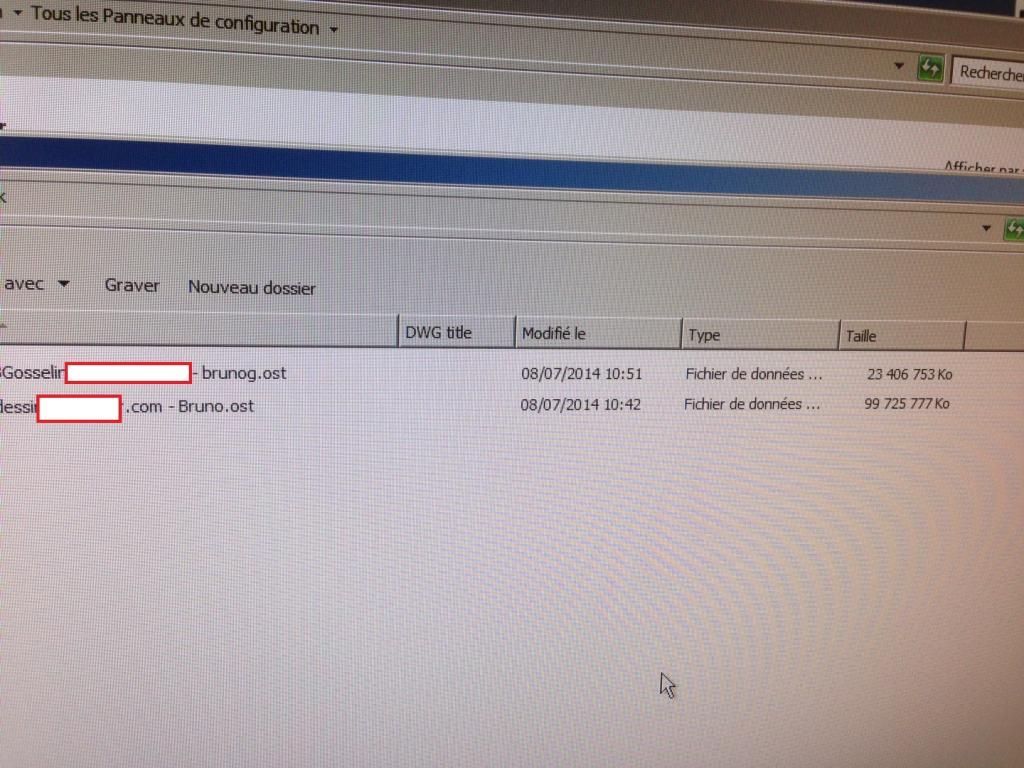
Concerning the Archiver, have you ever worked with it or experienced something la that in the past ?
The stability is awful around 50+gb but still works, i think what helps is they are running i7 with 16gb ram and 960gb SSD, otherwise computer will die.
and yes OWA is still running, but painfully and laggy.
When i remove the cached mode it sucks big time, we are currently redoing the wiring since it's switch over switch over switch and so on. They "really need" around 6 months of fast search the remaining can be archived, and it needs to be stored for........ 7 years. (Government policy..)
MrGuvernment
Fully [H]
- Joined
- Aug 3, 2004
- Messages
- 21,810
What is in it that makes it so big?
Sounds like they need a file hosting services or something, like dropbox to share files around between them and people..
Sounds like they need a file hosting services or something, like dropbox to share files around between them and people..
What is in it that makes it so big?
Sounds like they need a file hosting services or something, like dropbox to share files around between them and people..
I agree with this guy. Even if you do get good archiving in place, you are going to run into fundamental issues that need to be addressed at some point. It really does sound like they need some sort of file server and stop sending each other attachment after attachment.
I'd look at box.com for corporate integration and pitch it to the management if its a matter of being able to easily link files to each other or clients... after you fix the 90gb pst file..
Nicklebon
Gawd
- Joined
- May 22, 2006
- Messages
- 982
This is exactly why you have a written records retention policy and live by it. Anything not flagged as part of an active litigation or required by compliance gets auto deleted at a policy defined age.
How big is the actual mailbox on the mail server?
Generally OST files only do one thing, get larger. Deleting crap out of the mailbox doesn't always make the ost file smaller.
I would compare the size of the mailbox and OST, if there is a huge difference, just rename the OST to .OST_Bak or put it on a USB drive and let outlook create a new one.
If the users mailbox is actually 100 GB then. . . . .damn, good luck
Generally OST files only do one thing, get larger. Deleting crap out of the mailbox doesn't always make the ost file smaller.
I would compare the size of the mailbox and OST, if there is a huge difference, just rename the OST to .OST_Bak or put it on a USB drive and let outlook create a new one.
If the users mailbox is actually 100 GB then. . . . .damn, good luck
We had this same problem with some people that thought they were too important to delete years old emails when I worked at a ski resort. What we ended up doing was to do 3 separate incremental backups on the server from the users mailbox to a file storage server, then implement a cleanup routine on the exchange server that would delete emails older than a year old. We did not inform users that we were deleting email, but told them if they had problems to call us and we can restore older emails from our incrementals.
Not the best solution in the world, but it worked for us to keep mailbox sizes down for everyone but the 2-3 worst users.
Not the best solution in the world, but it worked for us to keep mailbox sizes down for everyone but the 2-3 worst users.
This is exactly why you have a written records retention policy and live by it. Anything not flagged as part of an active litigation or required by compliance gets auto deleted at a policy defined age.
It looks like they have a policy, it's defined as 7 years. If they can live with having only 6 months in their mailbox, then you archive everything after that 6 months and keep it all on the backend. They can still access it through outlook if they need to, but it's not going to be sitting in their mailbox taking up space.
You could try to teach the users to Archive email to PST, then the emails are saved off Exchange so that will alleviate resource usage while still allowing access to the older emails. Also you can then backup the PST files as part of the User Profile or User Docs, depending on where it stores the PST file.
I would suggest implementing some sort-of file server and showing people how to send links to files or just say "It's in the shared folder under New Project". You could have 50 copies of a 10MB email on the server, so theres 500MB of usage. If they do that 100 times a year, they're destroying their own mail server.
You could possibly keep things online and show people how to move things to Public Folders, so now all users look at the same 1 email and attachment.
Either way inform the management group of the pending doom on the email server and give them firm, decisive choices. When they choose how to manage it, then you can go forward without worrying about the users.
I would suggest implementing some sort-of file server and showing people how to send links to files or just say "It's in the shared folder under New Project". You could have 50 copies of a 10MB email on the server, so theres 500MB of usage. If they do that 100 times a year, they're destroying their own mail server.
You could possibly keep things online and show people how to move things to Public Folders, so now all users look at the same 1 email and attachment.
Either way inform the management group of the pending doom on the email server and give them firm, decisive choices. When they choose how to manage it, then you can go forward without worrying about the users.
Mister Natural
2[H]4U
- Joined
- Oct 10, 2002
- Messages
- 3,441
It's your responsibility as an I.T. manager to take control of this issue. Users are ignorant of the purpose for archiving and it's a simple matter to archive outlook files. The archive folder is a simple click away shown below the primary outlook file. When an archive gets too large unload it from the profile. Rename the file and start a new archive. You can always load the old archive should someone need to look up something. If you don't archive you risk losing everything which is where you're at now. That would be grounds for termination. Archiving would not.
Nicklebon
Gawd
- Joined
- May 22, 2006
- Messages
- 982
It looks like they have a policy, it's defined as 7 years. If they can live with having only 6 months in their mailbox, then you archive everything after that 6 months and keep it all on the backend. They can still access it through outlook if they need to, but it's not going to be sitting in their mailbox taking up space.
SEVEN YEARS??
Wow that's crazy. There is almost no point in such a policy. For non-officers of our company any mail not tagged with an active project code or a hold flag by legal is auto deleted after 60 days. They are very serious here about not keeping old email unless it is vital to the business or required by law.
SEVEN YEARS??
Wow that's crazy. There is almost no point in such a policy. For non-officers of our company any mail not tagged with an active project code or a hold flag by legal is auto deleted after 60 days. They are very serious here about not keeping old email unless it is vital to the business or required by law.
His post says the government requires 7 years, I'm assuming he's somewhere in Europe based on the french in the picture, guess it could be Canada too.
For us, it's easier to just archive everything, we've had to go back through and recover stuff for legal reasons and it's not fun grabbing end of year tapes to try and pull back a handful of emails.
SEVEN YEARS??
Wow that's crazy. There is almost no point in such a policy. For non-officers of our company any mail not tagged with an active project code or a hold flag by legal is auto deleted after 60 days. They are very serious here about not keeping old email unless it is vital to the business or required by law.
We had a client back in the day that put a 99 year retention period on everything, including email, and disabled the users ability to delete.
7 Years is pretty much the defacto standard for record retention, changes a bit depending if your the IRS or not
For email archiving we are looking into GFI Archiving software as a service, looks pretty good.
This is exactly why you have a written records retention policy and live by it. Anything not flagged as part of an active litigation or required by compliance gets auto deleted at a policy defined age.
This. And it's not the IT Director's job to define that policy. It's up to legal and senior management. If an IT Director does it they'll be trumped time and time again as people go up the chain and whine. Set a company-wide policy and make everyone follow it.
This. And it's not the IT Director's job to define that policy. It's up to legal and senior management. If an IT Director does it they'll be trumped time and time again as people go up the chain and whine. Set a company-wide policy and make everyone follow it.
He already stated the policy is 7 years per the government and he's trying to implement a solution to follow that policy and is asking for advice.
Cerulean
[H]F Junkie
- Joined
- Jul 27, 2006
- Messages
- 9,476
We have the same thing applied to us (manufacturing company). Some customers require e-mail and documentation to be kept longer, some shorter, but at least for our Sales people we are legally required to keep like the last 7-12 years of e-mails, sales orders, invoices, manufacturing history of a single product, ...SEVEN YEARS??
Wow that's crazy. There is almost no point in such a policy. For non-officers of our company any mail not tagged with an active project code or a hold flag by legal is auto deleted after 60 days. They are very serious here about not keeping old email unless it is vital to the business or required by law.
Amazing, 1.7TB for 50 users, that's about the highest ratio I've ever seen. I suppose at the very simplest, having them dump to PST files which are then backed up some other way would be a huge improvement and probably safe enough.
But you're running 2010, you should really look and see what sort of CALs you've got. If you've got Enterprise CALs, the inbuilt archiving in 2010 is definitely worth looking at and quite simple to set up:
http://technet.microsoft.com/en-us/library/dd979795(v=exchg.141).aspx
Note that you can import from PSTs into this archive, so if you have to do something right now and dump to PSTs, you can always reimport them later if you wanted.
Archives are still accessible through OWA and Outlook, so they're not losing anything. Set things up to auto-archive after 6 months, and you'd have a massive improvement in usability.
Ideally, you'd be able to set up a second/additional server(s) to hold the archives, thus freeing up space and memory on your primary server(s).
And yeah, surely there's a file server somewhere in the mix they could use for sharing stuff? Though I suppose this gets trickier if it is all external attachments. There are plenty of options like mentioned in earlier posts, but people are so lazy you'll likely have a very difficult time getting them to change methods, especially if you don't have backing from the higher-ups to push the change.
But you're running 2010, you should really look and see what sort of CALs you've got. If you've got Enterprise CALs, the inbuilt archiving in 2010 is definitely worth looking at and quite simple to set up:
http://technet.microsoft.com/en-us/library/dd979795(v=exchg.141).aspx
Note that you can import from PSTs into this archive, so if you have to do something right now and dump to PSTs, you can always reimport them later if you wanted.
Archives are still accessible through OWA and Outlook, so they're not losing anything. Set things up to auto-archive after 6 months, and you'd have a massive improvement in usability.
Ideally, you'd be able to set up a second/additional server(s) to hold the archives, thus freeing up space and memory on your primary server(s).
And yeah, surely there's a file server somewhere in the mix they could use for sharing stuff? Though I suppose this gets trickier if it is all external attachments. There are plenty of options like mentioned in earlier posts, but people are so lazy you'll likely have a very difficult time getting them to change methods, especially if you don't have backing from the higher-ups to push the change.
Mackintire
2[H]4U
- Joined
- Jun 28, 2004
- Messages
- 2,984
I can give you suggestions on how to fix this.
First...implement a 20MB attachment limit to your exchange setup.
Second get yourself a GOOD FTA for moving large files... I recommend liquidfiles as it is hella-nice. You'll see that you can auto delete files from the FTA on an automatic basis but the record of what was transmitted, by whom, when and where will remain on your syslog server for as long as you want.
Third....migrate to Exchange 2013 CU2 or higher, use a server with a beast load of RAM and adequate CPU.
Change the profile sync to only sync 30 of stuff on the clients by default.
Exchange 2013 indexed the entire mailbox and places that index on the local computer. The user can search all of their mail in realtime. When they actually want something THEN outlook goes and fetches the data.
This allows searching of thousands of e-mails without actually downloading the content or placing the search load on the server.
The Local OST file should only contain the cache of the last 30 days and anything the user has specifically searched for and Opened.
First...implement a 20MB attachment limit to your exchange setup.
Second get yourself a GOOD FTA for moving large files... I recommend liquidfiles as it is hella-nice. You'll see that you can auto delete files from the FTA on an automatic basis but the record of what was transmitted, by whom, when and where will remain on your syslog server for as long as you want.
Third....migrate to Exchange 2013 CU2 or higher, use a server with a beast load of RAM and adequate CPU.
Change the profile sync to only sync 30 of stuff on the clients by default.
Exchange 2013 indexed the entire mailbox and places that index on the local computer. The user can search all of their mail in realtime. When they actually want something THEN outlook goes and fetches the data.
This allows searching of thousands of e-mails without actually downloading the content or placing the search load on the server.
The Local OST file should only contain the cache of the last 30 days and anything the user has specifically searched for and Opened.
Ur_Mom
Fully [H]
- Joined
- May 15, 2006
- Messages
- 20,688
Theres this thing called SharePoint, does wonders
That's what we're telling our users to do. Upload it to Sharepoint and link to it in the email. Makes things so much easier. Of course, our users quotas are smaller (much larger now that we're going with O365 and Microsoft hosted Exchange).
You could archive it, but the problem would remain. Come up with a solution to get rid of the problem and solve multiple issues at once. It's a changing world, they need to keep up.
Mackintire
2[H]4U
- Joined
- Jun 28, 2004
- Messages
- 2,984
Sharepoint doesn't like large files either. Nor should you just open up your sharepoint portal to the world wide web.
Fileserver is what they should be storing data on.
FTA is what they should be using for data transfer.
Fileserver is what they should be storing data on.
FTA is what they should be using for data transfer.
That's what we're telling our users to do. Upload it to Sharepoint and link to it in the email. Makes things so much easier. Of course, our users quotas are smaller (much larger now that we're going with O365 and Microsoft hosted Exchange).
You could archive it, but the problem would remain. Come up with a solution to get rid of the problem and solve multiple issues at once. It's a changing world, they need to keep up.
I'm trying to figure out why the problem would remain if they archive any emails older then 6 months to an archiver? The problem of large files being emailed around? I certainly hope they aren't just emailing them to other people in the company, that wouldn't make any sense.
Sharepoint isn't going to fix sending and receiving files from outside of the company, they'd have to move to some sort of private corporate file share like Horizon Workspace or a public share like a corporate Box account to get around emailing things. And then they have to worry about their 7 year retention policy and how whatever solution they implement is affected by it.
![[H]ard|Forum](/styles/hardforum/xenforo/logo_dark.png)