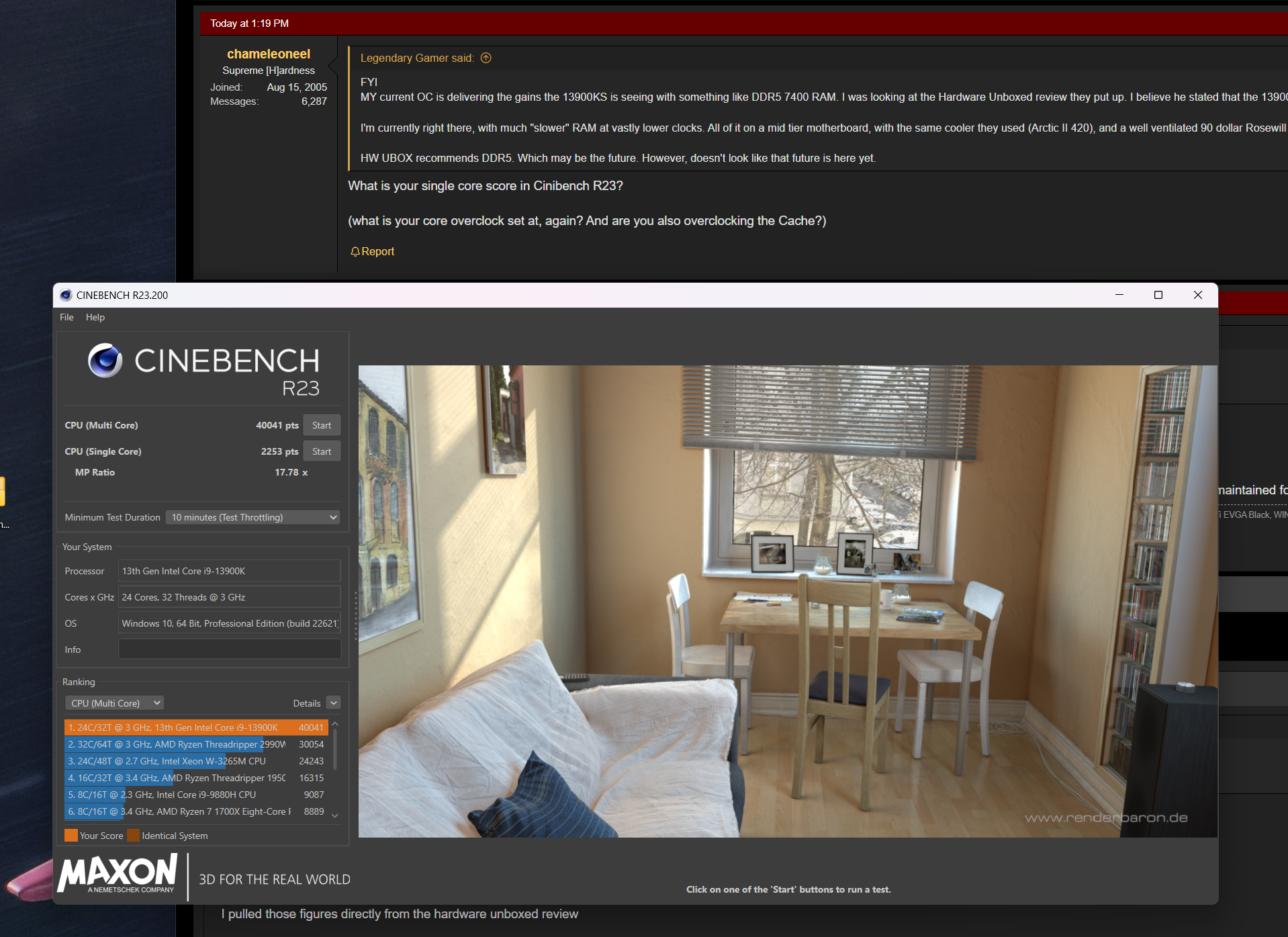chameleoneel
Supreme [H]ardness
- Joined
- Aug 15, 2005
- Messages
- 7,580
Put your RAM at 4000 and then try to tighten the timings. It may relax the memory controller enough, to allow you some rooms for lower timings. I have a set of Crucial Ballistix 3600 RAM which does 4000 on 11th and 12th gen Intel, without a voltage tweak or any change to timings, which are 16-18-18-38Had some time... Have to delve into serious stability testing but I'm posting and in Windows 11 at damn near 6 Ghz with boost (only pops up to 5.97 for a few seconds here and there) and the new RAM is running at a 4,353.6 Mhz in GEAR 1, at the stock RAM loose timings of CL19. It doesn't like it when I tighten the timings. Tried damn near everything.
Pushed the bus to 101.(2)5
I'm coming in 6% faster in Single Thread than a 13900K and 25% faster than the 7950...
You can see for yourselves the awesomeness that this processor is. The MB isn't even top end but it's been a pleasure to tinker and OC with. I only had to reset the BIOS 1 time out of like 20 RAM and CPU tweaks over a period of 3+ Hours.
View attachment 541116
View attachment 541115
It's hot tub time!
Haven't tried them on a 13th gen yet.
![[H]ard|Forum](/styles/hardforum/xenforo/logo_dark.png)