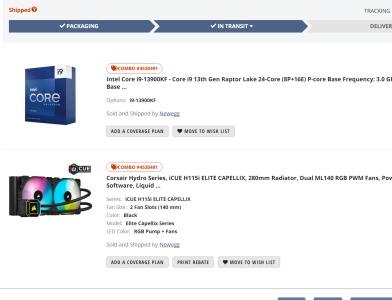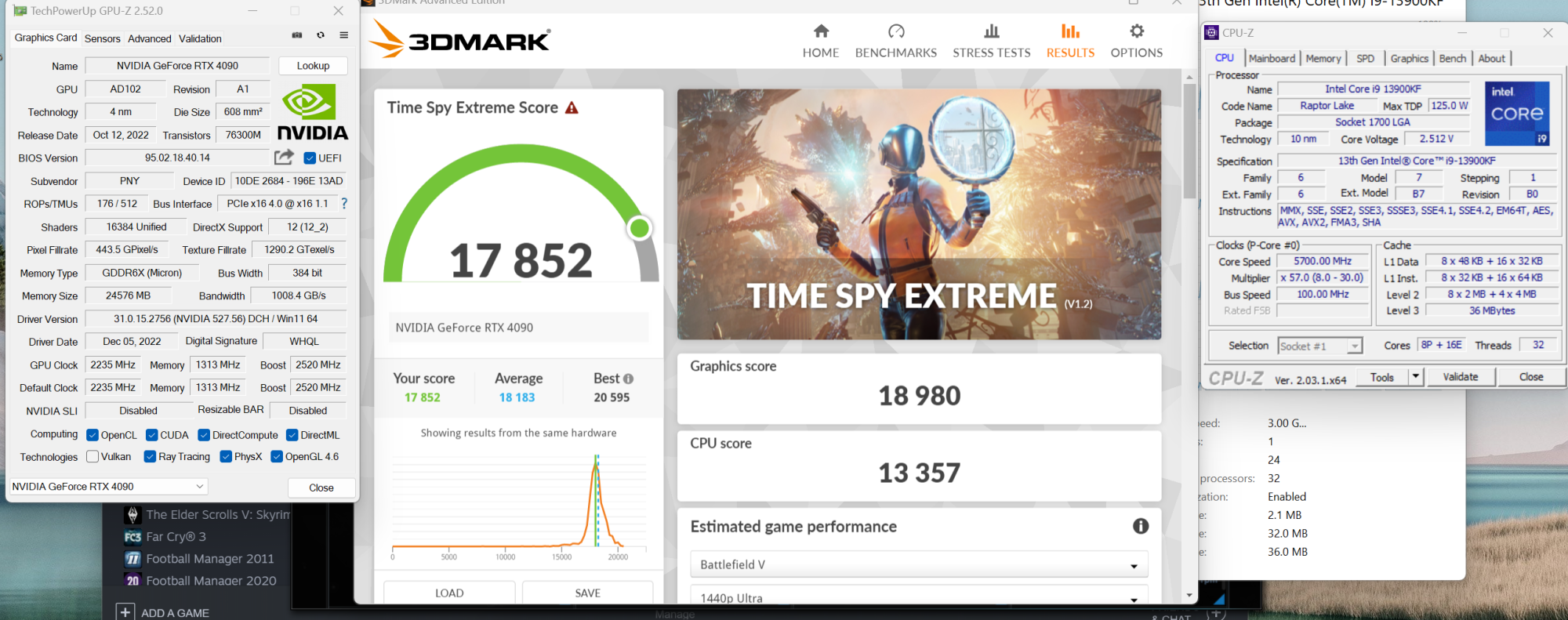Since my freelance editing gig is heating up for the next few months, I am moving by AMD system (Sig below) to become a full time render box. I am going to stick my RTX Titan on that machine since it is auto script based. (They send the job as a zipped batch file and off to the races with Maya3D and After Effects) I decided to move to a more mainstream platform and said after 8 years, I am moving back to Intel full-time.
I went to the egg and got the following:
Intel 13900KF Combo with a Corsair 240mm closed loop cooler.
Asus ProArt z690 since it has a five year warranty and the 10/2.5GB ethernet connections and Thunderbolt.
64GB of Kingston DDR5 -5600
I'll transfer and keep my SSD/HDD configuration and my 4090.
Should meet my needs as far as gaming and when I want to render on it. How has everyone liked their new 13900?
Thx!!!
EDIT: It is a 280mm cooler.
I went to the egg and got the following:
Intel 13900KF Combo with a Corsair 240mm closed loop cooler.
Asus ProArt z690 since it has a five year warranty and the 10/2.5GB ethernet connections and Thunderbolt.
64GB of Kingston DDR5 -5600
I'll transfer and keep my SSD/HDD configuration and my 4090.
Should meet my needs as far as gaming and when I want to render on it. How has everyone liked their new 13900?
Thx!!!
EDIT: It is a 280mm cooler.
Last edited:
![[H]ard|Forum](/styles/hardforum/xenforo/logo_dark.png)