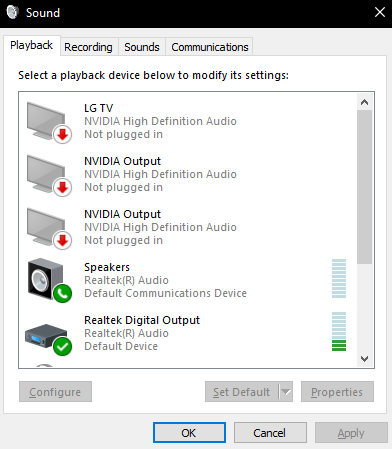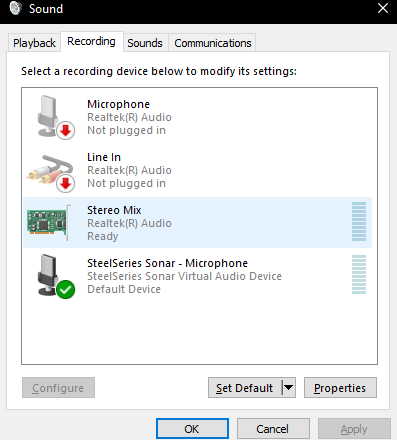BigZuesz
n00b
- Joined
- Jan 11, 2022
- Messages
- 17
I connected my desktop pc using a hdmi extender to my all in one pc to use as a monitor the only thing that is being transferred is video i am trying to use my all in one pc speakers is there any way to transfer my desktop pc sound into them. the only reason im using it as a monitor is because i want to play on 1080p my other monitors are 720p.currently im using the small white pill speaker as an alternative but the speakers on the all in one sound way better.






![[H]ard|Forum](/styles/hardforum/xenforo/logo_dark.png)