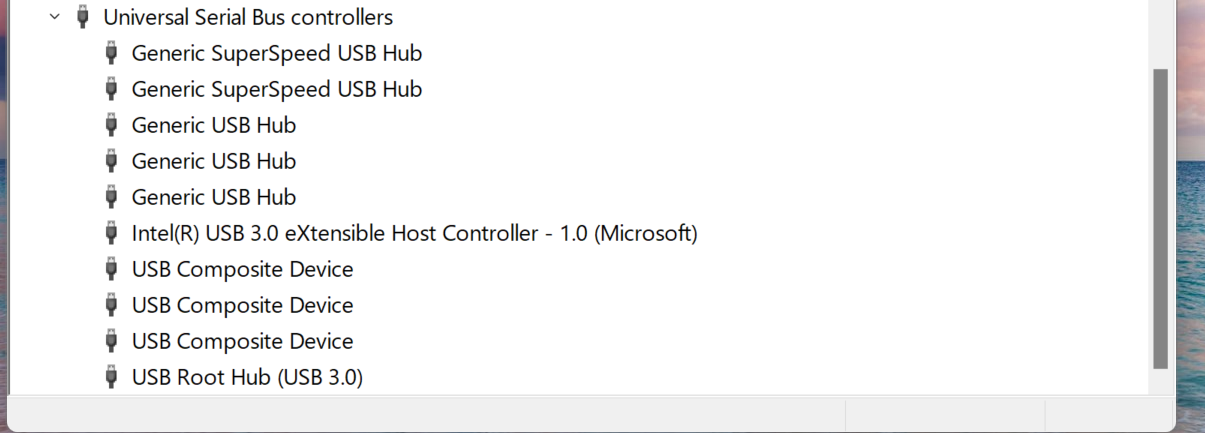I have a toughbook 33 that I use at work. It is running Windows 11.
Lately, my pen and touchpad will stop working at the same time and the only to fix it is a reboot. If it was just one or the other I'd have a clear idea of the problem, but these are basically two different interfaces. The touchpad on it is like a mouse, while the touchscreen works with the pen or a finger. When I have the problem both of these stop working at the same time (pen and touchpad). I can still use the keyboard if it's attached to tab around, etc., but in my line of work I really need that touchpad and/or pen to be working.
Anybody have any ideas?
Lately, my pen and touchpad will stop working at the same time and the only to fix it is a reboot. If it was just one or the other I'd have a clear idea of the problem, but these are basically two different interfaces. The touchpad on it is like a mouse, while the touchscreen works with the pen or a finger. When I have the problem both of these stop working at the same time (pen and touchpad). I can still use the keyboard if it's attached to tab around, etc., but in my line of work I really need that touchpad and/or pen to be working.
Anybody have any ideas?
![[H]ard|Forum](/styles/hardforum/xenforo/logo_dark.png)