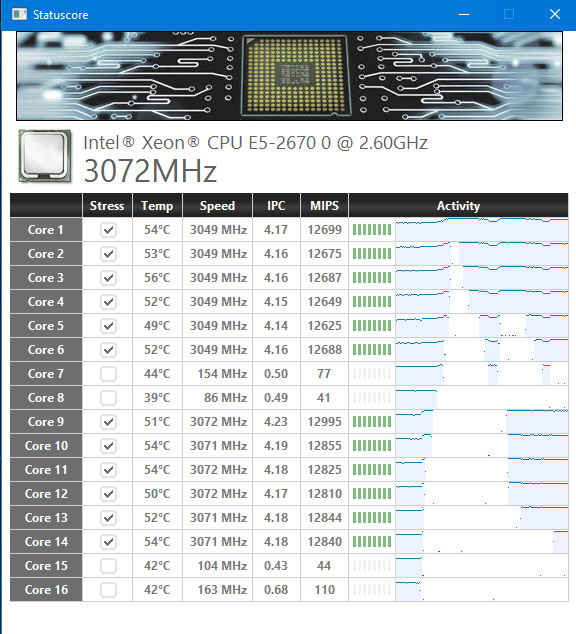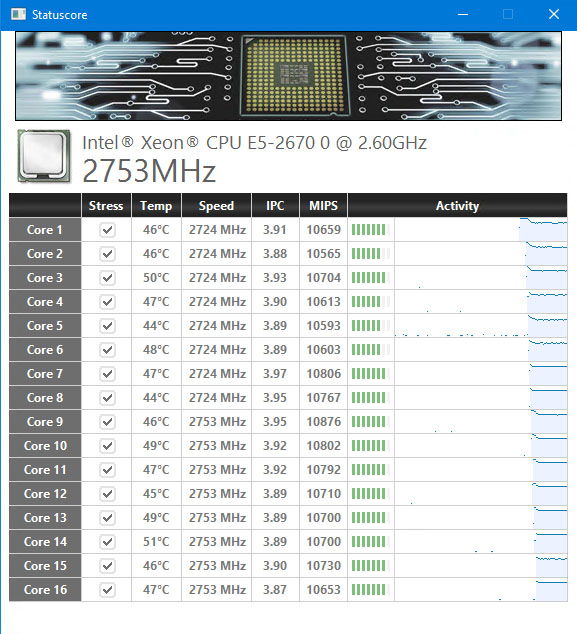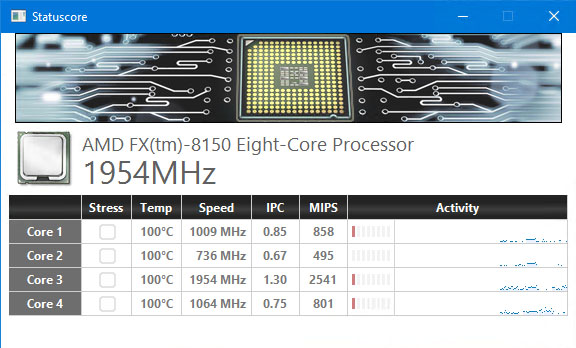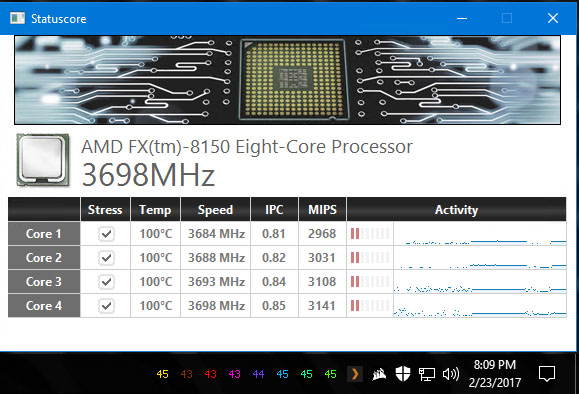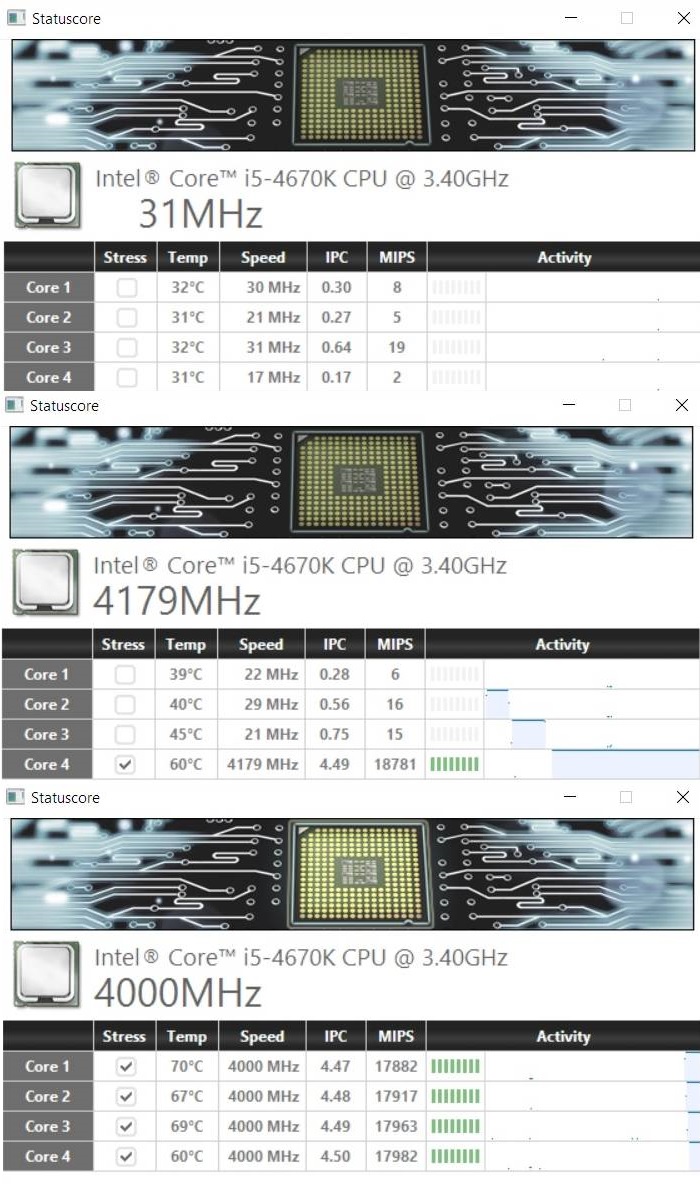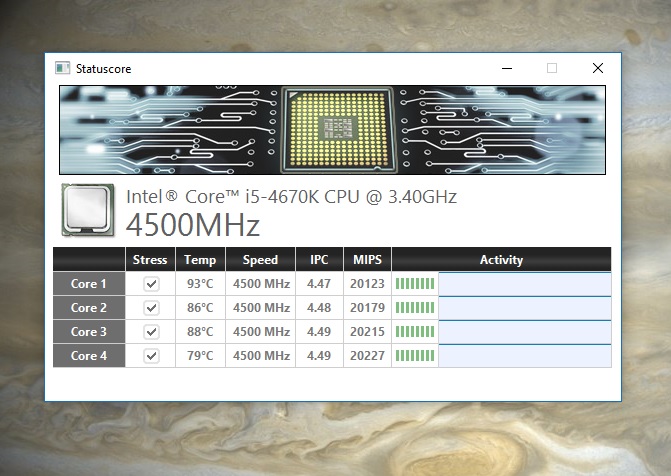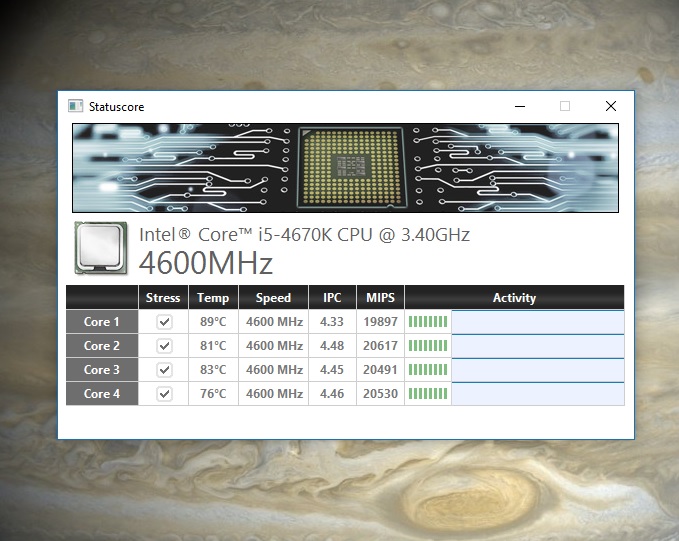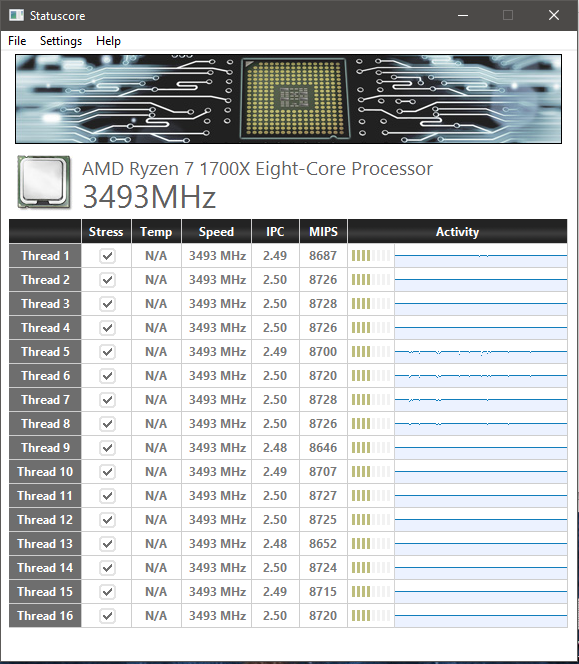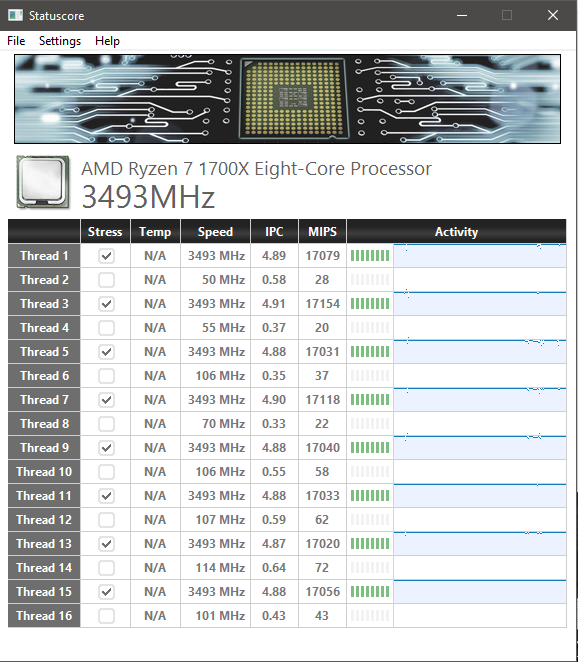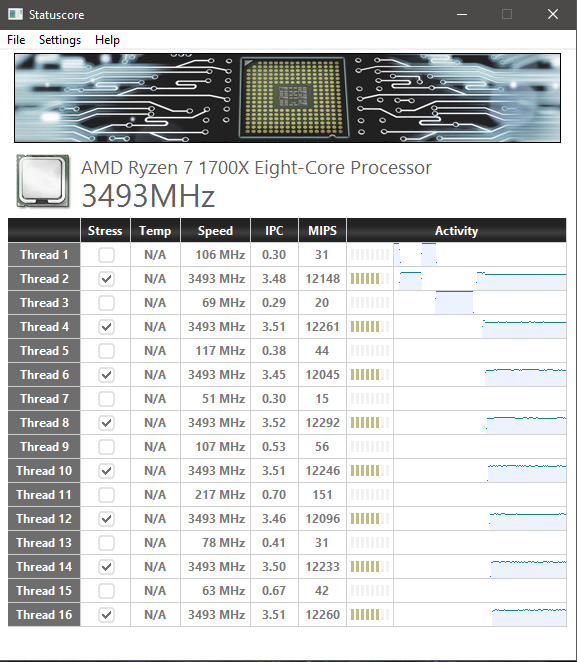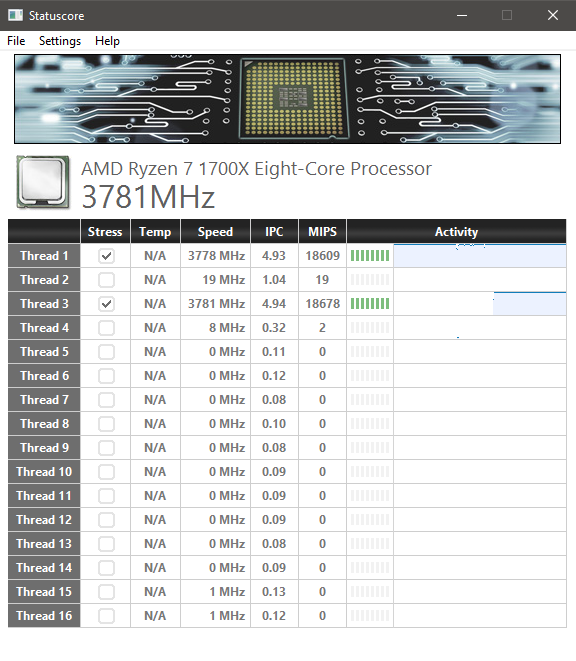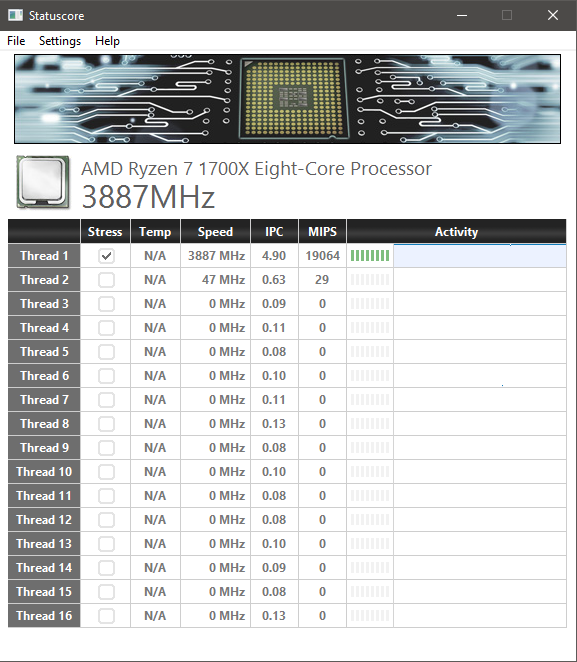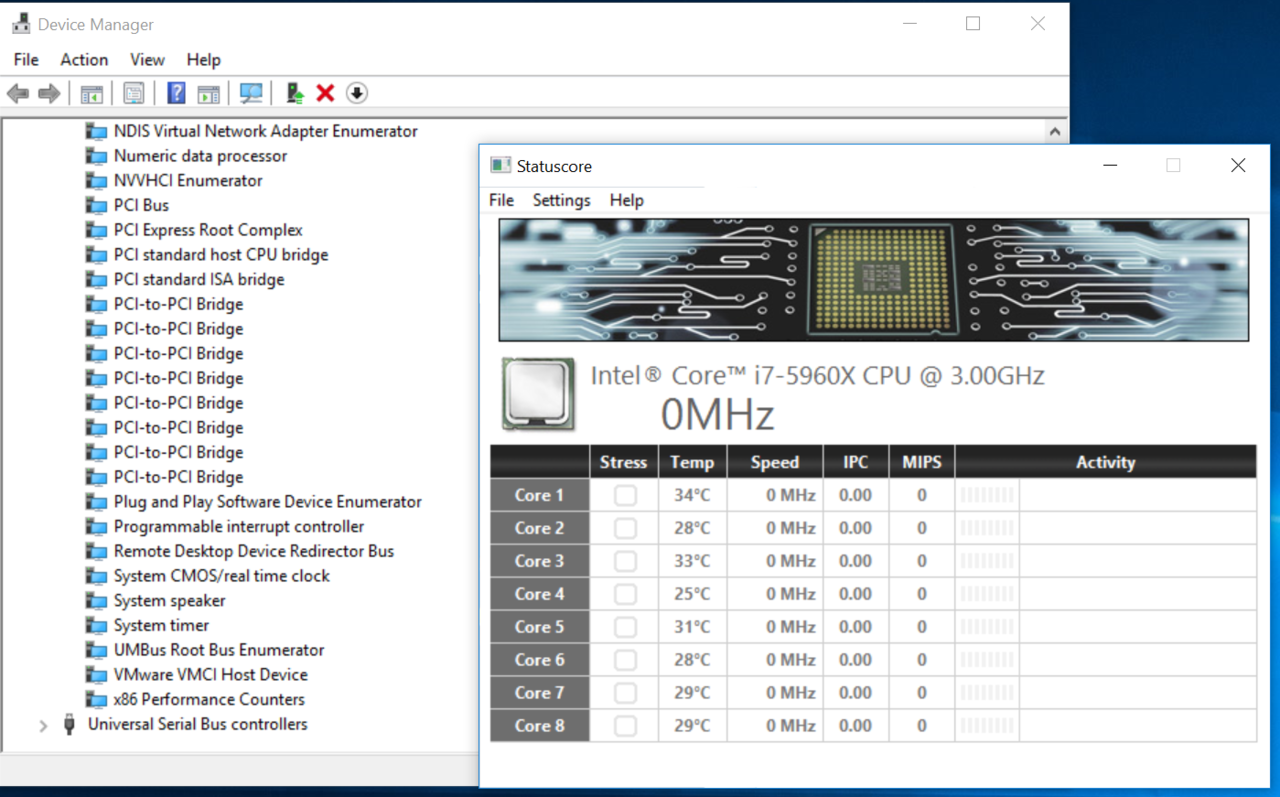Hope you will head over to my website and check it out!
http://www.dannotech.com/statuscore
(Sorry guys, it's not compatible with Windows 7 yet since I haven't had much luck debugging the Windows 7 driver but I'm still working at it!)
(Also, the temperature is not working for AMD based processors because I haven't done the thermal status registers yet.. Working on that, too!)
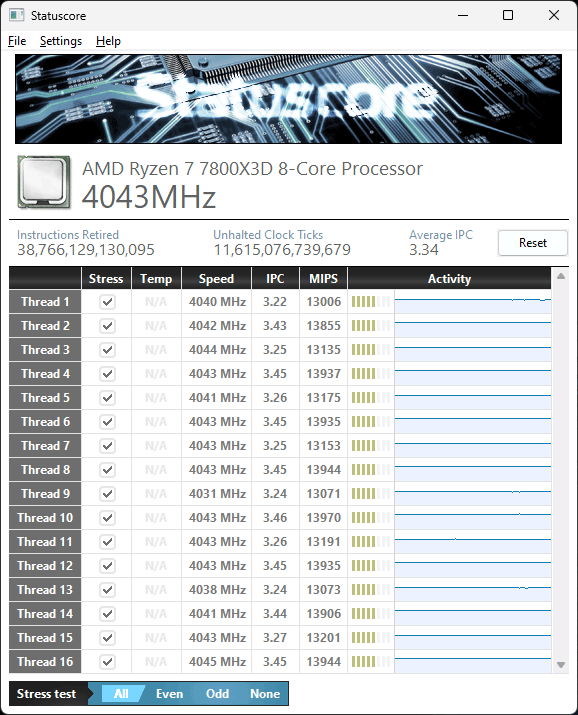
http://www.dannotech.com/statuscore
(Sorry guys, it's not compatible with Windows 7 yet since I haven't had much luck debugging the Windows 7 driver but I'm still working at it!)
(Also, the temperature is not working for AMD based processors because I haven't done the thermal status registers yet.. Working on that, too!)
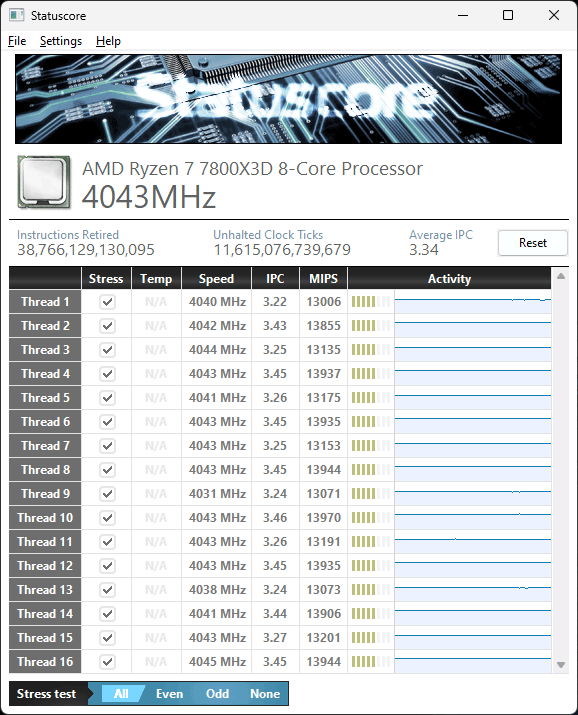
![[H]ard|Forum](/styles/hardforum/xenforo/logo_dark.png)