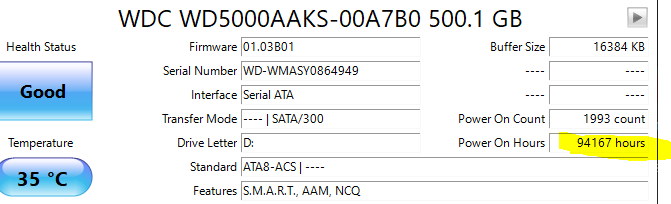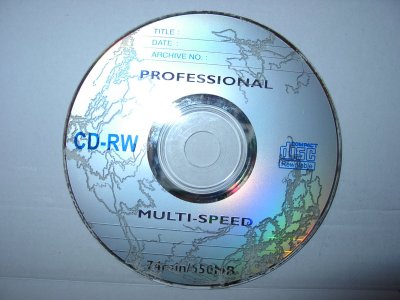les_garten
Limp Gawd
- Joined
- Dec 12, 2007
- Messages
- 499
I have a client who needs to keep a Copy of about 10GB of data for like 7-10 years. This data may be never accessed or may be accessed just a few times in that span of time.
My solution to him is to get two 1 TB external SSDs and copy the files out to these two drives as identical copies. I'll also burn a Blu Ray.
These are PDF files
Any other suggestions? Good idea - Bad Idea?
My solution to him is to get two 1 TB external SSDs and copy the files out to these two drives as identical copies. I'll also burn a Blu Ray.
These are PDF files
Any other suggestions? Good idea - Bad Idea?
![[H]ard|Forum](/styles/hardforum/xenforo/logo_dark.png)