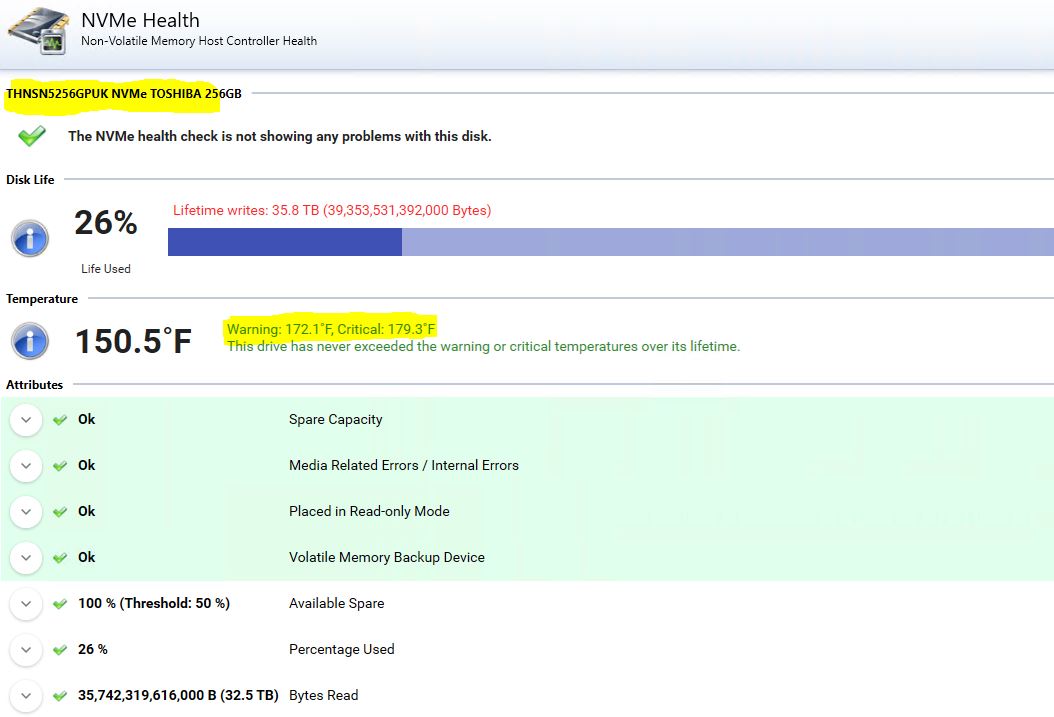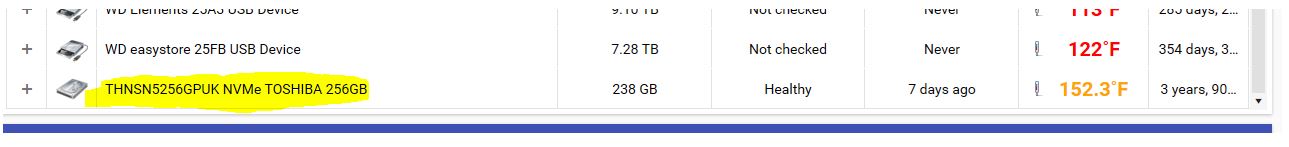Hey guys. I have a TOSHIBA THNSNJ256G8NY SSD (258 gb) on my laptop (an MSI Raider 17")
My temperature is high, at 64-65 degrees Celcius at all times, even though the SSD isn't doing anything. Even when I just browse the web, and "current disc activity" is at 0%, it is still at 64-65 degrees.
I have checked temps in two different programs so it seems to be correct.
What can be done about this?
I have always been really careful with my laptop and it has mostly been sitting on my desk.
My temperature is high, at 64-65 degrees Celcius at all times, even though the SSD isn't doing anything. Even when I just browse the web, and "current disc activity" is at 0%, it is still at 64-65 degrees.
I have checked temps in two different programs so it seems to be correct.
What can be done about this?
I have always been really careful with my laptop and it has mostly been sitting on my desk.
![[H]ard|Forum](/styles/hardforum/xenforo/logo_dark.png)