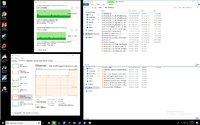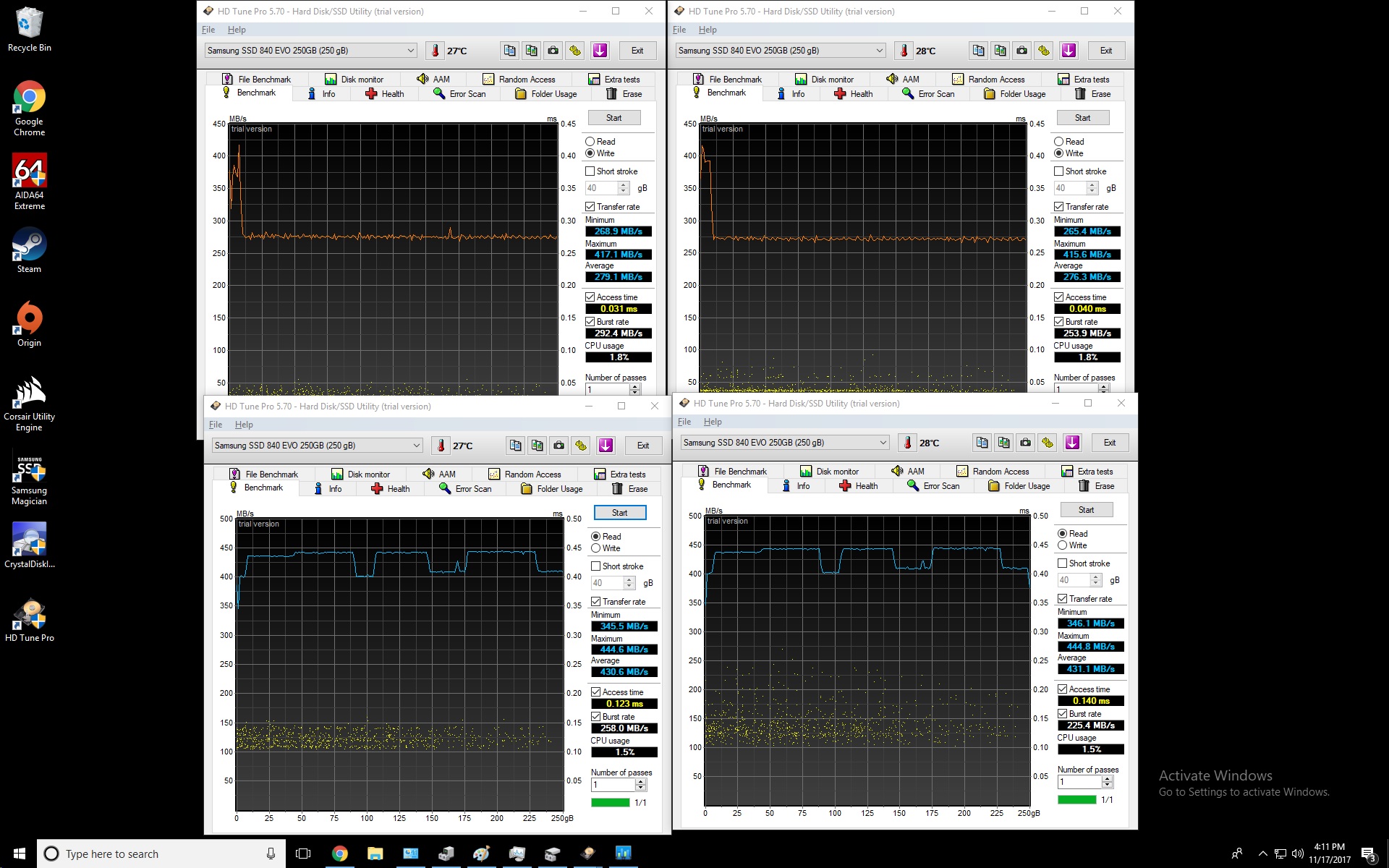So I finally got around to doing a clean install of Win10 on my PC. I decided to move Win10 to a single 500GB ssd and use 2 x 250GB in raid0 for games. I'd been running the 2 x 250GB in raid0 for a few years without problems, but they were running on old firmware. So I deleted the raid0 and did a clean install of Win10 on the 500GB. The first thing I did was install the Samsung utility and updated the firmware on the 250GB drives. After that I did a secure erase on both drives so they would be clean. Next I made the raid0 in the Intel raid utility. Get into Win10 and run some benchmarks; everything looks fine. Well, things are not fine. When I started to add any data to the drive it would case explorer to crash to the point where I would have to restart the PC. Even just trying to run trim on the raid would cause Windows to not respond. I tried different stripe sizes and still had the same results. Testing both drive individually, they are fine.
Any suggestions on what to look at?
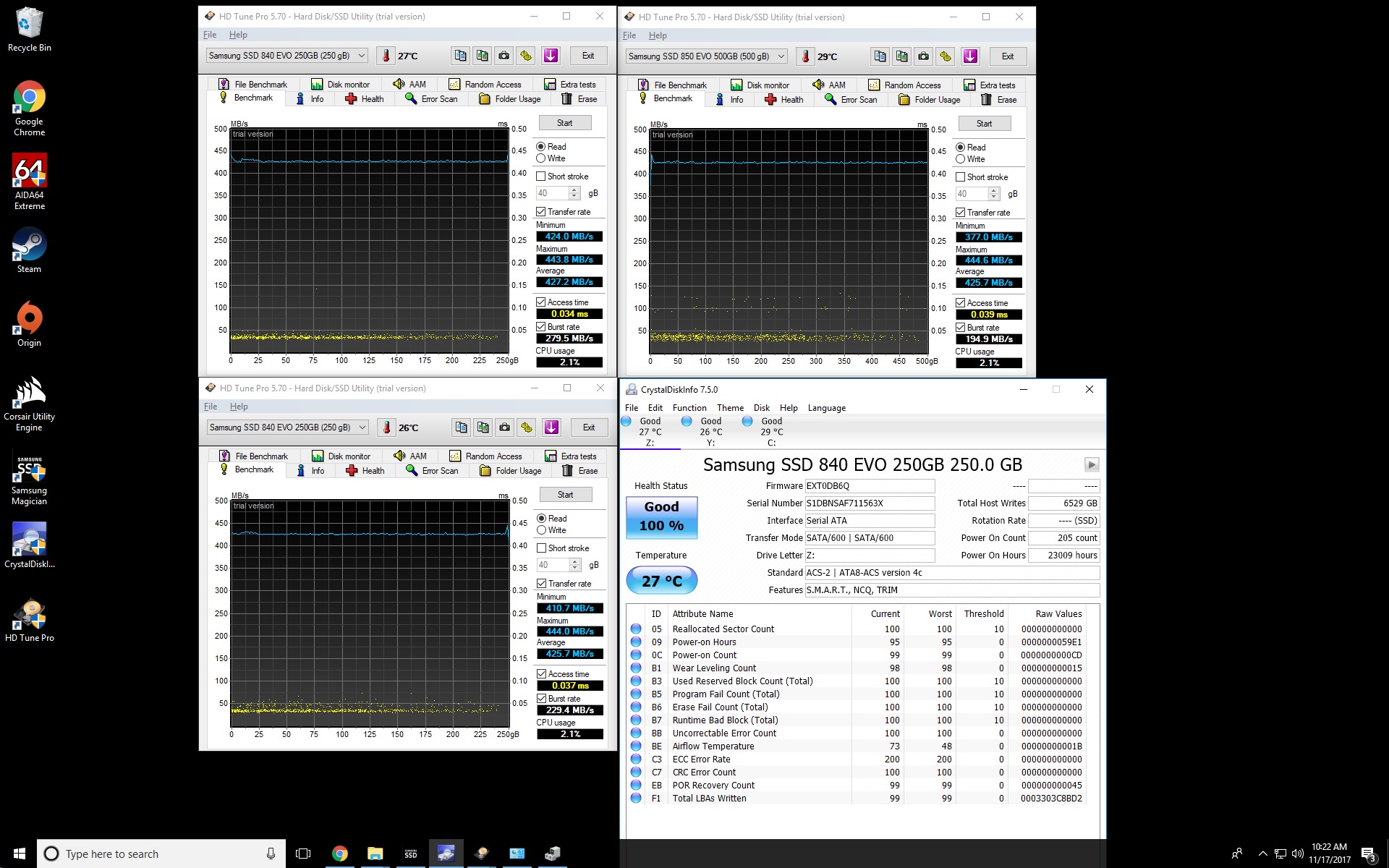
Any suggestions on what to look at?
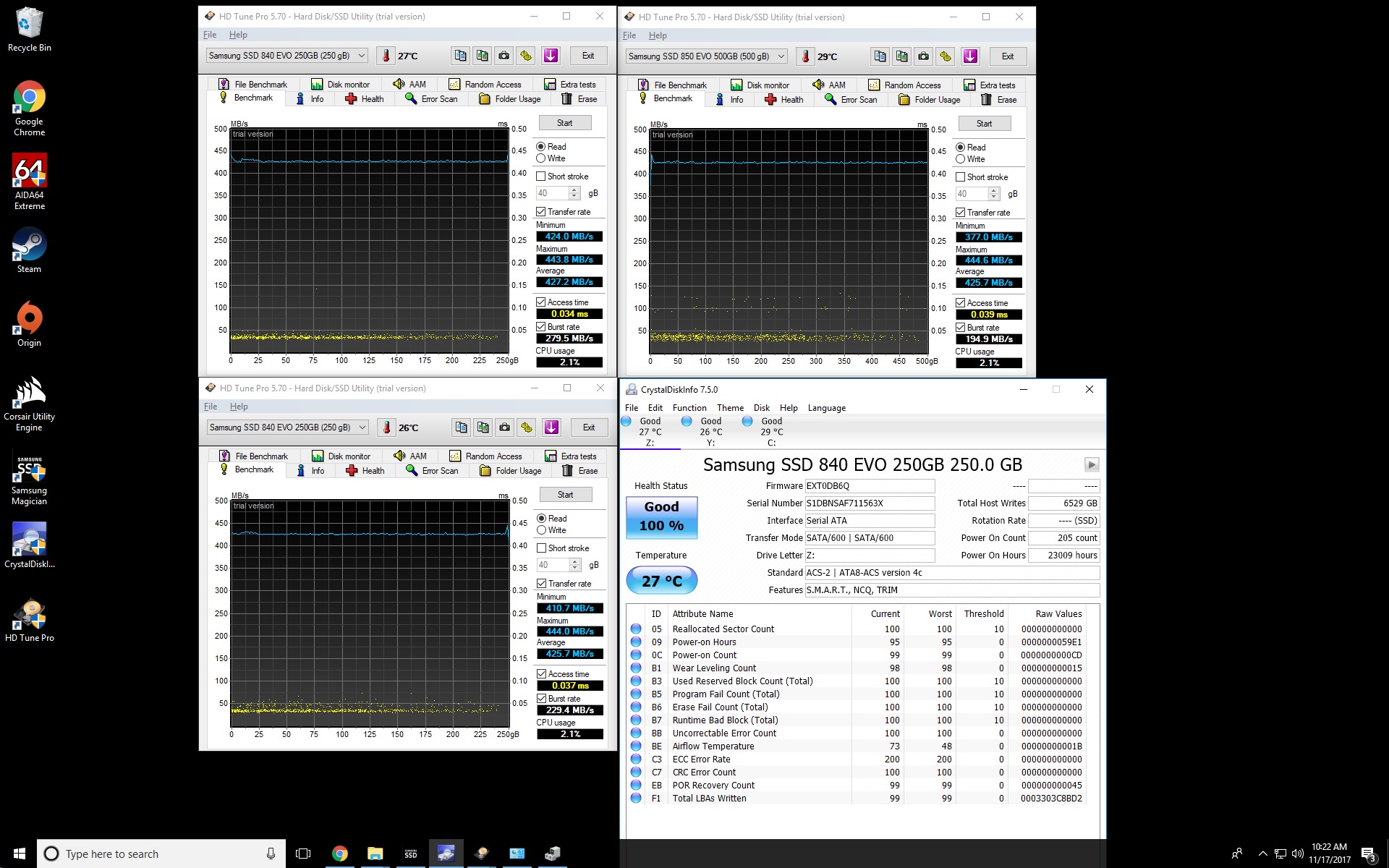
![[H]ard|Forum](/styles/hardforum/xenforo/logo_dark.png)