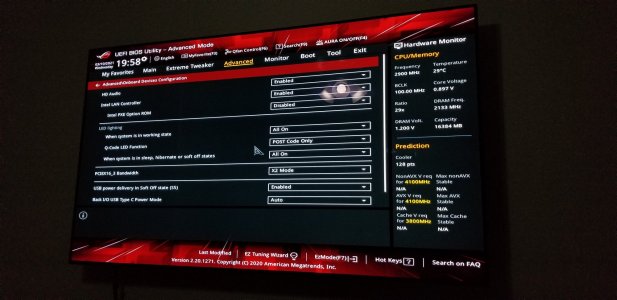schlitzbull
Gawd
- Joined
- Feb 19, 2014
- Messages
- 655
I feel like i'm missing something really simple here but I figured I'd ask while I keep banging on it. Just installed some existing parts on a new mobo/cpu setup. I know the drive works because it is my Plex Server OS drive that was working right before the tear down. I know the mobo m.2 slot works because I was using it in my daily driver prior to tear down.
ASUS z390 Max Hero <<< running latest bios
i5 - 9400
WD Blue SATA m.2 250gb (WDS250G2B0B)
Basically I can't boot from the SATA drive because it is not an option in my boot menu. In fact, I have no options for my boot menu outside of network options. PCH settings shows the drive is there. If I boot from the Windows installation media the drive shows up. It won't allow me to install windows because of an issue with the bios controller, can't remember the exact error. The manual references "M.2_1 Config" where you can select SATA or PCIE mode. It should be between "HD Audio" and "PCIEX16_3 Bandwidth" on the "Onboard Devices Configuration" screen but its not there, not even greyed out.
Anyone seen this before? Pics incoming.
Nevermind, got it as soon as I posted. I mirrored this configuration:
Advanced\PCH Storage Configuration\Sata mode selection - AHCI
Advanced\Onboard Devices Configuration\PCIE Express Slot and M.2 Bandwidth -M.2 mode 4x mode
Boot\Fast Boot - disabled
Boot\CSM\Launch CSM - Enabled
Boot\CSM\Boot Devices Control - UEFI and legacy
Boot\CSM\Boot from Storage Devices - Legacy oprom first
Boot\CSM\Boot from PCIE Devices - Legacy oprom first
Boot\CSM\Secure Boot - other OS
ASUS z390 Max Hero <<< running latest bios
i5 - 9400
WD Blue SATA m.2 250gb (WDS250G2B0B)
Basically I can't boot from the SATA drive because it is not an option in my boot menu. In fact, I have no options for my boot menu outside of network options. PCH settings shows the drive is there. If I boot from the Windows installation media the drive shows up. It won't allow me to install windows because of an issue with the bios controller, can't remember the exact error. The manual references "M.2_1 Config" where you can select SATA or PCIE mode. It should be between "HD Audio" and "PCIEX16_3 Bandwidth" on the "Onboard Devices Configuration" screen but its not there, not even greyed out.
Anyone seen this before? Pics incoming.
Nevermind, got it as soon as I posted. I mirrored this configuration:
Advanced\PCH Storage Configuration\Sata mode selection - AHCI
Advanced\Onboard Devices Configuration\PCIE Express Slot and M.2 Bandwidth -
Boot\Fast Boot - disabled
Boot\CSM\Launch CSM - Enabled
Boot\CSM\Boot Devices Control - UEFI and legacy
Boot\CSM\Boot from Storage Devices - Legacy oprom first
Boot\CSM\Boot from PCIE Devices - Legacy oprom first
Boot\CSM\Secure Boot - other OS
Attachments
Last edited:
![[H]ard|Forum](/styles/hardforum/xenforo/logo_dark.png)